How to Recover Deleted Audio Files from SD Card?
Frank Jackson | October 28th, 2025 | Data Recovery
Have you ever accidentally deleted your favourite audio files such as songs, voice recordings or call recordings from an SD card? Don’t worry, this is a common error that can be fixed. Losing audio files becomes painful, especially when it comes to music, recordings or podcasts. Thankfully, you can recover deleted audio files from SD card with the right steps, you can often recover your audio files from SD card quickly and safely.
Let’s get started!
Reasons Why Audio Files Deleted from SD Card
You may accidentally delete audio files from your SD card for the following reasons. Let’s look at the most common:
- User error: Accidentally deleting files is a common problem.
- Formatting: Formatting an SD card can delete all stored data within seconds.
- Corruption: Power outages can damage the flash memory used in SD cards.
- Malware: Certain types of malwares, such as ransomware, can also corrupt or delete data.
- Physical Damage: In some cases, data can be lost due to physical damage of SD card.
Now that we know the reasons, let’s have a look some easy ways to get your audio files back.
Methods to Recover Deleted Audio Files from SD Card
In this section, we will discuss some methods and a recovery tool that can help you recover your deleted audio files from SD card
Method 1 – Check Your Recycle Bin
First, check your computer’s Recycle Bin (Windows). When you delete files from an SD card, your computer sometimes saves them to the Recycle Bin.
- Insert the SD card into your computer.
- Open the Recycle Bin.
- Locate the deleted audio files.
- Right-click and select “Restore” to restore them.
Saving your data to the Recycle Bin can save you a lot of time. However, if your files are not listed, we can help you recover them.
Method 2 – Use Backup Option for Recovery
If you have regularly backed up your SD card to your cloud storage or another device, this is also the easiest way to recover deleted audio files from SD card.
- Check services like Google Drive, OneDrive, or Dropbox.
- Look for recent backups of your SD card.
- Download the missing audio files to your computer.
Sometimes backups can save your data. But what if you don’t have one or can’t find your deleted files? Don’t worry, we have a professional solution for that.
How to Recover Music Files from SD Card Using Professional Tool
If your audio files are still missing from your SD card, don’t panic. That doesn’t mean you’ve lost them forever. Stay calm and try the professional audio file recovery solution. We recommend using Advik Data Recovery Software, a reliable solution to recover your deleted audio files from SD card. Connect your SD card to a computer and use a trusted recovery tool to recover your audio files.
Download this free tool and easily recover up to 5GB of audio files.
Steps to Restore Audio Files from SD Card
1. Open the program and choose the Deleted Data Recovery option.
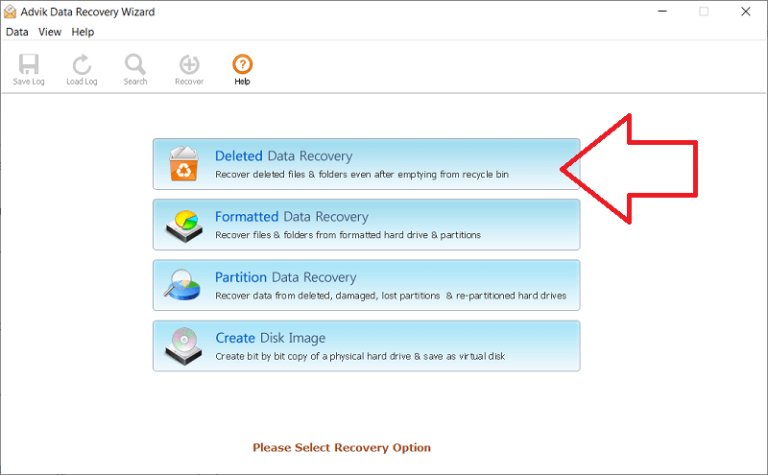
2. Select the Drive where you want to retrieve your audio file and click Next button
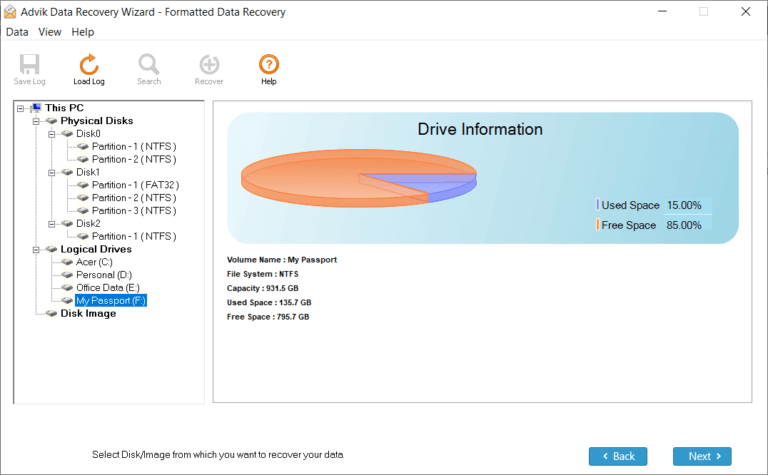
3. The tool will scan for all the deleted audio files and show them on your screen
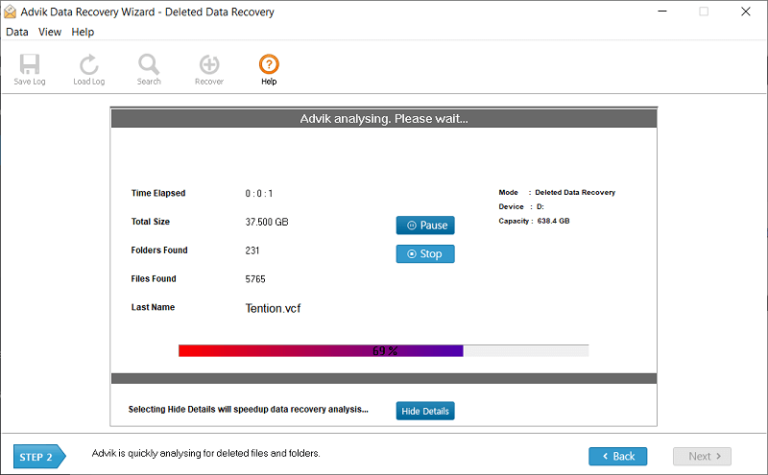
4. Select the files that you want to restore and click Save button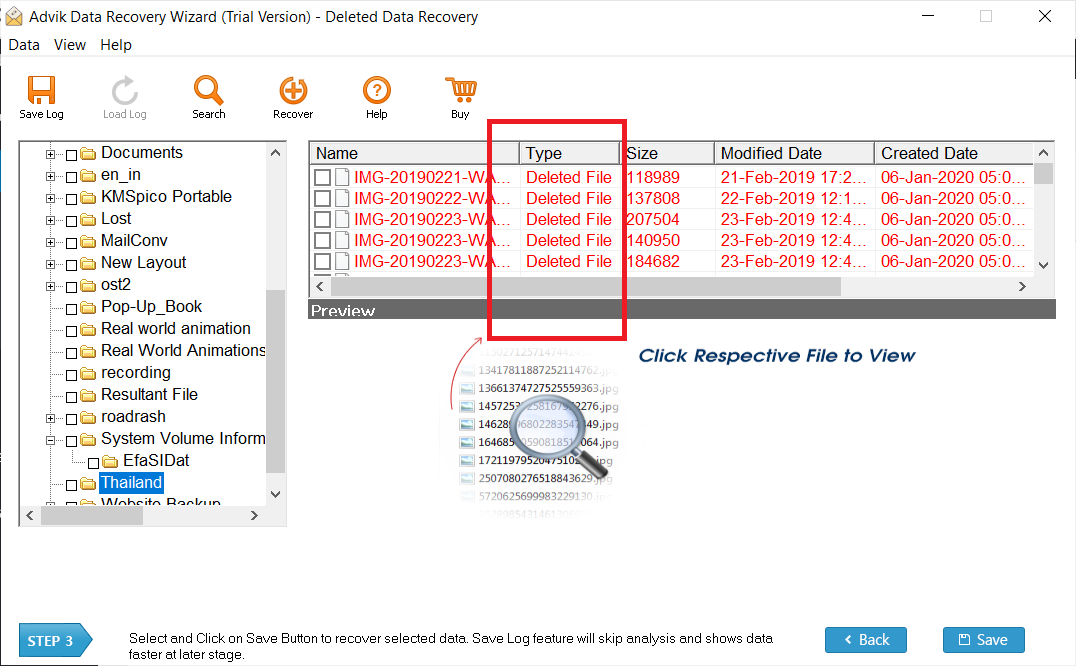
5. Choose a location where you want to save and Click OK
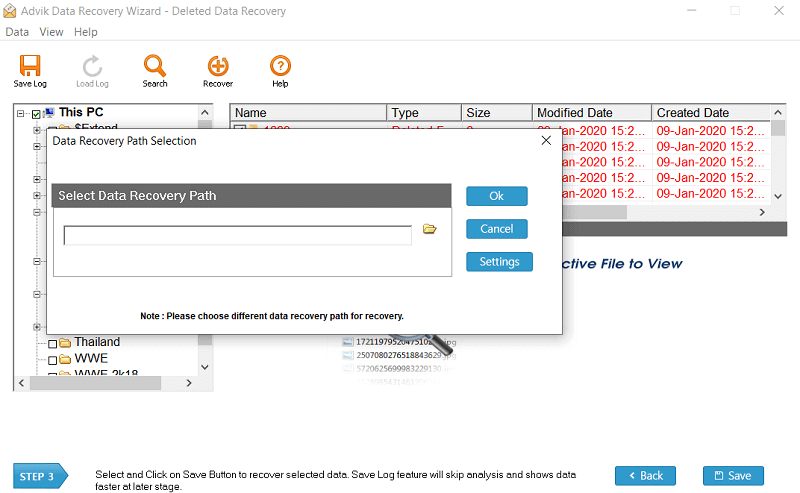
The software will recover your audio files and then automatically open the folder containing them.
Benefits of using the professional software
- Supports all file types: music, recordings, podcast and more.
- Works with SD cards, HDDs, and SSDs.
- Easy to use. Perfect even for beginners.
- Preview the audio files before restoring them to see which audio files you want to keep.
- Safe and reliable. Protects your audio files.
Final Thoughts
As we have already discussed, recover deleted audio files from SD card doesn’t have to be stressful. Methods like checking the Recycle Bin or using a backup can often quickly resolve the problem. However, if these methods don’t work, a professional tool is the best option. It’s simple, reliable, and specifically designed to securely recover all types of audio files.
Next time you accidentally delete audio files, stay calm, follow the steps and use recovery tool to restore your audio files.


