How to Recover Deleted Files from QNAP NAS Drive?
Jackson Strong | September 30th, 2024 | Data Recovery
Summary: Are you looking for a solution to recover deleted files from QNAP NAS Drive? If yes then you have landed at the right place. In this write-up, we are going to discuss how to restore deleted files from QNAP NAS Drive. Here, we will provide both manual and automated solutions to retrieve deleted files from QNAP NAS Drive. So, read this article till the end and choose anyone that is most suitable for you.
QNAP NAS (Network Attached Storage) drivers are widely used for storing and managing data in both personal and professional environments. It offers large storage capacity, redudency features, centralized management, and many more making it an excellent choice for file storage. However, despite their reliability, files can still be deleted from QNAP NAS Drive for various reasons such as accidental deletion, system failure, human error, malware attacks, etc.
How to Recover Deleted Files from QNAP NAS Drive Manually?
Here we will discuss some manual methods to restore deleted files from QNAP NAS Drive but these methods only work if the files are temporarily deleted.
1. Restore from Recycle Bin
QNAP NAS devices come with a built-in Recycle Bi feature. When files are deleted, they are moved to the Recycle Bin when they are not permanently erased. Follow the below-given steps to recover deleted files from the QNAP NAS Recycle Bin.
- Open File Station in the QNAP management interface.
- Go to Network Recycle Bin on the left panel.
- Browse the deleted files or folders.
- Right-click on the files that you want to recover and select Restore to return them to their original location.
2. Recover from Backup
QNAP NAS devices support several backup solutions such as Snapshot, Hybrid Backup Snc, and QNAP NetBak Replicator. If you have previously set up a backup system, you can restore your deleted files from the backup. To do it- Go to the backup location and find the deleted files. Restore them to your QNAP NAS Drive.
How to Retrieve Deleted Files from QNAP NAS Drive Automatically?
If the manual methods fail to recover deleted files from QNAP NAS Drive then try Advik Data Recovery Tool on your system. The software is specially designed to easily recover lost files from accidental deletion, drive corruption, formatting errors, and many more. It is able to restore permanently deleted files from QNAP NAS Drive. It will show you a complete preview of your missing files. You can select and recover lost items as per your requirements. The software maintains the original structure of data without any single change during the process.
Click on the FREE download button to analyze its working procedure without any cost.
Steps to Recover Deleted Files from QNAP NAS Drive
1. Run this software and choose Deleted Data Recovery mode to perform the recovery function.
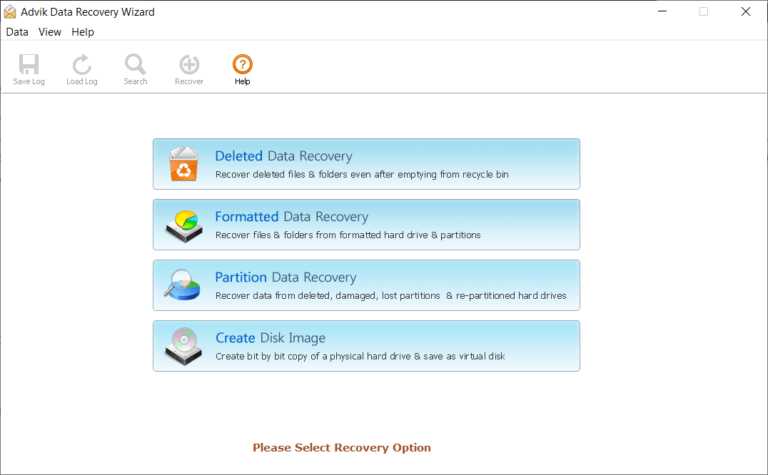
2. Select QNAP NAS Drive from the drive lists that you have connected.
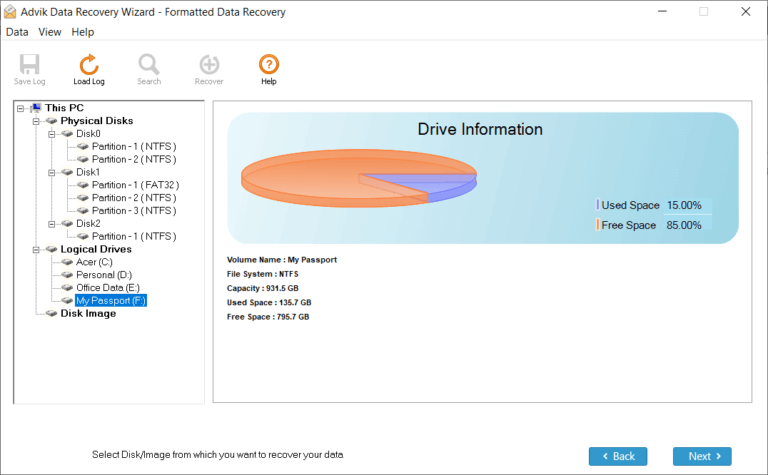
3. The tool will start scanning the deleted files and display them on the screen.
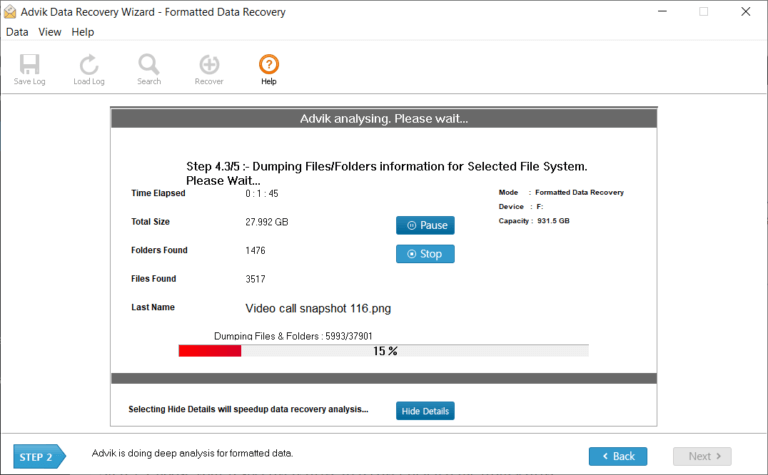
4. Select the files you want to restore and click on the Save button.
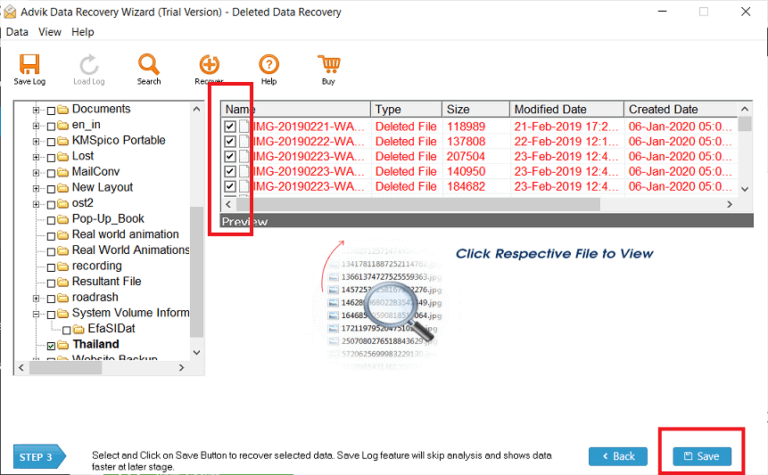
5. Choose your Data Recovery Path to restore your files and click OK.
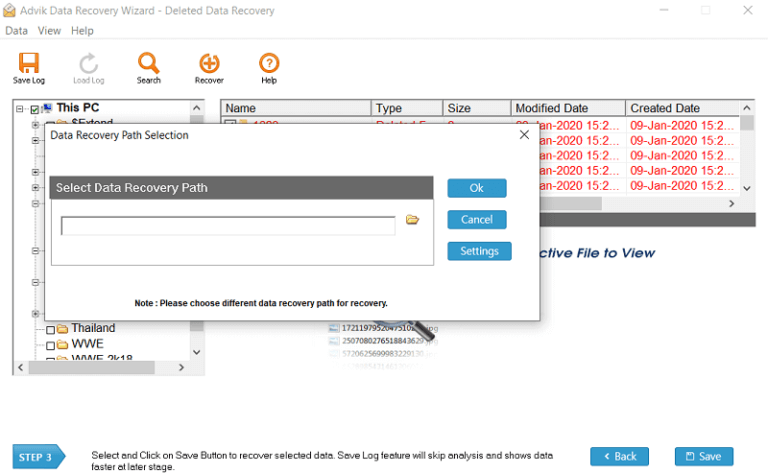
Done! The selected files will recovered in a few seconds.
Watch How to Recover Deleted Data from QNAP NAS Drive
Advantages of Using Advik QNAP NAS Drive Data Recovery Wizard
- Recover permanently deleted files from QNAP NAS Drive, and other storage.
- Retrieve various file types such as images, audio, video, documents, etc.
- Advanced search options for finding specific files in your recovered data.
- Show a preview of deleted files before resting them.
- No restrictions on the number of files to restore them.
- Allows you to save the restored files at any location of your choice.
Conclusion
Till now we have discussed by which you can recover deleted files from QNAP NAS Drive. Choose the method that best suits your situation and start recovering your lost files. However, we recommend using the automated software to restore deleted files. You can download its free version to test its working procedure. The trial edition allows you to recover up to 25 items from QNAP NAS Drive for free.


