How to Recover Deleted HTML Files from Laptop?
Frank Jackson | October 28th, 2025 | Data Backup
If you accidentally deleted HTML files from your laptop and can no longer find them, don’t worry. You can recover deleted HTML files from laptop by following some simple methods. In this blog, we’ll guide you with a mix of easy and professional methods.
Without further delay, let’s get started!
Before moving on to the methods, let us first learn how HTML files are deleted.
Why do HTML files get deleted?
HTML files can be deleted for various reasons. Don’t worry!
Deleted by Antivirus – Antivirus software can delete infected HTML files without notification, resulting in data loss.
Unintentional Deletion – Due to being deleted along with many other files.
Overwriting Data – Deleted because storage space is running low, and the new file is overwriting older files.
While cleaning up your files, you might accidentally delete important HTML files. Thankfully, you can easily restore them.
Methods to Recover Deleted HTML Files from Laptop
Start with the manual and easy methods listed below to recover your HTML files.
Method 1 – Recover HTML files using the Recycle Bin folder
If you accidentally deleted your HTML files, you should first check the Recycle Bin.
Open the Recycle Bin, right-click the recent HTML files, and select “Restore.”
Your files have been restored to the same location!
Method 2 – Recover your files using Text Editors
If you have used a text editor, check the autosave or restore options:
VS Code – Look for the “Autosave” settings, or use the command prompt (Ctrl+Shift+P or Command+Shift+P) and search for “Restore.”
Sublime Text – Check File > Recent for backups.
Notepad++ – It has an auto-restore feature that may save a backup copy of your HTML files.
Method 3 – Recovery from Browser Web Cache
If your HTML files were live, you can also try retrieving them from your browser’s cache or from archived versions of the site.
How to Recover Deleted HTML Files from Laptop?
If you cannot recover your HTML files using the above methods, you can also use a professional tool. We recommend you to use software like Advik Data Recovery Wizard which can help you recover your files easily. This tool scans your deleted files to recover them, even after permanent deletion.
Download the free trial version of the software. You can test it for free and effortlessly recover up to 5 GB of data.
Now we’ll understand how this software works, which is explained below:
Steps to Recover Deleted HTML Files from Laptop
1. After download, install and open the program and choose the Deleted Recovery option.
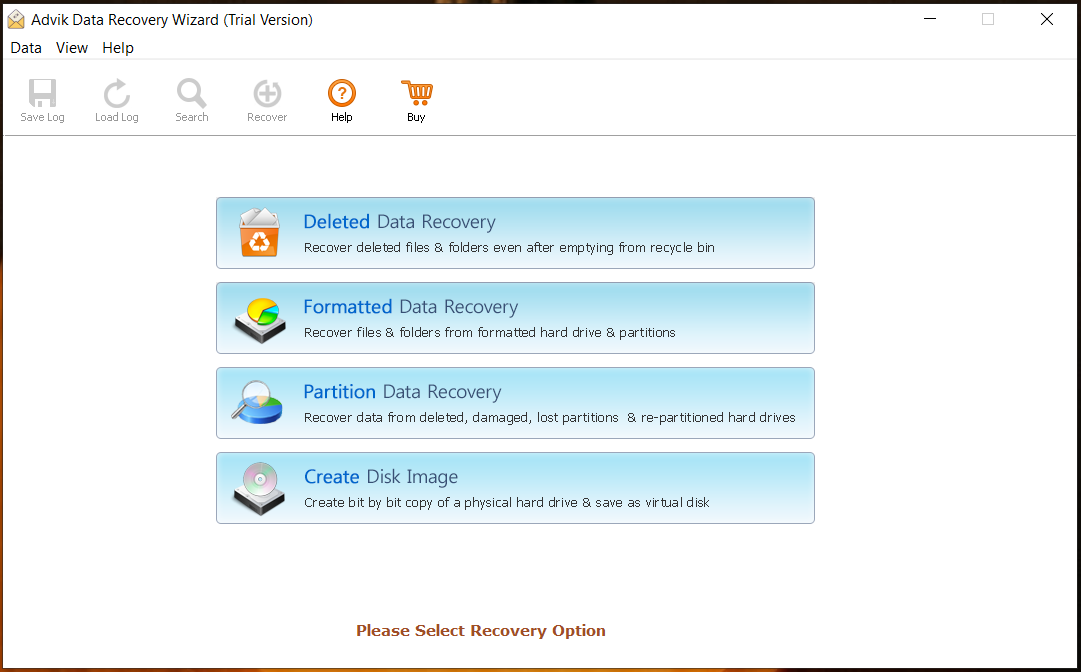
2. Select your drive and click on Next.
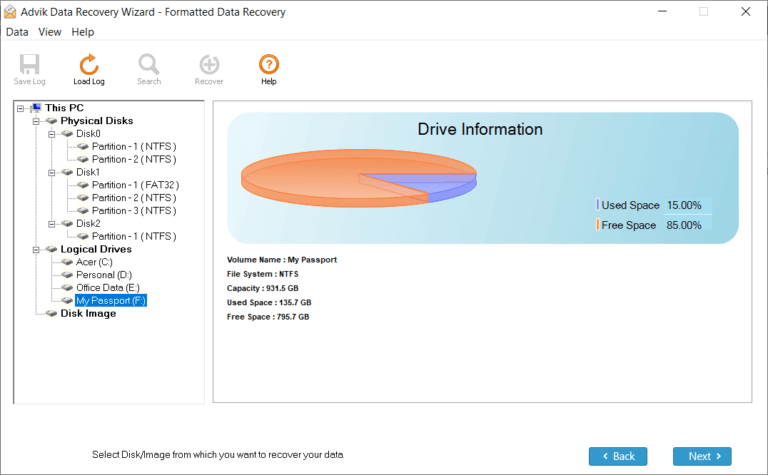
3. The software scans your drive and displays all deleted HTML files from the laptop.
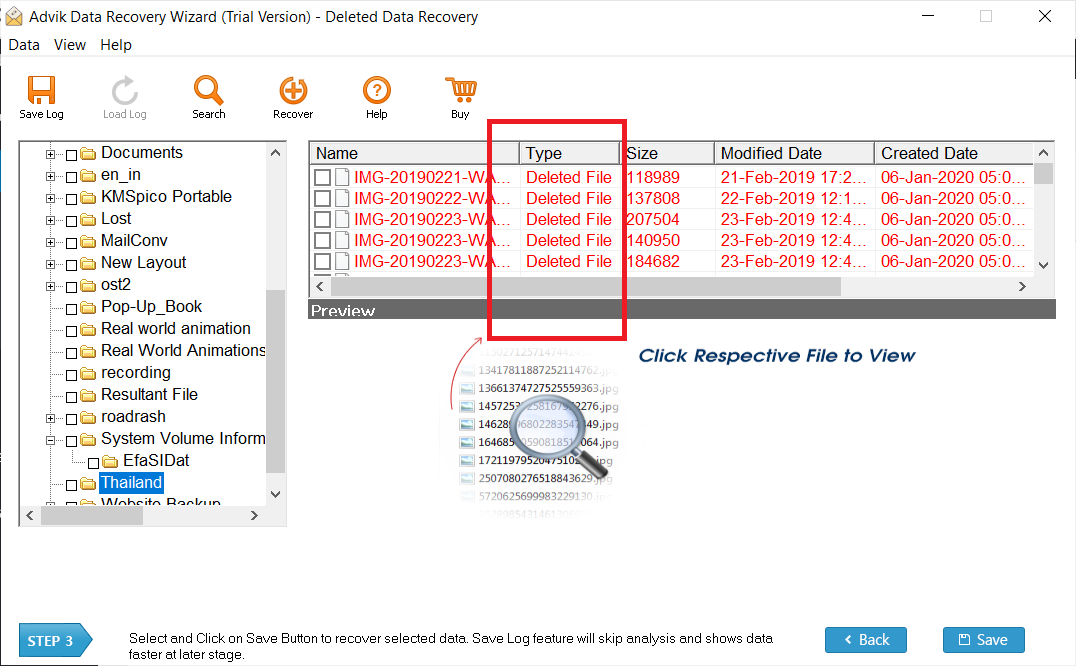
4. Choose the HTML files you want to recover and click the Save button.
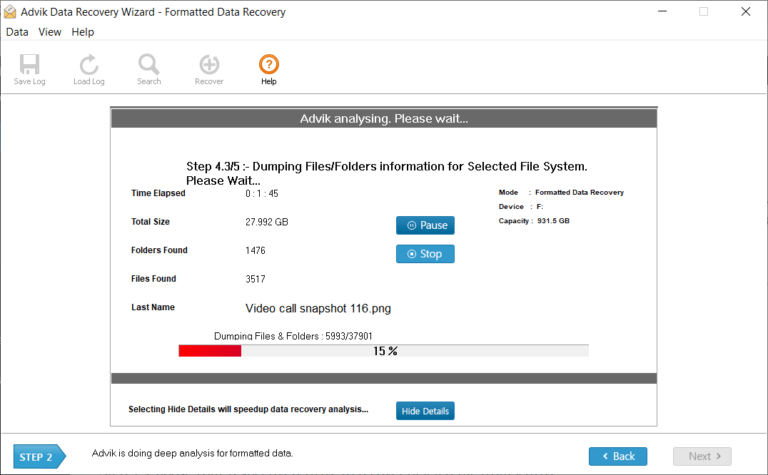
5. Select the location to save recovered files and click OK.
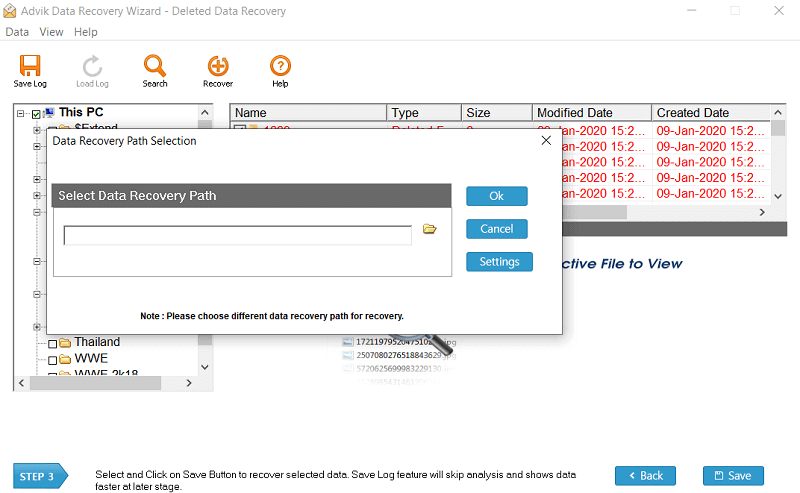
Done! The software will now start recover deleted HTML files from your laptop without any hassle.
Now, let’s move towards the advantages of using a hassle-free solution.
Advantages of using Professional Software –
- It supports all file types, so you can easily recover your HTML, CSS, JS, documents, etc.
- It’s simple, safe, and perfect for beginners.
- You can preview your files before recovery.
- It can recover lost, destroyed and corrupted data files of all types.
- This works even if your file is deleted from the Recycle Bin.
Tip to protect against future losses
To prevent future loss of HTML files, back them up regularly to cloud storage or an external drive and enable the autosave feature in your text editor.
Final Thoughts
In this blog, you’ll learn how manual methods like the Recycle Bin or your text editor’s autosave feature can be helpful. With the help of tool, you can recover deleted HTML files from laptop in just a few clicks. It’s a reliable, simple solution for quick and secure recovery, so you don’t have to worry about permanently losing HTML files on your laptop.


