How to Recover Deleted MOV Files from SD Card?
Frank Jackson | November 4th, 2025 | Data Recovery
If you have accidentally deleted MOV files from your SD card and are now looking for ways to restore these deleted MOV files, this guide will help you quickly recover deleted MOV files from SD card. In this blog, we are going to show some methods of recovery that can help you recover your deleted MOV files from SD card easily.
Alright, here we go!
Before we begin, we should first understand what MOV files are.
MOV files are videos saved in the QuickTime Format, designed for Apple QuickTime Movies, and supporting Windows, Facebook, and YouTube. This is also the most common video file format.
Note: Ensure your SD card is connected to your device before starting the manual method and professional.
How to Recover Deleted MOV Files from SD Card Manually
Checking out your recycle bin is a best practice to recover deleted MOV files from SD Card. Here are some given steps that will help you restore your MOV files.
- Click on the recycle bin icon and open the recycle bin.
- Now, find the deleted MOV files in your recycle bin, right-click it, and choose “Restore”.
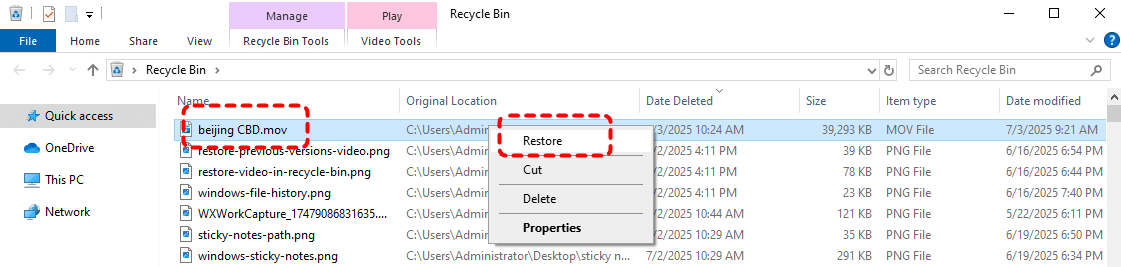
Your restore MOV files available to their original location.
You can easily restore MOV files from the Recycle Bin. However, if you deleted the files using SHIFT + DEL or by clicking “Empty Recycle Bin,” you cannot recover them.
How to Restore Deleted MOV Files from SD Card Using File History
You can recover your deleted MOV files easily if File History is enabled, simply restore the folder to its earlier version.
Click on Windows search bar to open File History application.
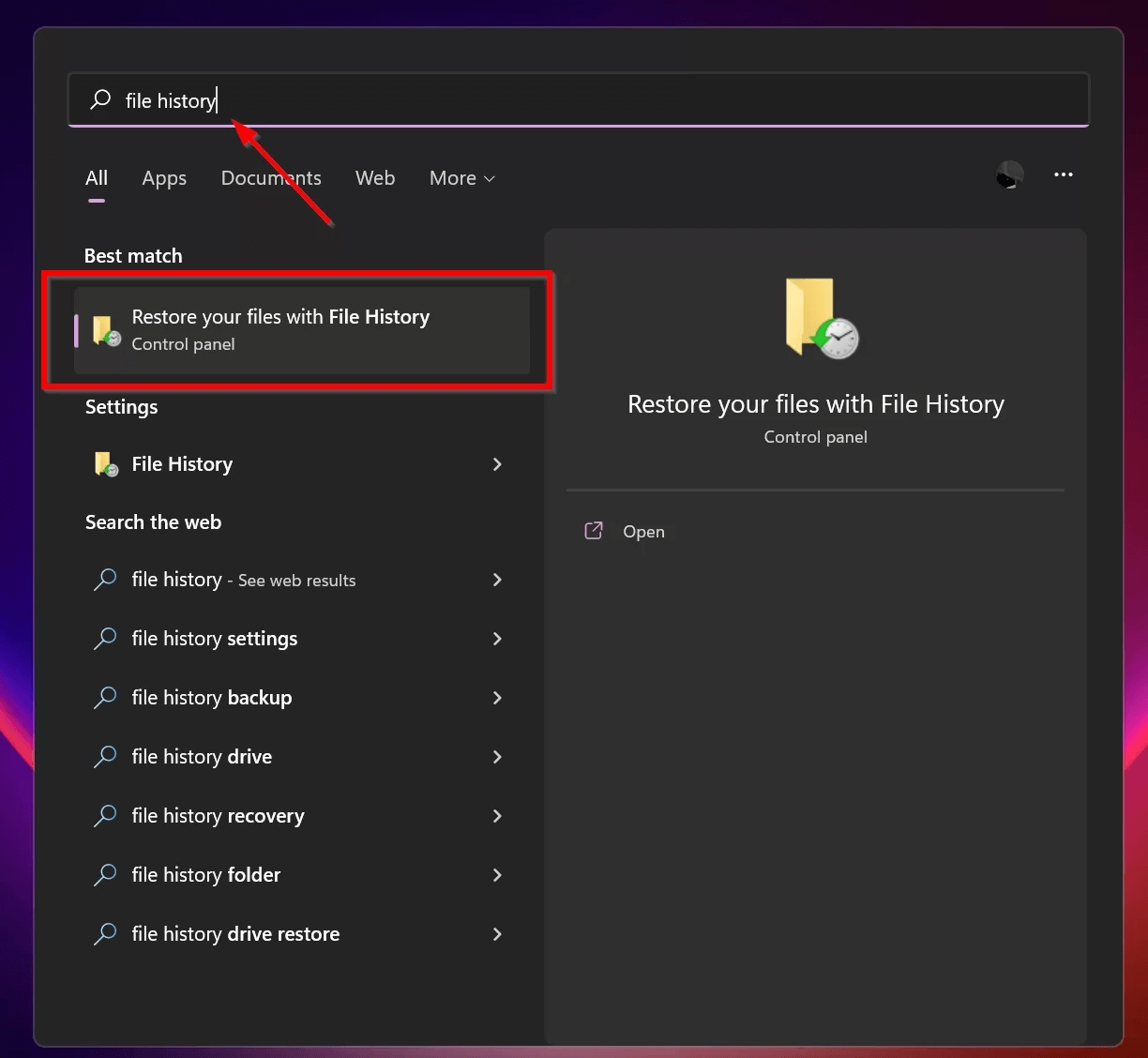
Select the version you want to recover and click “Restore”.
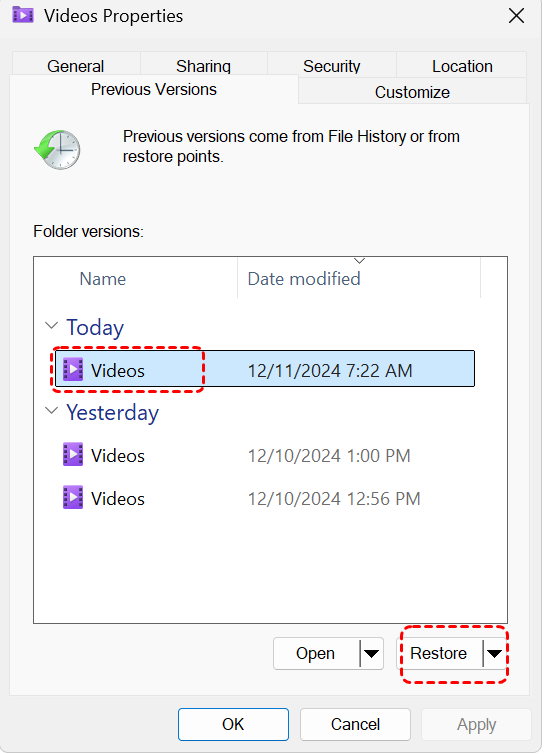
Now your system starts restoring your MOV files.
The recovery functions for Windows file history only work if the “File history” setting is enabled.
How to Recover Deleted MOV Files from SD Card Professionally
You can recover deleted MOV files using manual methods. However, the manual method only works if the MOV files are still in the Recycle Bin or if you have already enabled the file version history option on your device. With a professional solution like the Adivk Data Recovery Wizard,you can easily recover deleted MOV files from the SD card. The software’s instant data recovery function saves your time and offers a hassle-free solution.
Download the software and recover the data upto 5 GB for absolutly FREE.
Steps to Restore Deleted MOV Files from SD Card
- Open the tool and select the Deleted Data Recovery Option.
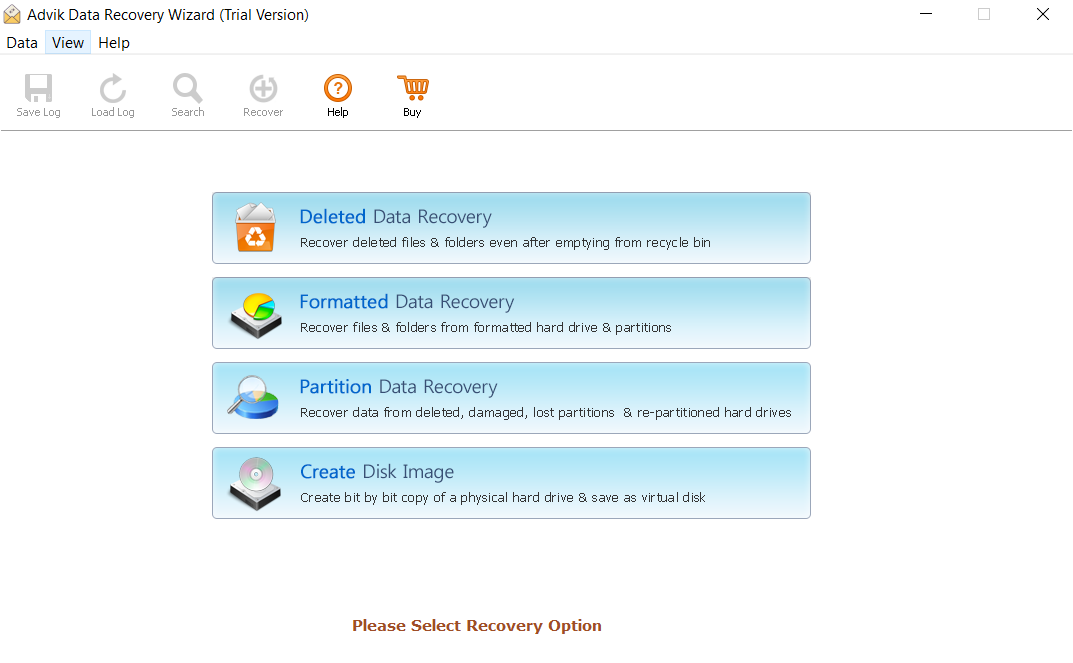
- Select the SD card disk shown in the software and click on NEXT.
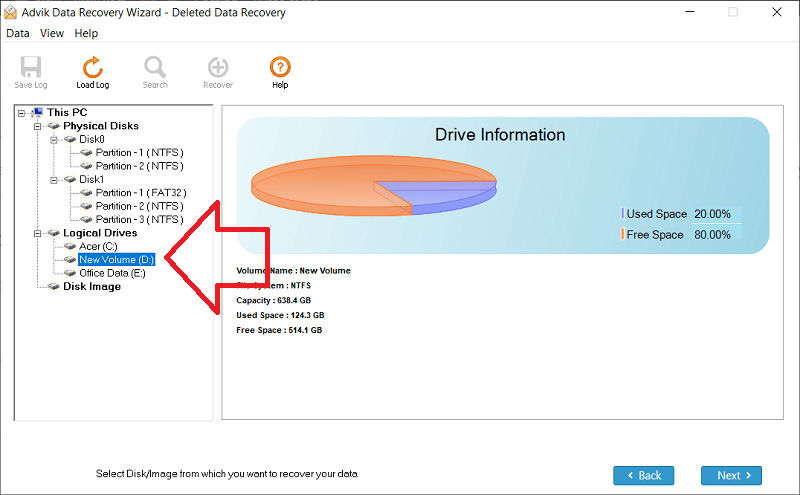
- Software starts scanning the SD card.
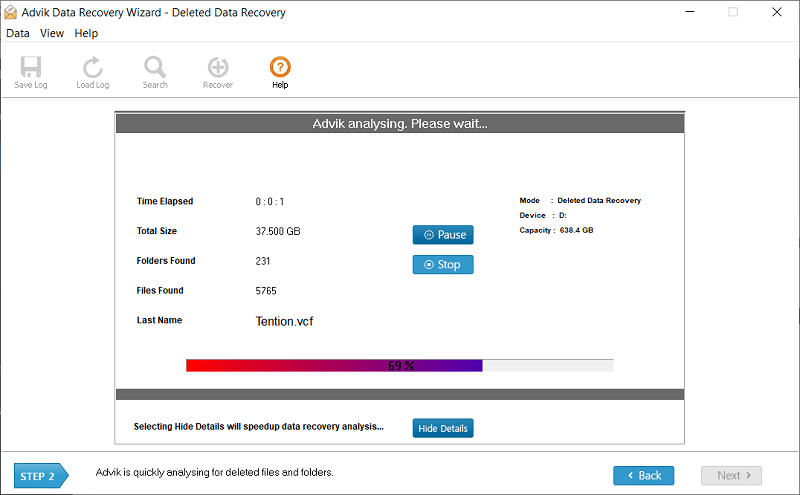
- Select the MOV Files that you want to restore and click on SAVE Button.
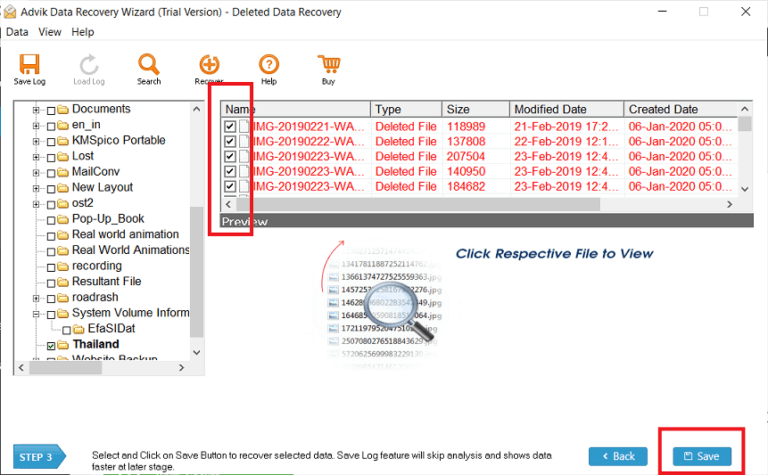
- Now, your MOV files are saving to their new location.
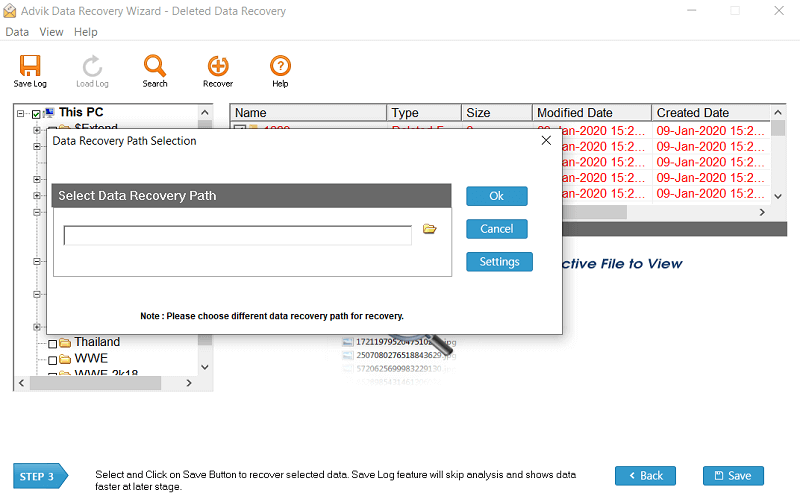
The recovery process will save your deleted MOV files from the SD card in a few minutes.
Advantages of Using Recovery Software
Here are the best features of this tool that shots its capabilities.
- This tool offers free data recovery up to 5 GB.
- It has simple user interface that makes software easy to use.
- You can also recover deleted photos from SD card using same tool.
- This tool can recover data from all types of SD cards.
- It offers you a preview before restoration.
Final Thoughts
Accidentally, deleting MOV files from your SD card can be very annoying, especially if they contain important videos. Manual recovery methods such as the Recycle Bin or File History can help, they only work under certain conditions, such as if the files were not permanently deleted or if file history was previously enabled. For reliable and trouble-free data recovery, using a professional tool is the best option. Its user friendly interface, preview function and support for all SD card types, can quickly recover deleted MOV files from SD card in just a few steps.

