How to Recover Deleted Videos from DJI Action 5 Pro?
Jim Backus | November 12th, 2025 | Data Recovery
This blog will guide you on how to recover deleted videos from DJI action 5 pro camera. We have covered both manual and professional methods to restore videos from DJI camera. Read this complete article to know more.
Let’s get started!
How to Recover Deleted Videos from DJI Action 5 Pro Manually
You can use Command Prompt to restore your deleted videos of DJI Action 5 Pro. Follow the steps below.
- Open the search bar type command prompt.
- Run command prompt as an administrator.
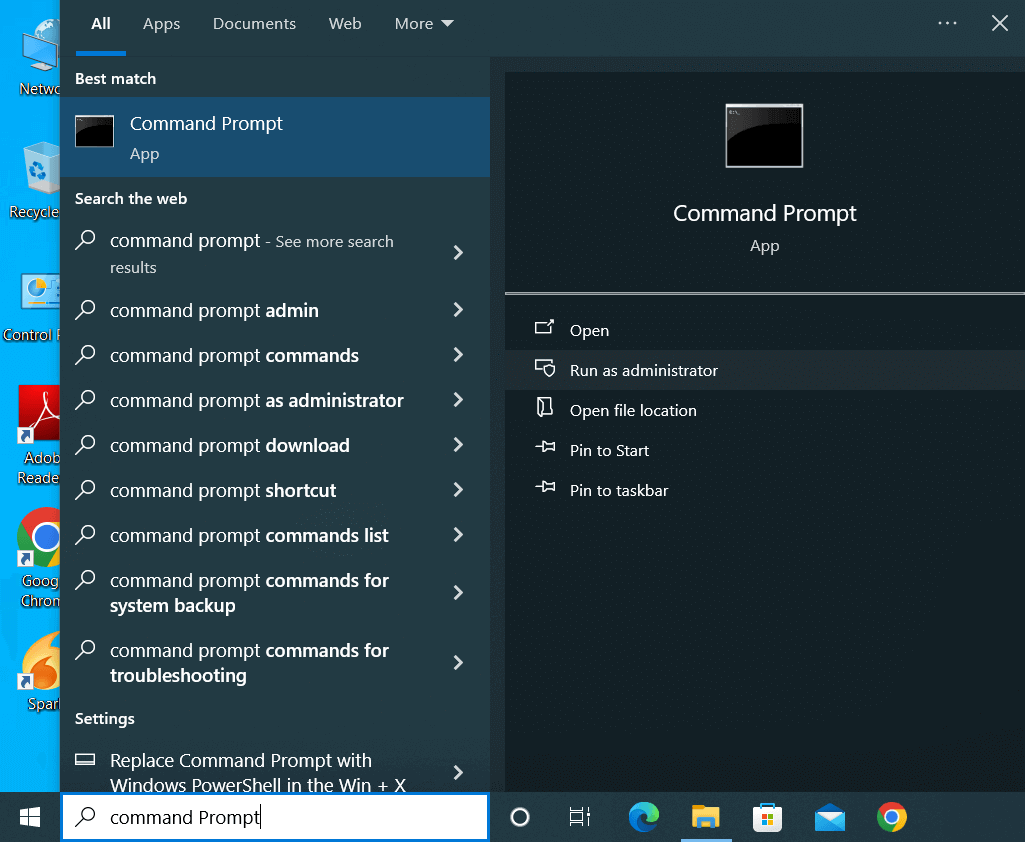
- Now Type CHKDSK command to restore your osmo DJI Action camera videos.
By following the steps above, you can restore your deleted videos of DJI action camera.
Recovering videos via the command prompt isn’t easy for non-tech users; any mistakes in the prompt can permanently delete the videos. In this case, you can try the next method.
How to Restore Deleted Videos from DJI Action 5 Pro Professionally
If you are unable to recover deleted videos from DJI Action 5 Pro camera using CMD prompt, then try Advik Data Recovery Software to restore your videos easily. This tool can recover videos of any length, whether short or long. You can also preview your deleted videos, which can help you to choose your selected videos.
Download the software and recover videos up-to 5 GB for absolutely FREE
Steps to Recover Deleted Videos from DJI Action 5 Pro
Step 1. Connect your osmo DJI Action 5 Pro SD card to a computer with card reader or directly.
Open the application and choose the recovery option.
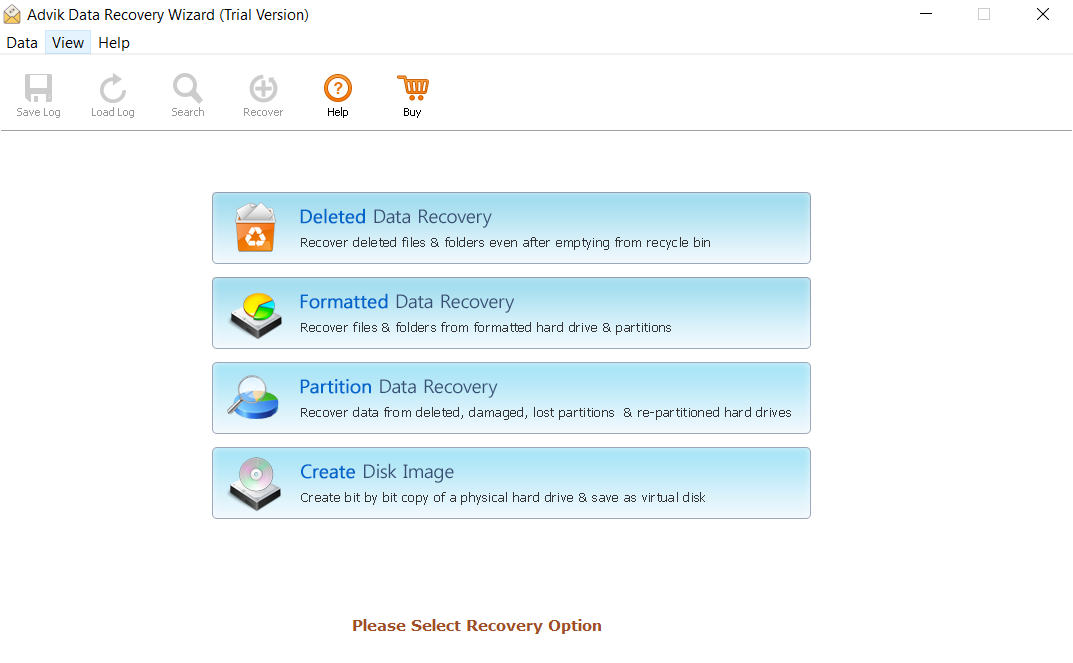
Step 2. Choose the SD Card of your DJI Action 5 pro camera. Click NEXT to start scanning.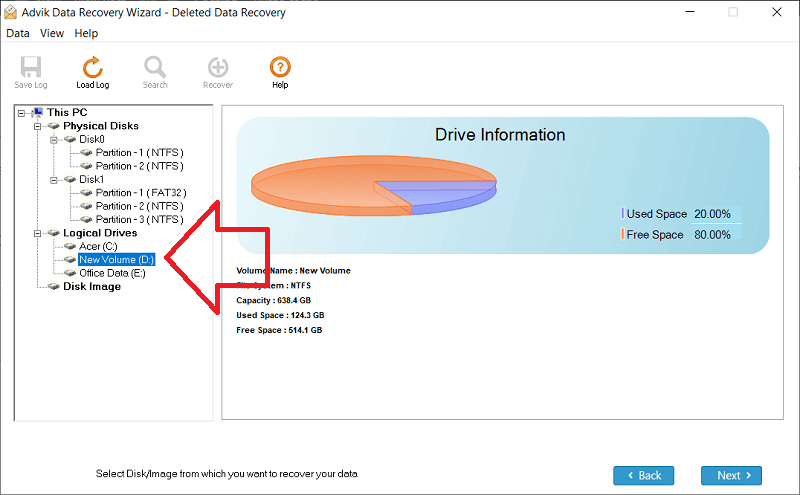
Step 3. You will see the scanned videos of DJI Action camera. Click on SAVE button.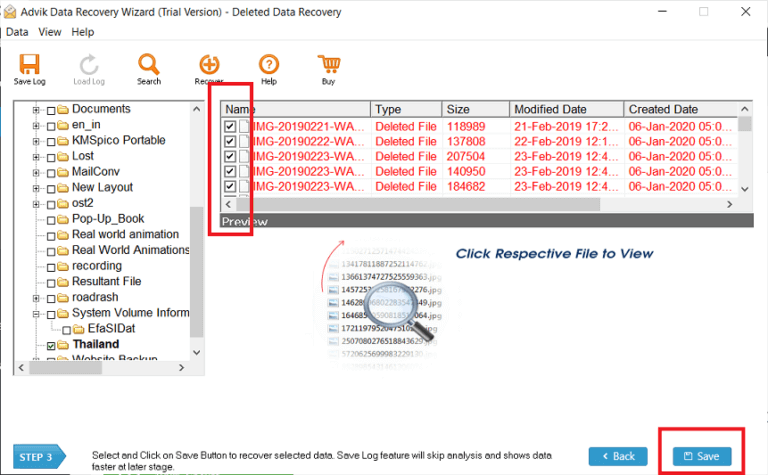
Step 4. Your video has started saving, click OK to proceed.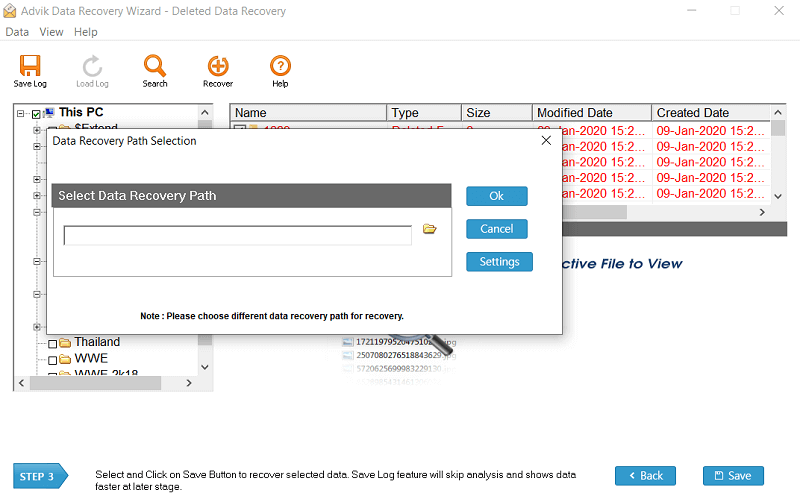
Done! Within a few minutes, your videos will be restored to its original location.
Benefits of Using Automatic Solution
- this software can quick scan before recovery.
- It can recover accidentally deleted videos.
- This software can also recover deleted videos from Eufy camera.
- It can also recover selective videos as per your need.
- It has simple user interface for both tech and non-tech users.
Final Thoughts
Video deletion from DJI action camera can be a frustrating. In this blog, we have discussed how to recover deleted videos from DJI action 5 pro camera. We used both manual and professional methods and found videos recovery is possible only if prompt is correct typed, but by using the suggested data recovery tool, we can easily recover our videos.

