How to Recover Deleted WAV Files on Windows?
Jenny Lowrence | November 10th, 2025 | Data Recovery
Whether you’re a sound engineer or a casual user, deleting WAV files can be annoying, but not anymore. In this article, we’ll guide you, how to easily recover deleted WAV files on Windows computer using both professional and manual methods with step-by-step instructions.
So without further delay, let’s get started!
How to Recover Deleted WAV Files on Windows Manually
Let’s start with the File History method to recover WAV files under Windows systems.
-
- Search File History in window search bar.
- Open the File History app on your home screen.
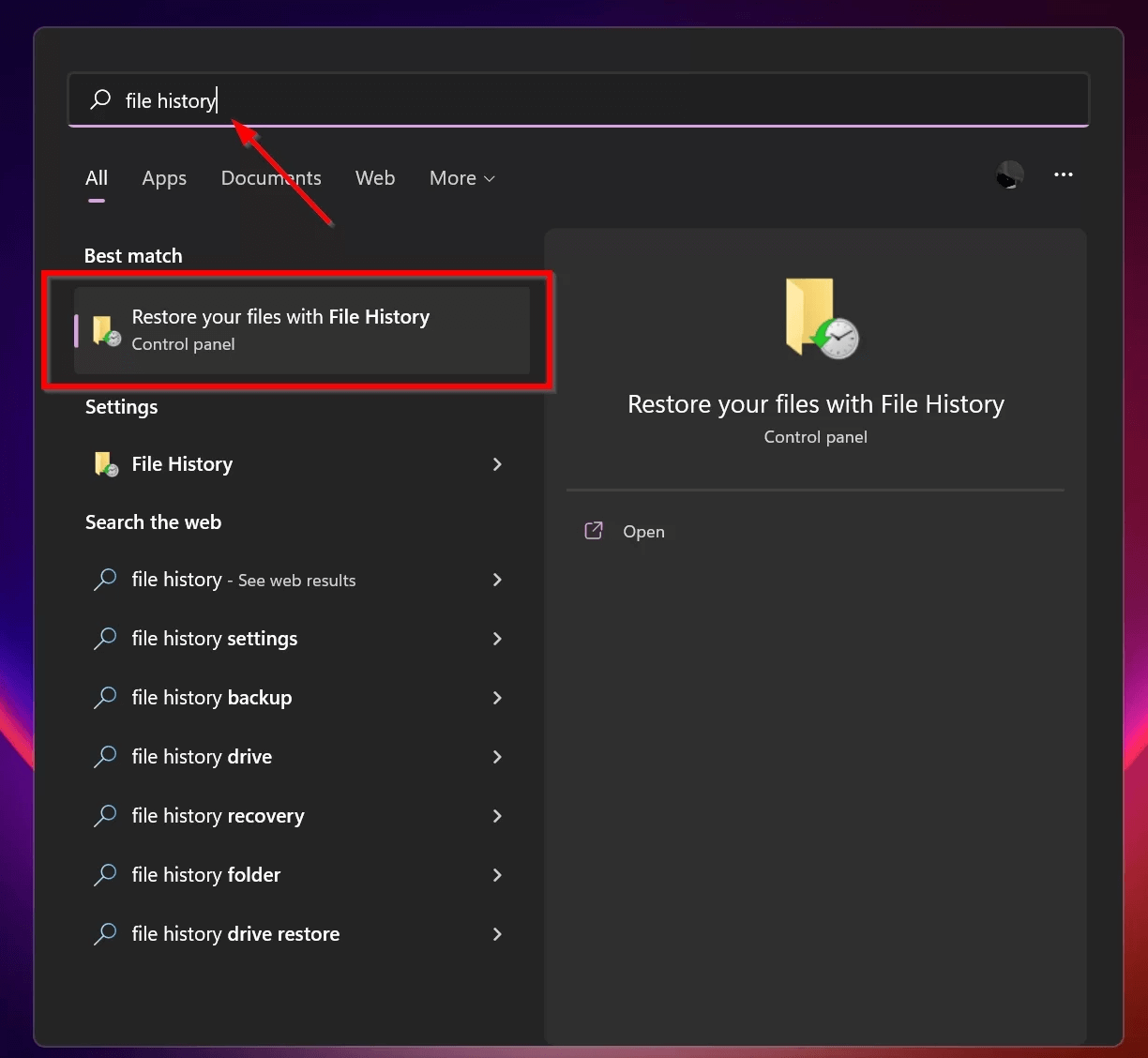
- Select the WAV file that you want to recover. Then click on the green button.
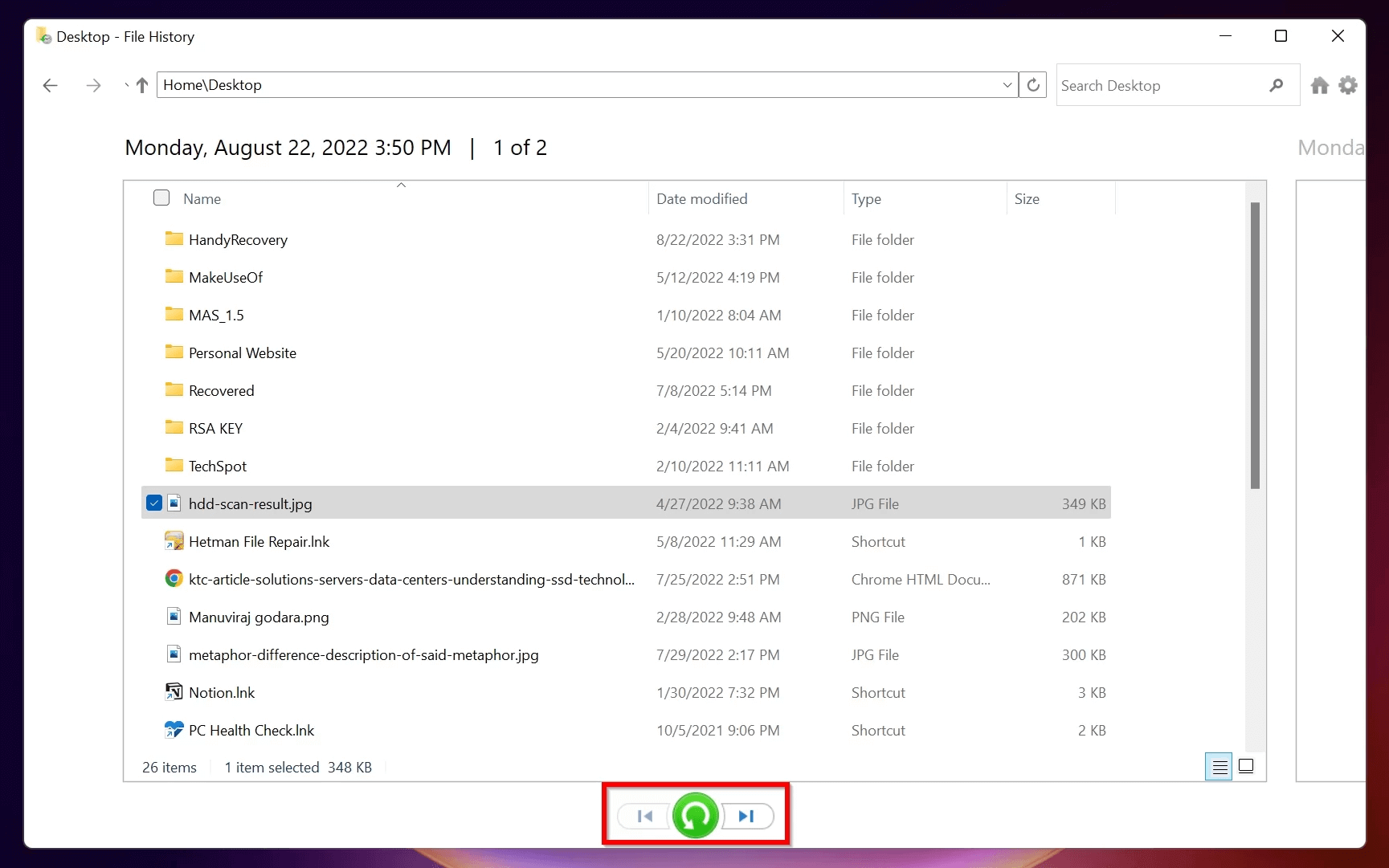
After following this steps your recovery is completed using File History.
Note: This method only work when your file history is turned ON.
How to Restore Deleted WAV Files on Windows from Recycle Bin
Sometimes we accidentally delete our WAV files, and they will gone in the Recycle Bin. Now, let’s learn how to recover our WAV files from the Recycle Bin.
- Open recycle bin in your windows PC.
- Right click and Select WAV file which are present in recycle bin
- Now click on restore button to recover your WAV file.
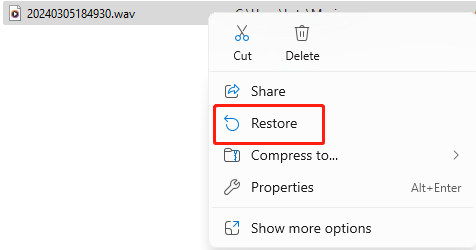
After clicking on the restore button, you WAV file will move to back to its original location.
This method only works when your deleted WAV files are present in the recycle bin.
To overcome this issue, you can try the explained method.
How to Recover Deleted WAV Files on Windows Professionally
If manual methods for recovering deleted WAV files won’t work, you can try Advik Data Recovery Software on your windows. This software is specially made to restore any deleted WAV files from windows OS. The scan mode of this software provides a preview of your recovered data.
Download the software and recover the data up-to 5GB for absolutely FREE.
Steps to Restore Deleted WAV Files on Windows System
Step 1. Open and choose the recovery option to restore WAV files.
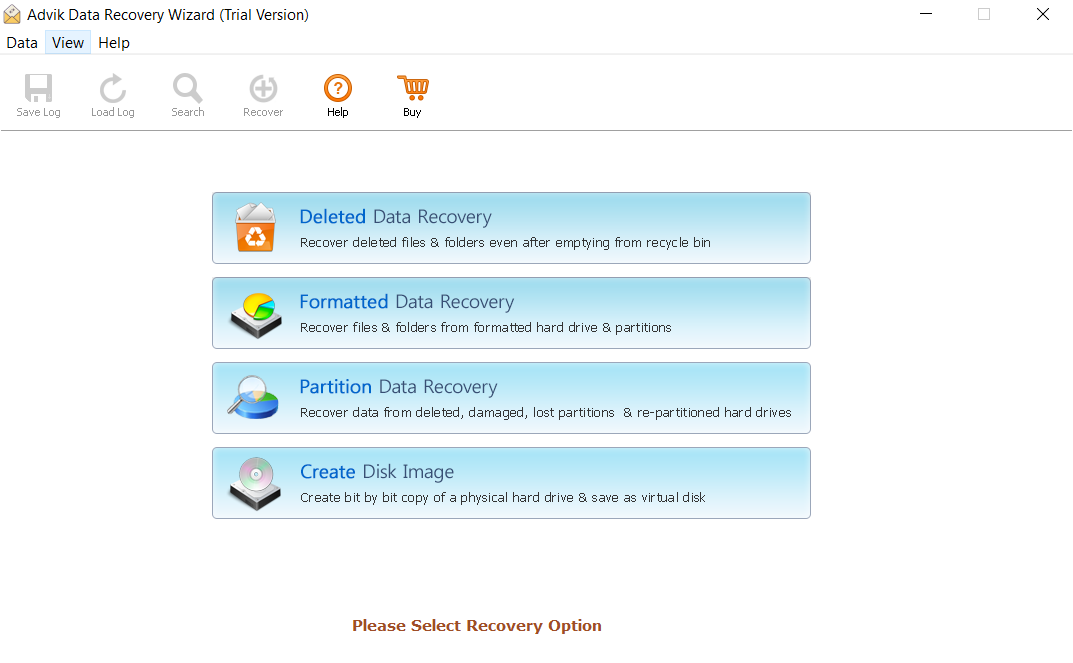
Step 2. Select the Drive where your WAV files are stored previously.
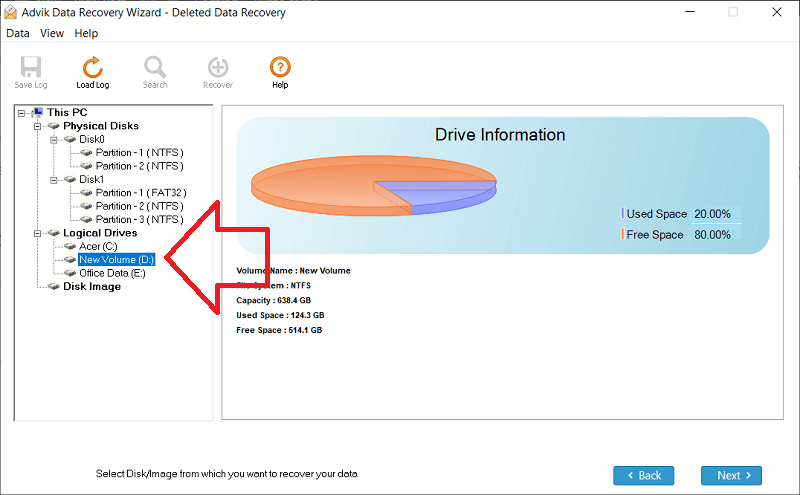
Step 3. Now, choose the WAV files you want to recover. And click on SAVE button.
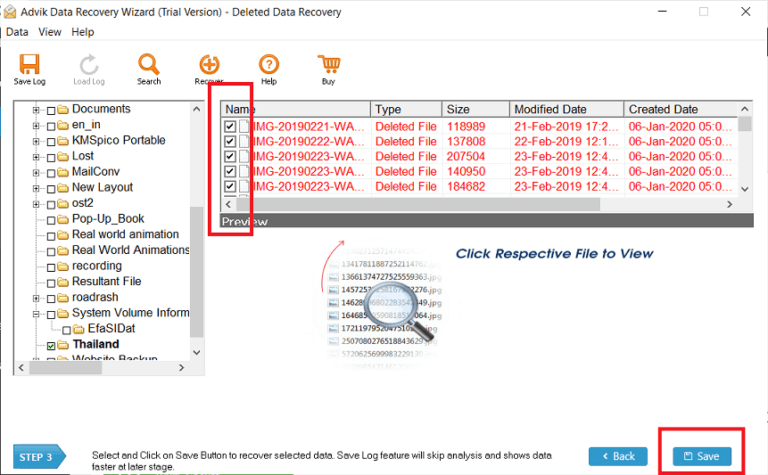
Step 4. Wait for some minutes, your files will start restoring. After completing this process, press OK.
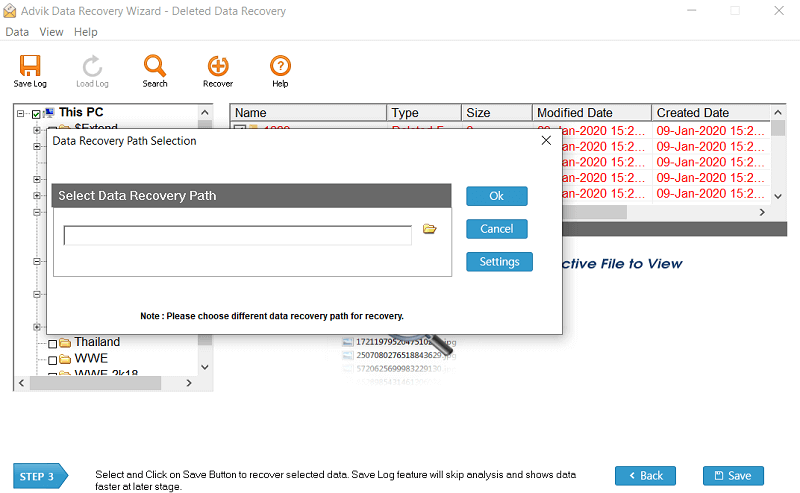
By following the given steps you can easily recover your WAV files on windows.
Benefits of Using Professional Tool
- You will get up to 5GB data recovery for free.
- It can also recover deleted voice recordings files from computer.
- Restore deleted and corrupted WAV files on any windows OS.
- Simple user interface for all type of users.
- Compatible with all file types, including recordings, podcast and more.
Final Words
In this blog post, we have discussed the best ways to recover deleted WAV files on windows. We used file history, recycle bin method to restore WAV files. However, we have found that these methods may not be effective if the WAV file is not accessible . So, we suggest using the professional tool will help you to restore your deleted WAV files on window easily. We hope this post will helpful for your deleted WAV files.

