How to Recover Hidden Deleted Files on PC?
Jim Backus | November 12th, 2025 | Data Recovery
Deletion of files from the PC is stressful, especially when they are hidden system files. If your hidden files are intentionally or unintentionally deleted. Don’t worry. In this blog post, we are going to share the best methods to recover hidden deleted files on PC. To know more about the recovery of hidden deleted files, read this complete blog till the end.
Let’s get started!
Before we begin, let’s understand the reasons for deletion.
Some reasons, such as unchecked drive formation and hard drive corruption, incorrect file attributes, damaged disk structure, wrong system permissions, computer viruses, and others, lead to the deletion of hidden files.
How to Recover Hidden Deleted Files Manually
Sometimes our hidden deleted files will go to the system folder named $Recycle.bin. We can recover our hidden deleted files from the system as well. Follow the given steps to restore-
- Open This PC on your computer
- Now to C: Dirve now find $Recycle.bin.
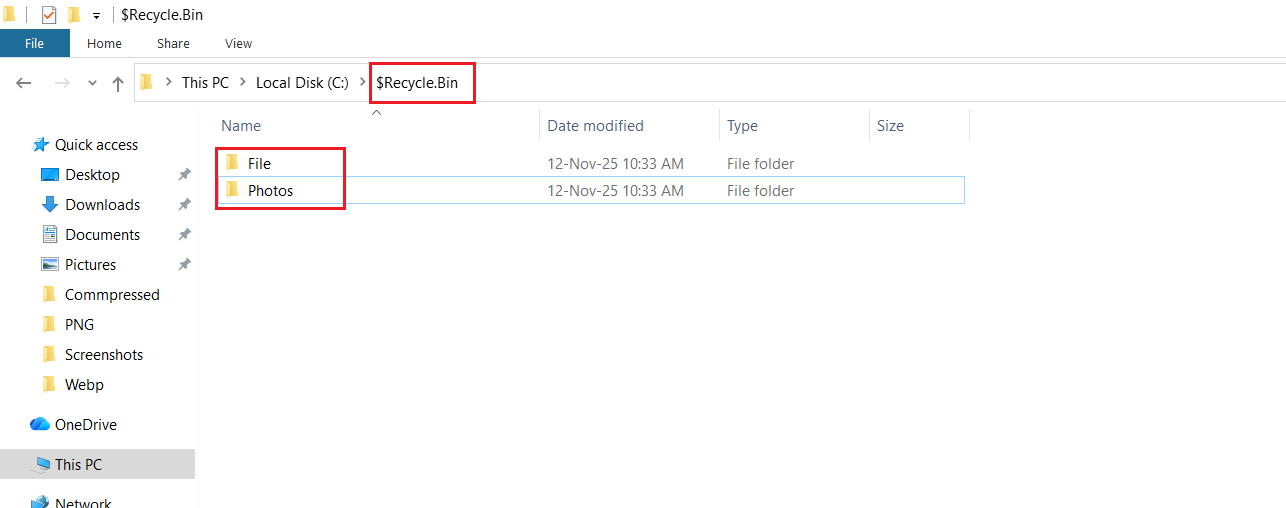
Here you see your all hidden deleted files.
Now as per your need do cut or copy of your hidden files. And paste to new location.
Using this above method you can recover your hidden deleted files, but this might work because sometimes finding a $Recycle.Bin folder is not easy. If that doesn’t work, you can try the next method.
How to Restore Hidden Deleted Files Using CMD
If you aren’t able to restore your hidden deleted file using $recycle.bin, you can try to recover it via the command prompt.
Follow the given steps to restore.
-
- Open windows search bar and type Command Prompt.
- Run command prompt as an administration.
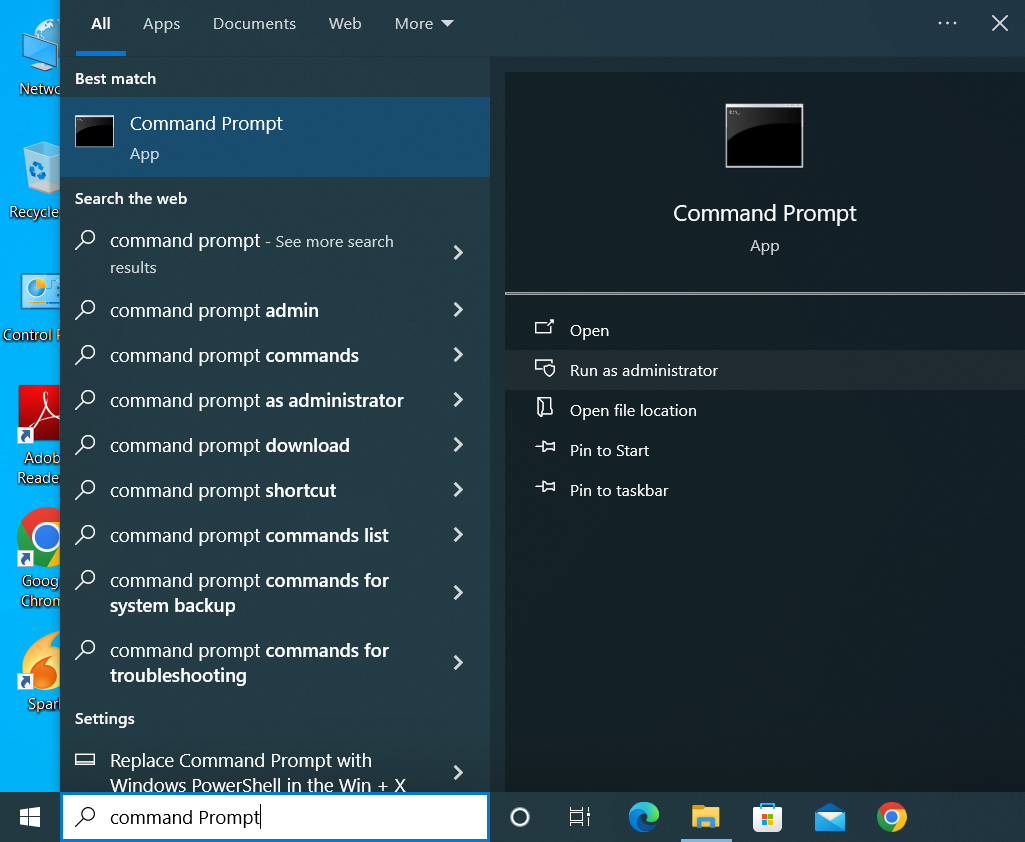
- Now enter this command – attrib -h -r -s /s /d E:\*.* .
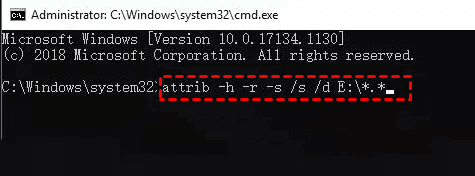
Wait for some time your hidden files will be restored and saved to its original location.
With the use of CMD command you will recover your hidden files, but if any mistake happen during the writing command this lead permanent deletion
You can restore your hidden files using the CMD command. However, if an error occurs in writing code, then this will lead permanent deletion. In such a case, using a third-party tool is a safe option.
How to Restore Hidden Deleted Files on PC Automatically
Manual methods to recover hidden deleted files such as using $recycle.bin and Command Prompt may be confusing for non tech users. In this case, you can try automated solution Advik Data Recovery Wizard. The only one automatic solution to restore deleted hidden files without using $recylce.bin and command prompt. This solution allows you to recover your hidden deleted files on PC without any challenge. Its user friendly interface makes restoration easy for all users.
Download the software and retrieve your hidden deleted files up-to 5GB for FREE.
Steps to Restore Hidden Deleted Files
-
- Open the program and choose the recovery option.
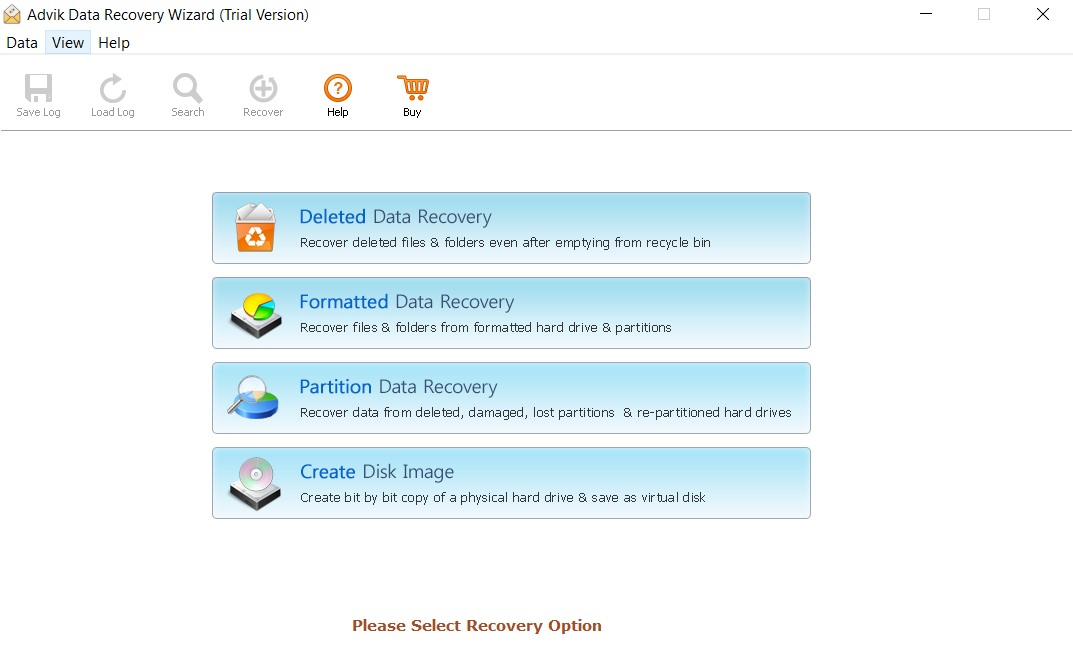
- Now, Select the drive where your hidden files are stored. Click NEXT for Scanning.
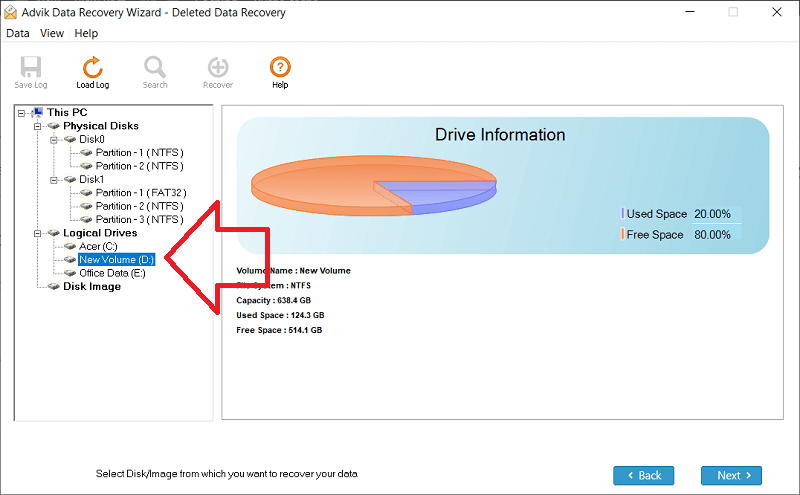
- Your scanned hidden files is showing, save files to new location.
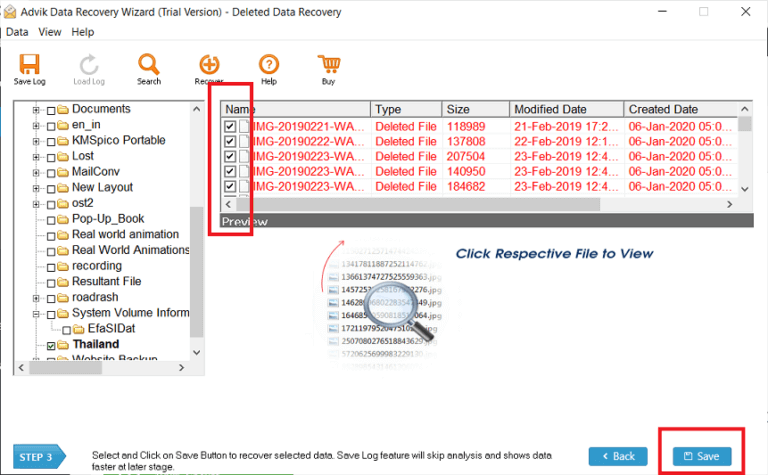
- Your files started saving, after competition this process click OK.
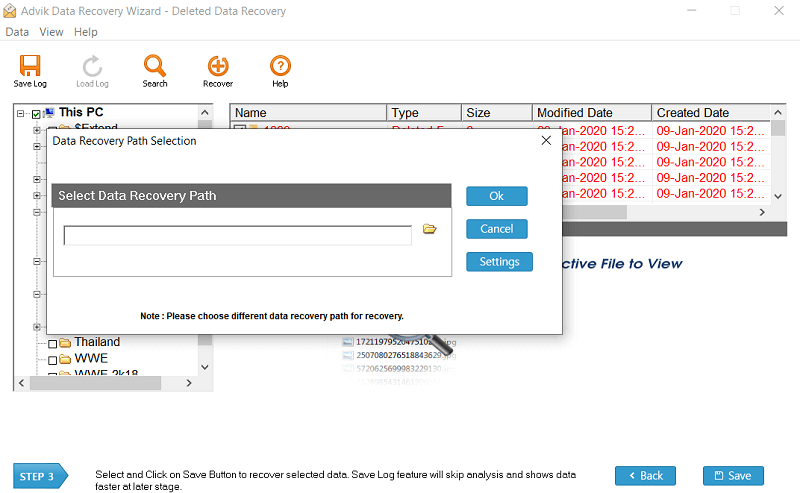
- Open the program and choose the recovery option.
Done! Wait for sometime, your recover deleted hidden files will be restored to new place.
Advantages of Using Automated Solution
- With the use of this tool you will get instant result.
- This wizard can also recover data from old external hard drive.
- The software ensures no additional data will recover during recovery process.
- Compatible with all windows versions such as 11, 10, 8, 7, etc.
- You can preview your files before restoring them.
Final Thoughts
Finally! Now we understand what steps and solutions we need to take to recover hidden deleted files on PC, if this happen with us. In this guide, we discussed two manual methods and one automated solution, and find issues using these methods. With the use of automatic solution we can easily recover our hidden deleted files.

