How to Recover LOST.DIR Files from Memory Card?
Jim Backus | November 13th, 2025 | Data Recovery
Accidentally deleted your LOST.DIR files and looking for quick solution? This happens with many users. Don’t worry! We have good news: You can still recover LOST.DIR files from memory card. In this guide, we will cover simple and effective methods to recover files from memory card. So, read this complete article to find the easy solution.
Let’s get started.
Do you know? – When SD card is formatted, the format does not delete the files completely; it only erases the allocated files.
Before we continue, we should first understand what LOST.DIR files are.
LOST.DIR files are created by the Android OS in your memory card; they work like recycle bin on windows.
Now move towards the recovery methods.
How to Recover LOST.DIR Files from Memory Card Manually
Retrieve LOST.DIR files with windows built-in application Command Prompt to restore files from memory card.
Steps to retrieve files from memory card –
- Click on start button and type command prompt.
- Run CMD as an administration
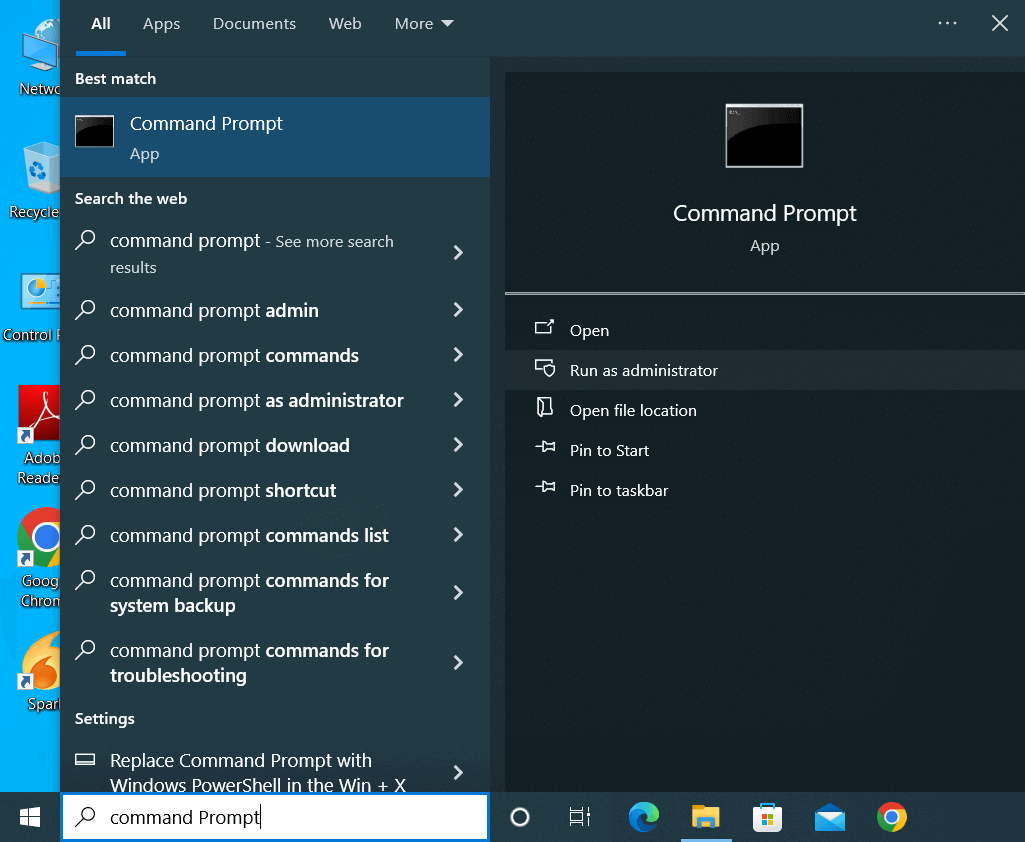
- Enter this below prompt
attrib -h -r -s /s /d X:\*.*
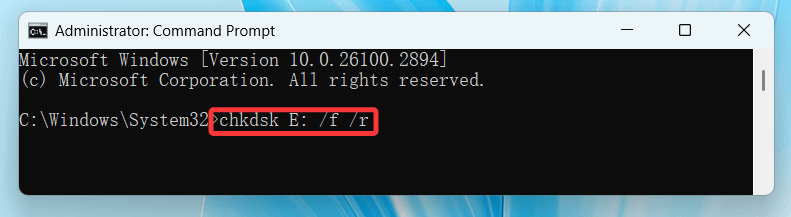
Now wait for a few minutes, your files will be recovered.
Command prompt can be useful for recovering deleted files, but it can not restore overwritten or permanently removed files. In such case, you can use the next method.
How to Restore LOST.DIR Files from SD Card Professionally
If the above methods do not work, using professional data recovery software is the best option for you. We recommend Advik Data Recovery Software. This tool gives better recovery results. The preview function helps you recover selected files. It can recover all the LOST.DIR files from your SD card in a few simple clicks. This wizard works with both deleted and lost files from any SD card.
Download the software and recover LOST.DIR files up-to 5 GB for absolutely FREE.
Steps to Recover LOST.DIR Files from Memory Card
Step 1. Connect your memory card with your PC using card reader or directly.
Step 2. Open the wizard and choose the recovery option.
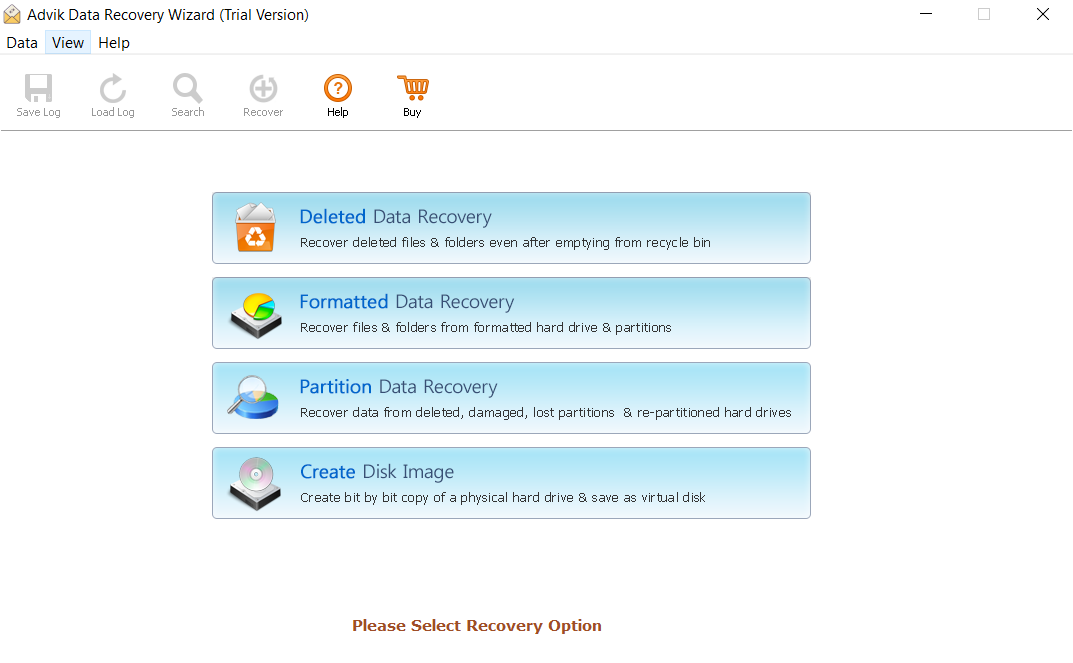
Step 3. Select the SD Card and click NEXT to start scanning process.
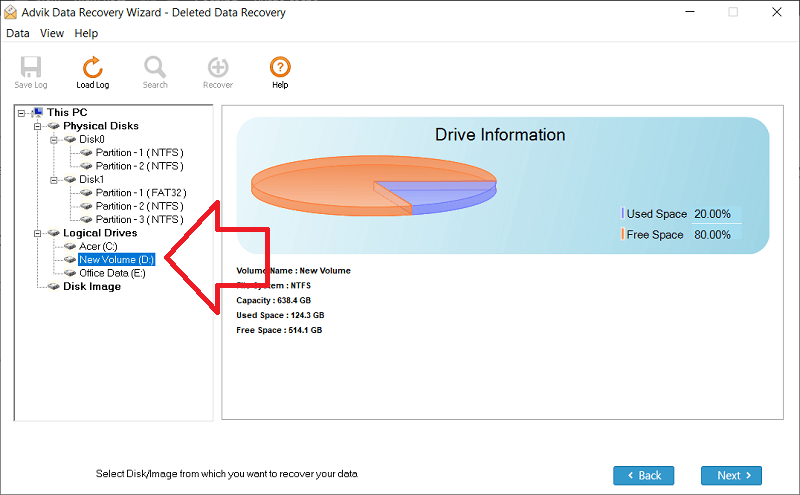
Step 4. Select LOST.DIR files click on SAVE.
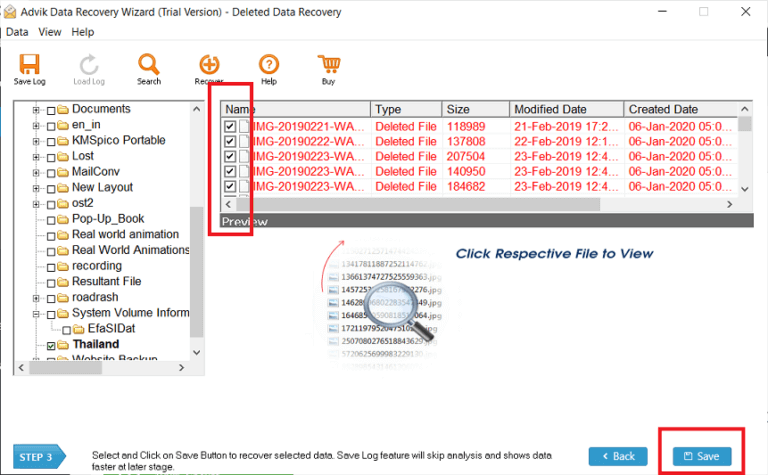
Step 4. Click OK to start restore files.
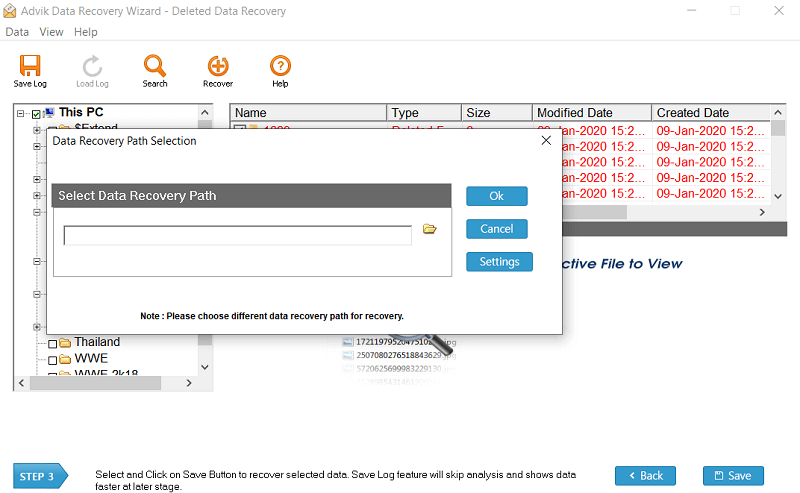
That’s it! By following a few simple steps, you can easily recover LOST.DIR files from memory card.
Benefits of Using Professional Tools.
- It restore data from formatted SD card.
- You can recover data from corrupted SD card.
- This wizard also create replica of your files.
- This software recover files of FAT, FAT16, and NTFS formats.
- Works with multiple SD cards, external hard drives, USB sticks, and more.
Tips to Prevent Memory Card for Future Loss
- Always click eject option before remove physically.
- Buy good-quality memory cards; don’t use cheap cards.
- Do not avoid notifications related to SD card.
- Use antivirus to protect your memory card from malware and viruses.
Final Thoughts
In the above article, we discussed all the possible method to restore LOST.DIR files from SD card, using the command prompt, we can recover LOST.DIR files from memory card easily, but in the case of an overwritten command prompt is not useful. Therefore, the use of the suggest tool can recover files safely.

