How to Backup Smartermail Emails to Computer?
Christopher Plummer | August 4th, 2025 | Data Backup
Summary: This blog will walk you through the steps to backup SmarterMail emails to computer. If you’re looking to download SmarterMail emails to PC, make sure to read the entire post. Here, we will discuss some tried and trusted solutions to solve your query without any difficulties.
SmarterMail is a mail server that is widely used by small to medium-sized businesses. It is known for reliability, scalability, and security. It offers a user-friendly interface. However, there are times when users want to backup their emails for various reasons.
Before we dive into the methods for saving Smartmail emails, let’s first explore some of the key reasons to backup Smartmail emails.
Why is It Important to Download SmarterMail Emails to PC?
There are several advantages of exporting emails from SmarterMail to the system, which are given here;
- Having a backup copy of your email data prevents permanent loss due to accidental deletion, hacking, server failure, and other issues.
- If you download Smartermail emails to your system, you can access them in offline mode.
- Backing up emails helps recover them if you have lost your data in any uncertain situation.
- If you want to switch to another email platform, a backup makes it easy to transfer your email data.
How to Backup SmartMail Emails to Computer Manually?
You can manually download emails from SmarterMail to your system through an email client such as Outlook, Thunderbird, etc.
- Launch Outlook and click File >> Add Account.
- Enter your SmarterMail email credentials and click Connect.
- Choose IMAP as account type.
- Enter IMAP settings details of SmartMail account to configure it.
- After that, click File >> Open & Export >> Import/Export.
- Choose Export to a File and press Next.
- Select Outlook Data File (.pst) and press Next.
- Now, choose SmarterMail email folders and click Next.
- Click on Browse to choose destination path and click Finish button.
Done! That’s how you can manually save SmarterMail emails to your system using Outlook, but this is a lengthy and complicated process. Users must have technical knowledge to configure email account.
How to Export All Emails from SmarterMail to PC Automatically?
Check out Advik Email Backup Wizard to backup Smarter emails to computer. The tool can download entire Smartermail mailboxes to PC at once. Also, it allows you to choose a selective email folder. It offers numerous file formats & various web-based email services to save emails. With this tool, users can easily take backup of multiple SmarterMail emails in a single attempt using batch mode feature.
Moreover, this tool offers various advanced filters to save the relevant data items from the SmarterMail server locally.
Just tap on the download button below and easily check its working steps for FREE.
Steps to Backup SmarterMail Emails with Attachments
Step 1. Run the software and choose the SmarterMail option & sign in.
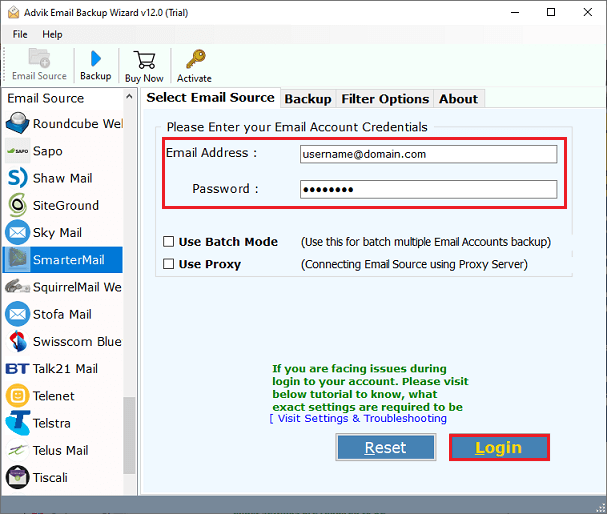
Step 2. Next, select the required folders from the preview pane.
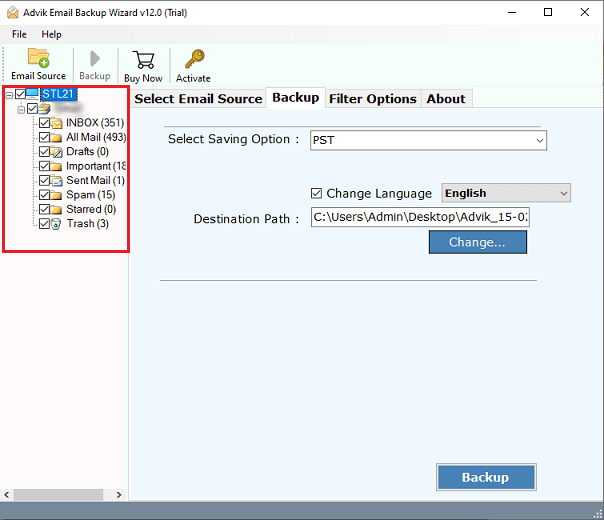
Step 3. Choose your preferred file format from the list.
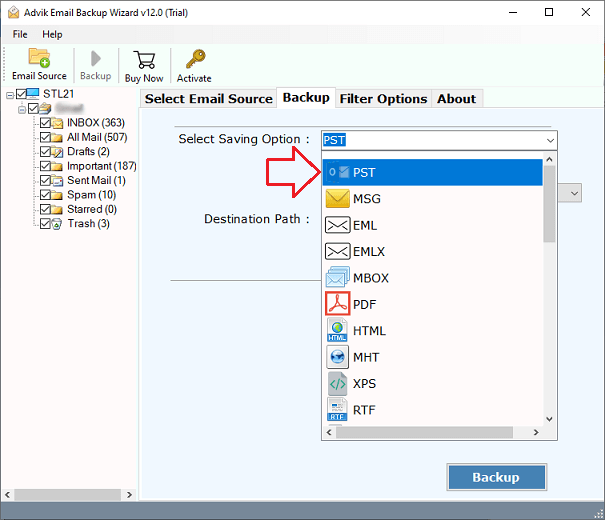
Step 4. Lastly, browse the destination path & click the Backup butto.
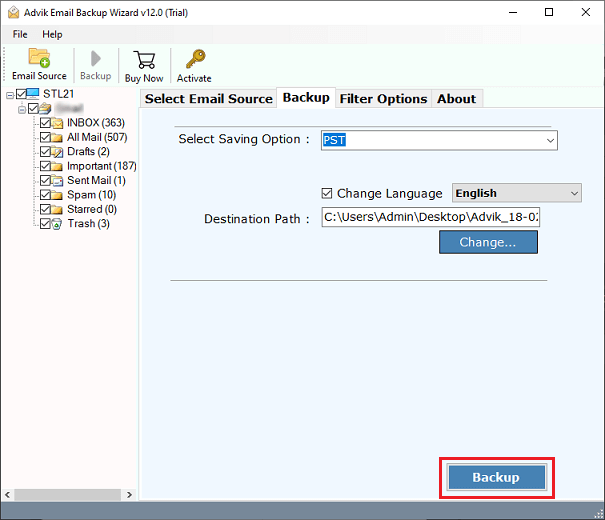
Done!! The process has been started and you can view your emails at your chosen location.
Also, this software offers some helpful features to backup SmarterMail emails.
- Download SmarterMail emails into multiple formats such as PST, PDF, EML, MBOX, etc.
- Multiple file naming options based on Subject + Date, From + Subject + Date, etc.
- Advanced email filters to export SmarterMail emails of selective Date, From, To, etc.
- Maintain folder structure to manage their SmarterMail emails easily.
- Preserves all email attributes and properties during the SmarterMail backup process.
- User-friendly interface so that users don’t face any issues while backing up.
- compatible with both Mac and Windows operating systems.
Watch How to Save SmarterMail Emails to PC
Final Words
Backing up SmarterMail emails with attachments is a good idea to secure your crucial data. In this post, we have covered a comprehensive guide to help you download emails from SmarterMail to PC. Here, we have explained manual as well as automated solutions to backup SmarterMail emails. You can choose any method that is most suitable for you.
Frequently Asked Questions
Q 1. Can I download emails from multiple SmarterMail accounts?
Ans. Yes, the software allows you to perform SmarterMail backup in batch.
Q 2. Does the tool have a filter option to save specific emails?
Ans. Yes, the software offers advanced email filter options to download Smartermail emails based on date range, to, from, subject, etc.
Q 3. Can I run this program in Windows 11?
Ans. Yes, the software is workable in all versions of Mac and Windows OS.


