How to Backup StartMail Emails to PC?
Jim Backus | August 19th, 2025 | Data Backup
Summary: This guide will help you solve the question of how to backup StartMail emails to PC using the most effective solution. If you are also looking for the same query, then this blog will be helpful for you. Here, you will get all the information related to this query. So, without any further delay, let’s start this blog now.
Before proceeding with the method, we understand the reasons to download StartMail emails to Computer.
Why Backup StartMail Emails?
There are many reasons for downloading emails from StartMail. Some of them are;
1. Prevent Data Loss: Backing up your emails ensures that your data remains accessible in case of accidental deletion, server outages, or other unforeseen events.
2. Offline Access: Downloading emails locally lets you access them even without an internet connection.
3. Switching to a New Email Service Provider: If you decide to switch email service, having a backup of your StartMail emails allows for a seamless transition.
Hence, backing up StartMail emails is important. However, it does not offer an option to download its emails locally. Therefore, using the automated solution is the best alternative to accomplish this task.
How to Download Emails from StartMail to Computer?
Download and install the Advik Email Backup Tool on your system. The software can backup StartMail emails in a few simple clicks. It offers various saving options to save StartMail emails into multiple formats such as PST, PDF, MBOX, EML, DOC, etc. It can download the entire mailbox in one go. Also, you can choose email folders for backup. This is a secure and authentic program that does not lose a single bit of data during the process.
Click on the below link to download it for FREE.
Steps to Backup StartMail Emails to PC
1. Run the software on your Mac/windows PC.
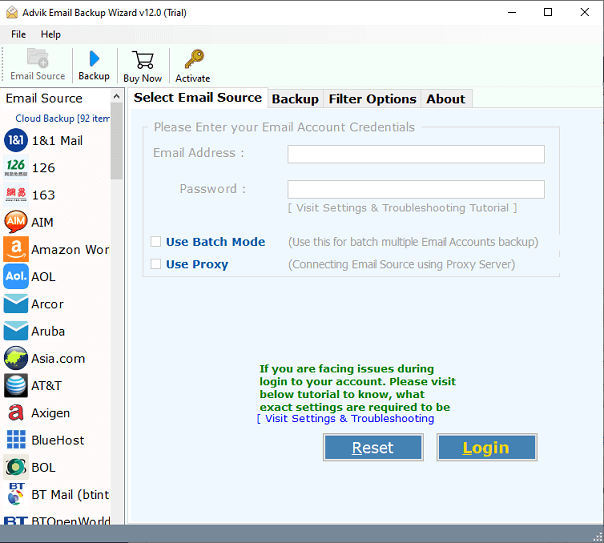
2. Choose IMAP Server from the email source list.
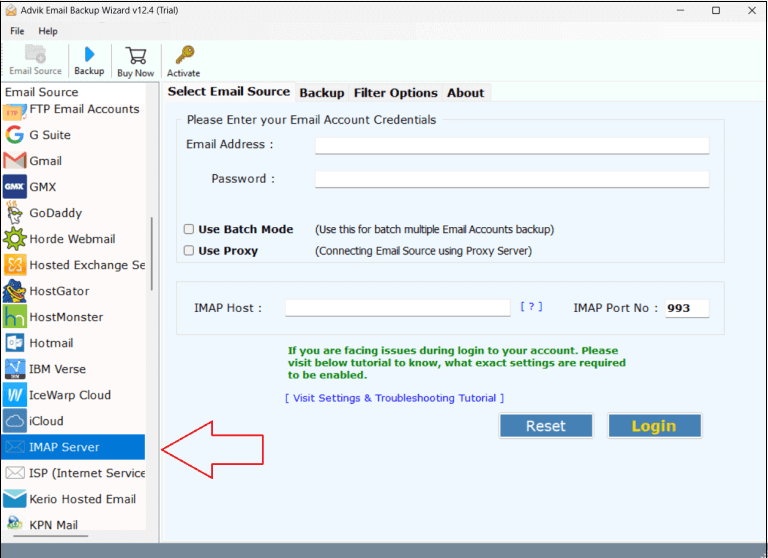
3. Enter StartMail account login details to sign in.
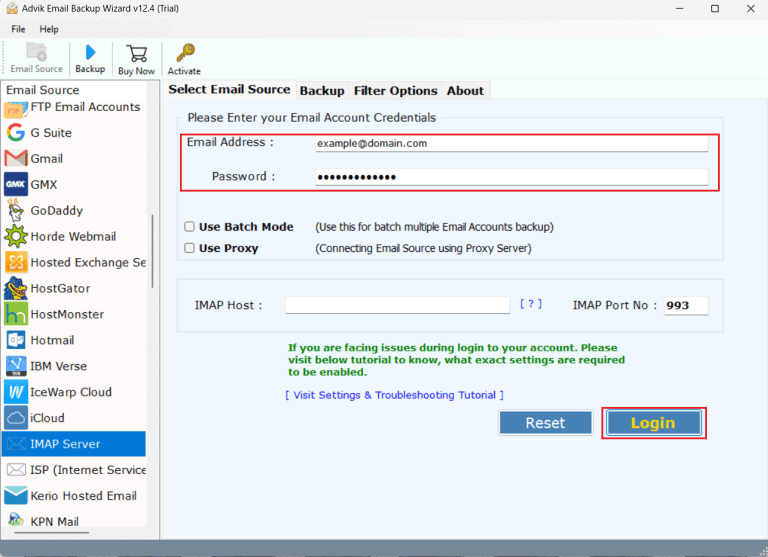
4. Choose the required email folders and subfolders.
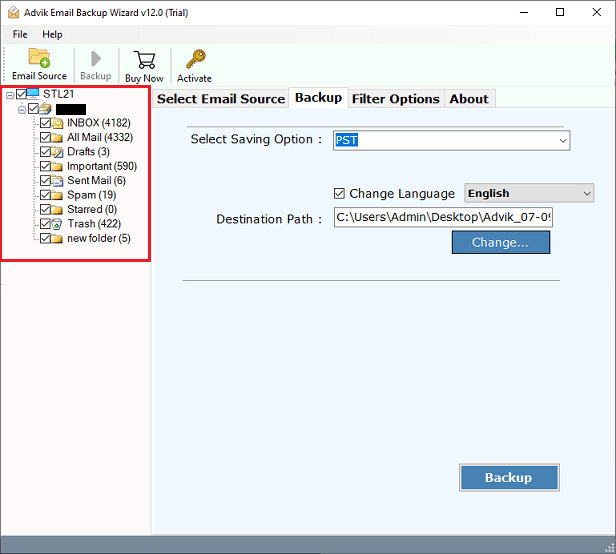
5. Next, select a saving option from given list.
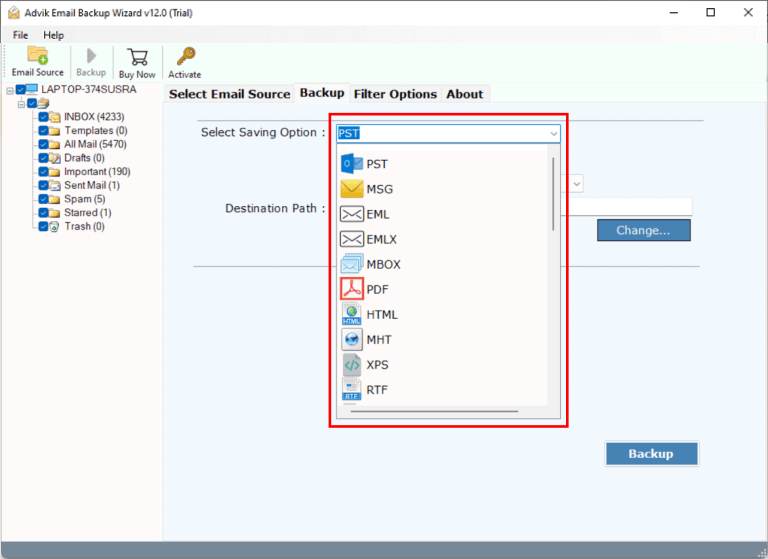
6. Browse target location and click Backup button.
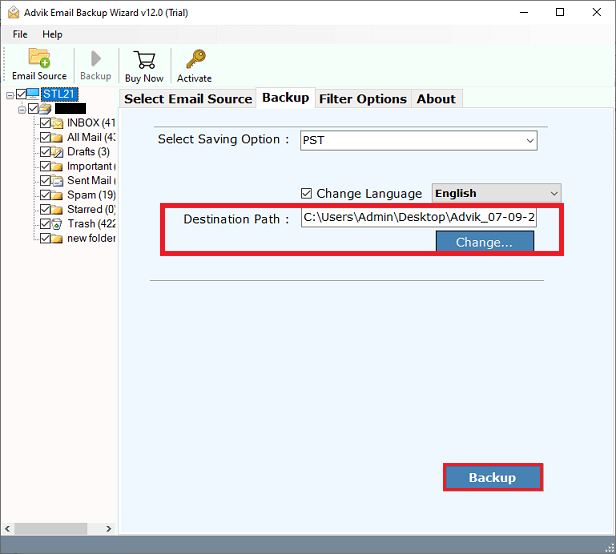
The software will start downloading emails from your StartMail account to your system. Once the process is complete, it will automatically redirect to the destination location.
Prominent Features of StartMail Backup Tool
- Download Emails in Bulk: The software is able to export all emails from StartMail to your system in a single attempt. You do not need to repeat the steps again and again to download each email folder.
- Batch Mode: The tool has a batch mode feature that enables you to download emails from multiple StartMail accounts at once. You just need to enable Batch Mode option and add a CSV file that contains lthe ogin details of all email accounts.
- 30+ Saving Options: The software offers various saving options to backup StartMail emails into multiple formats. With this utility, you can save StartMail emails into PST, PDF, MBOX, EML, HTML, and many other formats.
- Advanced Email Filters: It also has smart filters such as Date Range, To, From, Subject, etc. So you can backup only the most important StartMail emails.
- Retains Folder Structure and Data Integrity: The tool preserves all email attributes such as attachments, signatures, hyperlinks, etc. Also, it maintains the original structure of mailbox folders even after the process.
- Freedom to Choose Destination Location: The software allows you to select the destination path. So that you can easily access the data after completing the process.
Final Words
In this post, we have explained an automated solution to backup StartMail emails to PC. Simply follow the steps mentioned to download emails from StartMail in multiple formats. You can try the demo version and download the first 25 emails from each folder for free. If you are satisfied with its functionality, then you can purchase it licensed edition.


