How to Backup Titan Mail Emails to Computer?
Jackson Strong | October 21st, 2024 | Data Backup
Summary: Do you want to save your Titan Mail emails locally? If yes then read this article. In this post, we will discuss how to backup Titan Mail emails to Computer. It covers an easy-to-use method to help you download your Titan Mail emails with attachments.
Titan Mail is a modern email service designed for businesses and enterprises. It offers robust features to enhance productivity and security. It emphasizes end-to-end encryption that ensures that data remains private and protected from external threats. However, taking backup of your Titan Mail emails provides an extra layer of security to protect your valuable data.
Unfortunately, Titan Mail does not offer any option to perform backup. However, you can manually backup Titan Mail emails to your system by configuring your email account with an email client but this is a complicated process. So, here, we will provide a direct solution to complete this task in a few simple clicks. Before we talk about the step-by-step process to save Titan emails to Computer, let’s talk about the importance of backup.
Benefits of Saving Titan Mail Emails to PC
There are various advantages to backing up Titan Mail emails. Some of them are;
- Having a backup copy of your mailbox data on your system, allows you to access them without an internet connection.
- If users lose their important data due to various reasons such as accidental deletion, hacking, etc., backing up your emails ensures that your data is safe and can be easily recovered.
- If users may want to switch from Titan Mail to another email service then downloading Titan Mail emails locally is important to make the migration process easier.
How to Download Emails from Titan Mail to Hard Drive?
Download and install Advik Email Backup Wizard on your system. The software can easily save Titan Mail emails along with attachments. It can download all email folders at once. Also, you can choose specific folders for backup. It offers various saving options to backup Titan Mail emails in multiple formats such as PST, MBOX, EML, MSG, PDF, TXT, HTML, etc. The tool keeps the original structure of mailbox folders during the process. Also, it preserves all attributes of emails throughout the process.
Simply click on the below link to download it for FREE.
Steps to Backup Titan Mail Emails to Computer
1. Run Titan Mail Backup Tool on your system.
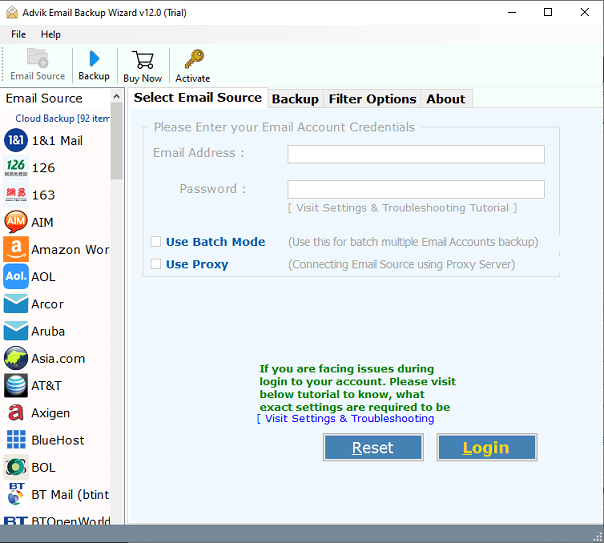
2. Choose IMAP Server from the Email source list.
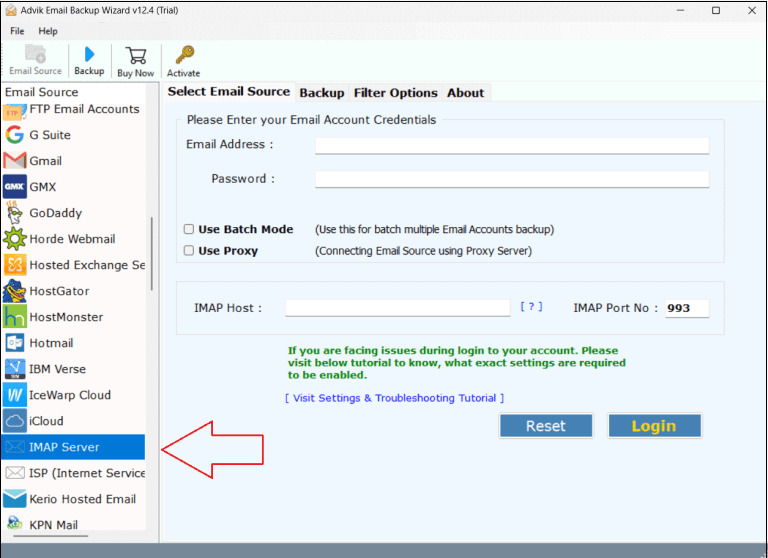
3. Enter Titan Mail account login details to sign in.
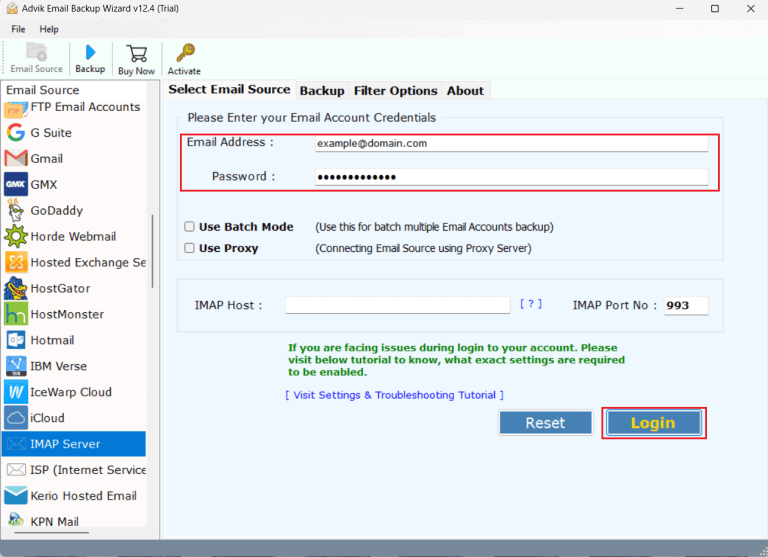
4. Select the required mailbox folders.
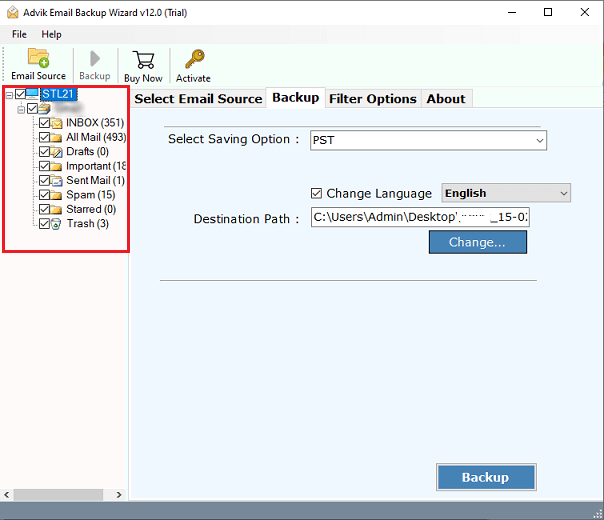
5. Choose a saving option from the given list.
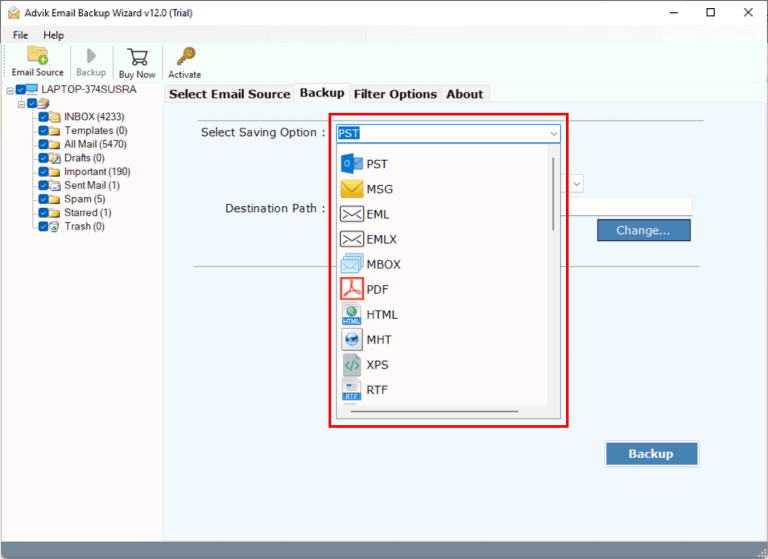
6. Click on Browse to select destination path and press Backup button.
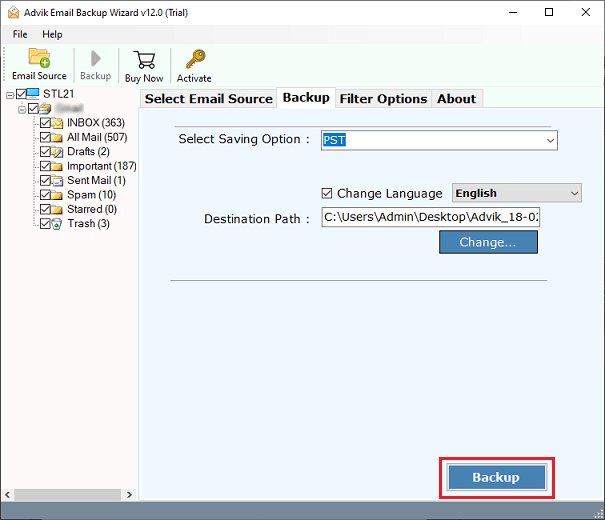
The software will start downloading emails from Titan Mail account to your system in your desired file format. Once the process is complete, you will automatically redirected to the destination location.
Watch How to Download Titan Emails to Computer
Key Features of Advik Titan Backup Tool
- Save Emails in Bulk: The tool can download all emails from Titan Mail account in a single attempt. You do not need to repeat the steps again and again to save emails one by one. Apart from this it also offers various advanced filter options for selective email backup.
- Multiple File Formats: The software has various saving options to download Titan Mail emails in multiple formats. It can export Titan emails to PST, PDF, MBOX, EML, MSG, DOC, etc.
- Cloud Migration: It can directly migrate Titan Mail to any cloud-based email platform. You do not need to install any other application to transfer emails from Titan to any other email accounts.
- Maintain Folder Structure: The software preserves Titan mailbox folder hierarchy during the process. Also, preserves all email attributes throughout the process.
- Easy to Use interface: This backup tool is designed with a simple graphical user interface. both technical or non-technical users can easily use it without having any technical guidance.
- Wide Compatibility: You can run this application on both Mac and Windows machines. It supports all the latest and old versions of both operating systems.
Conclusion
Sometimes users may need to download their Titan Mail emails to Computer. In this post, we have mentioned a secure and efficient method to backup Titan Mail emails to PC. The above-suggested tool can save your emails in 30+ file formats. Try out the demo version and save your mailbox data with ease.
Frequently Asked Questions
Q 1. Can I choose only selected folders to backup?
Ans – Yes, the software allows you to choose specific folders to backup.
Q 2. Can I run this tool on Windows 11 based PC?
Ans – Yes, you can run this software on any Windows based system including Win 11.


