How to Export Exchange Mailbox to PST Without Outlook?
Christopher Plummer | May 24th, 2022 | Data Backup, Outlook
Summary: Are you searching for the best ways to export Exchange mailbox to PST? Do you want to save your Exchange mailbox data in PST format? If yes, then you will find the perfect solution to your queries here. In this blog we have presented the best methods to export Exchange mailbox to PST without Outlook.
Exchange Server rapidly expanding itself in the era of fast pacing world among the business organization world.
Quick Approach: You can easily Export Exchange Mailbox to PST format. But for this you need an instant Solution i.e. Exchange Backup Server Tool to download emails from Exchange to PST File without Outlook.
Exchange Online, as we all know, is a Microsoft cloud-based software as a service product that is extremely advanced. It has a wide range of features, such as High availability and business continuity, Sharing and collaboration, Advanced Message Encryption, Manual retention policies, labels, and tags and so on, that have helped it become popular in a short time.
Outlook, on the other hand, is an email client that is included in the Microsoft Office suite. It helps with emailing, calendaring, contacts, taking notes, journals, and other tasks. The file formats OST and PST are used by Outlook to store information and data.
Why Should users need to Export Exchange Mailbox To PST?
Many factors contribute to the need to export Exchange mailbox to PST files. Let’s take a look at a few of them:
- You can’t access Exchange mailbox data if you don’t have a strong internet connection.
- PST File Format is needed when we need to access Exchange mailbox in outlook.
- Microsoft Exchange is used by the majority of business users for email, storage, and access to some other programs.
- Microsoft does not include a backup option for Exchange mailbox data.
- Using a method to export the Exchange mailbox to PST, you can reduce the size of your Exchange mailboxes.
- We all know that Microsoft ensures the security of user mailboxes, but it doesn’t offer a backup option for Exchange mailbox data. That’s why, many IT companies prefer to keep a hard copy of their valuable Exchange data in PST format on hand.
- As there is no built-in option to export Exchange mailboxes to PST files from Microsoft. The user is looking for a do-it-yourself solution to the same problem.
- The user can save Exchange archive mailboxes to local drive and work accordingly by converting them in PST file.
Direct Solution to Convert Exchange Mailbox to PST without Outlook
To Export Exchange Online Mailbox to PST, we recommend using Advik Exchange Server Backup Tool. You can create a backup of your Exchange Server mailbox to 30+ saving options. The tool allows users to export complete data items from Exchange Server to multiple file formats. It allows you to download Exchange contacts, calendars, email folders, and other items into the required file format separately. The best thing about this tool is that to export Exchange online archive mailbox to PST, you don’t even need to use Outlook. The tool itself recollect your mailbox and export it into PST File Format.
To export emails from Exchange Server, the tool allows you to migrate mailboxes from one Exchange version to another without interruption. It can be done for single or multiple users between the same domains or between different domains. It also makes it possible to migrate Exchange Server on-premises without difficulty.
You can also use Exchange Server Backup software to migrate from Exchange Server to a variety of popular webmail accounts. It allows you to easily backup Exchange Server accounts and move Exchange Server emails. You can use the tool to migrate Emails from Exchange Server to Office 365, Gmail, Thunderbird, Outlook.com, Apple Mail, Yahoo, and other 15+ webmail clients.
Steps to Export Exchange Online Archive Mailbox to PST are as follows;
1. Install and Run Exchange Server Backup Tool on your PC.
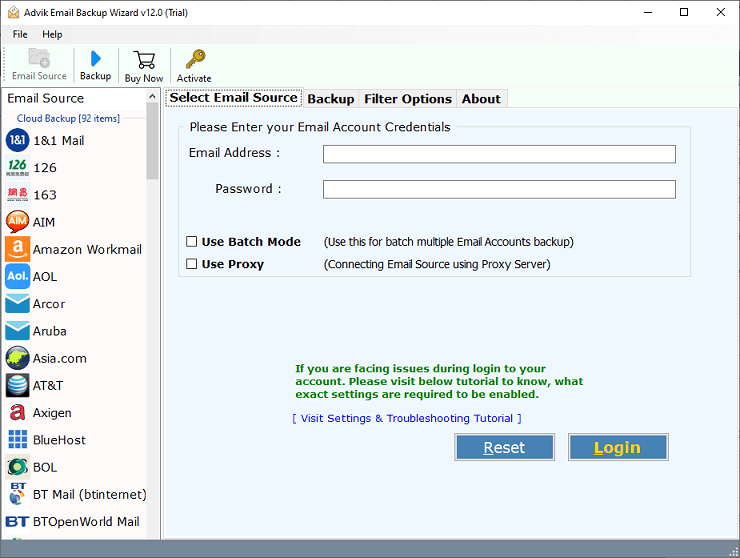
2. Select “Hosted Exchange Server” as an Email Source from the lists of various options.
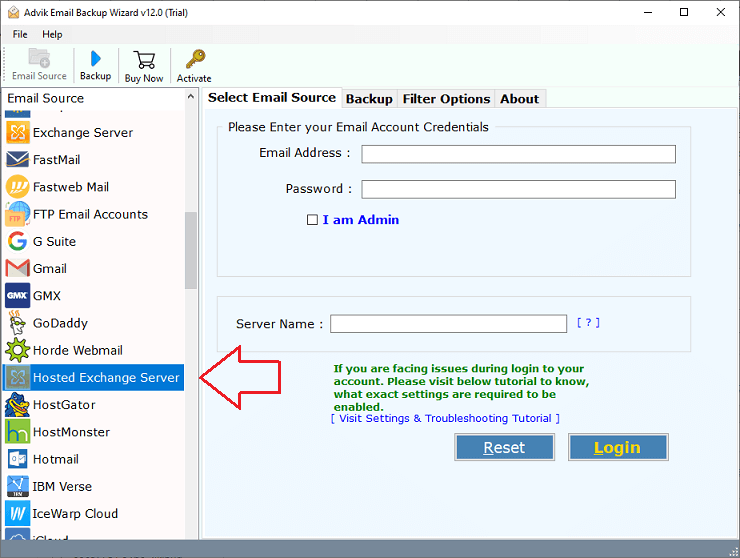
3. Enter the email Id, Password and server name of your Exchange Online account and press the “Login” button.
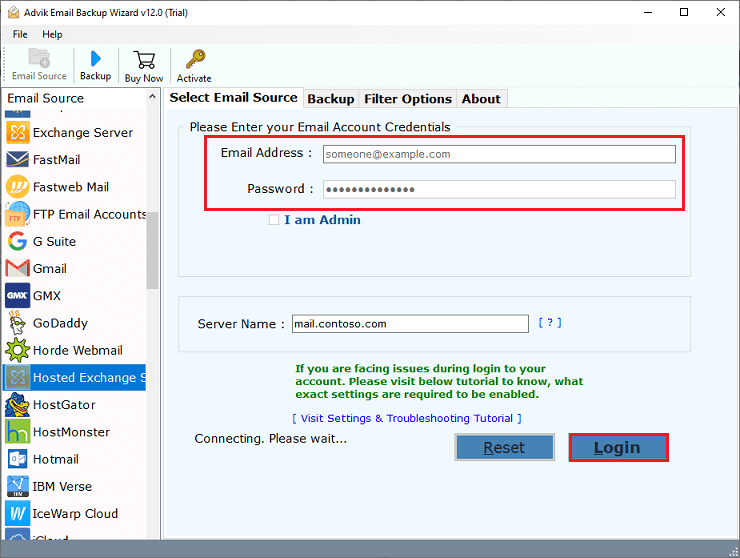
4. After that, This tool will load all mailboxes of your Exchange Online account, You are required to choose the selected emails that you wish to export in PST format.
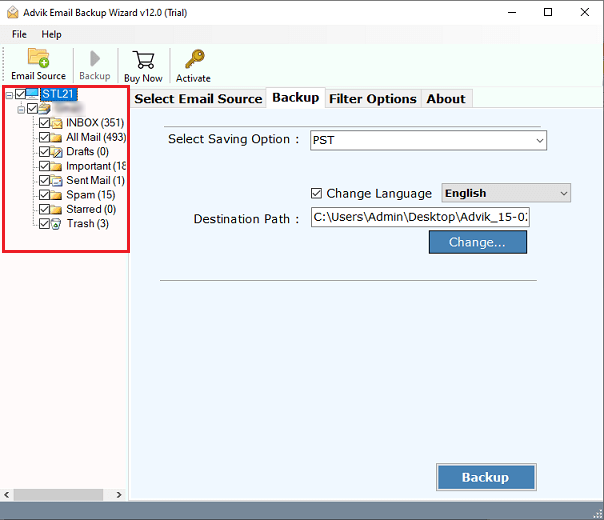
5. Even though the tool displays ‘PST’ as the default saving option, you can re-select it from the menu to be safe.
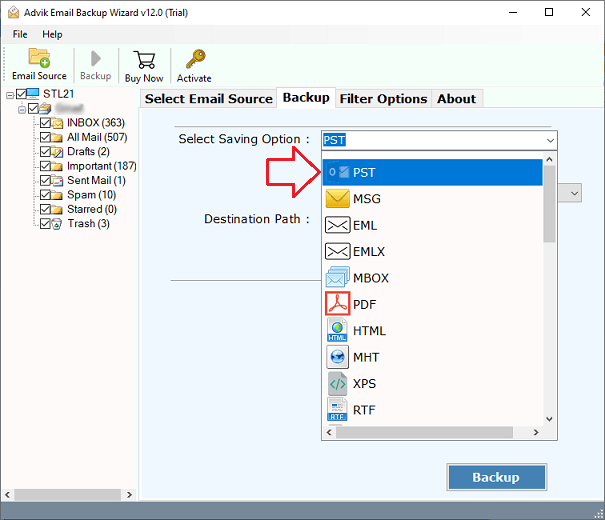
6. Thereafter, choose your desire destination path to save the resultant PST file. If you wish to choose another path, click the “Change” option.
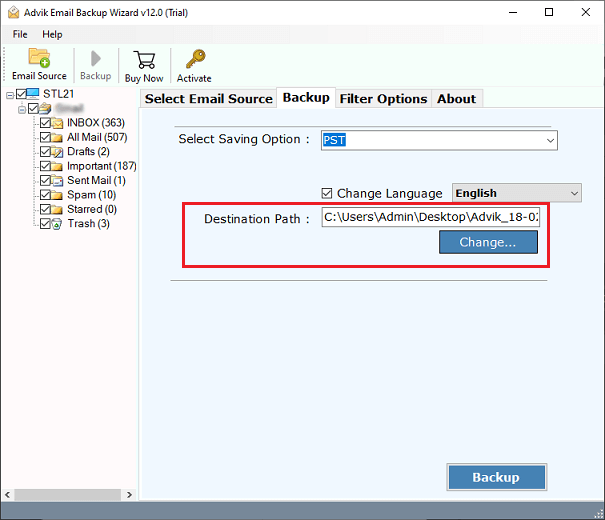
7. Tap on the “Backup” button to start Exporting Exchange mailbox to PST File.
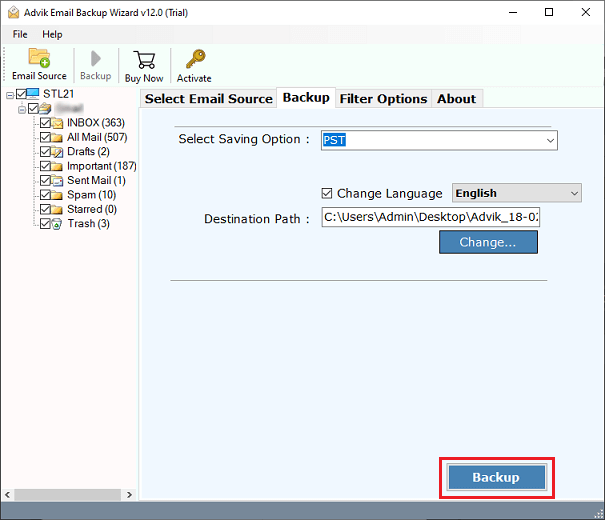
Prominent Features of Exchange Server Backup Tool
The following are some of the main benefits of this advanced software.
- The software will download the selected emails from Exchange as a PST file. Without losing the original content, duplicate copies of emails and messages are generated and backed up to an Outlook data file.
- The user can backup emails with the correct email structure using this tool. During the backup process, all meta-properties such as Subject, Date, To, Cc, Bcc, and others will be preserved and original.
- Users can also export emails of multiple exchange online account as a PST file using this software. The user only needs to enter your account information in a CSV file, and the emails will be downloaded as a PST file.
- Users can use this software to selectively backup items using multiple filters. Filters can be anything from the time period to the message’s subject, and so on. To use the filters, simply select one and enter values in the required fields.
- All mailbox items and folders can be backed up with this tool. Exchange Online mailboxes, archive mailboxes, shared mailboxes, and public folders can all be exported to PST files.
Final Thoughts
In today’s post, we have described best solution to export Exchange mailbox to PST file format. However, there is no direct manual solution to export exchange mailbox to PST without outlook. Therefore, we recommend an effective and efficient solution to export Exchange mailbox to PST. You can through it’s easiest and simplest steps to get a simplified solution to solve your query.


