How to Export Lotus Notes to MBOX File?
Jackson Strong | June 12th, 2025 | Export Emails
This blog provides the most reliable way to export Lotus Notes to MBOX format. Here, you will get step-by-step instructions to help you export emails from IBM Lotus Notes to MBOX files without losing any data. We will discuss the manual method and a time-saving automated solution to solve your query. So, continue reading to know more.
Let’s understand the problem with a real example. A user asked on support.Mozilla forum;
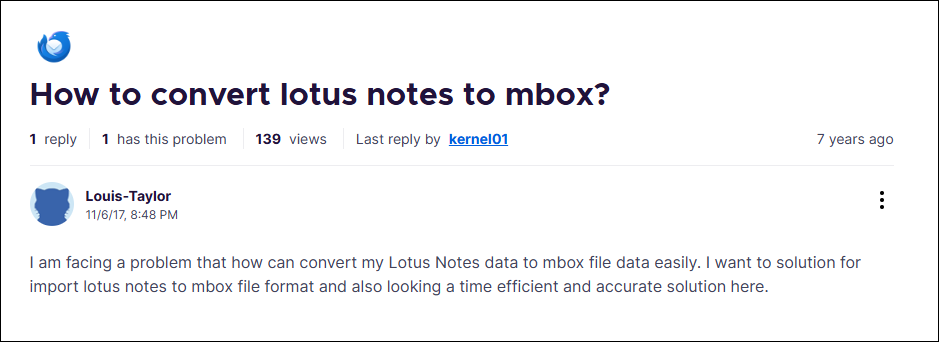
So, if you’re also looking for a quick and simple way to export Lotus Notes to MBOX, keep reading.
How to Convert Lotus Notes Emails to MBOX Automatically?
For a fast, reliable, and hassle-free solution, you can use Advik Email Backup Wizard. This all-in-one software allows you to export emails from HCL iNotes (Web Lotus Notes) to MBOX format directly. It doesn’t even require installing Lotus Notes. With just a few clicks, it securely downloads all your mailbox data, including inbox, sent items, drafts, folders, and attachments, into a single MBOX file while keeping the original folder structure and email formatting intact.
It supports batch email migration, login-based authentication, and works on all Windows OS versions.
Try It Now — Free Demo Available
Test the demo version to export 25 emails from Lotus Notes to MBOX.
Steps to Export Lotus Notes to MBOX File
Step 1. Run software and select Lotus Notes from the email source list.
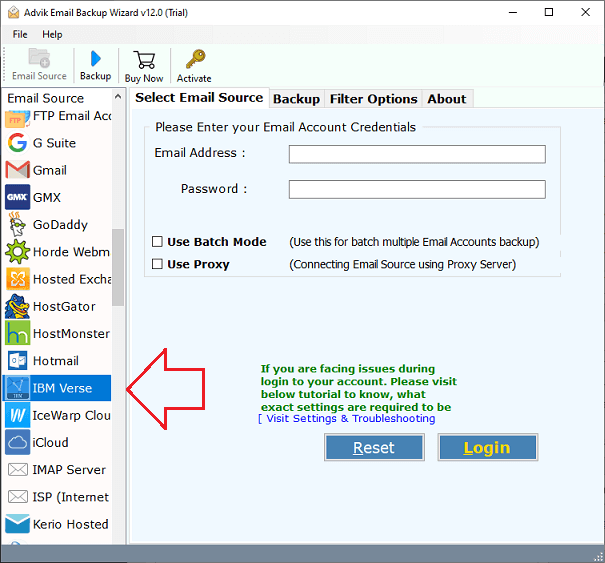
Step 3. Enter your iNotes email address and password and click the login tab.
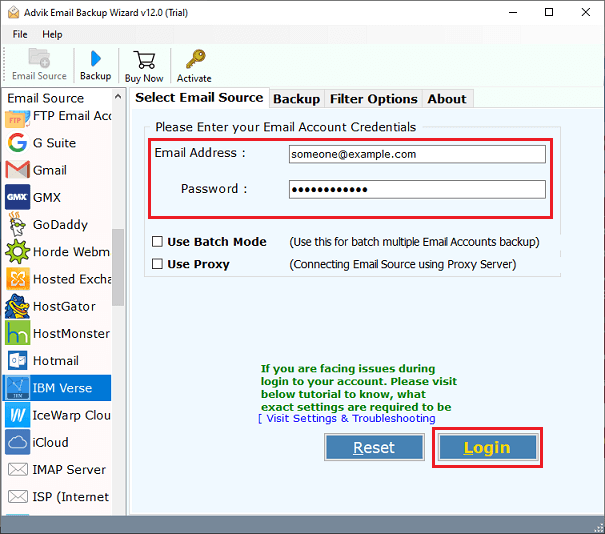
Step 4. Choose the required folders you want to export.
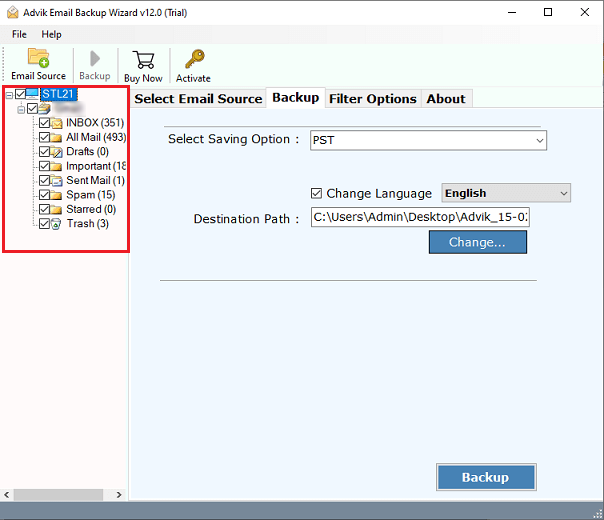
Step 5. Select MBOX as the output format.
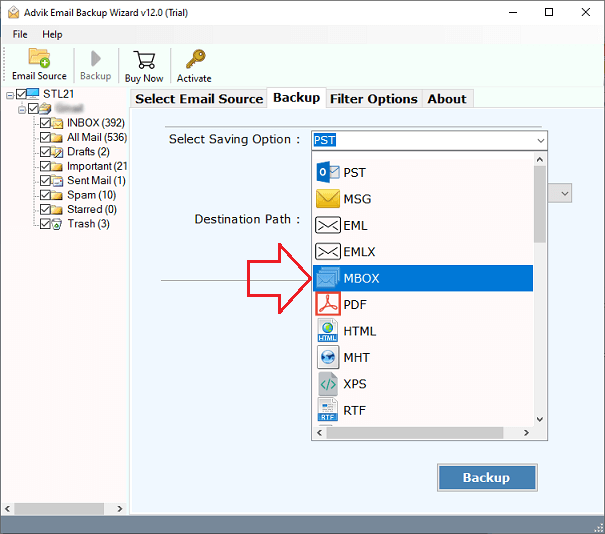
Step 6. Browse the destination path and click Backup.
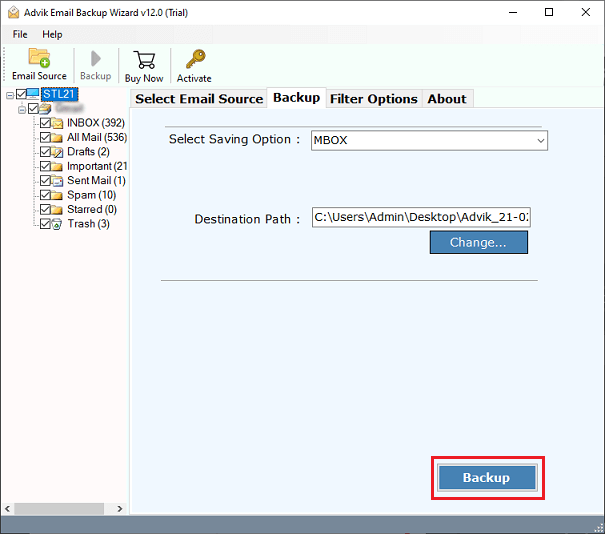
Done!! All selected emails will be saved in MBOX format at your chosen location.
Key Features of an Automated Software
- Export Web Lotus Notes (HCL iNotes) emails to MBOX in bulk.
- Preserves email folder structure, formatting, and attachments.
- Supports batch email backup from multiple accounts.
- Login-based authentication ensures a secure process.
- Allows selection of specific folders for conversion.
- No need to install Lotus Notes or any other email client.
- The output MBOX file can be used in Thunderbird, Apple Mail, etc.
- No data loss or file corruption during conversion.
- Also, export Lotus Notes to PDF, EML, MSG, PST, and many more.
- Beginner-friendly interface with simple steps.
- Compatible with all Windows OS versions (11, 10, 8, 7).
- A free trial version is available to test before buying.
- A dedicated support team is available for assistance.
Conclusion
Now you can see that exporting Lotus Notes emails to MBOX isn’t as difficult as it seemed. With Advik Email Backup Wizard, you get a simple, reliable, and accurate way to do it, even if you’re not a tech expert. Since Lotus Notes doesn’t offer any official method to export emails to MBOX, using a smart tool like this is the best option. Just install the software, log in, and start the conversion.
Try the free version to see how it works. You can export up to 25 emails from each Lotus Notes mailbox to MBOX at no cost.


