How to Export Lotus Notes to PST File?
Jackson Strong | October 22nd, 2025 | Email Migration
Do you want to export Lotus Notes to PST file? If yes, you’re not alone! Many users need to convert Lotus Notes emails to PST for different reasons. But the main thing is to find a method that is safe and easy to use. Don’t worry, we’ve made it simple. In this blog, we’ll show both manual and tool-based methods so you can pick the one that suits you best.
Lotus Notes (also known as IBM Notes or HCL Notes) is an email program mostly used in big companies. PST is the file format used by Microsoft Outlook. Many people move from Lotus Notes to Outlook because Outlook is easier, faster, and more commonly used.
Before moving ahead, let’s know some benefits of exporting Lotus Notes to PST.
Why Convert Lotus Notes to PST?
Outlook is more user-friendly and modern.
- PST files can be used without the Internet.
- You can keep a backup copy of all your data.
- PST files are easy to import and move.
- Most companies prefer Outlook over Lotus Notes.
- PST file can be locked with a password for security.
Let’s start the process without any further delay!
How to Export Lotus Notes to Outlook PST Manually?
You can try this free method using IBM Notes and Outlook:
Step 1. Open Lotus Notes on your computer.
Step 2. Click on File > Export.
Step 3. Choose CSV format when exporting.
Step 4. Save the file to your system.
Step 5. Now, open Microsoft Outlook.
Step 6. Go to File > Open & Export > Import/Export.
Step 7. Select “Import from another program or file” and click Next.
Step 8. Choose the CSV file you saved earlier and finish the import process.
Done! This is how you can export emails from Lotus Notes to Outlook.
Challenges of the Manual Method
- Only exports limited data (no attachments, calendar, etc.)
- Complex steps and not beginner-friendly
- Time-consuming and not for large mailboxes
- High risk of data mismatch or loss
Due to these limitations, many users prefer an automated solution for a faster and error-free conversion. Go through the section below to know more.
How to Convert Lotus Notes Mailboxes to Outlook PST Automatically?
The easiest and safest way to export Lotus Notes emails to PST is by using Advik Email Backup Wizard. This tool is specially designed to make the entire process simple and stress-free, even if you’re not tech-savvy. All you need to do is install the software on your computer, log in to your Lotus Notes webmail account (iNotes), choose PST as the output format, and click on the Backup button to begin the exporting process.
The tool keeps your email attachments, folder structure, and formatting safe during the Lotus Notes to PST conversion. It also offers advanced filter options to export selected emails based on date range, to, from, subject, etc.
Click on the free download button and test how it works.
Steps to Export Lotus Notes to PST
Step 1. Launch the software and choose Lotus Notes (IBM Notes).
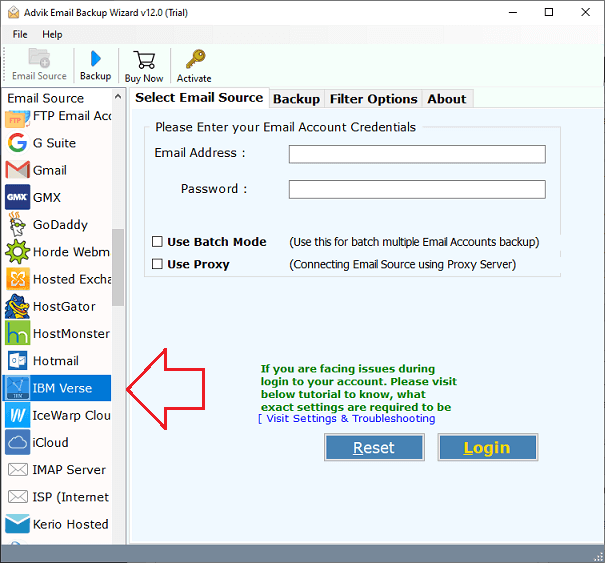
Step 2. Enter the login details of your Lotus Notes email account.
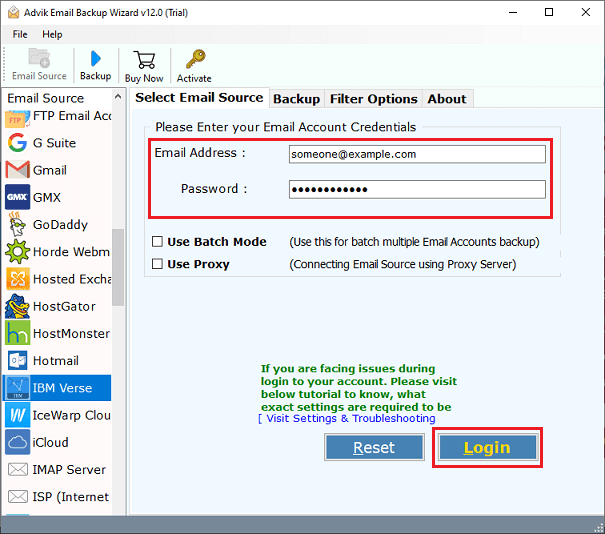
Step 3. Select the required mailbox folders of your choice.
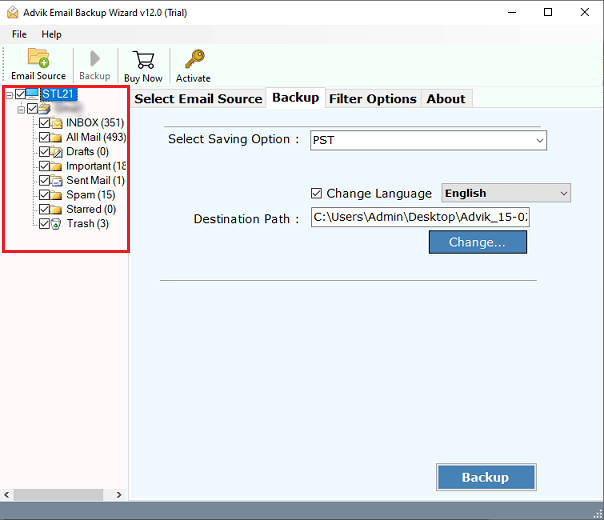
Step 4. Choose PST as the output format from the list.
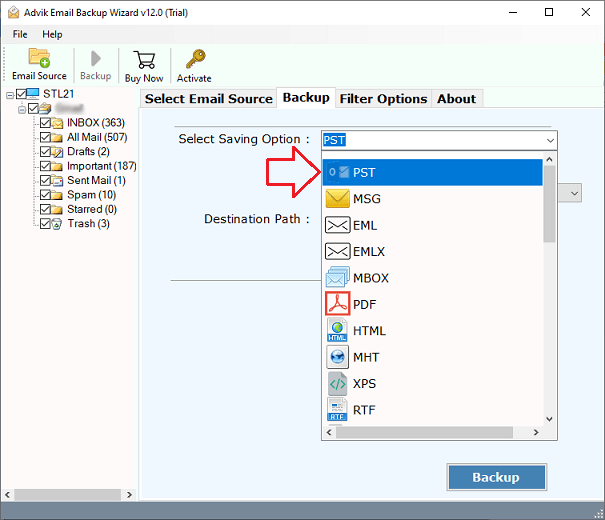
Step 5. Browse the destination and click the Backup button.
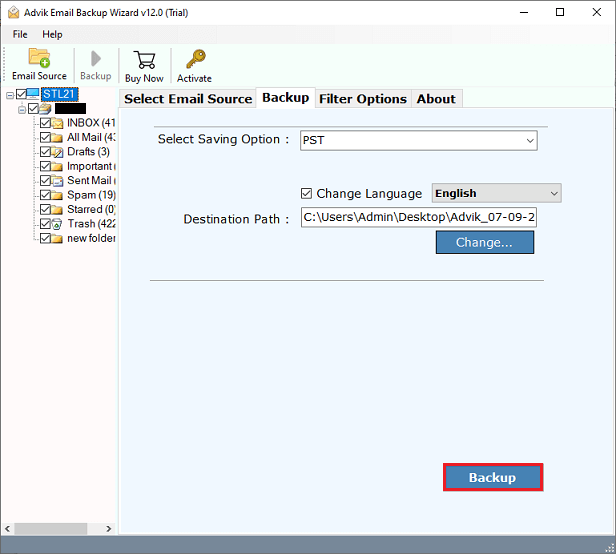
Now, wait for a while, and you will be redirected to your chosen location.
Once completed, check all the selected Lotus Notes folders in PST format.
Benefits of Using the Best Lotus Notes to PST Converter
- Easily export Lotus Notes to Outlook PST files supported by various Outlook versions.
- The tool maintains your original folder structure just like in Lotus Notes.
- Attachments like PDFs, images, or documents are also exported along with your emails.
- Ensures 100% safe and complete data migration without any errors.
- Simple interface that anyone can use without technical knowledge.
- Along with emails, it can export Lotus Notes address book and calendar entries too.
- Works on Windows 11, 10, 8, 7, and older versions as well.
Final Thoughts
If you want to export Lotus Notes to Outlook PST, you have two options: either use the manual method, which is free but has limitations and is a bit tricky, or go for the tool-based method, which is much easier, faster, and more accurate.
Among both, using Advik Software is the smartest choice. It doesn’t require any technical knowledge; anyone can use it with ease. Just download the tool, log in, and export your Lotus Notes emails to PST without any risk.
Try it now with the free demo and export up to 25 emails per folder for free!
Frequently Asked Questions
Q1. How do I export all emails from Lotus Notes to Outlook PST quickly?
Ans. To convert all emails at once, you need to use the professional solution.
Q2. Does this Lotus Notes to PST conversion preserve attachments?
Ans. Yes, all attachments and formatting are retained during the process.
Q3. Can I run this application on my Windows 11-based system?
Ans. Yes, the software supports all the versions of both Mac and Windows OS, including Windows 11.


