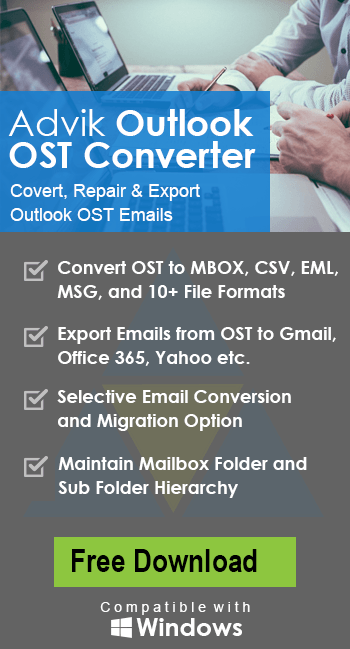How to Export Outlook Emails to MHT Files?
Jim Backus | May 5th, 2025 | Data Conversion
Summary: Do you want to export Outlook emails to MHT files? If yes, then you are not alone. Many users are searching for a solution to convert Outlook emails to MHT format. Today, in this post, we are going to discuss two different methods to accomplish this task. One is a manual solution, and the other is an automated solution. Both methods are explained in detail in the upcoming section. Read this article till the end and choose any method that is most suitable for you.
How to Export Emails from Outlook to MHT for Free?
1. Open the Outlook application on your system.
2. Select the email that you want to export.
3. Now, go to File tab and click on Save As option.
4. Choose the location and enter a name for the file.
5. Select .mht from Save as type and click Save button.
Done! That’s how you can save Outlook emails as MHT format. However, this is a simple method, but with this approach, you can export only one email at a time.
How to Convert Outlook Emails to MHT Automatically?
Check out the Advik OST Converter to export Outlook emails to MHT in bulk. The software can save an unlimited number of Outlook emails in one go. Also, it enables you to choose specific emails for conversion. It will maintain a complete folder hierarchy while exporting.
To complete the conversion process, run the tool and choose your Outlook profile. After that, select MHT as a saving option from saving list, and hit the convert button to start the exporting process.
Download the demo version of this utility and see how it works.
Steps to Export Outlook Emails to MHT Files
1. Run the tool and select your Outlook profile.
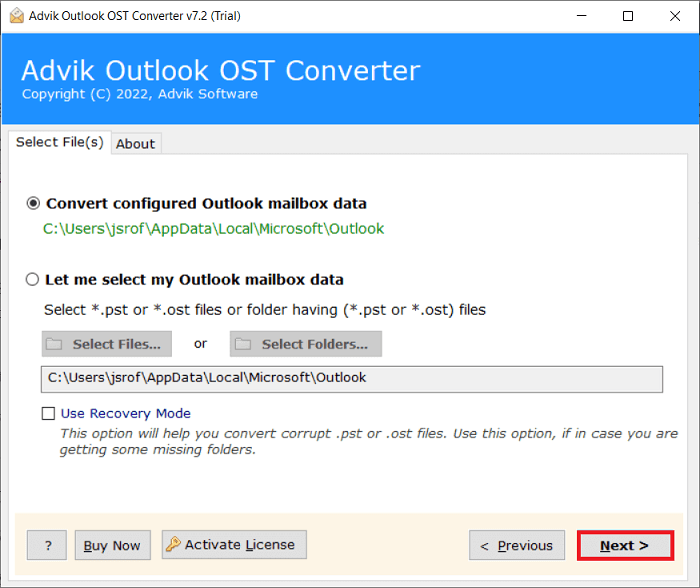
2. Choose the required mailbox folders and click Next.
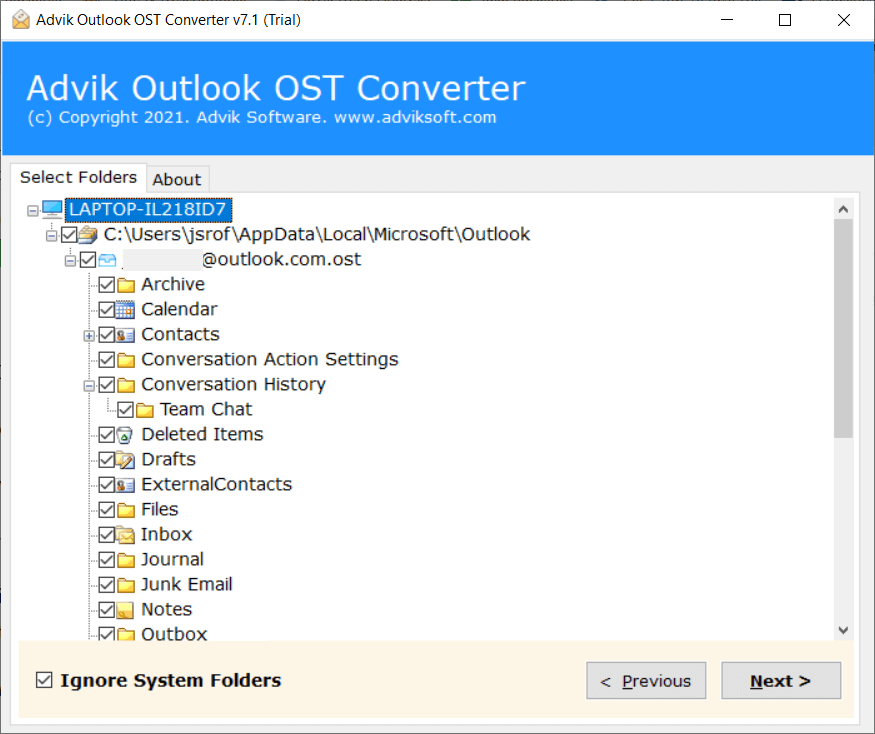
3. Now, select MHT as a saving option.
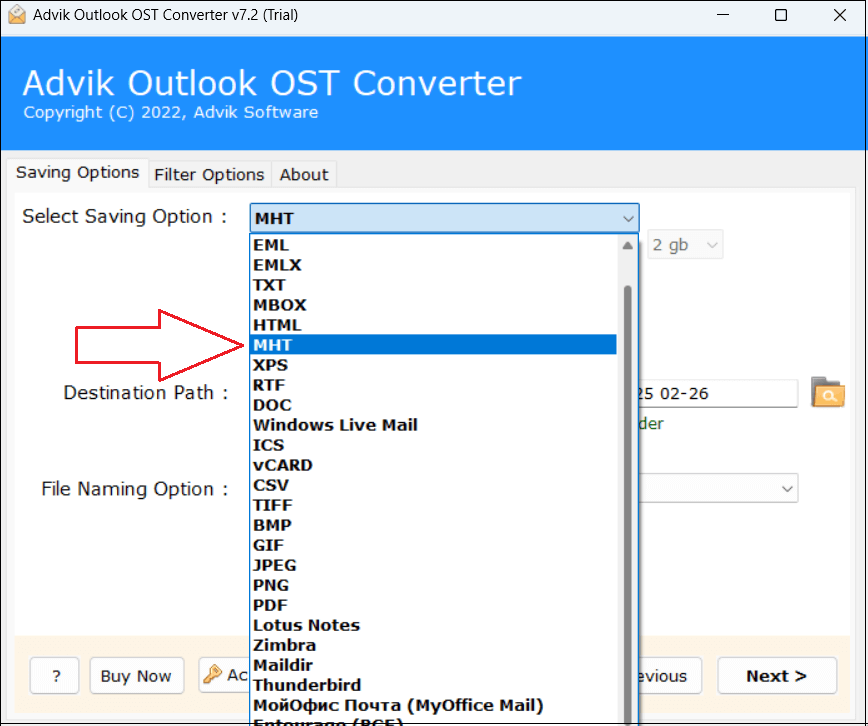
4. Choose the destination path and click the Next button.
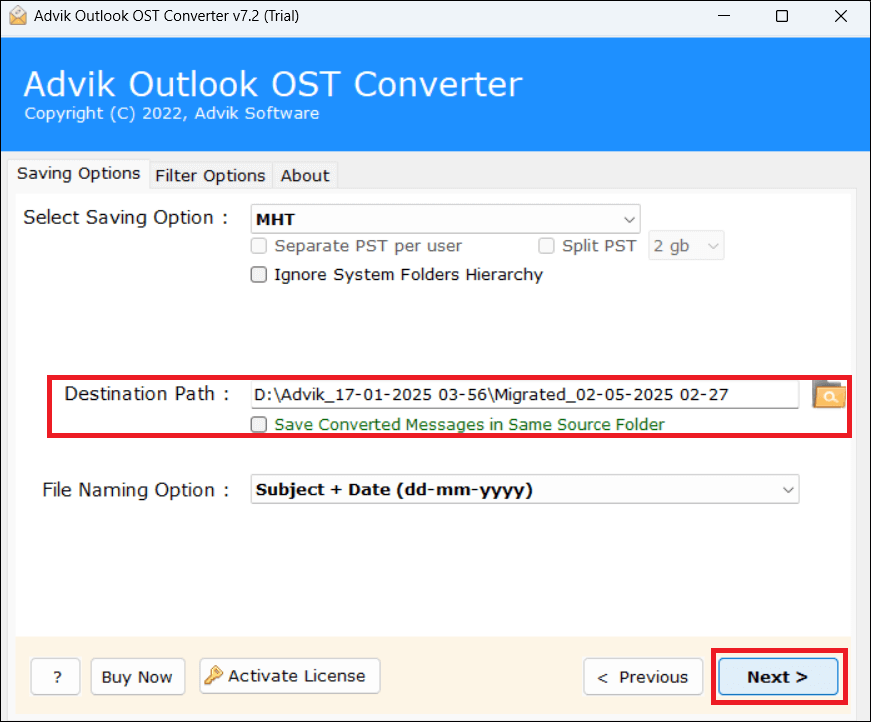
Now, the software will start exporting your emails from Outlook to MHT files. Once the process is complete, you will get a pop-up message with a complete log report.
What are the Benefits of Using This Tool Over Manual Solution?
- Fully secure and safe solution that does not lose a single bit of data.
- Batch convert Outlook emails to MHT files in a single attempt.
- Maintains mailbox folder hierarchy during the Outlook to MHT conversion.
- Preserves email attributes and metadata properties while exporting.
- Also, convert Outlook emails to PDF, MBOX, EML, HTML, MSG, and more.
- An advanced email filter option to convert only selected emails.
- Simple and user-friendly interface for all types of users.
- Compatible with all versions of Windows and Microsoft Outlook.
Conclusion
In this blog, we have offered two easy ways to export Outlook emails to MHT files. Both manual and automated solutions are explained with step-by-step instructions. However, you can easily convert Outlook emails to MHT manually, but it is time-consuming if you have a large volume of emails. So, it is suggested to use an automated tool for quick and bulk conversion.