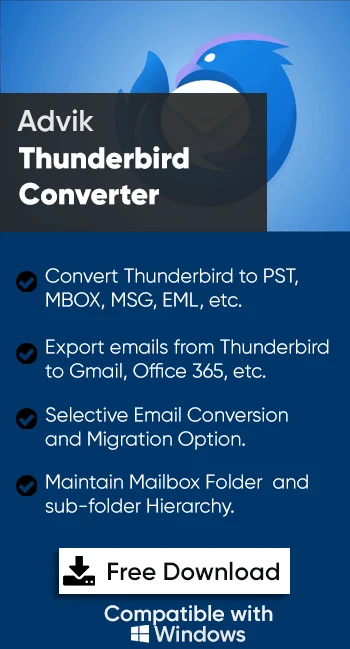How to Export Thunderbird Emails to EMLX?
Jenny Lowrence | May 7th, 2025 | Data Backup
This blog explains an easy and reliable method to export Thunderbird emails to EMLX. If you’re switching to Apple Mail or using a Mac system, converting them to EMLX file format is the best option. Since Thunderbird doesn’t offer a direct way to export emails to EMLX, many users face challenges during the migration. In this article, we’ll guide you through the simplest and most efficient way to complete the conversion.
Whether you’re a tech-savvy user or just someone trying to switch email platforms, having the right tool can save you hours of effort and reduce the risk of data loss. That’s why using a reliable solution is important when dealing with a large number of emails.
Why Convert Thunderbird Emails to EMLX?
Here are some key reasons to export Thunderbird emails to EMLX format;
- Apple Mail Compatibility: EMLX is fully supported by Apple Mail, making it ideal for Mac users.
- One Email = One File: Saves each message separately for easy organization and access.
- Safe Archiving: Perfect for storing emails long-term in a readable, plain-text format.
- Easier Email Recovery: You can find and open individual emails without needing the whole mailbox.
- Supports macOS Spotlight Search: EMLX files are searchable through macOS’s native search tools.
- Portable & Lightweight: Easy to share and copy across devices or users.
Now that you know the benefits of converting Thunderbird emails to EMLX files, let’s look at how to do it.
Manual Method: Is It Possible?
Unfortunately, Thunderbird does not provide a built-in feature to export emails directly to EMLX format. Some manual workarounds involve exporting emails to EML format and then using Apple Mail to import and convert them to EMLX. However, this process is complex, time-consuming, and not suitable for bulk email export.
So, what’s the safer and faster way? Do check out the section below.
How to Export Emails from Thunderbird to EMLX Files in Bulk?
If you are looking to export Thunderbird emails to EMLX format in bulk, the easiest way is to use Advik Thunderbird Converter. Whether you want to convert single or multiple Thunderbrid emails into EMLX files, this tool is the perfect solution for you.
This software directly fetches data from your configured Thunderbird profile and allows you to export all your emails into EMLX files in just a few clicks. You don’t need any technical expertise to use it. If you are using a Windows computer, you can run this software and instantly convert Thunderbird emails to EMLX without doing anything manually.
You can also test the free demo version, which allows you to export the first 25 emails per folder. Download the tool now and get started easily.
Steps to Export Thunderbird Emails to EMLX with Attachments
Step 1. Run the software, and it will automatically detect your configured Thunderbird mailbox.
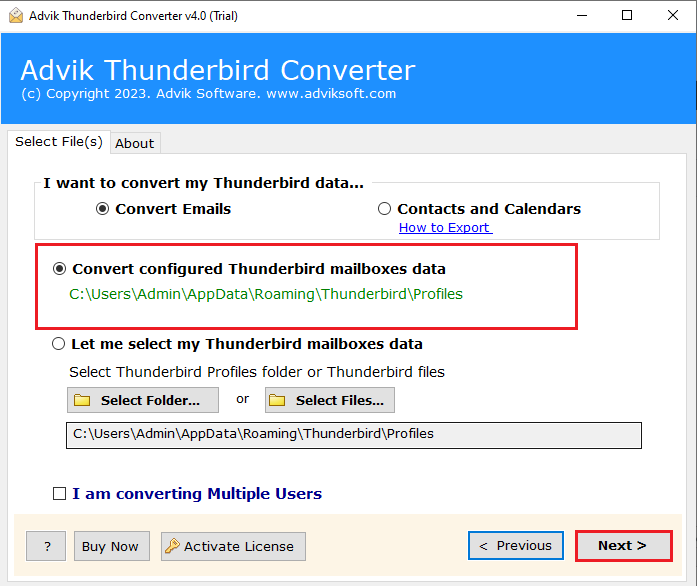
Step 2. Choose the folders (Inbox, Sent, Custom folders) you want to export to EMLX.
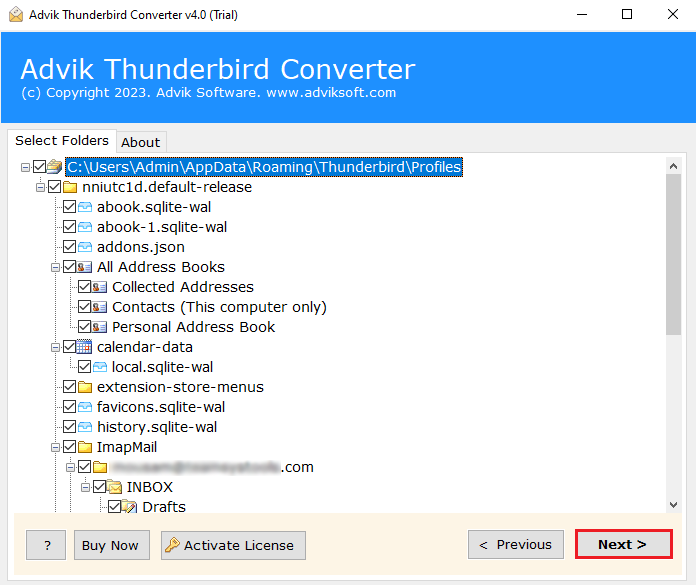
Step 3. From the list of saving options, select EMLX.
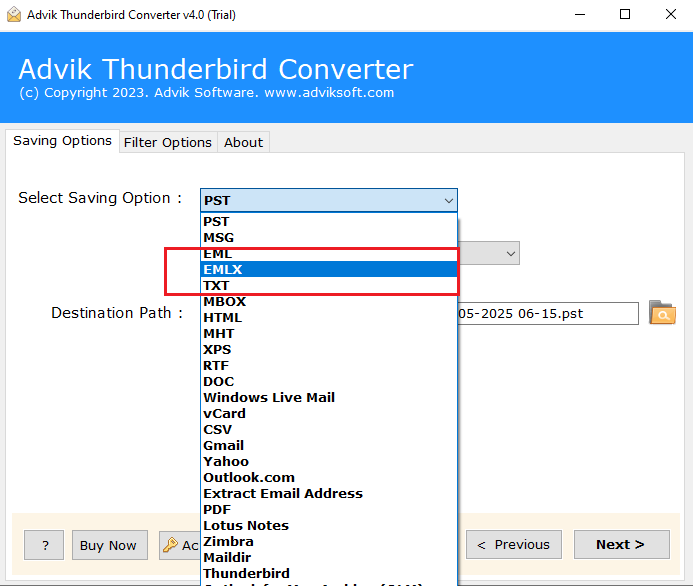
Step 4. Browse and choose the destination path where the EMLX files will be saved.
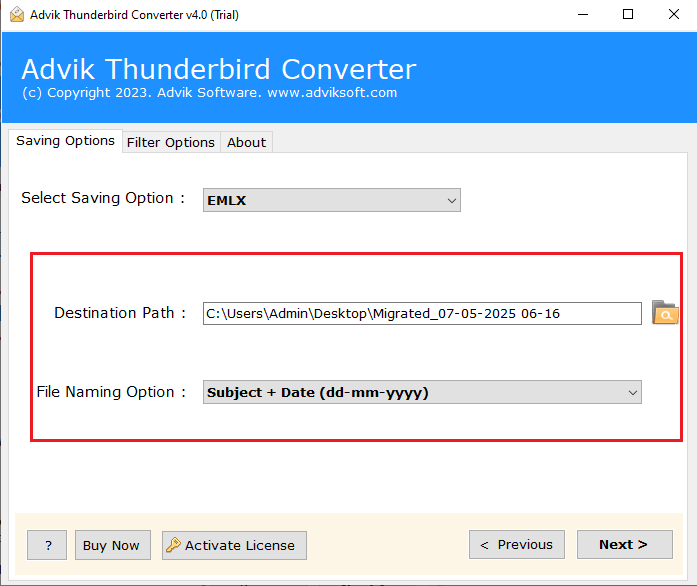
Step 5. Hit the Convert button. The software will begin exporting Thunderbird emails to EMLX files.
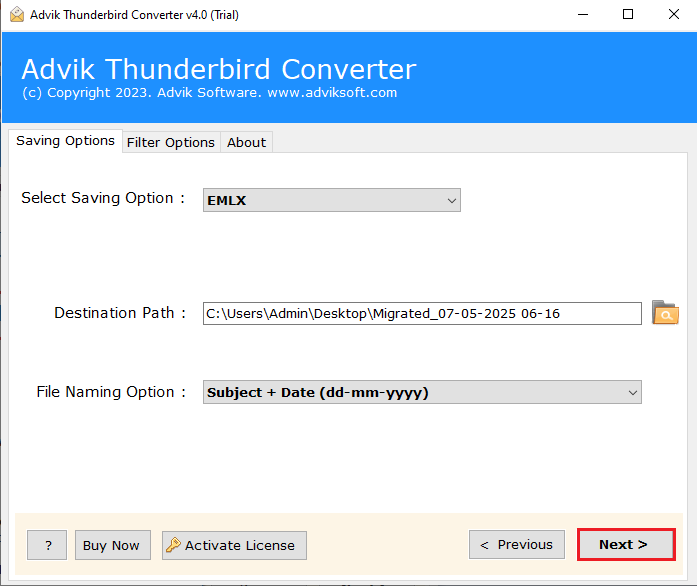
That’s it! All your emails are now saved in EMLX format.
Advanced Benefits of the Expert-Recommended Tool
- User-Friendly Interface, No technical skills required.
- Bulk Export thousands of Thunderbird emails in one go.
- Keeps email content and formatting unchanged.
- In addition to EMLX, it also export Thunderbrid to EML, PDF, etc.
- Choose specific Thunderbird folders to export.
- Export emails by date range, subject, sender, or recipient.
- Keeps all email attachments intact during conversion.
- Automatically loads configured Thunderbird profiles.
- Try before you buy (exports 25 emails per folder).
- Works with all versions of Windows OS, including Windows 11.
- Get help anytime with dedicated customer service.
Conclusion
So, by following this article, you can easily export Thunderbird emails to EMLX files. If you’re planning to switch to macOS, converting Thunderbird messages to EMLX will be helpful. Since Thunderbird doesn’t have a built-in option to do this, using an automated tool like Advik is the best solution. We found this method to be the most reliable and efficient for the job. It can quickly export hundreds or even thousands of emails from Thunderbird to EMLX without any trouble. You can also select specific emails if needed. Try the free demo version first to see how it works.
Frequently Asked Questions
Q1. Can I use this tool without having Thunderbird installed?
Ans. Yes. You can manually add Thunderbird mailbox files to the software.
Q2. Does it keep attachments and formatting intact?
Ans. Absolutely. The tool preserves original formatting, metadata, and attachments.
Q3. Can I convert selected emails only?
Ans. Yes. You can apply filters such as date range, subject line, sender, and more.
Q4. Is there a Mac version available?
Ans. Currently, it’s a Windows-based tool, but it helps create EMLX files compatible with macOS.
Q5. Is the conversion fast?
Ans. It supports fast and batch processing for bulk email export.