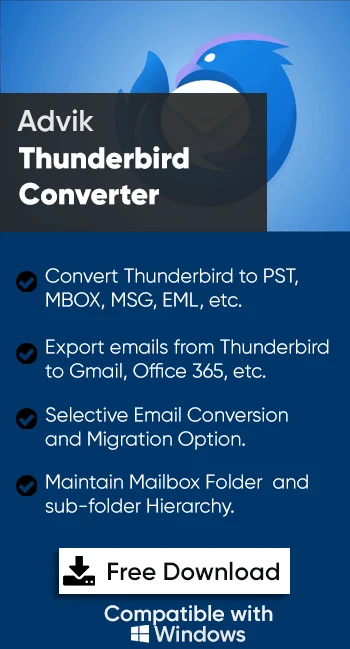How to Export Thunderbird Emails to RTF?
Jenny Lowrence | May 7th, 2025 | Export Emails, Mozilla Thunderbird
Summary: In this comprehensive article, we will explain how to export Thunderbird emails to RTF format as required by various users. RTF files are more widely used to preserve text formatting. Converting them would be a great choice to share and archive Thunderbird emails with ease. So, let’s begin with the blog to learn more details.
Thunderbird is one of the most popular free email clients used worldwide. It’s best for personal and professional communication. However, there may come a time when you want to export Thunderbird emails to RTF (Rich Text Format). It could be for documentation, editing, or sharing purposes.
Unfortunately, Thunderbird does not provide a built-in option to save emails in RTF format directly. But don’t worry! In this blog, we will guide you through simple and effective ways to convert Thunderbird emails to RTF format.
How to Export Thunderbird Emails to RTF for Free?
Follow the steps below to manually export emails from Thunderbird to RTF file;
- Open the Thunderbird application on your system.
- Now, open the email that you want to convert and copy its content.
- Next, open any word processor and paste the email content.
- Go to File menu and click on Save As option.
- Enter the file name and choose .rtf as file type.
- Click Save button and repeat the process to save other emails.
Done! This is how you can export Thunderbird mails to RTF manually.
Limitations of the Manual Method;
- Not suitable for batch conversion.
- Formatting may not be preserved.
- Requires manual effort for each email.
How to Convert Thunderbird to RTF Format?
Download and install the Advik Thunderbird Converter on your Windows system. This tool allows you to export Thunderbird emails directly to RTF files in just a few clicks. With this software, you can export complete emails from Thunderbird to RTF with attachments. It keeps your email content, subject lines, dates, and formatting just like the original message. You don’t need to be a tech expert – just a few clicks, and your emails will be ready to open in MS Word or any editor.
This all-in-one tool also comes with a free trial version. You can convert up to 25 emails from each folder to see how it works and explore its features before buying the full version.
Click on the free download button and see how it work;
Now, let’s check out the steps to use this Thunderbird to RTF Converter.
Steps to Export Thunderbird Emails to RTF
Step 1. Run the software and select the Thunderbird configured profile.
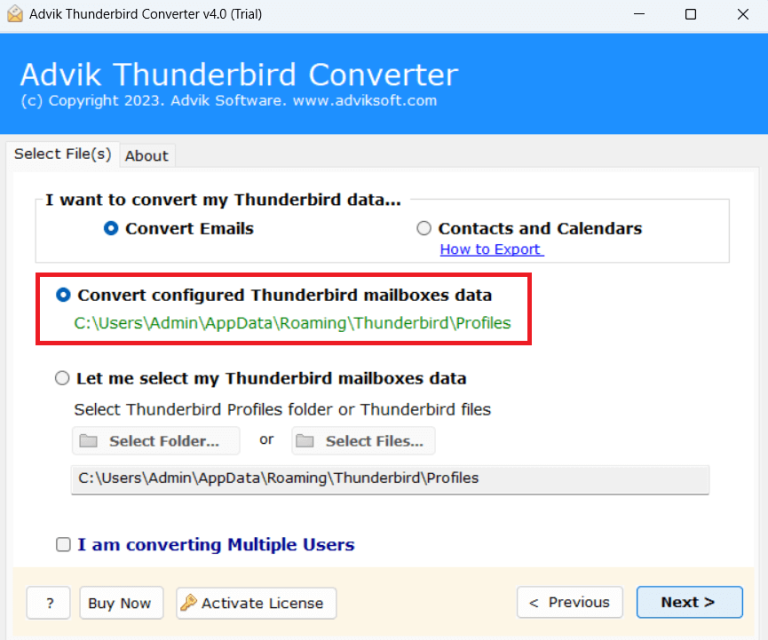
Step 2. Select the required folder (Inbox, Sent, etc.) you want to export.
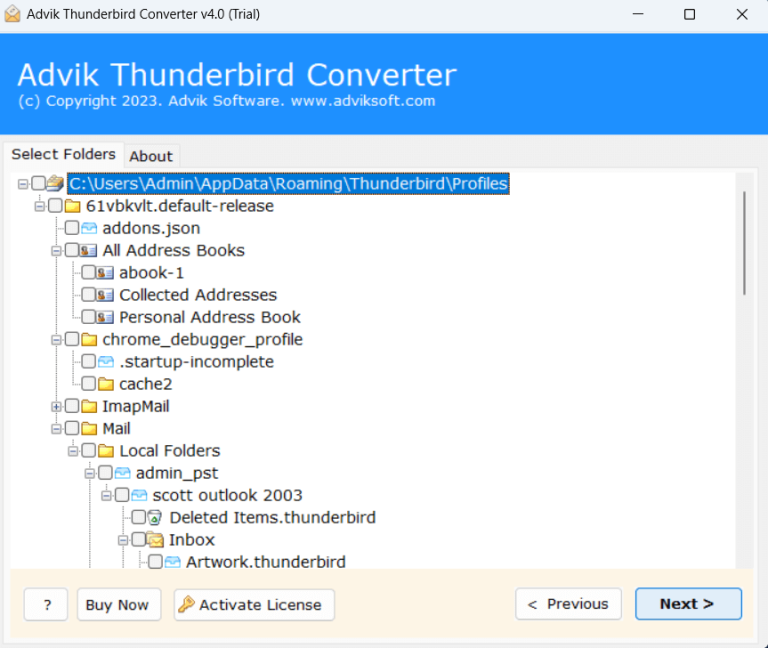
Step 3. Select RTF as the saving option.
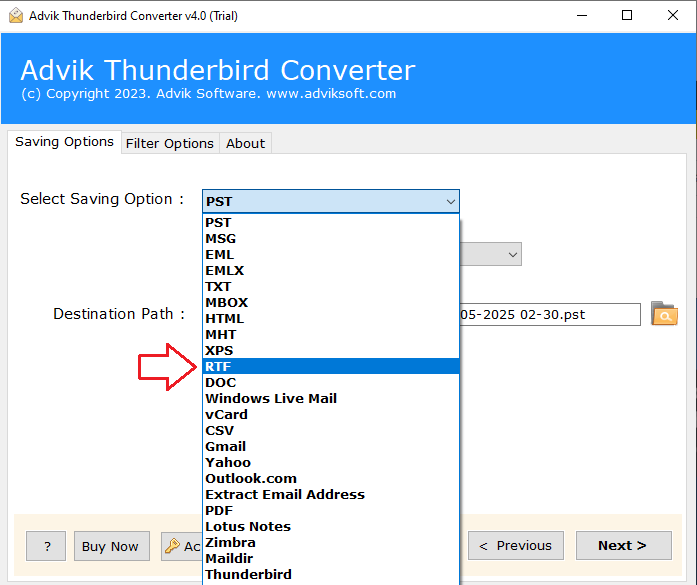
Step 4. Choose the destination folder & click Next to start.
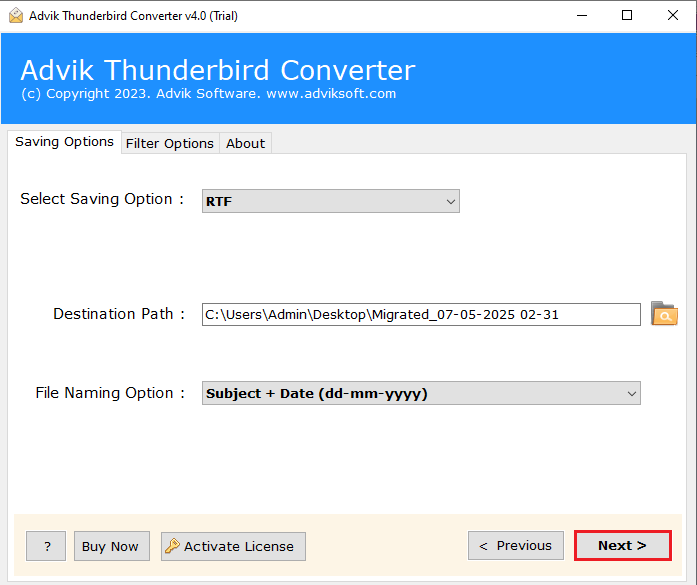
That’s it! The tool will automatically export all selected Thunderbird emails to RTF format.
Benefits of Using the Best Thunderbird to RTF Converter Software
- Convert Thunderbird emails into RTF files easily.
- The tool keeps the original layout, fonts, colors, and other formatting of your email.
- You can convert one email or thousands of emails at once – all in one go.
- Also, export Thunderbird emails to PST, EML, PDF, MSG, HTML and many more.
- Just open the tool, select your emails, choose RTF format, and click convert. No technical skills needed.
- It saves your email attachments in a separate folder along with the RTF files.
- No loss of important email information during conversion.
- Export only what you need – Inbox, Sent, or any custom folder.
- Everything works offline and keeps your data safe and private.
- Doesn’t slow down your system and completes the conversion quickly.
- Works smoothly on all versions of Windows, including Windows 11, 10, 8, and 7.
- Try the software before you buy with a limited-feature demo version.
Conclusion
To sum it up, exporting Thunderbird emails to RTF makes it easy to read, share, and store. Doing it manually can be time-consuming and may only let you convert one email at a time. But with the help of this tool, you can convert many emails at once without any trouble. The software is safe to use and packed with helpful features.
So, go ahead and try the free version to see how it works. When you’re ready, get the full version for smooth and unlimited conversion. If you have any questions, our support team is available 24/7 to help you.