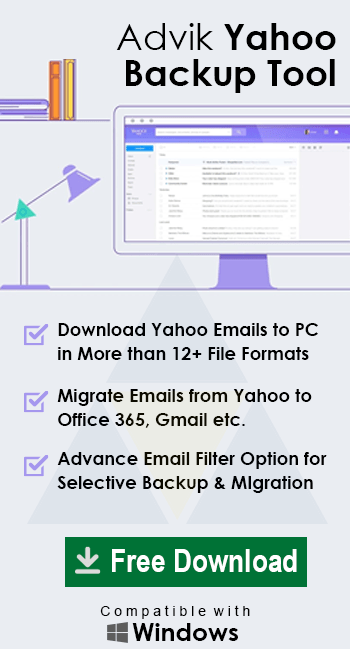How to Export Yahoo Contacts to vCard Format Manually?
Jenny Lowrence | April 1st, 2024 | Data Backup, Yahoo Mail
This article will guide you through various methods you can use to export Yahoo contacts to vCard file format. Today, we will share both free and automatic solutions you can use to effectively save Yahoo contacts to vCard file format. Let’s get started.
How to Export Yahoo Contacts to vCard Free?
Unfortunately, Yahoo doesn’t offer a direct way to export contacts to vCard format, as it only supports CSV. However, you can use Google Contacts as a medium to convert Yahoo contacts to vCard. Here’s how:
- Log in to your Yahoo Mail account.
- Go to Contacts and click on the Three Dots on the right.
- Select Export to CSV file, choose a location, and save the file.
- Log in to your Gmail account and go to Contacts.
- Select Import and choose the CSV file from your computer.
- Click Import to upload the contacts to Google.
- Go to Google Contacts and click on Export.
- Choose vCard (for iOS Contacts) as the format and click Export.
Done!! The vCard file will download to your computer’s Download folder.
By following these steps, you can convert your Yahoo contacts to vCard format using Google Contacts.
Backup Yahoo Mail Emails to 30+ Formats
To download emails from Yahoo to multiple file formats, you can use the Advik Yahoo Mail Backup Tool. This software allows you to export multiple emails from Yahoo Mail in various formats. With this tool, you can extract Yahoo emails in over 25 file formats.
Here’s how you can download emails from Yahoo to your computer using this tool:
- Launch the tool and enter your Yahoo details.
- Select the Yahoo folders you want to download.
- Choose the file-saving option from the list.
- Select a location on your computer to save the Yahoo emails.
- Click the Backup button to start exporting emails from Yahoo to your desktop.
Conclusion
As we have seen, the manual process is to save Yahoo contacts as VCF file. However, this method requires using Gmail or another application which makes it lengthy and time-consuming. Since there is no efficient manual way to export Yahoo contacts to VCF, using an automated tool is the best option.