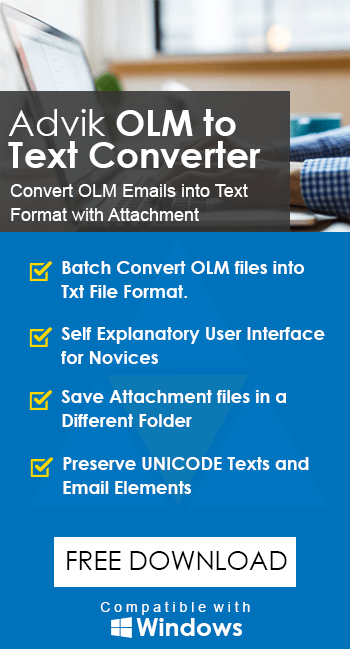How to Extract Attachments from OLM File?
Max Wright | March 13th, 2024 | Email Migration
Learn the trustworthy solution to extract attachments from OLM file automatically. In this tutorial, you are going to find out the quickest way to remove all attached files from Mac .olm file.
Check out the below segment and let’s find out the solution.
How to Extract Attachments from OLM in Seconds?
Download and install the Advik OLM Converter in your PC. This software is designed to convert .olm file into multiple file formats. However, you can use this utility to extract attachments from OLM file in one attempt. All you email attachments will removed and saved from .olm file locally into a separate folder.
The software is available for Mac and Windows users. Download as per your system requirement.
Steps to Extract All Attachments from OLM file;
Step 1. Launch the software and add Mac .olm file.
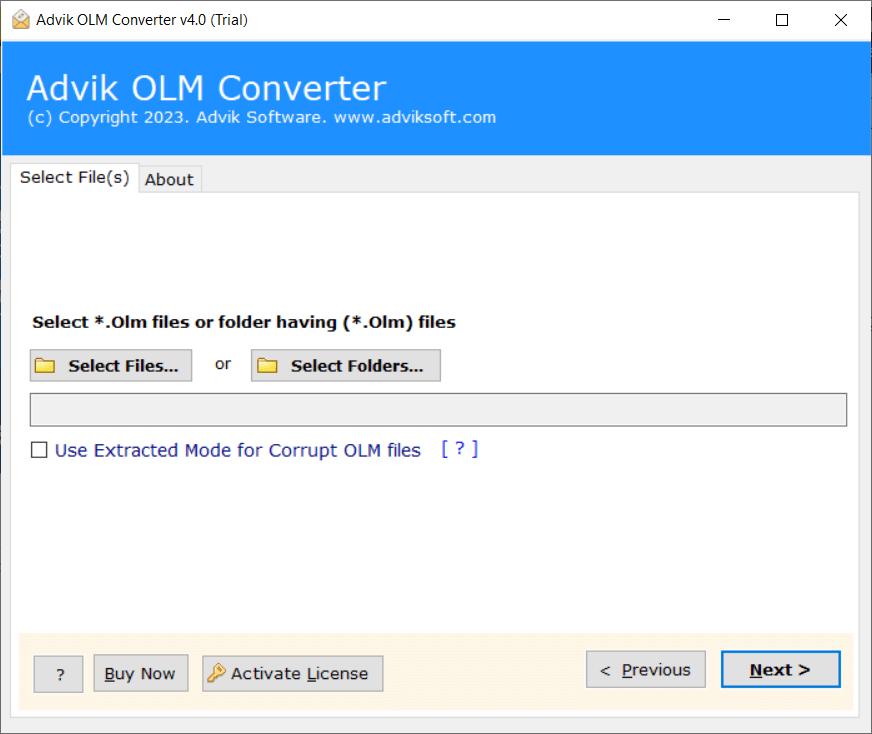
Step 2. After adding, select email folder and click Next.
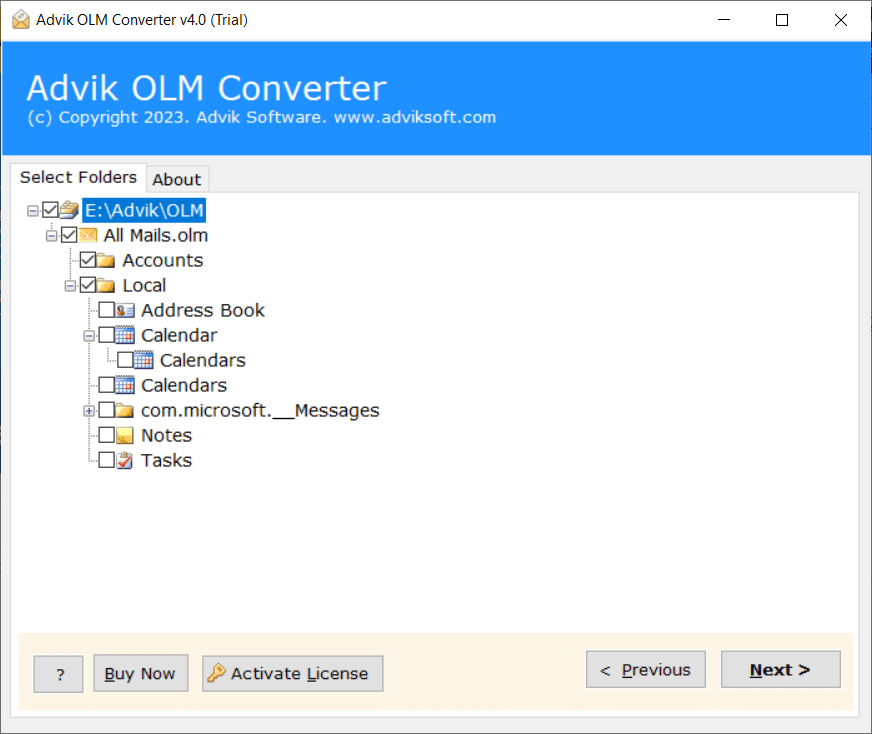
Step 3. Choose RTF as saving option from software.
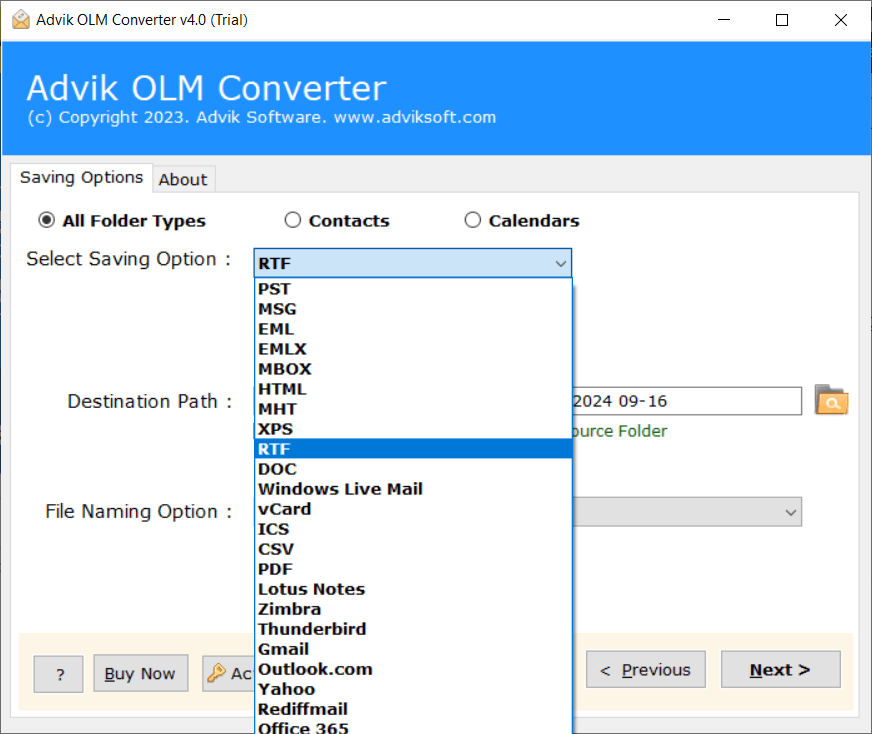
Step 4. Choose target location and click Next button.
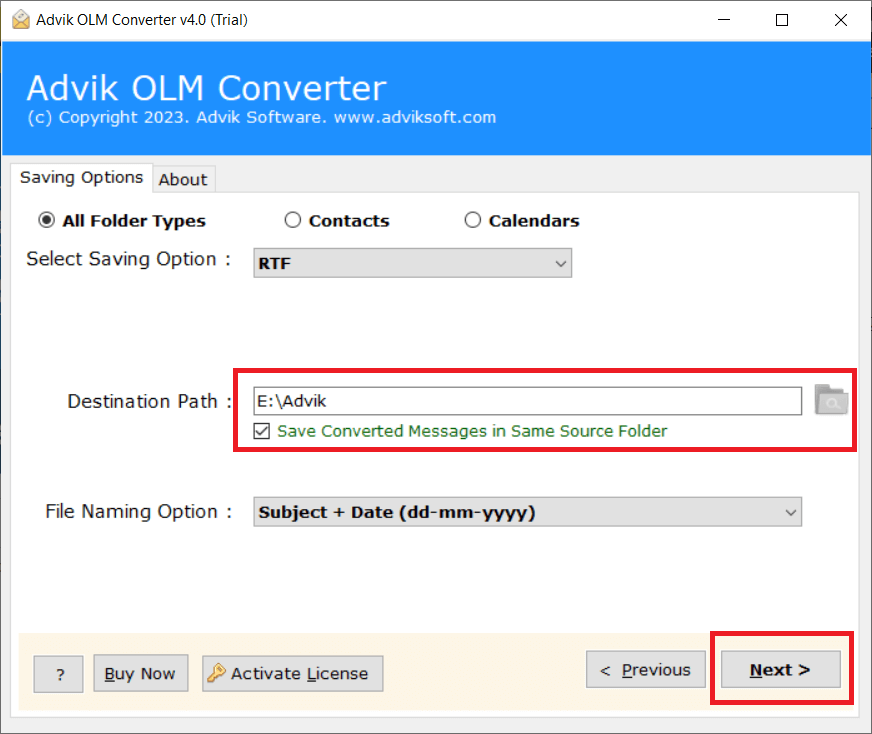
The software will start exporting attachments from Mac OLM file into a separate folder. Once the process get finished, the software will display a successful notification. It will redirect to the attachment folder automatically or you can manual open from your target location.
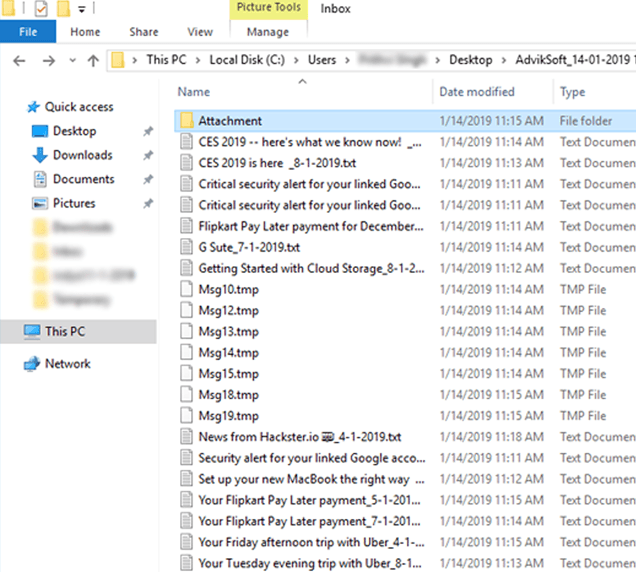
That’s how you can easily export all attachments from OLM file within a short frame of time.
Watch How to Export All Attachments from OLM File
Why Choose Automatic Solution
There are many reasons to opt for this tool for the extraction of attachments from Outlook for Mac Application. Some of them are as follows;
- Most accurate conversion; This software provides the most accurate extraction of all attachment files from OLM emails.
- Fast Conversion Process; Our tool is programmed to provides a faster conversion process. You can extract Outlook for Mac attachments quickly using this tool.
- All attachments in the Respective folder; The tool saves all attachments of respective email folders in their respective folders. So that users can find Attachment of a particular mailbox easily.
- Unlimited Conversion; You can use this tool to export attachments from OLM file for an unlimited number of times
- Support Mac and Windows OS : Easily compatible with Windows and Mac versions.