How to Extract Attachments from Outlook in Bulk?
Max Wright | April 5th, 2025 | Attachment Extraction, Outlook
Overview: Looking for a way to extract all attachments from Outlook automatically or manually? Whether you’re overwhelmed with hundreds of emails or just want a clean backup of your files, this guide shows you the easiest ways—no tech skills needed.
Outlook users often receive emails with important attachments like documents, images, and PDFs. Over time, these attachments pile up, taking up storage space and making it difficult to manage emails efficiently. Extracting attachments from Outlook helps free up mailbox storage, making Outlook run faster and more efficiently. It allows you to organize important files in specific folders for easy access and backup, ensuring you don’t lose crucial data. A lighter mailbox improves Outlook’s performance, prevents storage issues, and makes file sharing more convenient without searching through emails.
Now, we will discuss different ways to extract attachments from Outlook. Check it one by one and then choose the one that best suits your needs.
How to Manually Extract Attachments from Outlook?
It is the most widely used method to save all attachments from Outlook, but a major disadvantage of this solution is that you can only download attachments from Outlook one by one. You cannot extract all attachments from Outlook. So, no, let’s see how it works.
1. Start and run the Outlook email client application on your system.
2. Now open the email you want to extract attachments from.
3. Right-click on this email and select Save All Attachments from the drop-down list.
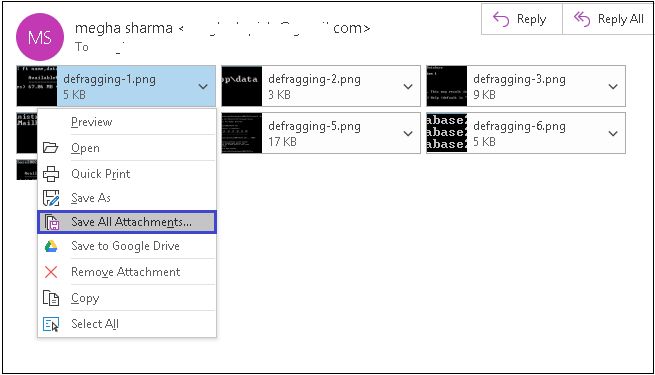
4. All attachments will be displayed in the new tab. Select all and click OK to continue.
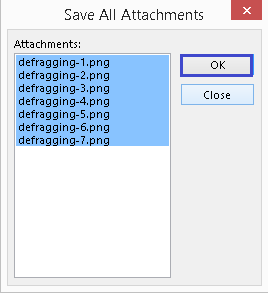
5. After that, browse and specify the folder on your system to save all attachments from emails on your system and tap OK.
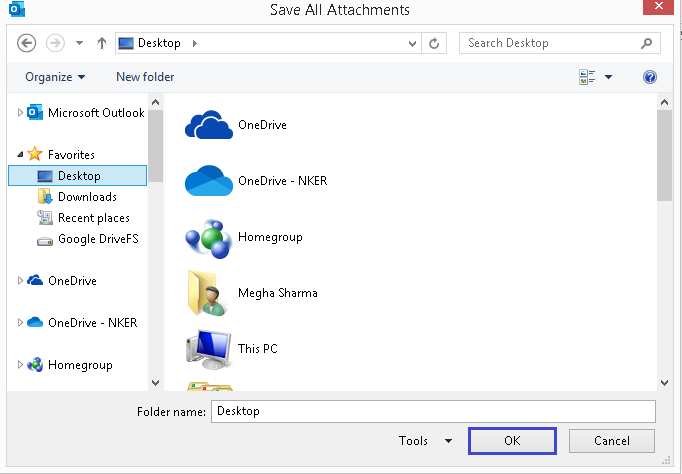
Done!! In this way, you can download all attachments from Outlook. To export other attachments, you have to repeat this step over and over again, which is a bit tedious. To avoid such situations, perform the below methods.
Using VBA to Save Outlook Attachments Automatically?
For advanced users, a VBA script can automate attachment extraction.
Follow the below steps to export all attachments from Outlook using VBA code;
Step 1. Press ALT + F11 to open the VBA Editor in Outlook.
Step 2. Click Insert > Module and copy and paste the following code:
Sub SaveAttachments()
Dim objMsg As MailItem
Dim objAttachments As Attachments
Dim objSelection As Selection
Dim objAttachment As Attachment
Dim saveFolder As String
saveFolder = “C:\ExtractedAttachments\” ‘ Change this path
Set objSelection = Outlook.ActiveExplorer.Selection
For Each objMsg In objSelection
Set objAttachments = objMsg.Attachments
For Each objAttachment In objAttachments
objAttachment.SaveAsFile saveFolder & objAttachment.FileName
Next
Next
End Sub
Step 3. Change “C:\ExtractedAttachments\” to your desired folder path.
Step 4. Run the script to extract attachments from selected emails.
Limitations:
Requires VBA knowledge.
Not beginner-friendly.
How to Export Attachments from Outlook using Python?
To extract Outlook attachments using a Python script, you can use libraries like “pywin32” to interact with Outlook. The script connects to your Outlook account, you can look for specific emails and download the attachments to a folder on your computer.
However, this method requires some technical skills, so it’s important to be cautious if you are not experienced with coding. Mistakes in the script could lead to errors.
If you still want to try this method, then visit this page for more info.
https://stackoverflow.com/questions/39656433/how-to-download-outlook-attachment-from-python-script
These methods may assist you in completing this task, but with limited features. So, go for a professional solution to save all attachments in Outlook.
Best Tool to Extract All Attachments from Outlook in Bulk
Check out the Advik Outlook PST Converter for Windows. This Outlook Attachment Extractor software allows users to save and extract all attachments from Outlook emails in one go. Whether you need to process a single email or multiple ones, the tool fulfills all your needs. It supports all Outlook versions, including 2021, 2019, 2016, and older editions, while maintaining data integrity throughout the process.
With features like advanced filters, batch processing, and organized folder-saving options, this tool simplifies Outlook attachment extraction for everyone. Just run the software, choose the configured Outlook profile, select mailbox folders, saving option, and click convert, and let the software handle the rest.
Download the software and try it for free.
Steps to Extract Attachments from Outlook
- Run this Outlook Attachment Extractor, select your Outlook profile, and then click Next.
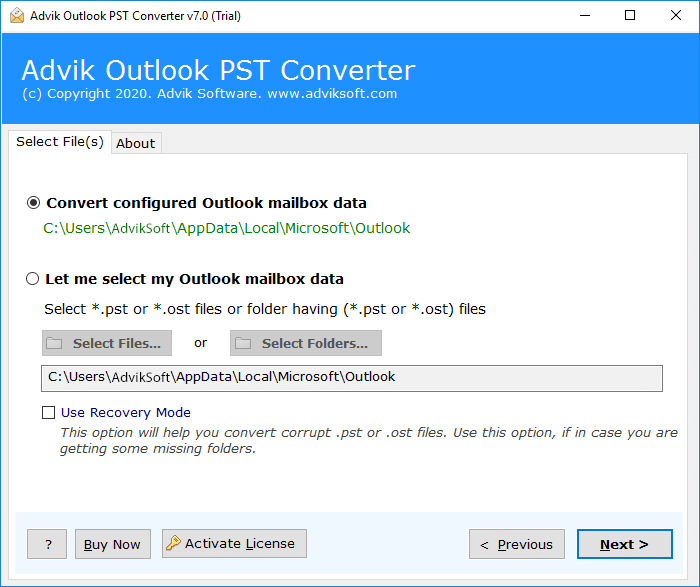
- Now, select mailbox folders and click Next button.
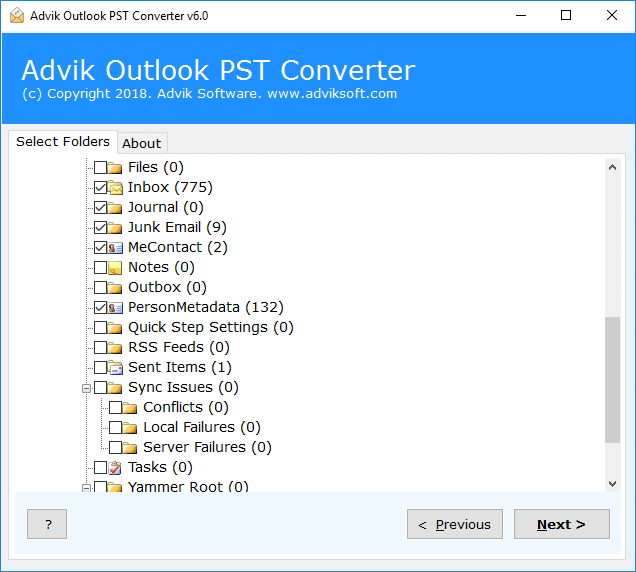
- Next, select TXT as a saving option.
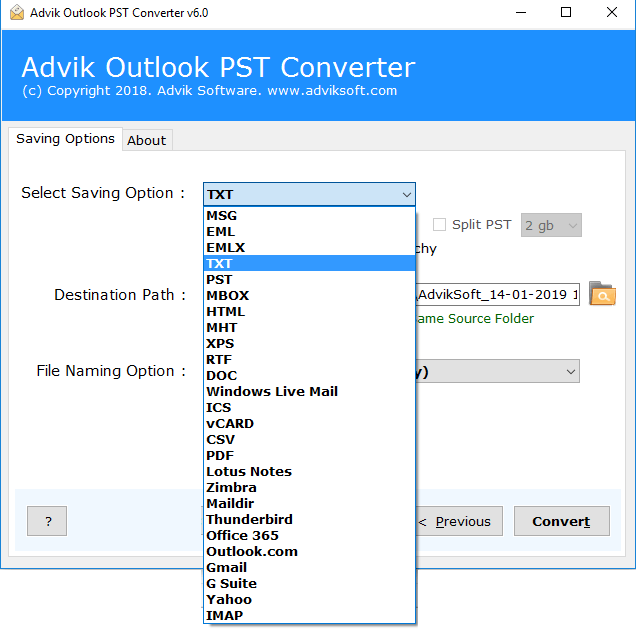
- Hit the convert button and analyze the process.
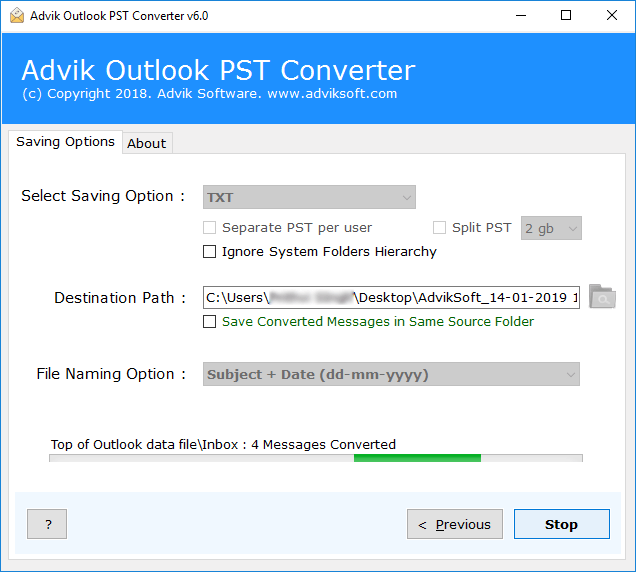
- After conversion, all your attachments are saved in a single folder named “Attachment”.
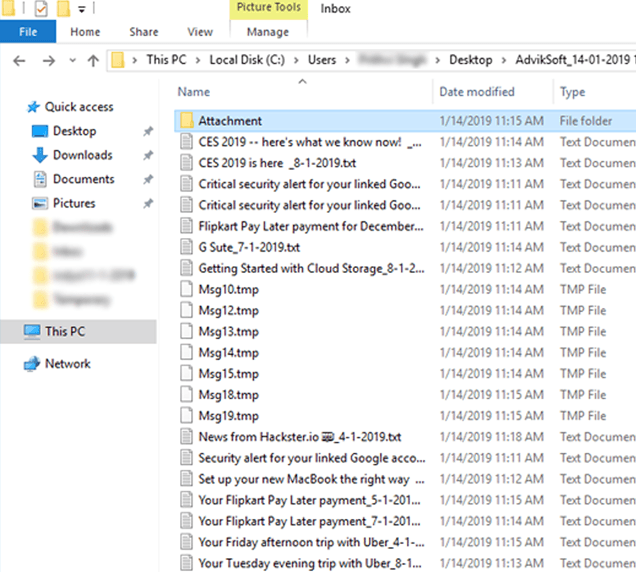
That’s how you can easily save all attachments from Outlook in multiple emails. Hence making it the best Outlook Attachment Extractor for Windows.
Watch How to Outlook Attachment Extractor Works
Why Use Advik Outlook Email Attachment Extractor?
There are many reasons to opt for this tool to extract attachments from Outlook. Some of them are as follows;
- Safe and Secure Solution: This tool provides the most accurate way of extracting all attachments from Outlook Application.
- Export Attachments from Outlook Emails in Bulk: The software can download all attachments from Outlook emails in a single attempt. You do not need to repeat the steps to save attachments one by one.
- Save Attachments in the Respective Folder: The tool saves all attachments of respective email folders in their respective folders. It allows the user to easily find attachments. E.g., an attachment of the Inbox can be found in the folder named Inbox.
- Supports Multiple Formats: Apart from extracting Outlook attachments, it also converts Outlook emails to MBOX, PDF, EML, and 30+ formats.
- Support All Windows OS: Outlook Attachment Extractor Tool is workable in all the latest Windows OS.
- Free Demo Download: You can also download this software for free to check its efficiency. Download this tool by hitting the download button below.
Best For:
- Users who need to extract attachments from multiple emails quickly.
- Those who want to filter attachments by type (e.g., PDFs, images, or documents).
- Anyone looking for a hassle-free automated solution.
Now, It’s Easy to Save Attachments from Multiple Outlook Emails
Extracting attachments from multiple Outlook emails is simpler than ever. To download attachments from Outlook emails, you typically need to use Outlook’s built-in option. However, this only works with a few emails. Instead, it’s better to use an automated tool (Outlook attachments extractor) that can easily extract attachments from Outlook used by various users without any risk of data loss.
Frequently Asked Questions
Q 1. How do I save all attachments from Outlook to my computer not one by one?
A. The expert’s tool is the best choice for extracting attachments from Outlook in bulk. This useful application will not only save your time but also minimise the manual efforts.
Q 2. Does Outlook export save attachments?
A. Yes, Outlook allows users to export data from import/export wizard. Data including emails will be exported along with attachments also.
Q 3. Can you save attachments from multiple emails in Outlook?
A. Yes, Outlook Attachment Extractor software offers an email filter option. You can submit the details to the software to extract attachments from specific emails in Outlook. On the other hand, in MS Outlook you have to manually find and download the attached files from emails.
Q4. How to mass export email attachments from Outlook?
Ans. Use Outlook Rules, VBA scripts, or an automated software to extract all attachments from multiple emails at once.
Q5. How do I copy all attachments from an Outlook email?
Ans. Open the email, click File > Save Attachments, choose a folder, and save them.
Q6. Why can’t I download an attachment from Outlook?
Ans. Check your internet connection, file size limits, or security settings. Also, ensure the attachment is not blocked by Outlook



