How to Export Outlook to MBOX File – Complete Guide
Jackson Strong | April 10th, 2025 | Outlook
Learn step-by-step instructions to export Outlook to MBOX file. Here, you will get two different methods, such as manual and automated to convert Outlook emails to MBOX file.
Outlook is the most widely used email client developed by Microsoft. It allows users to manage emails, contacts, calendars, tasks, notes, and other data items. However, there is a time when Outlook users need to export their emails into MBOX format for various reasons.
On the other hand, MBOX is a file format that stores multiple emails in a single file. It is supported by various email platforms. It is easy to transfer and access across different platforms.
Now that we understand why MBOX is useful, let’s explore how to export MBOX from Outlook efficiently.
Reasons to Export Outlook Emails to MBOX
If you’re switching from Outlook to an MBOX-supported email client, you will need to export Outlook emails to MBOX file. Here are some reasons why people decide to make this change:
- To access open source email Apps: MBOX is widely supported by many free email client applications. Converting your Outlook emails to MBOX can be useful if you can’t manage Outlook’s high subscription charges.
- Enhanced Features: Some email clients or applications that use MBOX might offer features or functionalities that are better suited to your needs compared to Outlook.
- Offline Access: Outlook requires an internet connection to access your old emails, while in MBOX format, you can access your data offline.
- Platform Independence: Unlike PST, which is limited to Outlook, MBOX can be used on Windows, Mac, and Linux-based applications.
- Sharing Emails: MBOX files make it easier to share email data with others.
Despite Outlook’s limitations, switching email clients can still be challenging. Thus, in the next section, you’ll find various ways to convert Outlook emails to MBOX.
How to Export MBOX from Outlook Application?
This method requires using Gmail as a third email client. First, connect Gmail to Outlook and then download Gmail emails in MBOX format.
- Run Outlook & click on File >> Add Account.
- Enter your Gmail login credentials.
- Enter the IMAP/POP details.
- Click on Finish.
- The Gmail account will now show below the Outlook profile.
- Move emails to Gmail by drag and drop.
- Open Google Takeout.
- Click on Deselect All.
- Check the required data and click Next.
- Select the destination, file type, etc.
- Click on Create Export.
However, this manual method has some drawbacks:
- Users may encounter errors while connecting accounts.
- Multiple steps make it lengthy and time-consuming.
- Google Takeout can take 10 to 40 days to download data.
Can Outlook Export MBOX File Directly? – Yes! Here’s How
Download and install the Advik Outlook PST Converter on your machine. This software offers users the ability to export MBOX from Outlook directly. The utility has the option to convert configured Outlook mailbox data and export it into MBOX file. With this utility, you can export Outlook emails to MBOX file in bulk. It maintains all the email attributes and metadata properties while exporting emails.
Download the software for free to test the efficiency and functionality of the tool.
Steps to Export Outlook to MBOX are follows
- Launch the automated software in your System.
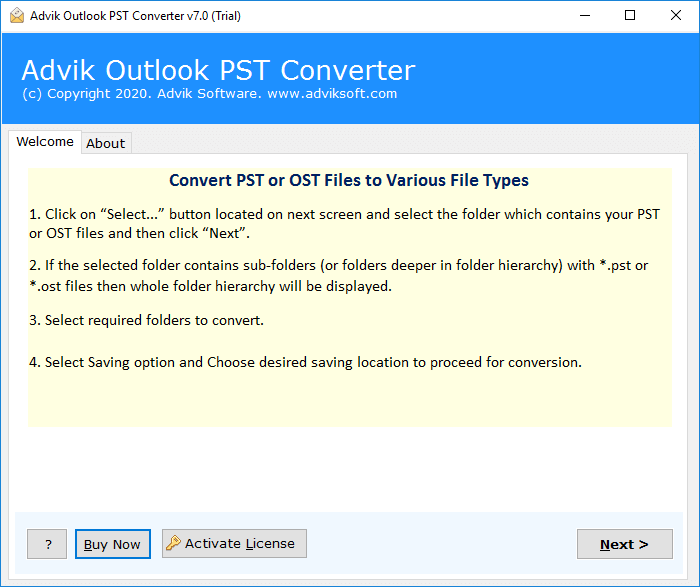
- Select Convert Configured Outlook mailbox data from the software panel.
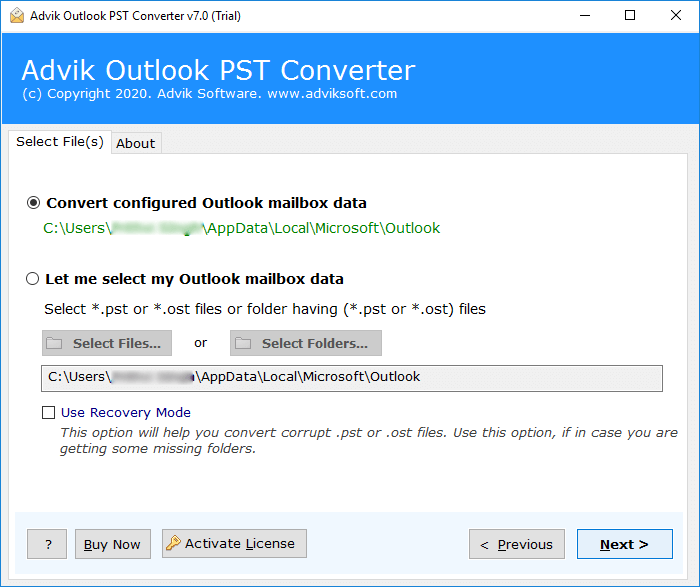
- Select Mailbox folders to Export as MBOX File.
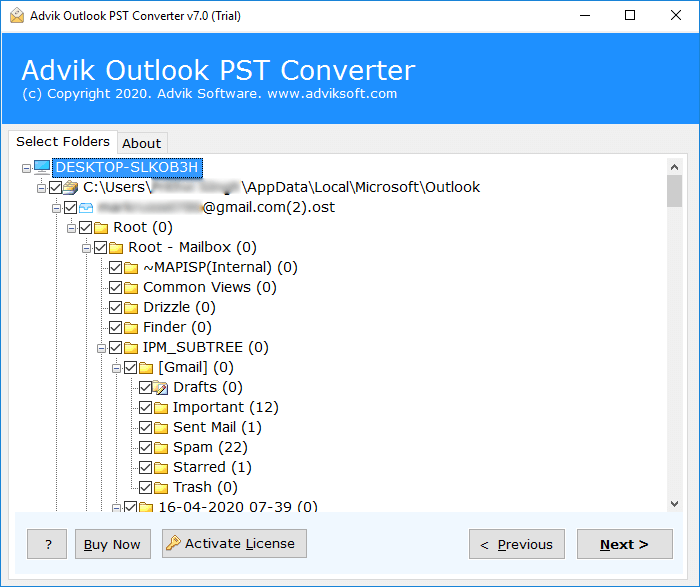
- Choose MBOX as a Saving option.
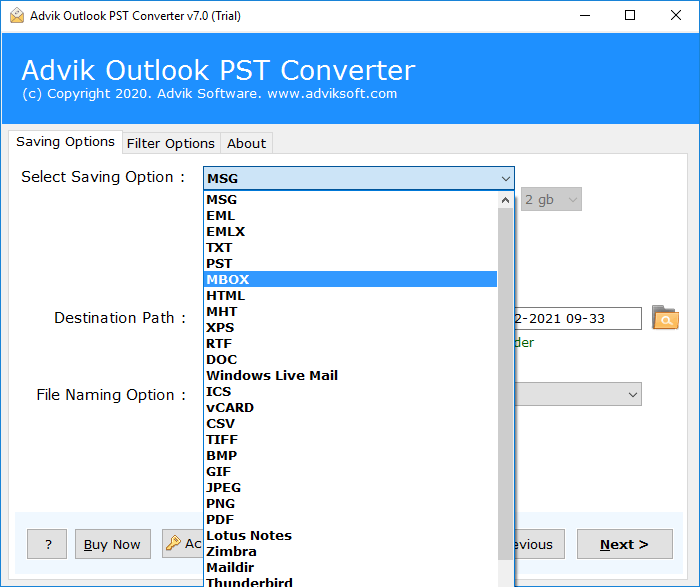
- Click on the Convert button to start the process.
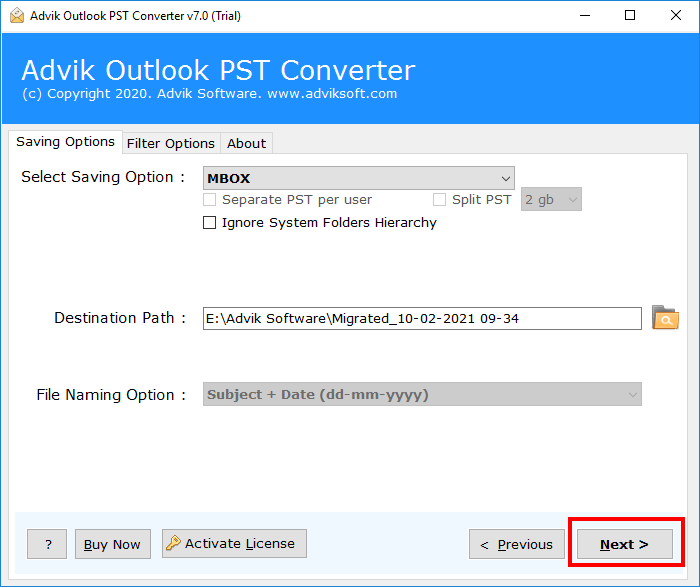
Done! This is how you can export Outlook emails to MBOX file without wasting a single minute.
The software loads with dozens of useful features that make it more powerful and helpful.
Watch How to Export Outlook Data to MBOX File
Why Choose Outlook to MBOX Exporter
This Software is loaded with lots of features. Some of the advanced features of this tool are as follows;
- Multiple Saving options: With this advanced utility, the user can easily convert PST to EML, MSG, PST, OLM, TGZ, MBOX and many other file formats.
- Migrate Outlook Emails: Outlook to MBOX Converter tool is an amazing solution that allows you to easily migrate email from Outlook to Thunderbird, Lotus Notes, Zimbra, Entourage, etc.
- Preserves Key Elements: This software ensures that all key elements remain the same during the export. All key elements of emails such as header and footer information, Cc, Bcc, Unicode texts, hyperlinks, and embedded images remain unchanged.
- Include Attachment Files: The tool is designed to keep the entire attachment file so that you can extract all attachments from Outlook using the same wizard.
- Windows Compatibility: The user can install this software on any system that uses Windows operating systems such as Windows 10, Windows 8, Windows 7, Windows Vista, and Windows XP.
Final Words
In conclusion, the methods discussed above will help you export Outlook emails to MBOX format. The manual method can be complex and does not support bulk conversion. On the other hand, the professional tool makes the process simple. As it allows you to convert multiple files at once. Plus, its easy-to-use interface ensures that even non-technical users can perform the task without any hassle. You can download the free demo version of this efficient tool to check it’s complete working process and features.
Frequently Asked Questions
Q1. Can I try this software for free?
Ans. Yes, download the software and try it for free. The trial version has all the features to get tested. You can export 25 emails from each folder for free.
Q2. How can I export only certain Outlook emails or folders to MBOX?
Ans. Software allows you to select specific folders and to apply email filtration. This option will help you to export only selected data.
Q3. Will the conversion keep the original folder structure and formatting?
Ans. Advik software assures to keep the original folder structure and email formatting during the conversion. It’s a good idea to do a test conversion first to make sure everything looks right before converting all your data.

