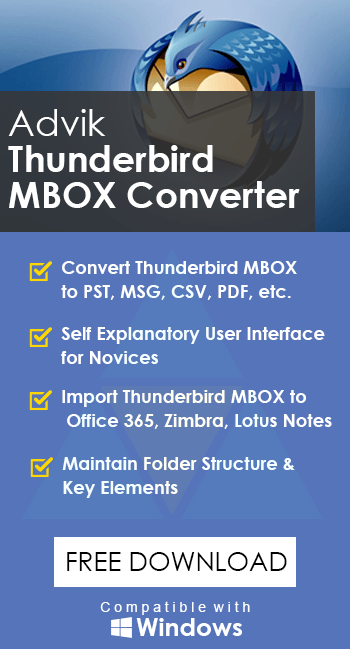Fix “Import MBOX File is disabled in Thunderbird” Issue
Christopher Plummer | March 13th, 2023 | Mozilla Thunderbird
Summary: Are you also worried about how to fix the “Import MBOX file is disabled in Thunderbird” issue? If yes, then you are in the right place. In this blog, we are going to tell you the best solution to solve this problem using the most effective and efficient approach. Also, we have explained common reasons why this situation often occurs in Mozilla Thunderbird for you to be careful while using Mozilla Thunderbird. Read this article fully to know the exact procedure.
So, in this post, we are going to cover everything here to know the solution to fix this error. We will start by discussing the MBOX file as well as the most common causes of this error. Then we will discuss a possible solution to this problem. However, if the manual solution doesn’t work well, you can opt for a professional solution that can fix these problems in seconds. i.e. Advik MBOX Converter. Try this tool to solve this problem without wasting much effort.
What is MBOX File?
Thunderbird is a Mozilla Foundation-developed free desktop-based cross-platform email client. Many individuals choose Thunderbird every day because of its updated features and user-friendly interface. It also lets you set up several email accounts using POP and IMAP protocols. If a user uses Thunderbird, they may want to import MBOX files because multiple email applications save data in MBOX format.
Factors Responsible for Occurrence of “Import MBOX File is Disabled in Thunderbird” Error
Mozilla Thunderbird is one of the most popular desktop email clients. It uses the MBOX format to store emails. Despite being a trustworthy email platform, Thunderbird MBOX files cause considerable problems for many users.
The issue of “import MBOX file is disabled in Thunderbird” is one of the most common errors that users encounter while using it. There are various reasons responsible for this error. Users must be careful while using this application. Users need to check these reasons to fix this problem. Let’s discuss some of the major issues that causes this types of issues:
1. Sometimes it happens that your Mozilla Thunderbird application is not up to date which is why this error appears.
2. It can also happen that your MBOX file gets corrupted or damaged which makes Thunderbird unable to recognize it in its interface, which disables the import option and you are unable to open the MBOX file.
3. Errors in Thunderbird also cause problems when importing MBOX files.
4. Internally, conflict with other applications or with antivirus software also causes this error to appear on your screen.
Methods to Resolve “Import MBOX File” not working Issue
In this section, we are going to explain manual and professional method to fix this issue. Users can choose any of the following methods.
#1. Manual methods to Fix “Thunderbird Import MBOX File Greyed Out” Error
The following are some of the tried and tested methods by us, users can try the following methods but it is not 100% sure that it works totally to fix this error. These are only one alternate solution to just try and see if it works or not.
- Update the Mozilla Thunderbird application to the most recent version. Updating can sometimes resolve issues as well.
- Close the Mozilla Thunderbird and Restart the program and try to import the MBOX file again.
- Users can also examine the structure of the MBOX file, particularly the header.
- If you have installed anti-virus software on your computer, see if it interferes with the add-on.
If the above-mentioned methods fail to meet your needs, users must go with a third-party tool.
#2. Quick Way to Fix “ Import is Disabled in Thunderbird” Error – Automated Solution
As we have seen that we have some alternate options to resolve this issue, but these are not guaranteed solutions to give desired results. Also, it can cause various chaos among users to fix this error.
To find out a quick and trustworthy solution, we have come up with an approach i.e. Advik MBOX Converter which is very easy to use and assured 100% satisfactory results. You don’t need to look for another solution after using it. It has a direct option to import MBOX to thunderbird by uploading MBOX Files into the software’s interface. It directly fixes the error in MBOX file and import it into the default thunderbird profile location with ease.
The software has two ways to import MBOX file into Thunderbird that makes it easy for the users to use it as per their requirement.
Download this free tool in your system and start fixing this error in seconds.
Steps to Fix “Import MBOX File is Disabled in Thunderbird” Error
Now let’s discuss the working process of the Advik MBOX Converter
1. First, install and run this software on your system.
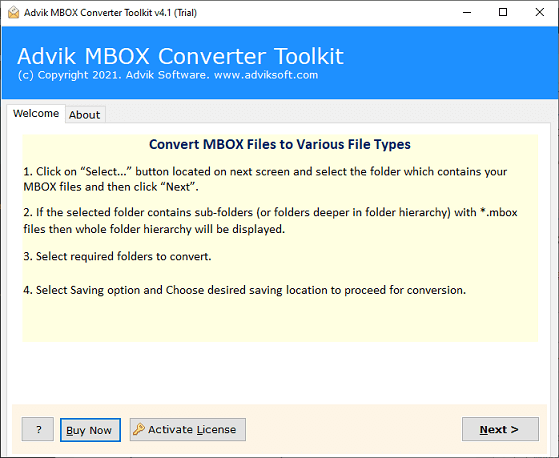
2. Now select “Files” or “Folders” which consist of MBOX files that you want to upload to the software control panel.
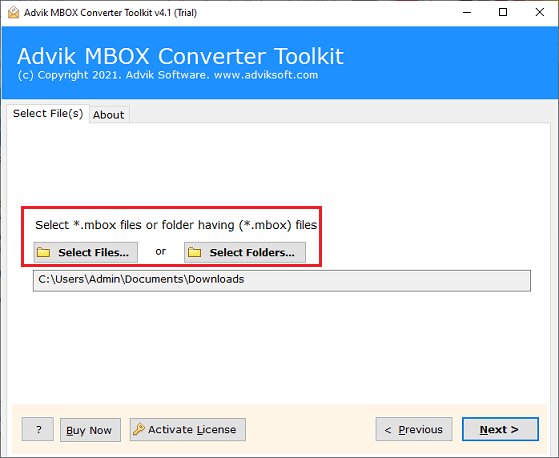
3. After that, select the folders of the MBOX file that you want to import to Thunderbird and click “Next” to continue.
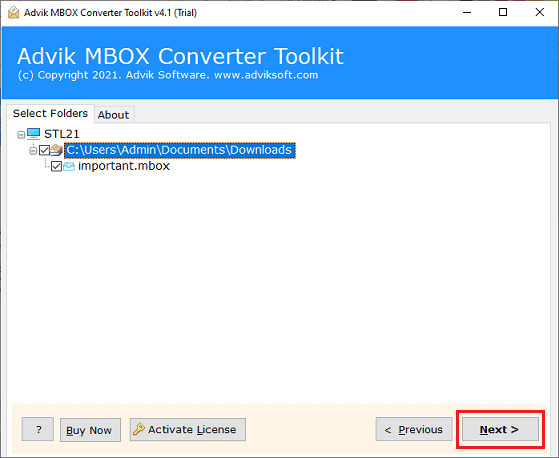
4. Now select the “Thunderbird” option as the save option to import your MBOX file into it.
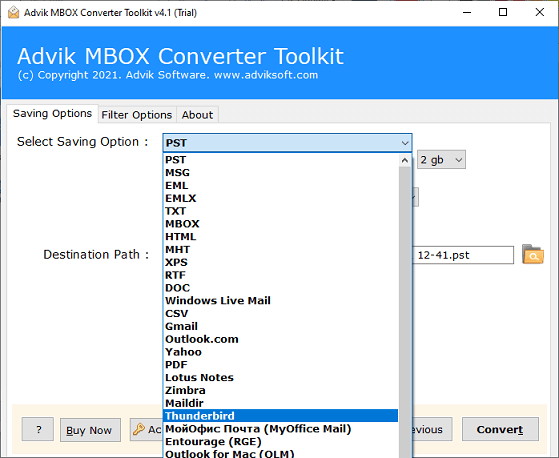
5. After that, click the “Convert” button to start the import process.
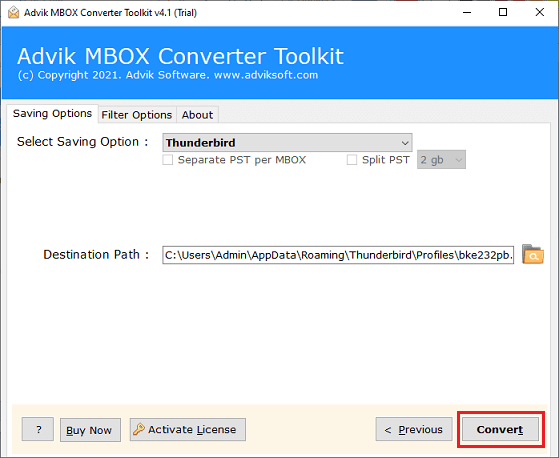
Rest assured!! As this tool will successfully fix the issue within few seconds and import MBOX file into it.
Now you can open and run Mozilla Thunderbird to check if this problem is solved or not. Check your imported files in Thunderbird.
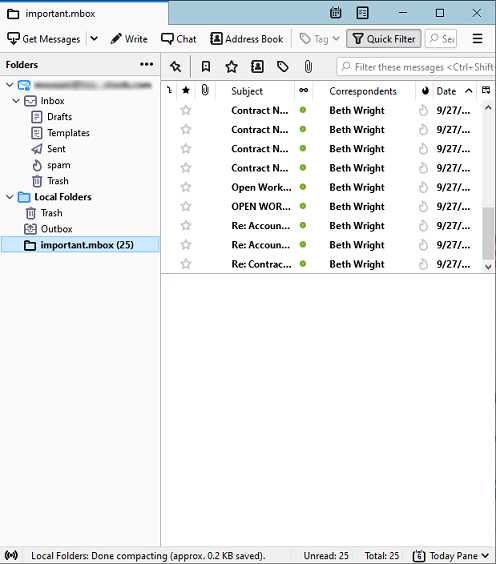
Watch Video Tutorial
Final Words
When the error message “Import MBOX file is disabled” pops up in front of users, it causes great frustration. It’s a common occurrence that you get this error message, but if you’re using Mozilla Thunderbird as your main email application, you might run into trouble. To fix “import mbox file is disabled in thunderbird” issue, try the above methods so that you can continue working on Thunderbird without resistance. However, we have also mentioned some manual solutions, but they are not guaranteed to fix this error. We recommend users to opt for an automated solution to get 100% of desired results.