How to Backup Europe.com Emails to Hard Drive?
Christopher Plummer | June 24th, 2024 | Data Backup
Learn the step-by-step guide to backup Europe.com emails to hard drive with complete mailbox data. This post will help you to save Europe.com emails to external storage devices with ease.
Europe.com like other email hosting service providers offers a free email hosting option. However, you can’t ignore data loss if any of your important emails go missing. Also leads to disturbance in work. This can be solved by simply backing up Europe.com emails to your storage device.
Why it’s Important to Download All Europe.com Emails?
- Switching to New Email Service: If you plan to move from Europe.com to another email service, you will need to backup your emails before switching.
- Backup for Safety: Business users often want to keep full control over their emails to avoid losing important messages. Backing up Europe.com emails helps prevent data loss and makes it easier to recover lost emails if needed.
- Offline Access: Once you download Europe.com emails in formats like PDF, you can access them offline on multiple devices such as smartphones, laptops, and tablets.
- Legal Purposes: Experts may need to use Europe.com emails as evidence during legal investigations. Courts often require emails to be saved in PDF format for legal proceedings.
- Meeting Compliance Rules: Different countries have laws about how businesses must handle data. Companies often store employee emails for a certain time after someone leaves the job to meet government compliance requirements.
If you are also looking for a way to download emails from Europe.com, read the post till the end. Here we have discussed both manual and automated approaches to solve your query. Let’s start now!
How to Export Europe.com Emails to Hard Drive Free?
Using an email client, one can easily download their Europe.com emails to hard drive. Here we will use the Thunderbird application to complete the backup process. Let’s start.
1. First launch your email client and add your Europe.com mail account.
2. Press the alt button and click on File >> New >> Existing Mail Account.
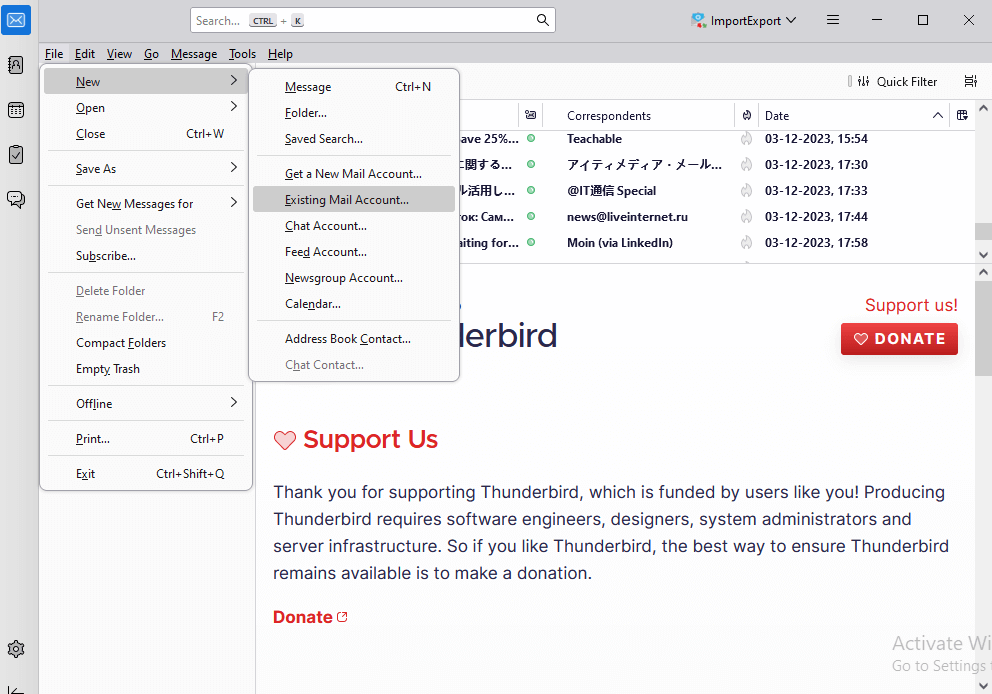
3. Enter your login details and complete the configuration process.
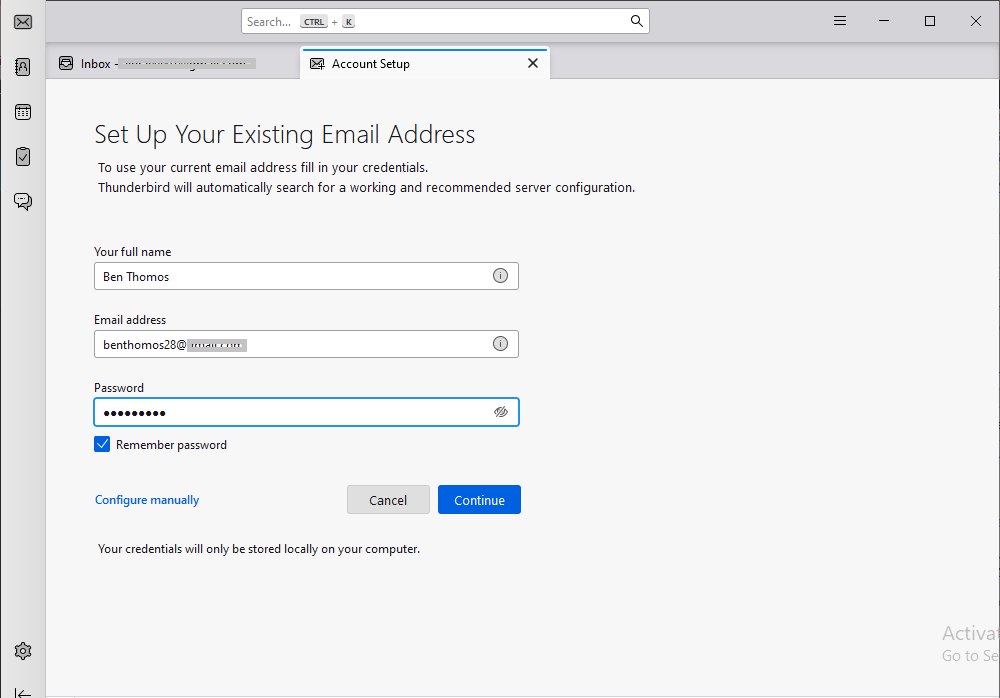
4. Then restart your application, search your email address, and check your email folders.
5. Press the Alt button, Tools >> Add-ons & Themes.
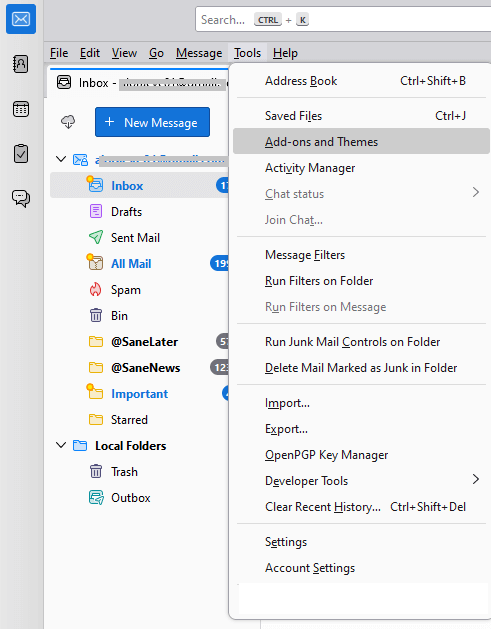
6. Search for ImportExportTool NG and install it.
7. After that, right-click on the folder you want to backup.
8. Then, ImportExportTool NG >> Export All Message in Folder >> Select the required option.
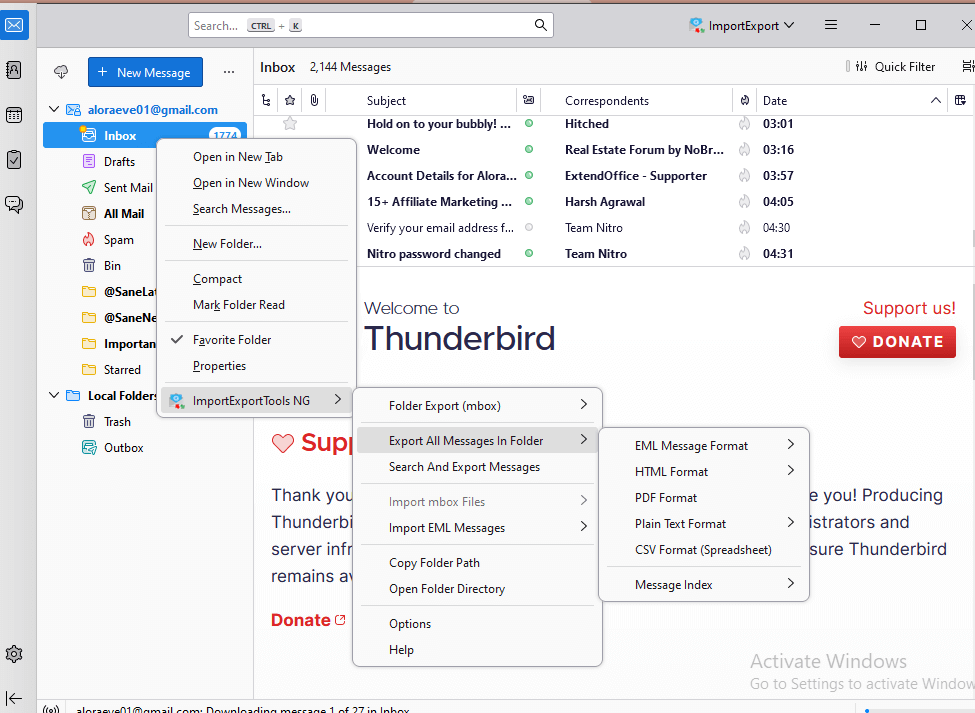
9. Browse the location to save backup file and complete the process.
Done! Here you efficiently download Europe.com emails to your external hard disk with ease.
How to Download Multiple Europe.com Emails Automatically?
Try Advik Email Backup Wizard, which is considered the most reliable and convenient way to backup Europe.com emails to Hard Drive in just 4 easy steps. It efficiently takes backup of Europe emails to hard drive/PC/Computer. It allows users to save Europe emails in multiple formats. This tool also saves Europe.com emails with attachments.
Click on the FREE download button and analyze the working process.
Steps to Backup Europe.com Emails to Computer
Step 1. Run the Europe.com Backup Software on your PC.
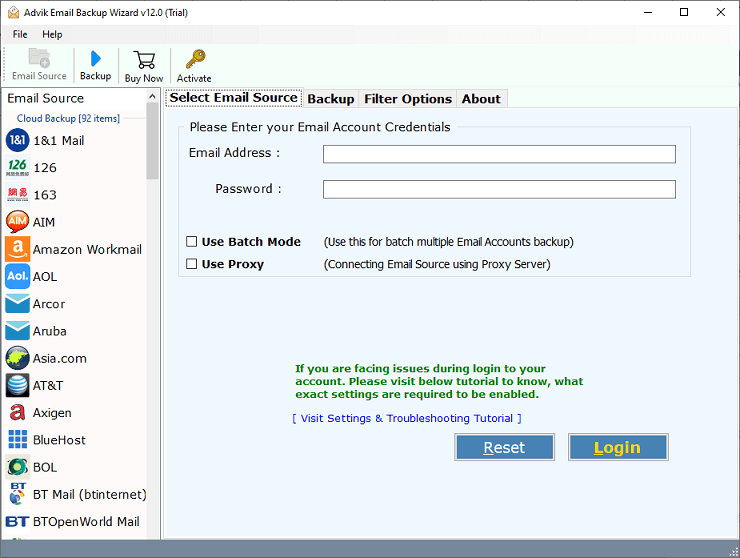
Step 2. Select Europe.com as an email source & login.
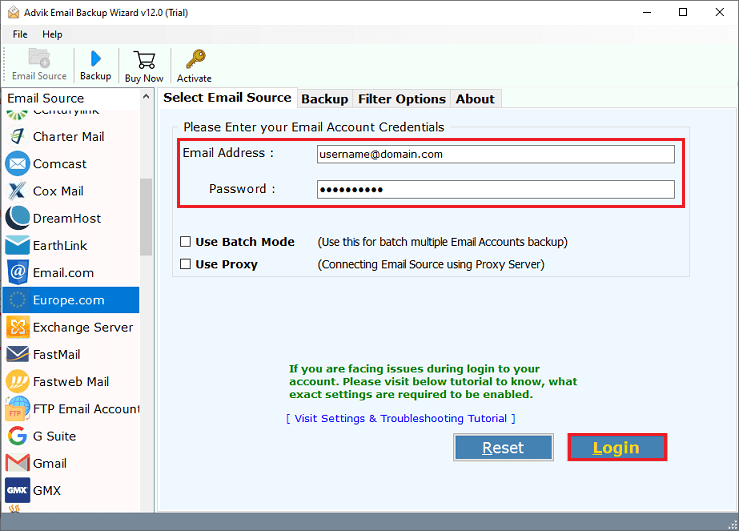
Step 3. Choose the required email folders and proceed further.
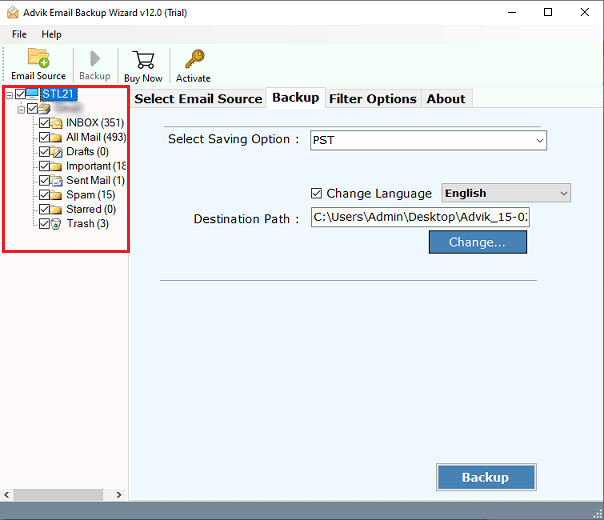
Step 4. Select any file format from the given list.
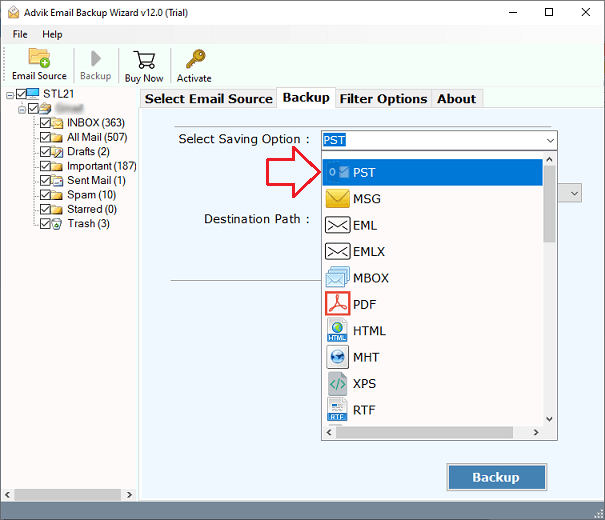
Step 5. Choose the desired destination path & Click the Backup button.
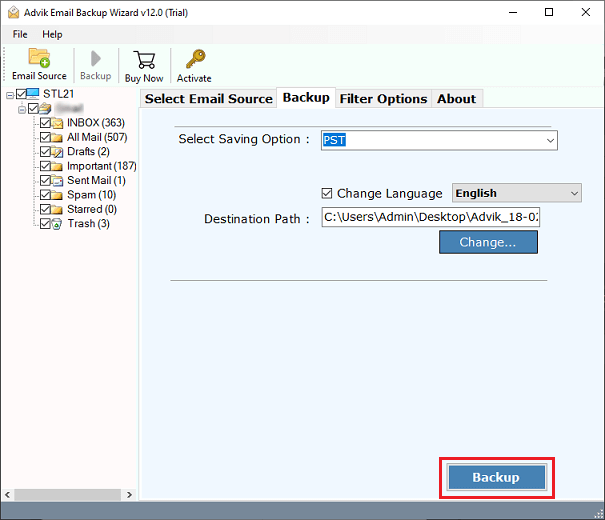
The software will download all the selected Europe.com emails in your chosen file format in a few simple minutes.
Once completed, you will receive a log text report and will be automatically redirected to your destination.
Why Choose an Automated Software?
- Email Filters to Backup cPanel Account: The software has different filter options to help you export emails from your cPanel account. These options let you back up specific emails, such as date ranges, from, to, subject, etc.
- Export Selective Mailbox: You can export any folder in your Europe.com email account. This includes inbox, sent, drafts, personal labels, etc.
- Backup Multiple Users from Europe.com: You can back up multiple Europe.com email accounts simultaneously. By using the batch mode, you can upload a CSV file with all the email account login details.
- Simple and Intuitive Interface: The software is user-friendly, powerful, and reliable. It’s designed to make the Europe.com email backup process easy for users.
- Supports all Windows & Mac OS: This backup solution works with all versions of Microsoft Windows and Mac OS. Such as
Conclusion
Having a backup copy of your mailbox data is important in this digital era. Here in this post, we discussed the simple approach to backup Europe.com emails to hard drive/PC/Computer. However, the manual solution can download your data, but it may cost you your time and manual effort. To overcome this, you can always opt for an automated approach. The decision is yours, choose the right solution to safeguard your data.
Frequently Asked Questions
Q 1. Which file format is best to backup emails from Europe.com?
Ans. The best file type depends on your email program and how you want to view the backups. Common options are .eml (works with most email programs), .pst (works with Outlook), and .mbox (works with Thunderbird). Choose the one that fits your needs.
Q 2. Where should I save my Europe.com email backup?
Ans. It’s important to backup Europe.com emails in a safe place. You can keep them on your computer, an external hard drive, or cloud storage like Dropbox, OneDrive, or Google Drive. Make sure the storage option you choose is both safe and convenient.
Q 3. Are there any features to make the Europe.com email backup process easier?
Ans. Yes, some solutions can simplify the Europe.com email backup process. We have already discussed some of the best software options above.

