How to Backup Windstream Emails to Computer?
Christopher Plummer | January 7th, 2023 | Data Backup
Summary: This informative article guides you on how to backup Windstream email to computer. Here, we will provide a quick and easy way to download emails from Windstream to the local system. Read this article till the end to learn how to easily save your Windstream mailbox data.
Windstream is a popular email service provider that offers a reliable webmail service for both personal and business users. However, like any other online service, Windstream is not immune to server failures, accidental deletion, hacking, and many other issues. Therefore, it is crucial to have a backup copy of emails to ensure your data stays safe.
Why Do We Need to Backup Windstream Emails?
There are various reasons to save Windstream emails locally.
- Protect emails from accidental deletion or hacking.
- Accessing emails offline.
- Migrating to another email service provider.
- Freeing up space on the Windstream server.
However, Windstream does not offer any option to backup emails. So, we are left using an automated tool to accomplish this task.
How to Download Windstream Emails to PC?
Download and install the Advik Email Backup Wizard on your system. The software is perfect for performing a complete backup of your Windstream mailbox. It offers various saving options to save Windstream emails in your preferred file format. With this utility, you can backup Windstream emails in bulk. Additionally, it allows you to download selected emails using advanced filters such as date ranges, sender, recipient, cc, bcc, etc. The tool ensures data integrity and maintains folder hierarchy during the backup process.
Click on the link below to download it for FREE.
Steps to Backup Windstream Emails With Attachments
Step 1. Run Advik Windstream Email Backup Software on your PC.
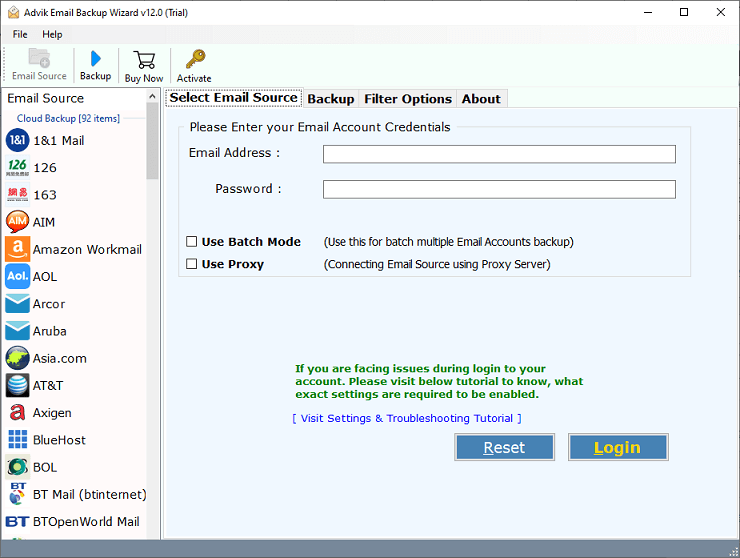
Step 2. Now, choose Windtream from the 90+ email source list.
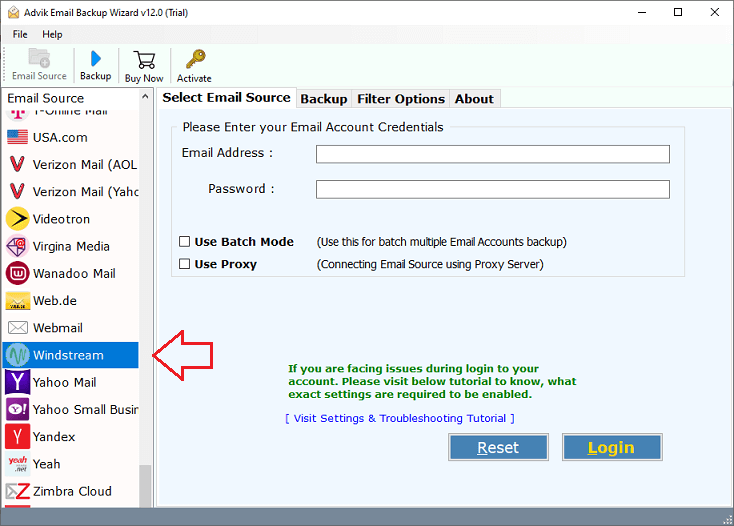
Step 3. Enter the Email address and password of your Windstream email account in the respective fields and press Login button.
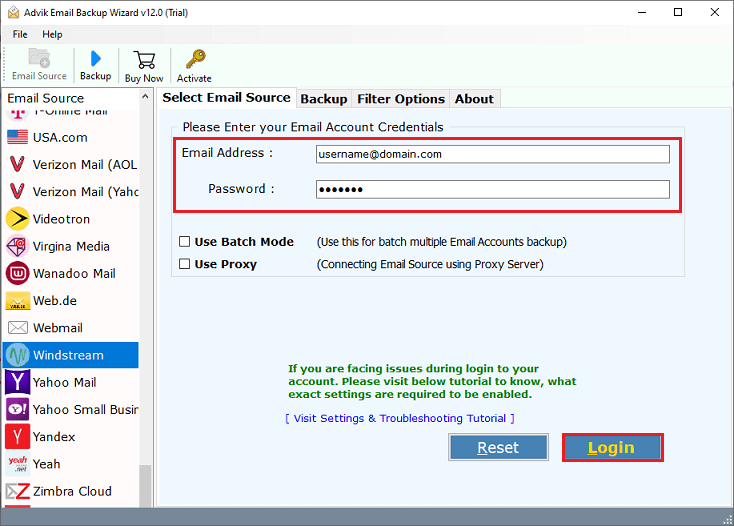
Step 4. Choose the required folders for backup.
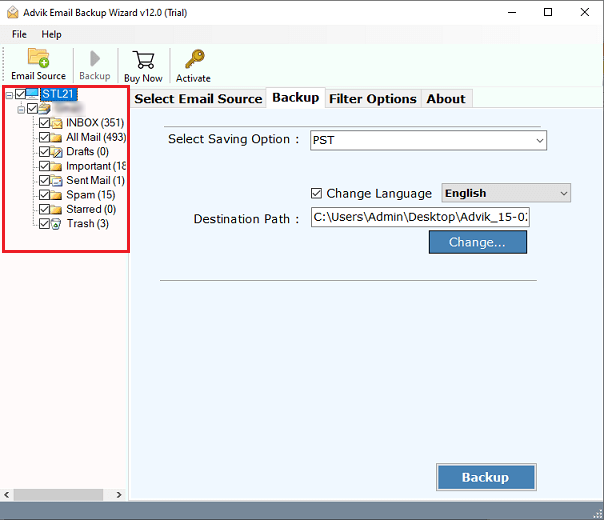
Step 5. Next, select a saving option from the given list.
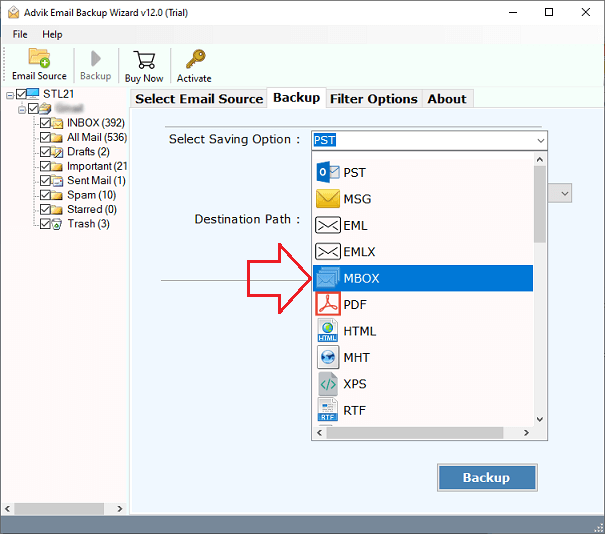
Step 6. Choose the destination path to save the resultant file.
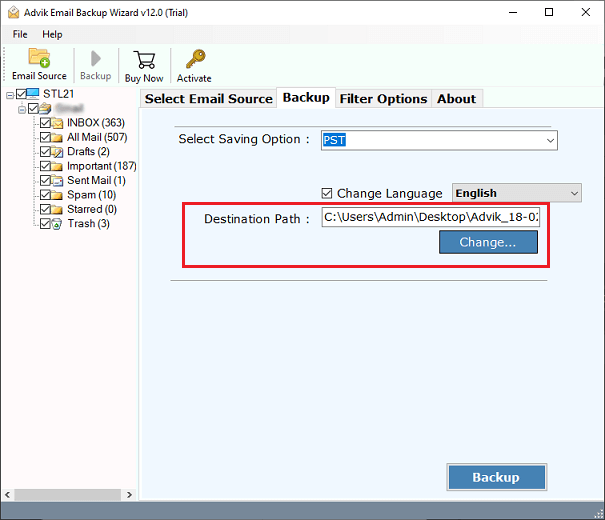
Step 7. Click on the Backup button to start downloading emails from Windstream to PC.
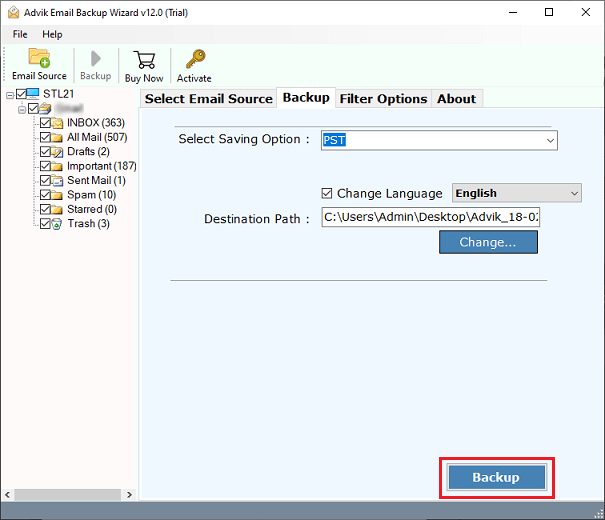
The process is complete!
Key Features of Advik Windstream Email Backup Tool
- Complete and Selective Data Backup: This solution offers numerous alternatives for backing up particular email folders, not just one. Whether you want to backup all of your data or just the info you need depends entirely on your preferences.
- Safe and Secure Solution: When using this software to backup emails from Windstream account, there is no possibility of data loss. Even email attachments will maintain their original format after the conversion.
- Multiple File Formats: The software offers 30+ saving options to export Windstream emails. With this tool, you can backup Windstream emails into multiple formats and also on any email platform.
- One-Stop Solution: Users merely need to mention the login information of the Windstream email account for unlimited and collective data backup. The remainder of the backup procedure is done without much user involvement, this tool safely handles the remainder of the backup operation.
- Maintain Folder Hierarchy: When backing up Windstream to a local computer or cloud-based accounts, this software preserves the same folder hierarchy. This feature is crucial since users can quickly view and arrange the backup folders that result from the export procedure because they will have the same structure.
- Advanced Email Filter: A number of email filter settings in the Windstream Backup Tool that allow you to export particular Windstream emails to your local PC. Users can backup certain date-to-date emails, emails with a certain email ID, emails with a certain subject, etc. using email filter options.
Conclusion
Hence, we have provided you with the best and most direct way to backup Windstream emails to computer. The software can directly download emails from Windstream to your system with attachments. The best part of this utility is that it comes with a free version to check its working procedure. With the demo version, you can save 25 emails from each Windstream folder.
Frequently Asked Questions
Q 1. How do I save Windstream Emails to my computer with this tool?
Ans. Follow the below given steps to export Windstream emails to PC with Advik Software.
- Run the tool on your system.
- Choose Windstream as email source and enter its login details to sign in.
- Select the required mailbox folders.
- Choose a saving option.
- Browse target location and click Backup.
Q 2. Can I download emails from the inbox folder?
Ans. Yes, the software allows you to save emails from Inbox folder. You can also export emails from all folders at once.
Q 3. Can I backup all Windstream emails without upgrading to the premium version?
Ans. No, the demo version only offers to backup 25 emails from each Windstream mailbox folder. To get more, you need to upgrade to its licensed version.


