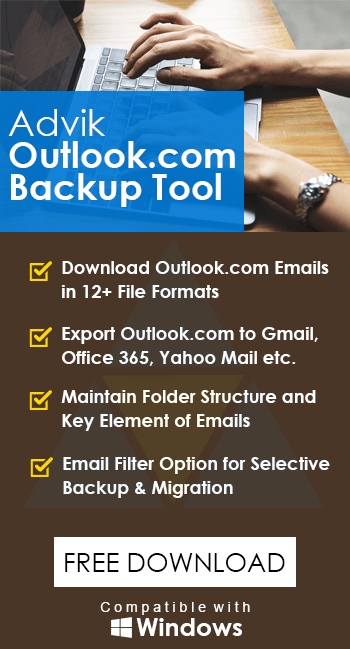How to Export Hotmail Emails to PST File?
Jackson Strong | October 19th, 2024 | Data Backup
Overview: This technical post will guide you on how to export Hotmail to PST file with attachments. The article will outline the complete process of exporting emails from Hotmail account to Outlook PST format. Here, we will discuss the tried and tested solutions to export Hotmail emails to PST format.
Hotmail now known as Outlook.com is one of the widely used email services that is free of cost. With its simple and user-friendly interface, most of the users still prefer Hotmail services. However, at a point of time, users need to convert Hotmail emails to PST file for work purposes. Let’s take a look at a user query and discuss the possible solutions to solve it.
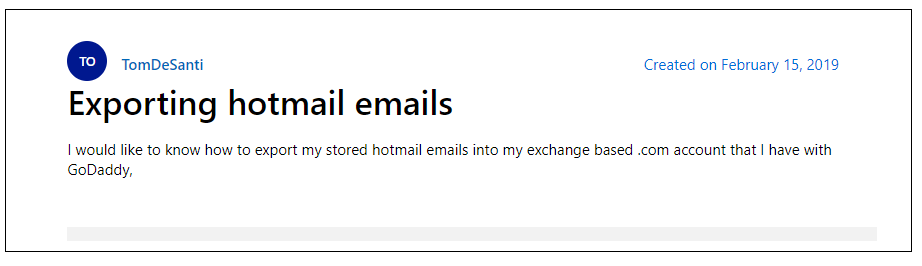
Here in this post, we come up with the most reliable solutions to export emails from Hotmail to PST file. Let’s, go through this step-by-step guide which I am going to discuss in the upcoming segment.
How to Export Hotmail Emails to PST With Outlook?
- Launch MS Outlook in your system and go to File tab.
- Click Add Account and set up a Hotmail account.
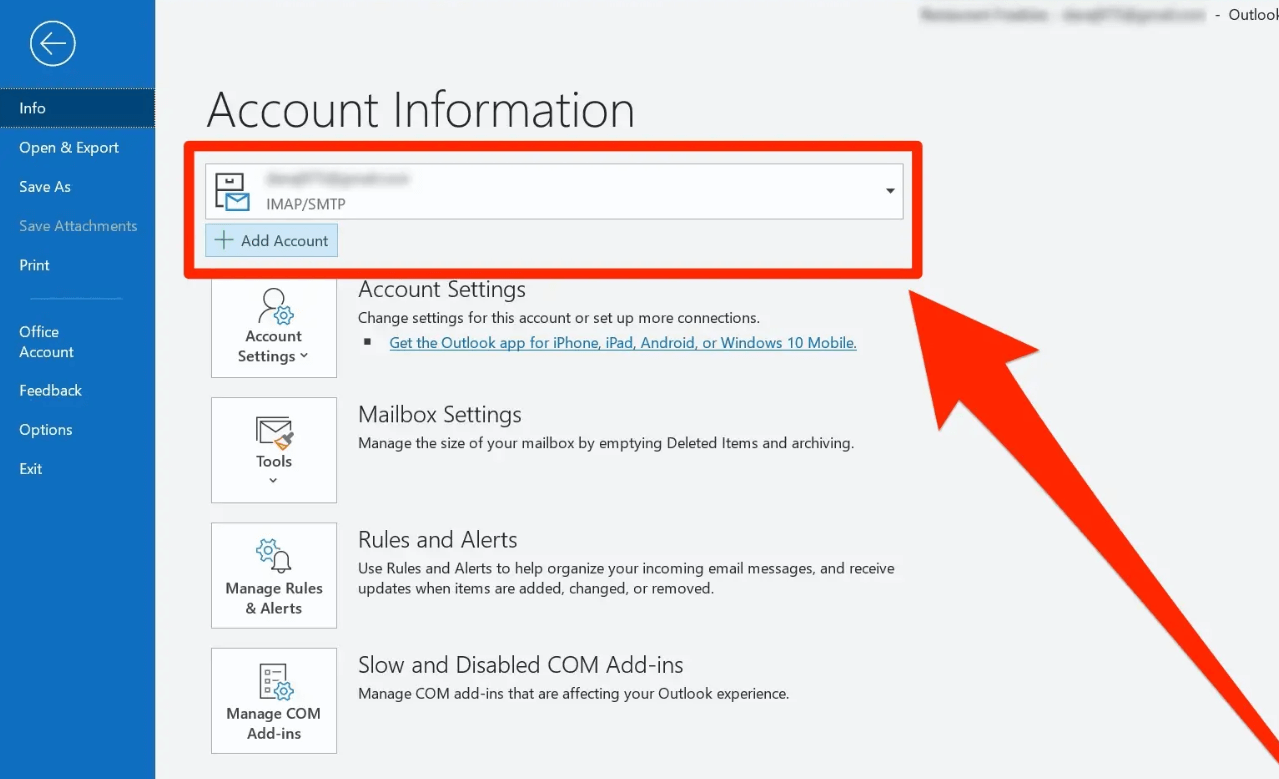
- After successful configuration, go to the main menu and click “Import/Export“.
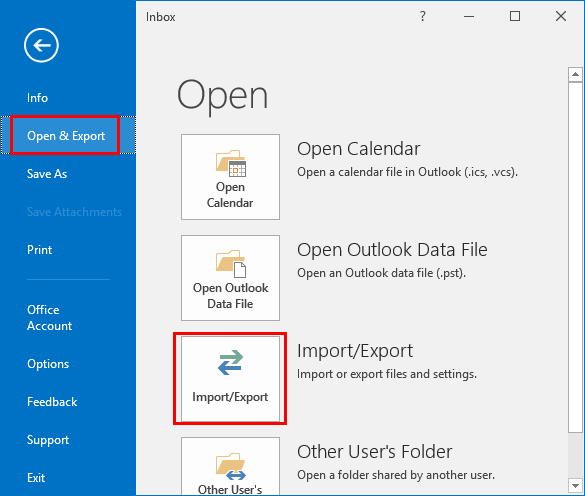
- Select Export to a file option and click Next.
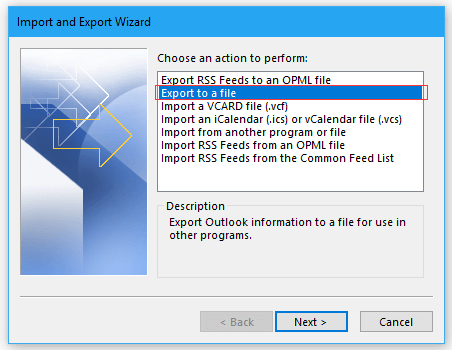
- Select Outlook Data File (.pst) and press Next.
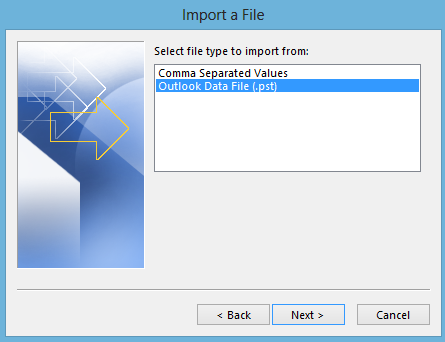
- Choose Hotmail mailbox folders and tap on Next.
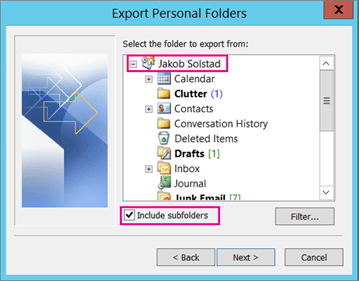
- Browse the destination path and click Finish.
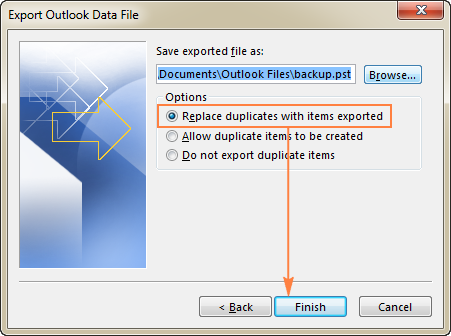
Done! This is one of the easiest ways to export Hotmail mailbox to PST file.
Technicalities with Manual Solution
- Email Filter Option is not available to export specific emails
- No folder/mailboxes selection option
- Lengthy configuration settings
Overcome with above technical difficulties and drawbacks with the expert’s solution mentioned below.
How to Convert Hotmail Emails to PST File Automatically?
With the help of the Advik Hotmail Backup Tool, you can easily complete the exporting process in a few simple clicks. To do it – you just need to run the software and log in to your Hotmail account. After that, choose PST as a saving option. The software can export all your Hotmail email folders to PST file at once without any difficulties. Also, you can choose specific email folders.
Additionally, the tool offers batch mode features that allow to export emails from multiple Hotmail accounts at once. During the conversion, it preserves data integrity and folder hierarchy as well. Thus no data loss takes place at any step.
Download the demo version of the software and learn the complete exporting. The free software will only export 25 emails from each folder.
Steps to Export Hotmail to PST
Step 1. Run the software on your system & sign in.
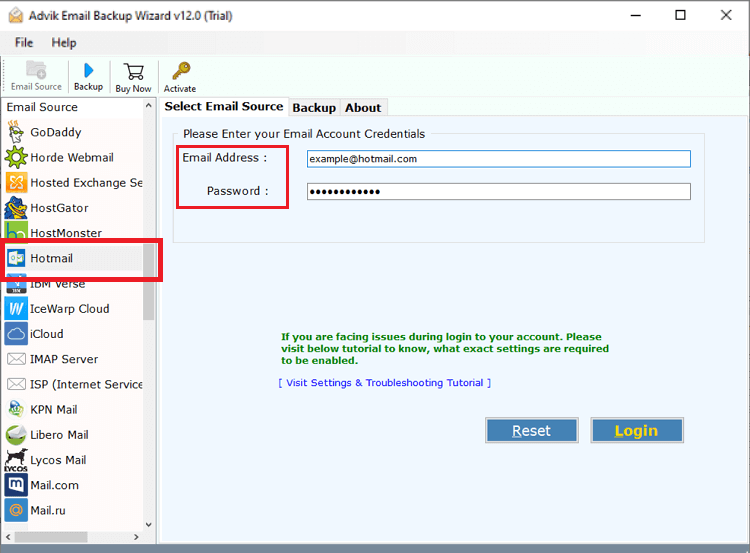
Step 2. Select mailbox folders to export and click Next.
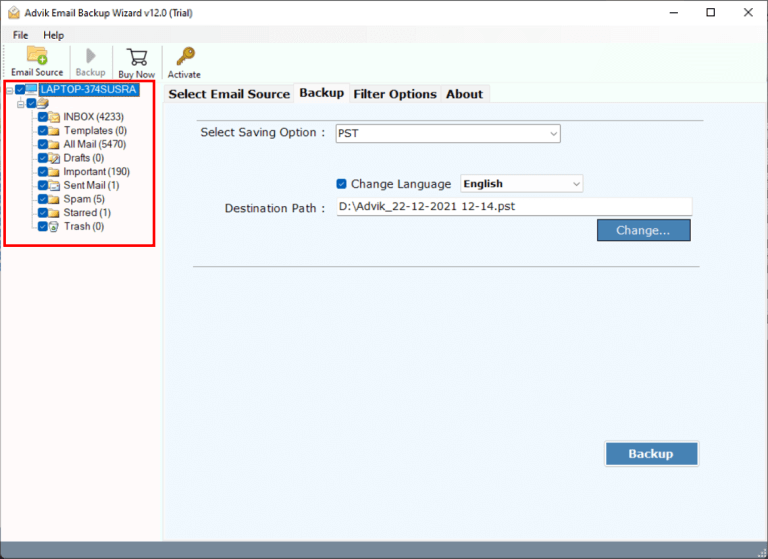
Step 3. Choose PST as a saving option from the list.
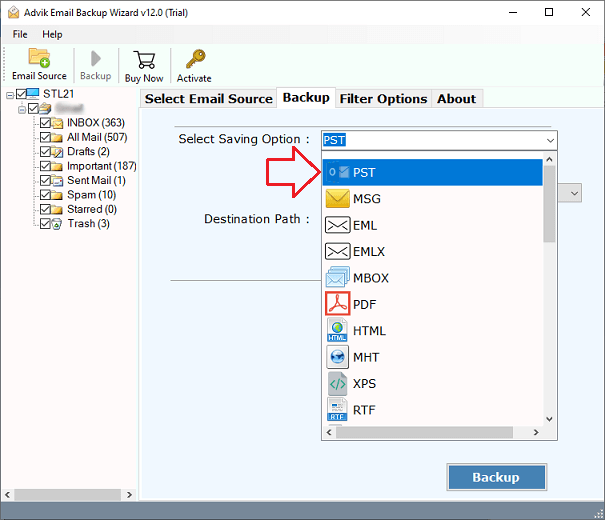
Step 4. Browse the destination path and click Backup.
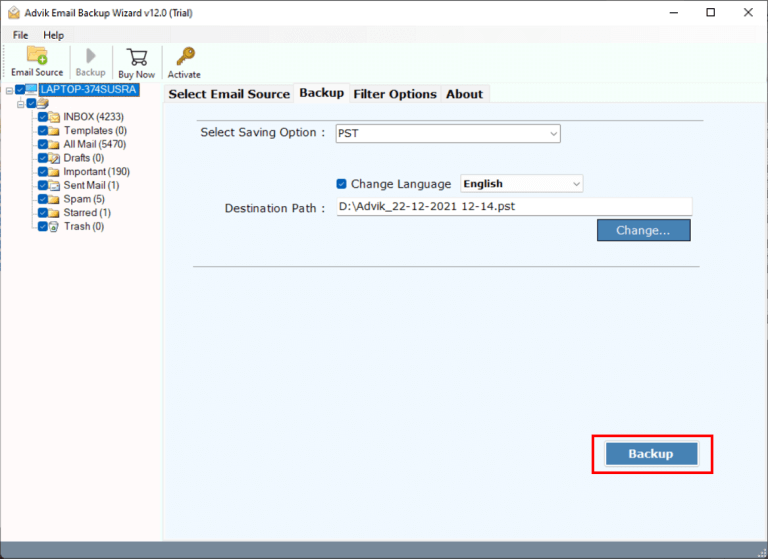
Now, sit back and relax the software will take care of the rest. It will export Hotmail mailbox to PST file in a fraction of the time depending on your internet speed and the size of the mailbox.
Watch How to Export Hotmail Emails to PST
Why Choose Advik Hotmail to PST Converter?
Despite having a self-explanatory user interface, the software is loaded with several useful features. Here are some of them given below;
- Maintain Hotmail mailbox folder hierarchy throughout the process.
- Preserve key elements & attachments of Hotmail emails.
- Cloud-to-Cloud data migration from Hotmail to IMAP-based email services.
- Email filter option for selective Hotmail email conversion
- Also, it helps you to export Hotmail emails in multiple file formats.
- Backup Hotmail emails to computer, Hard drive, USB, or any other external drive.
- Compatible with all Windows-supported operating systems.
Final Words
In the above segment, we discussed the most proficient solution to export Hotmail to PST with complete/selected mailbox folders. You can use the manual method to first configure your Hotmail account with Outlook and then export your data. If the same is not executable then, you can opt for an automated tool. This software is loaded with advanced features with 100% accurate results.
Frequently Asked Questions
Q 1. How can I export Hotmail emails to PST without Outlook?
Ans – Using the above-suggested tool, you can easily export emails from Hotmail to PST without Outlook.
Q 2. Is it possible to export emails only from the Inbox folder?
Ans – Yes, you can choose only the Inbox folder for conversion.