How to Export Sylpheed to PST File? – Full Guide
Jackson Strong | April 24th, 2023 | Data Backup
Want to convert Sylpheed email to PST? This is the right place where you can export Sylpheed to PST file for Outlook. Read this article till the bottom of the page and explore the direct approach to save Sylpeed mailbox to PST file format without losing any data.
Sylpheed is an open-source email client that easily can run on multiple platforms, including Windows, Linux, and macOS. It provides a simple and intuitive user interface and supports standard email protocols such as POP3, IMAP, and SMTP.
Even though numerous features are available with the Sylpheed email client, the lack of features that Outlook offers has made it non-existing in this situation. Nowadays, users prefer to migrate to Outlook due to its advanced and reliable features.
Some of them are explained below;
Why do Users Need to Export Sylpheed to PST?
Here are the main points and explanations of why one might consider converting Sylpheed emails to PST;
- MBOX email clients like Sylpheed may not meet advanced security standards, whereas Outlook has advanced security and privacy features.
- Outlook is used by millions of users, making it more accessible and widely accepted.
- PST files can manage mailbox data in a much more systematic manner than other email clients.
- Outlook supports PST files, which can manage various items such as contacts, tasks, calendars, notes, etc.
- Outlook comes with various filtering features that can help organize and manage emails.
How to Export Sylpheed Mailbox to PST?
Step 1. First of all Export Emails from Sylpheed Email Client.
It can be easily cone with its in-built export feature. Follow the steps to export emails from the Sylpheed email client application:
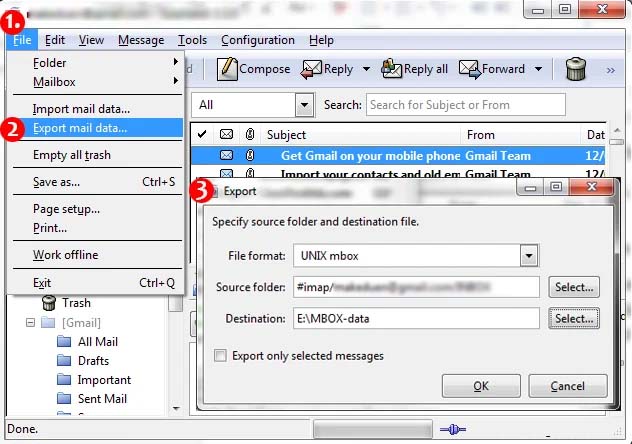
- Open the Sylpheed email client application on your system.
- Go to the File tab in the menu options and choose “Export mail data”.
- Now, in a window, choose UNIX MBOX as a file format to export Sylpheed emails and click on the OK button.
- Then, in the source folder box, choose a location or a destination folder to save the resultant MBOX file.
- Finally, click on the OK button to start the process.
Step 2. Convert Sylpheed Email to PST File in Seconds
If you are considering migrating from Sylpheed to Outlook, download and install Advik MBOX to PST Converter for assistance with transferring your email items. This tool allows converting Sylpheed email to PST in bulk without compromising the email quality. Furthermore, it carries an easy GUI and fast processing environment that can be helpful for every type of user with the least technical knowledge.
Moreover, the application has many excellent features that are designed in a way that users can easily export mailbox to various other file-formats. With this tool, you can convert MBOX to PDF, MSG, DOC, HTML, EML, MHT, XPS, and many more.
And even, though the trial edition is available that can one an easy way to check the procedure to export emails from Sylpheed to PST file format.
To initiate the conversion of Sylpheed to Outlook PST format, you need to follow the given steps carefully;
- Run Advik MBOX Converter Tool on your Windows PC.
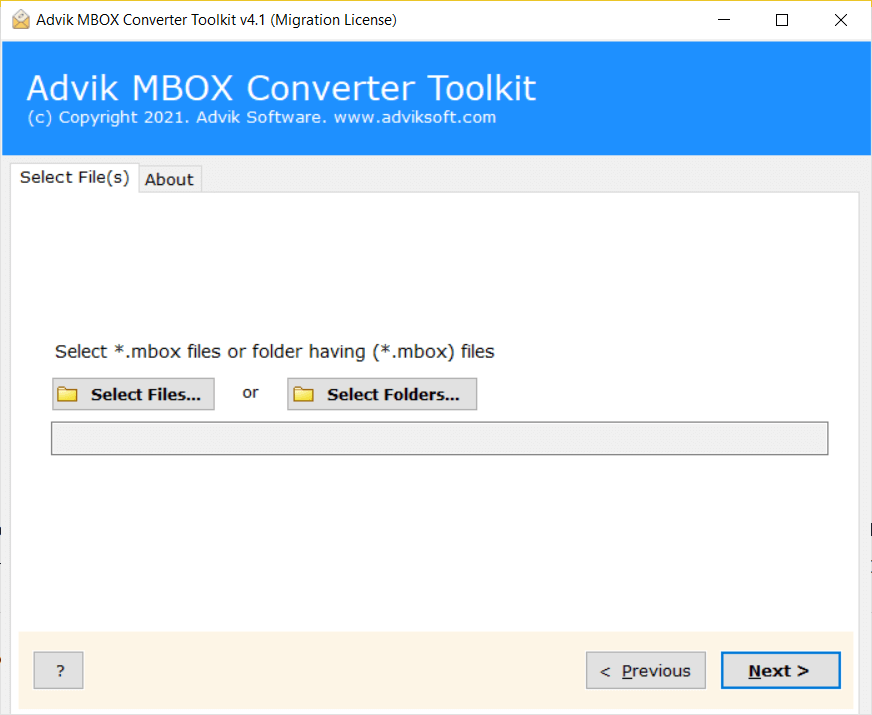
- After that, click on the Select Files or Select Folder button to load the required mailboxes on the software pane. Then, click on the Next button.
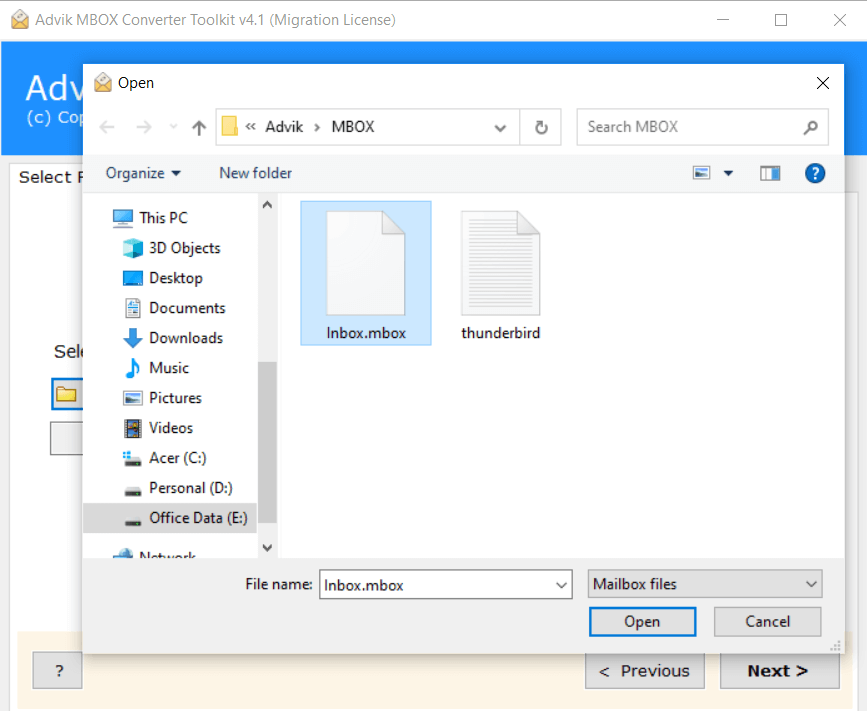
- Then, you will see mailboxes of your Sylpheed one by one, Choose the needed or selective emails that you want to export into PST file format. Then, click on the Next button.
- After that, choose PST file format as a saving option from the drop-down list.
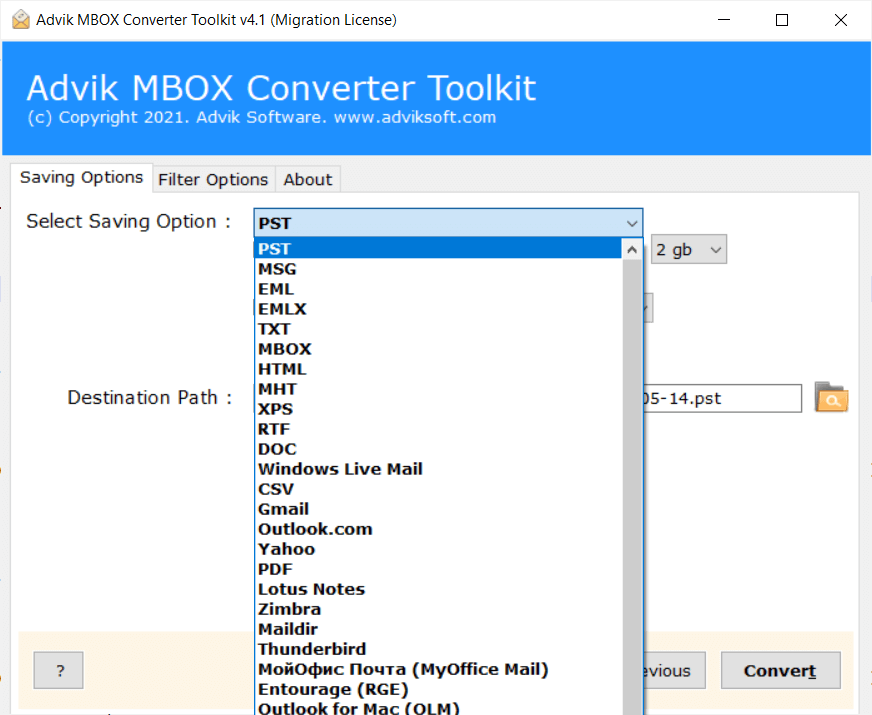
- Thereafter, specify a location to save the resultant data file and click on the Convert button.
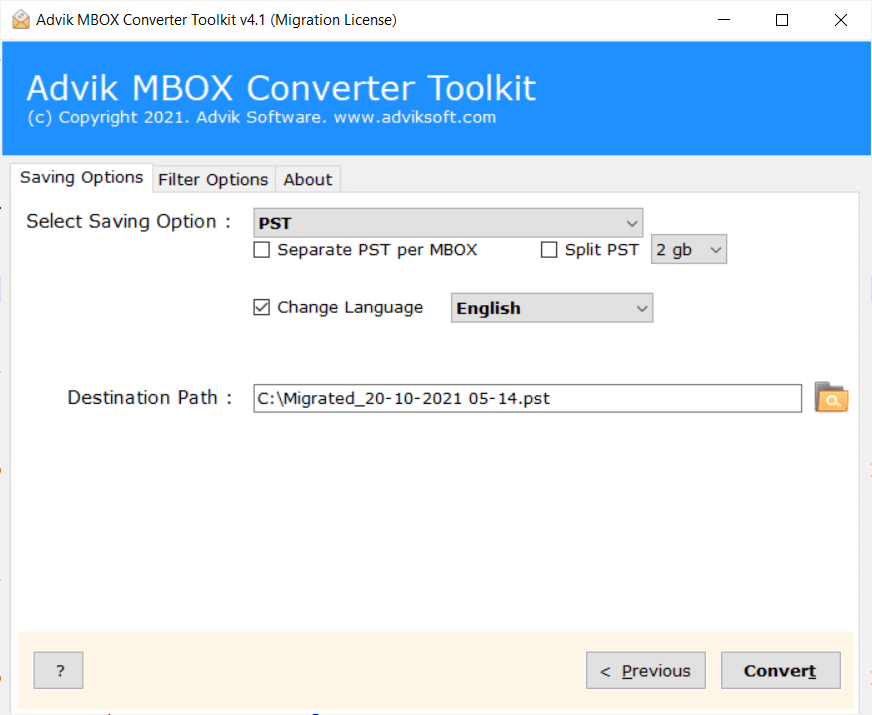
Why Choose Advik MBOX Converter Software?
This software can transfer emails from Sylpheed to PST without losing any data.
Here are the key points to note:
- It can easily export emails from Sylpheed to PST in bulk.
- It exports Sylpheed emails to different formats such as PST, MSG, EML, and PDF.
- Large converted Sylpheed mailbox files can also be split into smaller parts for better performance.
- The software doesn’t have any file size limitations as you can upload an unlimited number of mailbox files into the software panel.
- The internal structure of folders is retained, just as in the original Sylpheed email file.
- The software has a simple and easy-to-use interface, which makes the conversion process easy for both technical and non-technical users.
- The tool allows users to preview mailbox emails before the conversion process. This feature helps in ensuring that the right emails are selected for conversion.
- During the conversion process, the software preserves the email attributes, such as To, From, Subject, Date, etc.
- The software is compatible with various versions of Windows OS, such as Windows 10, 8.1, 8, 7, Vista, and XP.
- The software comes with 24/7 customer support to help users with any queries or issues they may face during the conversion process.
Final Thoughts
The article here has focused on easy ways to export emails from Sylpheed to MS Outlook. We have offered an easy, reliable, and quick way to convert Sylpheed folder to Outlook PST file format. Manually it’s not possible to directly export emails from Sylpheed to PST. Since this is a complex task and an automated tool is needed to convert Sylpheed emails to PST file format.


