How to Transfer AOL Emails to Gmail Account?
Jackson Strong | November 15th, 2024 | Email Migration
Summary: If you want to transfer AOL Mail to Gmail, you might think it’s a complicated task. Email migration can take time because you need to move emails from AOL Mail to Gmail server. However, there are simple methods to complete this without any hassle. To make the process even quicker and easier, you can also use automated methods. In this blog, we’ll share two easy ways to transfer AOL email to Gmail account easily.
While AOL Mail has been a reliable email service for years, it lacks the advanced features and convenience that Gmail offers. One of the major limitations of AOL Mail is its outdated interface and fewer customization options, which can make managing your emails a tedious task.
Additionally, AOL Mail provides limited integration with modern tools, which hampers productivity. On the other hand, Gmail, a leading email service provider, comes with a clean and modern interface, offering robust features for efficient email management and improved accessibility.
Migrating from AOL Mail to Gmail ensures that you have the best email experience with faster access, improved storage, and top-notch security features.
Let’s explore the benefits of moving your AOL emails to Gmail.
Benefits of Migrating AOL Mail to Gmail Account
- Modern Email Management: Gmail provides a modern and user-friendly interface, allowing you to easily manage emails, attachments, and folders. Compared to AOL Mail, Gmail is faster and more efficient.
- Larger Storage Space: Gmail offers generous storage space (15GB free with options to upgrade), so you don’t have to worry about running out of space, which is a common issue with AOL Mail.
- Easy Integration with Google Services: With Gmail, you gain access to Google’s ecosystem, including Google Drive, Google Meet, Docs, and Sheets, enhancing productivity and team collaboration.
- Better Security Features: Gmail comes with advanced security options like two-factor authentication, spam filtering, and phishing protection. It helps safeguard your data more effectively than AOL Mail.
- Access Anywhere, Anytime: Gmail is optimized for mobile and desktop platforms, allowing you to access your emails anytime on any device, without any compatibility issues.
How to Import AOL Mail to Gmail Free?
- Login into your Gmail account and click on a gear icon in the top right corner.
- Click on the settings menu.
- Click “Import mail and contacts”. If you have already done this, then click “Import from another address”.
- Enter your AOL email address under “What account do you want to import from?”
- Enter your AOL mail password under “Enter the Password” and click “Continue”.
- Make sure Import contacts and Import emails are selected.
- Any messages received in the AOL account for a month are automatically copied to Gmail account.
- Check “Import new mail for next 30 days”.
- Optionally, Select “Add label to all Imported mails” & click “Start Import”.
This is how you can manually export AOL Mail to Gmail account.
Limitations: The above method of AOL Mail to Gmail migration is quite lengthy. On the other hand, the configuration is complicated as well as time-consuming. It never imports the complete mailbox data from AOL mail to Gmail.
How to Migrate All Emails from AOL Mail to Gmail Automatically?
Try the Advik AOL Backup Tool which is the most recommended solution to migrate AOL emails to Gmail account in just 5 simple steps. It works efficiently to transfer multiple emails from AOL Mail to Gmail with attachments. Also, it maintains a complete AOL mailbox folder hierarchy without modifying the original content. You can even choose the selective AOL emails based on various email filters. Such as based on specific date ranges, To, from, subject, Cc, Bcc, and many more.
Note: Make sure to enable Less Secure Apps and Generate One Time Password to use it to Sign into AOL Mail Account. Click here to know how.
Steps to Transfer AOL Mail to Gmail Account
Step 1. Run the software and Enter your AOL login credentials.
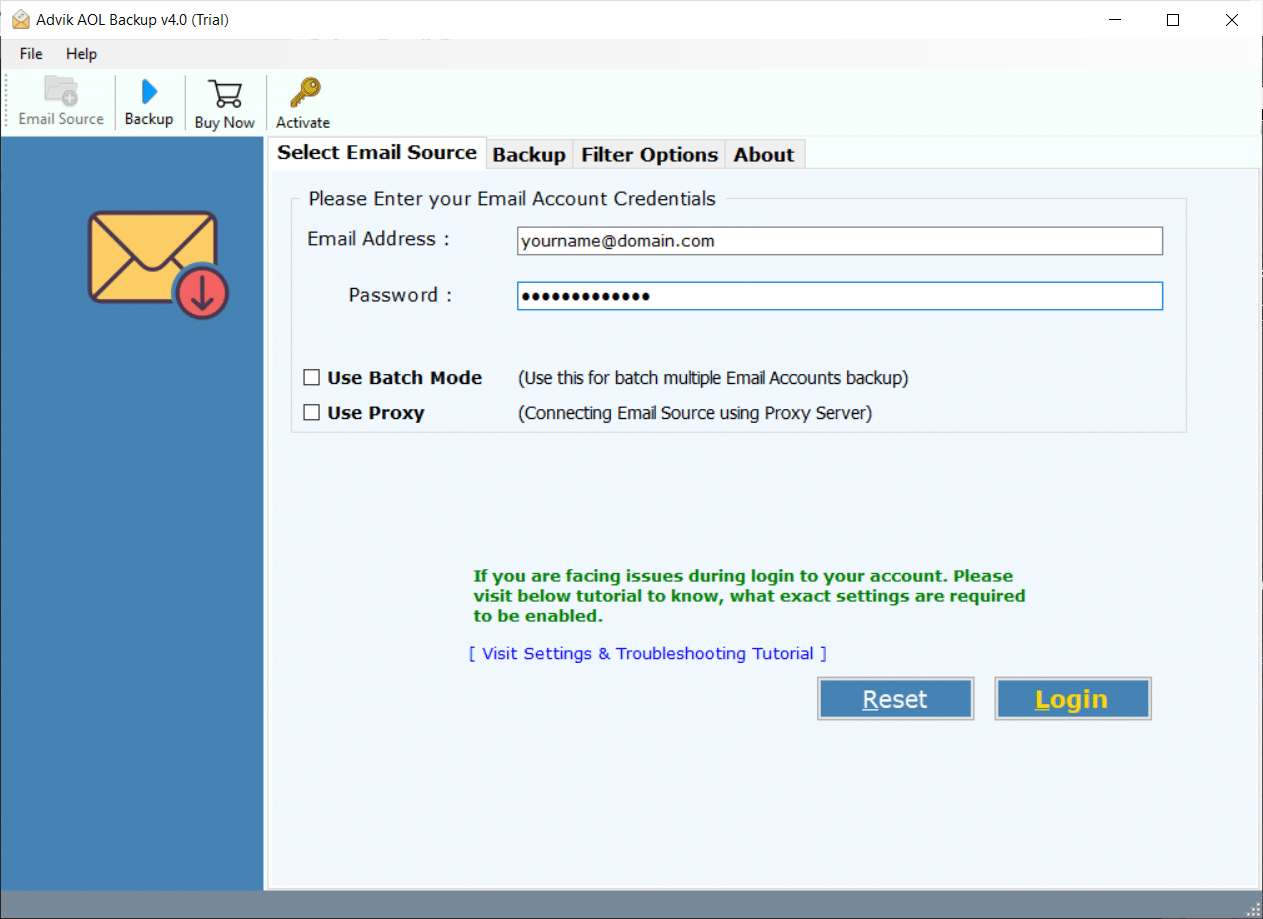
Step 2. Select the mailbox folders that you wish to migrate.
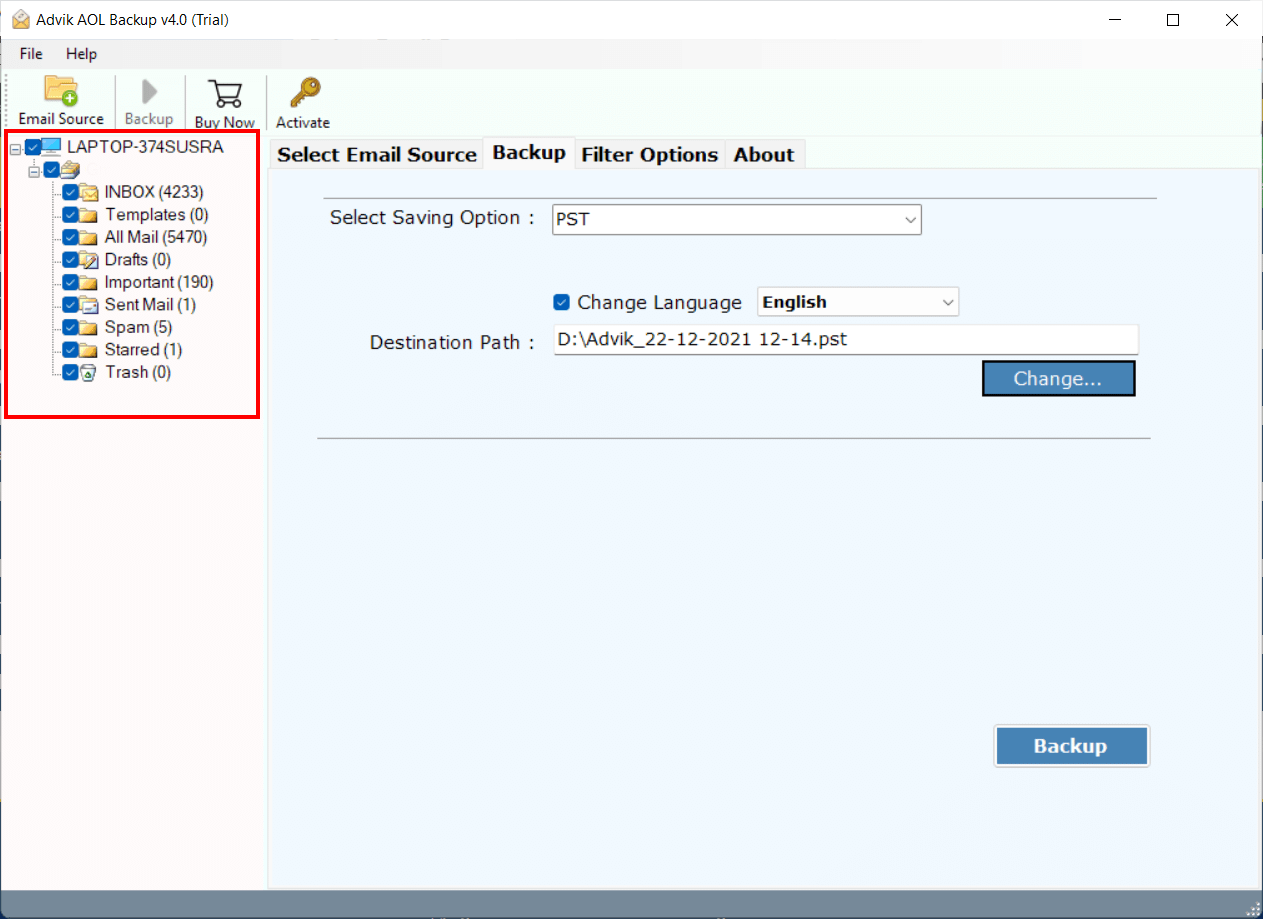
Step 3. Select Gmail as a Saving Option from the list.
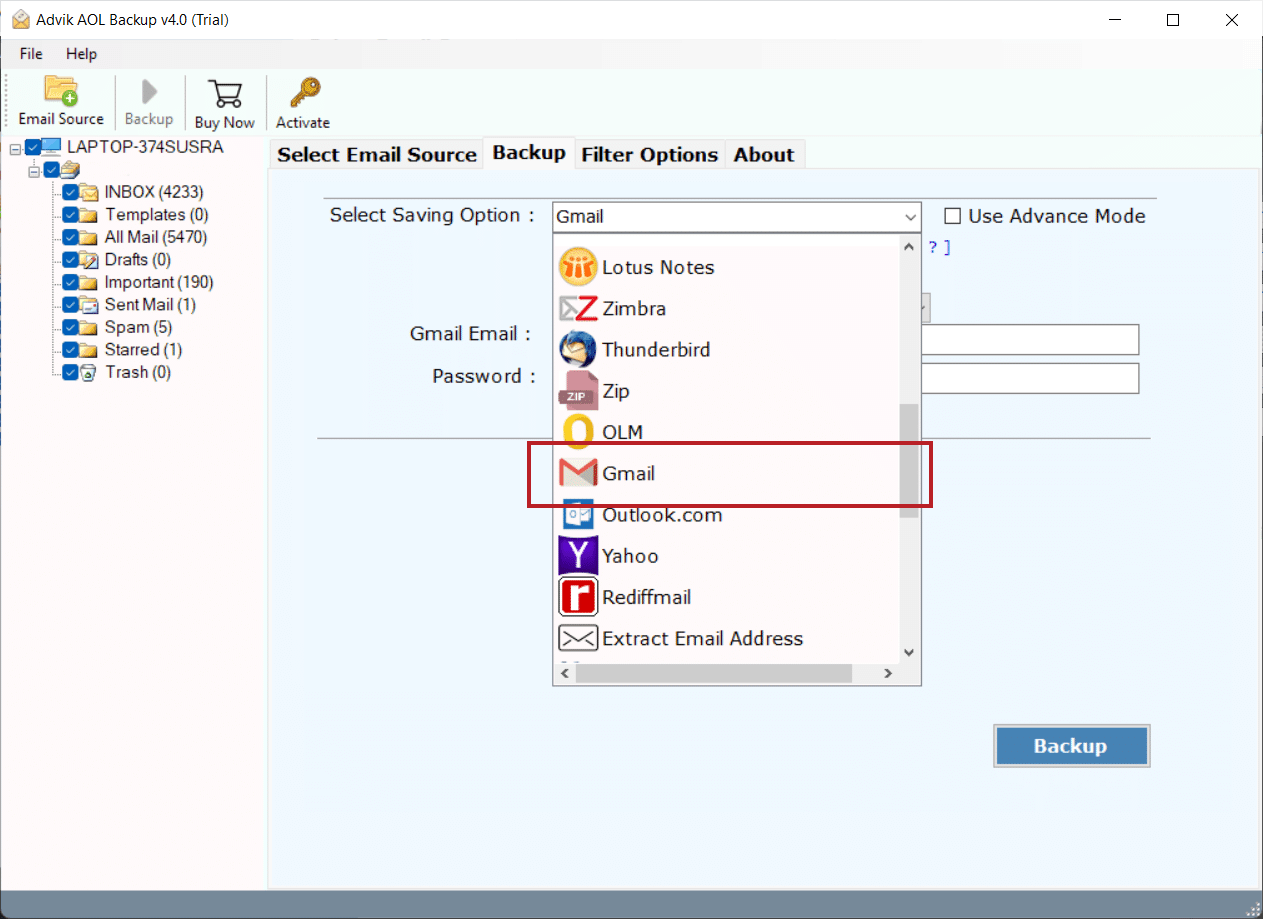
Step 4. Enter your Gmail login credentials and click Backup Button.
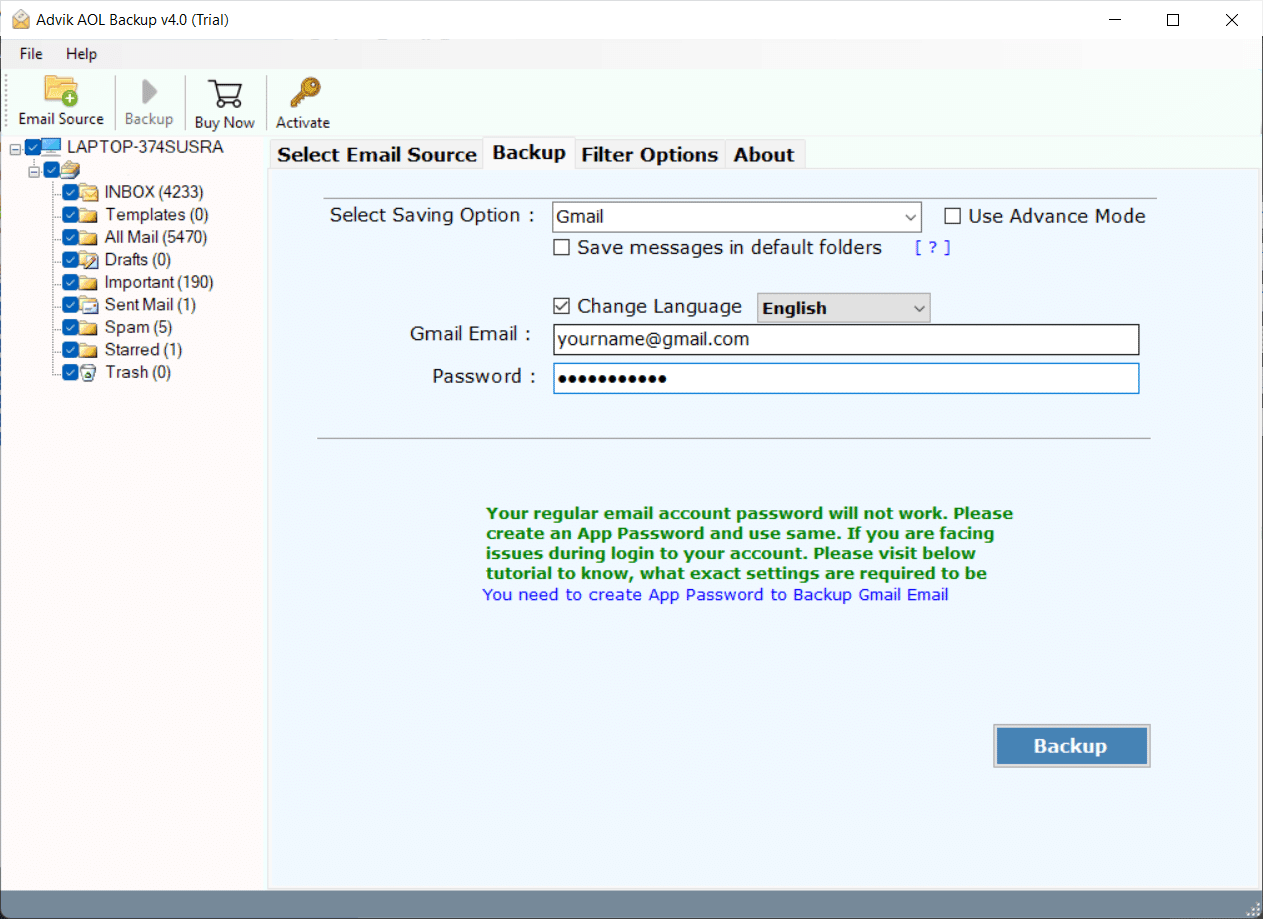
Done! The software will soon export complete AOL emails to Gmail account in one fell swoop.
Watch How to Transfer AOL Mail to Gmail
Why Choose Automated Software?
- Cloud Migration: Apart from AOL to Gmail migration you can also use this tool to migrate emails from AOL Mail to Office 365, G Suite, Windows Live Mail, Yahoo Mail, Rediffmail, etc.
- Multiple Saving Options: You can also export AOL emails to PST, MSG, EML, EMLX, PDF, etc.
- Complete Mailbox Migration: This Software migrates the complete Mailbox data. It includes Inbox, Sent Mails, Outbox, Drafts, Spams, Trash, and any other folder created by the user.
- Selective Migration: You can select single as well as multiple Mailbox folders that you want to migrate from AOL to Gmail account. Apart from this, you can use the advanced filter option to migrate selected email messages.
- Preserve Key Elements: During the process of migration, the tool retains all the key elements of emails such as Cc, Bcc, to, from, date & time stamp, header information, hyperlink, Unicode text, etc.
- Support all versions of Windows OS: You can use this Software on almost all versions of Windows like Windows 10, 8, 7, Vista, and XP. You can also run this software on both 32-bit as well as 64-bit machines.
- Free Demo Download: You can download AOL Mail to Gmail Migration tool for free to check the efficiency and the working of this software. Hit the button below to download for free.
Conclusion
This blog concludes by explaining two easy ways to migrate AOL emails to Gmail account. You can choose any of these methods depending on your needs. However, we recommend using professional software to avoid wasting time and long setups. This software is the ultimate solution to import AOL Mail to Gmail in just a few simple steps.
Frequently Asked Questions
Q1. Can I move the AOL Mail Inbox folder only?
Ans. Yes, the software allows you to choose a folder for migration. You can select the mailbox that you want to migrate or convert.
Q2. Is it possible to transfer emails of specific months?
Ans. Yes, the utility provides an email filter option for users who want to move or copy only specific emails. You can apply filters like Date Range, Subject Name, etc.
Q3. Can I run AOL Mail to Gmail Migration Tool in Windows 11?
Ans. Yes, you can install this software in any version of Windows.


