How to Open PST file in Chrome Browser?
Jim Backus | February 5th, 2024 | Google Chrome, Outlook
“I want to open PST file in Chrome browser offline. After trying various methods, I didn’t find any official solution. Is there any way to open PST in browser? Suggestions are welcome!” – Alan Hale
“How to how to open .pst file in browser with header and footer of emails?” – Dwen Wells
This article includes a practical method to assist you in importing PST emails in Chrome offline. After that you can easily open PST emails in Google Chrome or any internet browser.
This makes easier to view emails offline or without having Outlook client.
How to View PST file in Google Chrome?
First of all Download Advik PST Converter in your Windows. This application will convert PST emails to .html files. Once, you export all emails from PST file, you can open the .HTML files in any internet browser. During this file conversion process, the software will maintain folder and sub folder hierarchy as well.
Download the software and try it for free.
Steps to Open PST file in Chrome Browser;
Step 1. Run software in your Windows system.
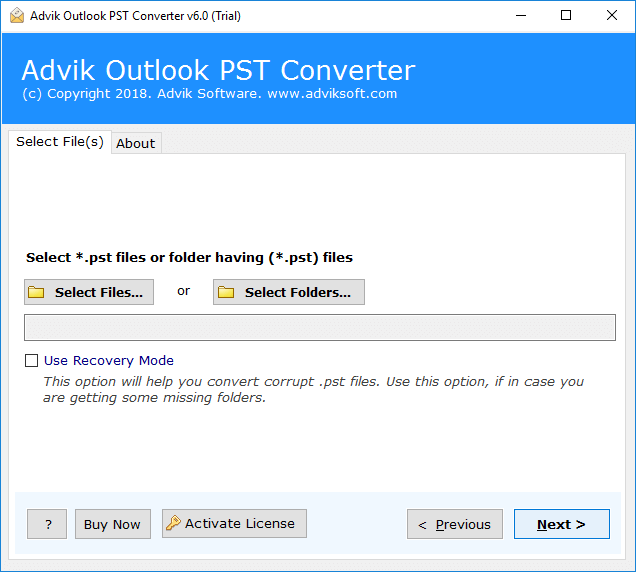
Step 2. Add Outlook .pst file into software panel.
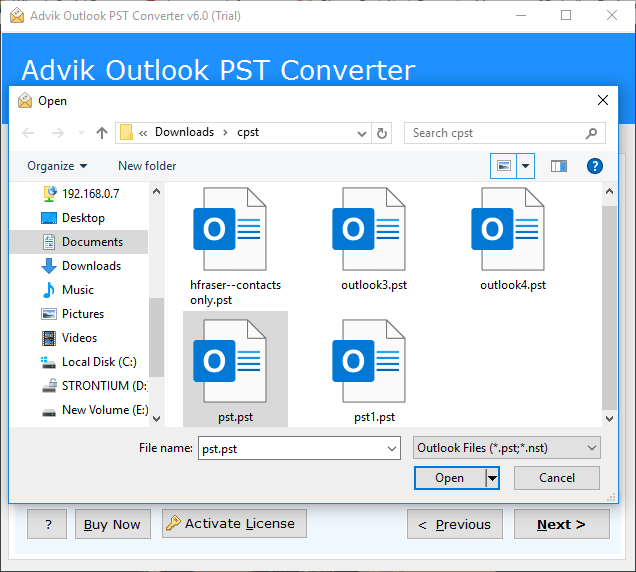
Step 3. Select mailbox folders to convert.
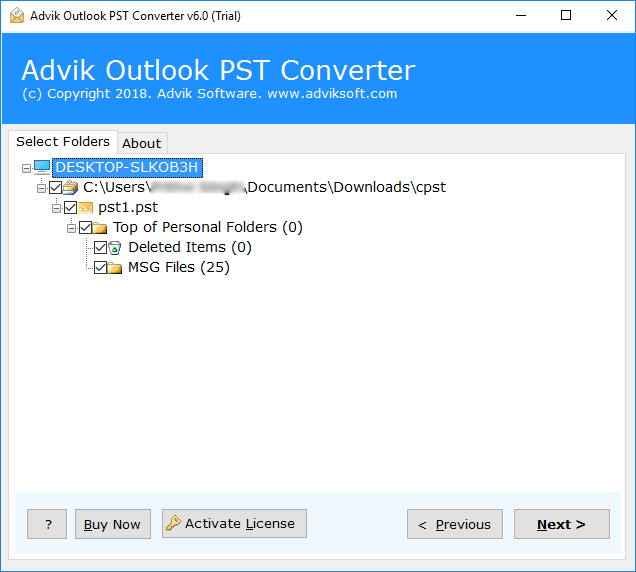
Step 4. Choose HTML as saving option from the list.
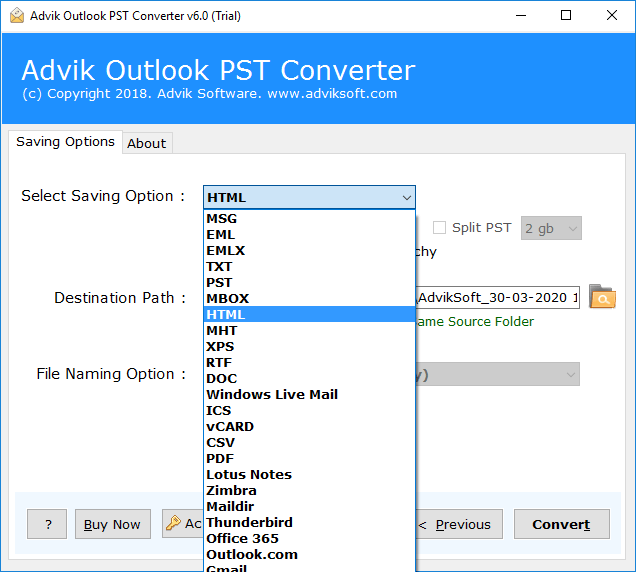
Step 5. Click Convert button to start conversion process.
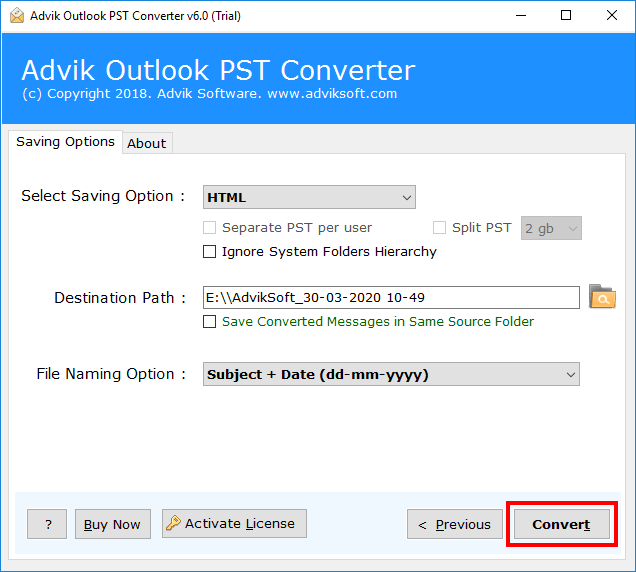
After completion of the above process. You will get your PST file emails in HTML format.
Now, you can open PST file emails in Chrome without facing any issues.


