How to Transfer Rogers Email to Gmail Account?
Jackson Strong | November 22nd, 2025 | Email Migration
Learn how to transfer Rogers email to Gmail account without any data loss. This write-up will step-by-step guide you through both manual and automated solutions to migrate Rogers email to Gmail.
Rogers is an email service provided by Rogers Communications. It allows users to send, receive, and manage emails. It offers various features such as a customizable dashboard, spam filters, the ability to attach large files, and more. Sometimes, users want to transfer emails from Rogers to Gmail because Gmail is a one-stop platform that provides various advanced features, such as:
- Better security features like two-step verification, TLS, and safe browsing.
- Offers 15 GB of free storage, which is shared across all Google applications.
- A clean and modern interface is more attractive and easier to use than Rogers.
- Faster and more efficient than Rogers, which can be slow to open, send, and compose emails.
These reasons make it essential to transfer Rogers email to Gmail.
Now, we move ahead to the methods to perform Rogers to Gmail migration process.
How to Forward Rogers Email to Gmail for Free?
Follow the steps to add Rogers email to Gmail manually:
1. Log in to your Gmail account and click on Settings.
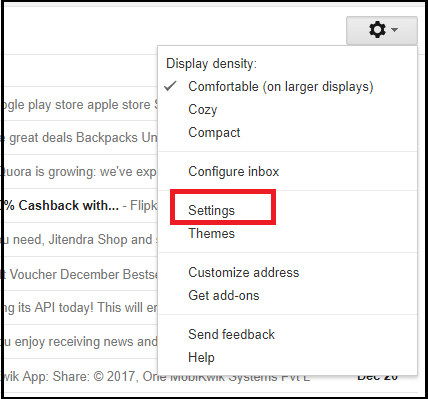
2. Click on Accounts and Import Section.
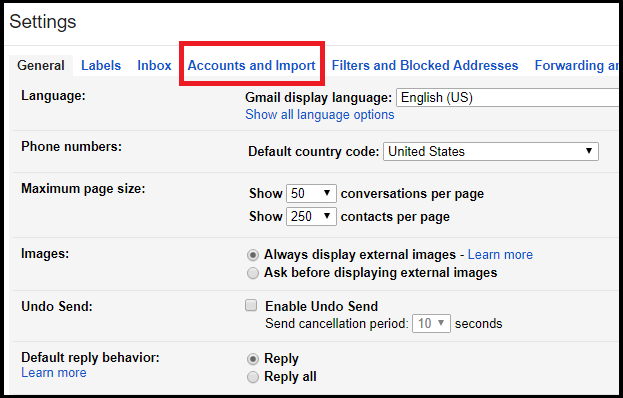
3. Choose Import mail and contacts option.
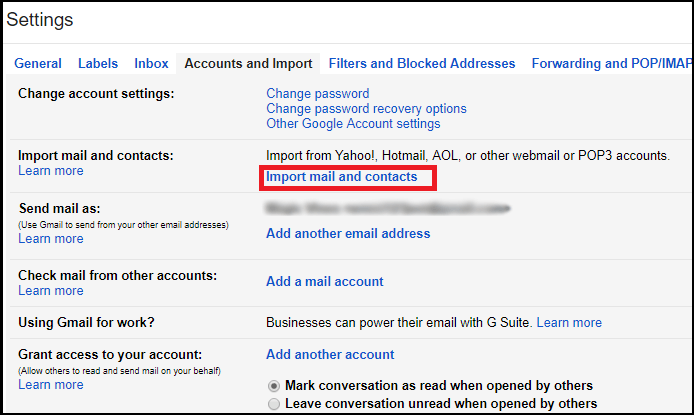
4. In the new pop-up window, enter your Rogers email address and click Continue.
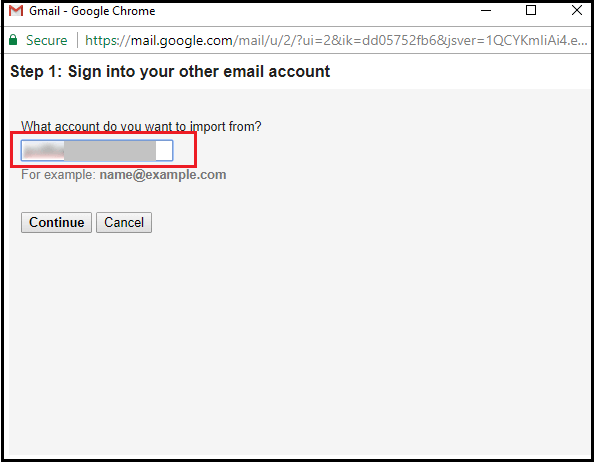
5. Press Agree to confirm migration request for email, contact, etc.
6. Click on Start Import to begin the importing process.
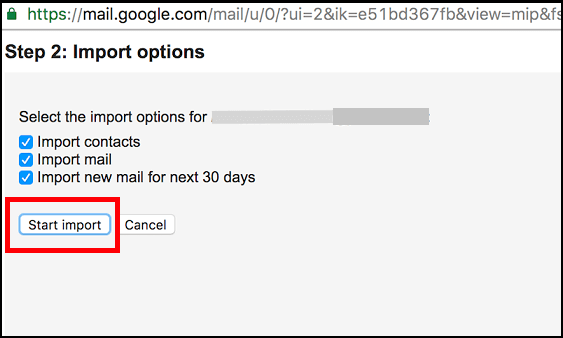
Done! That’s how you can import Rogers email to Gmail account, but it takes up to 2-3 days, depending on the size of your Rogers mailbox data.To avoid this issue, move ahead with an automated solution.
How to Transfer Rogers Email to Gmail Securely?
Check out the Advik Email Migration Tool to export Rogers email to Gmail. This utility can migrate Rogers email to Gmail account in just a few simple clicks. The software can forward all Rogers emails in a single attempt. Additionally, it also allows you to transfer selected emails based on date range, to, from, subject, etc. The tool preserves email attributes and mailbox folder hierarchy during the Rogers to Gmail migration process.
Download the software and try it for free. With the trial version, you can transfer 25 emails from each folder.
Steps to Migrate Rogers Email to Gmail
Step 1. Run the tool on your Mac/Windows PC.
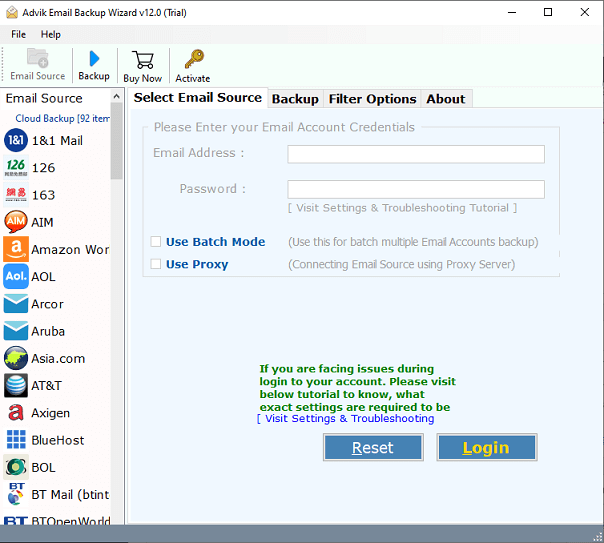
Step 2. Choose Rogers as the email source and enter its login credentials to sign in.
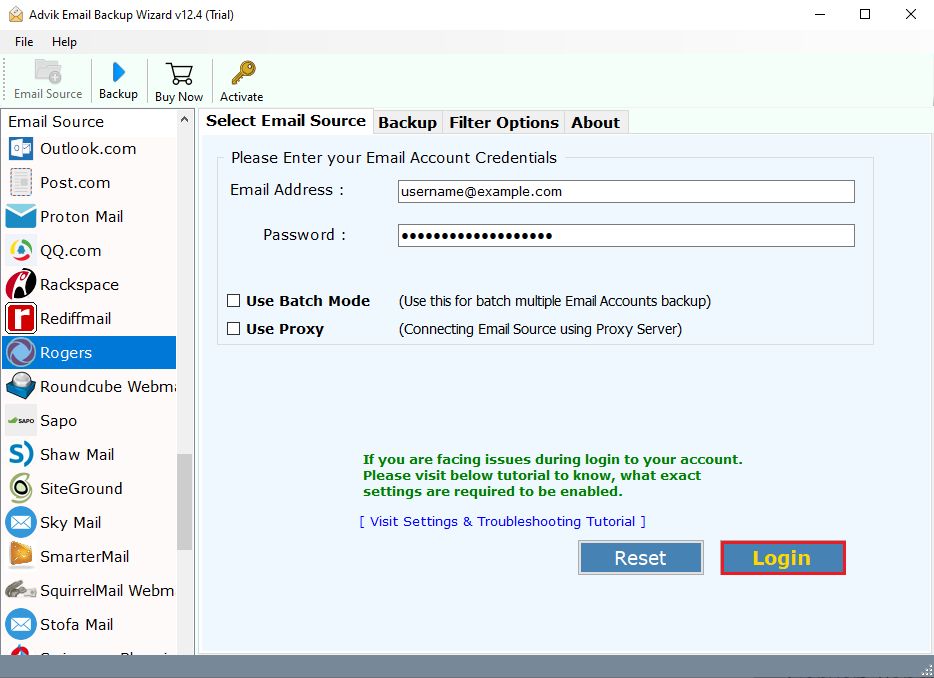
Step 3. Select the mailbox folders that you want to export.
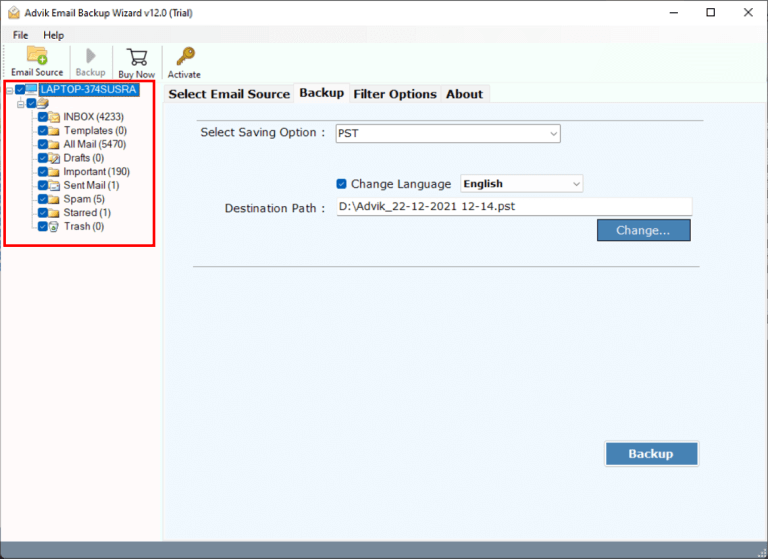
Step 4. Choose Gmail as a saving option from the list.
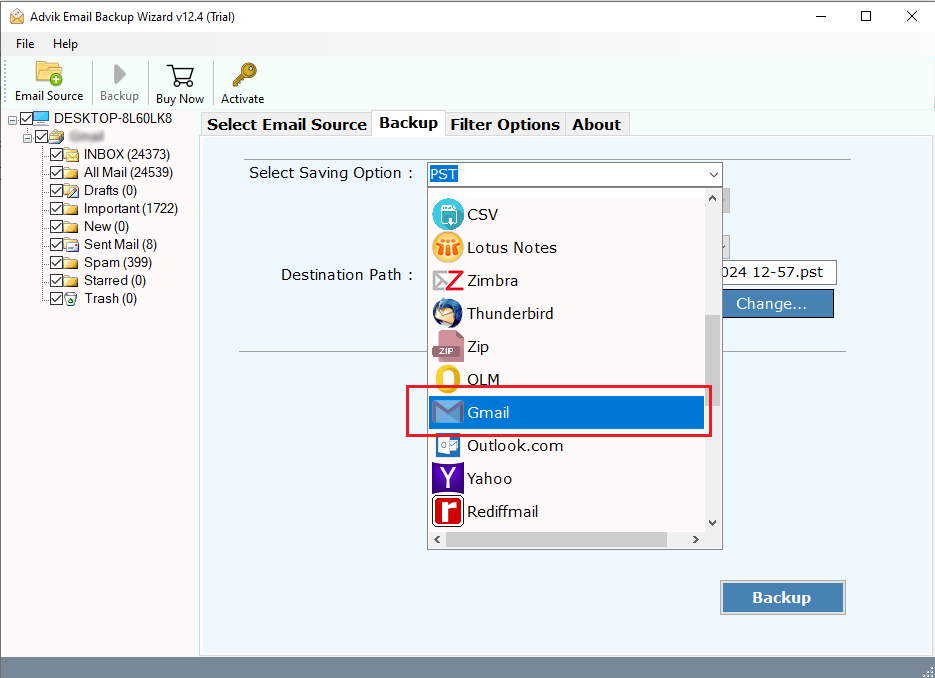
Step 5. Enter your Gmail login credentials and click Backup.
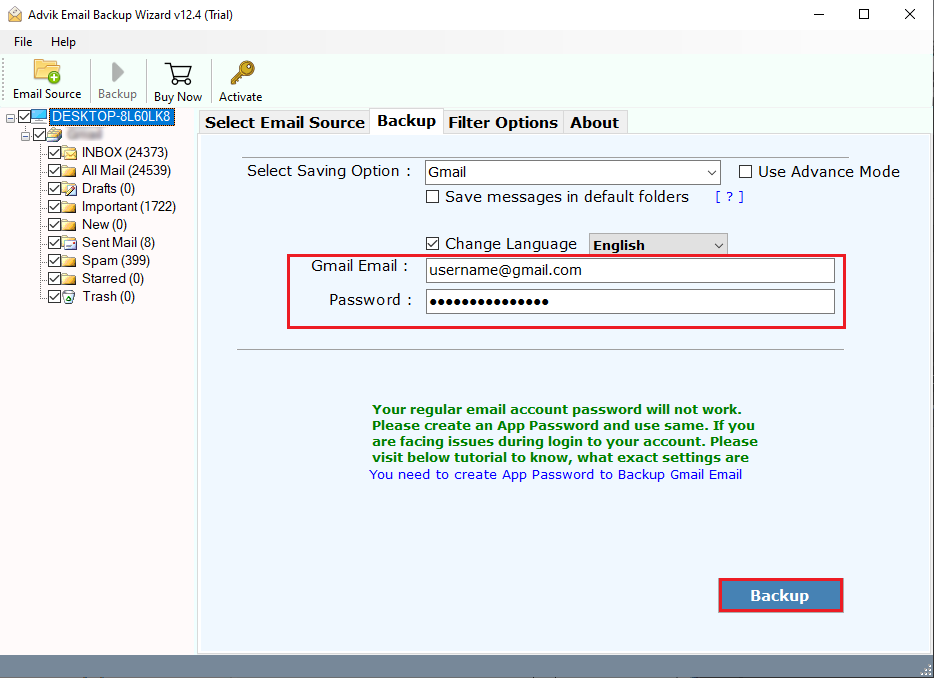
The software will start moving Rogers’s folder to Gmail with complete emails automatically.
Once, the process is finished the software will show you a successful pop-up message.
Watch How to Transfer Emails from Rogers to Gmail
Advanced Features of Rogers to Gmail Migration Tool
- Batch Mode: If you need to transfer Rogers email account to Gmail in bulk then this tool will help you. It has a batch mode feature that enables you to migrate emails from multiple Rogers accounts to Gmail in a single attempt.
- Safe and Secure Solution: This is a 100% safe and authentic program. It is completely secure and never stores the login credentials of your email account during the Rogers to Gmail migration or personal data.
- User-Friendly Interface: The tool is simple and easy to use. Both technical and non-technical users can easily operate it without any support or guidance.
- Maintains Email Folder Hierarchy: During migration, the software keeps the email folder structure intact. Thus, no data loss will take place.
- Preserve Email Properties: The program keeps all email properties such as attachments, subject, format, and addresses, during the transfer.
- Bulk Migration: There are no limitations on the migration process. You can customize your transfer process as per your needs. You can migrate an unlimited Rogers email to Gmail with full accuracy.
Final Words
In this post, we have discussed how to transfer emails from Rogers to Gmail account. Here, we have explained two different ways to migrate Rogers email to Gmail. However, the manual solution is free, but it takes a lot of time to accomplish this migration process. On the other hand, with the automated tool, you can transfer Rogers email to Gmail in a few seconds. Download its free demo version to check its working procedure. The trial version allows you to forward 25 emails from each Rogers mailbox folder to Gmail for free. If you still face any difficulty, you can contact our support team, and they will assist you with the process.
Frequently Asked Questions
Q1: Can I transfer Rogers email account to Gmail in batch?
Answer: Yes, the software has a batch mode option that allows you to migrate emails from multiple Rogers accounts to Gmail at once.
Q2: How to forward Rogers email to Gmail only from Inbox and Sent Mail folders?
Answer: The Advik software lets you choose which folders to migrate before starting the transfer. tool keeps all attachments during the Rogers to Gmail migration.
Q3: I need to transfer only 2022-23 financial year emails from Rogers to Gmail. Can I do this?
Answer: Yes, the software has a filter option to transfer emails between specific dates.
Q4. Can I test the software before purchasing it?
Answer: Yes, the software offers a free trial edition which allows you to migrate 25 emails from each folder without any cost.


