How to Import Eudora Mail to Gmail?
Jackson Strong | July 18th, 2025 | Email Migration
Do you still have important emails saved in Eudora Mail and want to move them to your Gmail account? You’re not alone. Many users are upgrading from outdated email clients like Eudora to modern, cloud-based options like Gmail or Google Workspace (G Suite).
In this article, we’ll explain how to import Eudora emails to Gmail. We’ll also cover the types of Eudora files involved, manual options (if any), and when using a tool makes sense.
What Are Eudora Email Files?
Eudora stores emails in files with the .mbx extension. These are not the same as standard MBOX files used by other mail apps. They may require conversion or extraction before you can upload them elsewhere.
Is There a Manual Way to Import Eudora to Gmail?
Unfortunately, there is no direct manual method to import Eudora Mail into Gmail. Gmail doesn’t support Eudora’s .mbx files directly, and neither does Google Takeout or the Gmail Import feature.
You could try:
- Converting .mbx to MBOX (with third-party scripts)
- Then, using Thunderbird with Gmail IMAP enabled
But this process:
- Is technical
- May cause data loss or folder misplacement
- Doesn’t work well with large files or attachments
That’s why users often choose an automated method for safety and speed.
How to Import Eudora Emails to Gmail (Automated Way)
If the manual methods feel too difficult, time-consuming, or risky, you can try an easier option — using a specialized tool like Advik MBOX Converter. This software is designed to help users import email files like Eudora’s .mbx files directly into their Gmail or G Suite account.
It supports batch conversion, keeps your folder structure safe, and works even if you don’t have Eudora installed anymore.
You don’t need technical skills — just follow the step-by-step instructions, and the tool will handle the rest.
Click the Free Download button to try the tool and see how easily you can transfer your old Eudora emails into Gmail.
Steps to Import Eudora Mail to Gmail
Step 1. Press Win + R, type %appdata% and hit Enter.
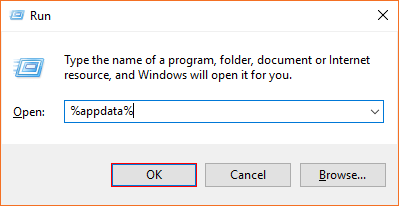
Step 2. Open the Qualcomm folder → then open the Eudora folder.
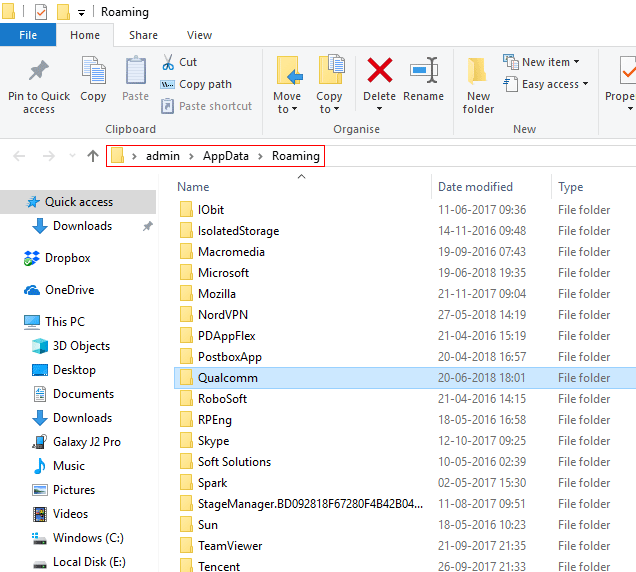
Step 3. Inside, locate the .mbx files that hold your emails.
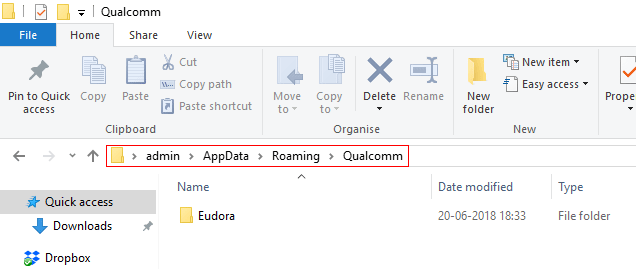
Step 4. Copy those .mbx files to a separate folder for easy access.
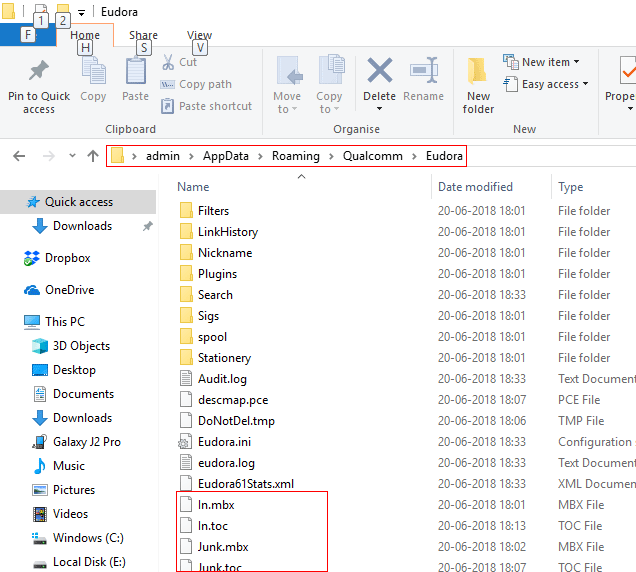
Now that you have the files:
Step 5. Launch the software and add .mbox files.
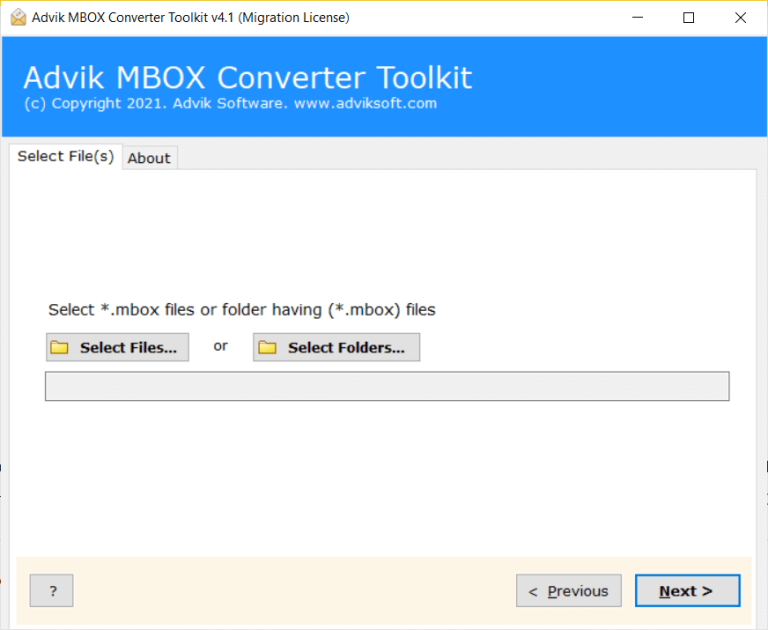
Step 6. Click Add Folder and add Eudora Mail .mbx files.
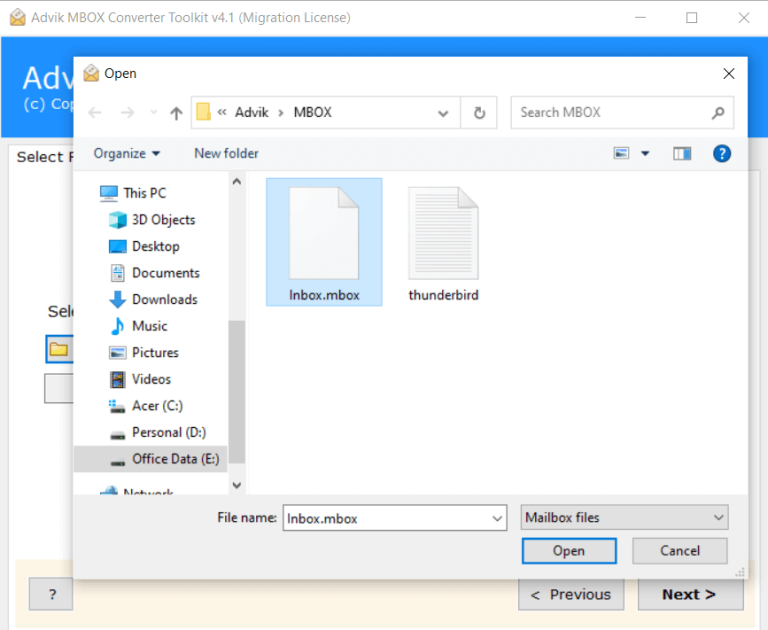
Step 7. Select Gmail as a saving option from the list.
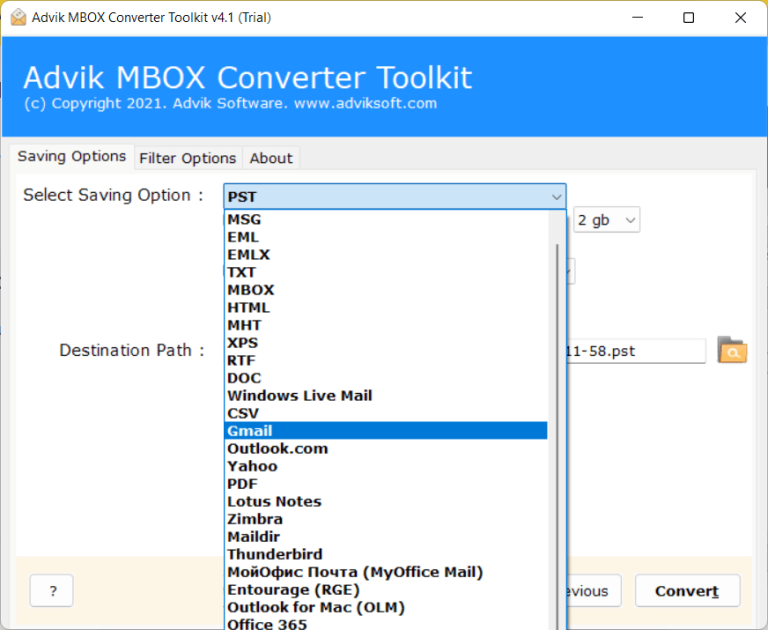
Step 8. Enter your Gmail login credentials and click Convert.
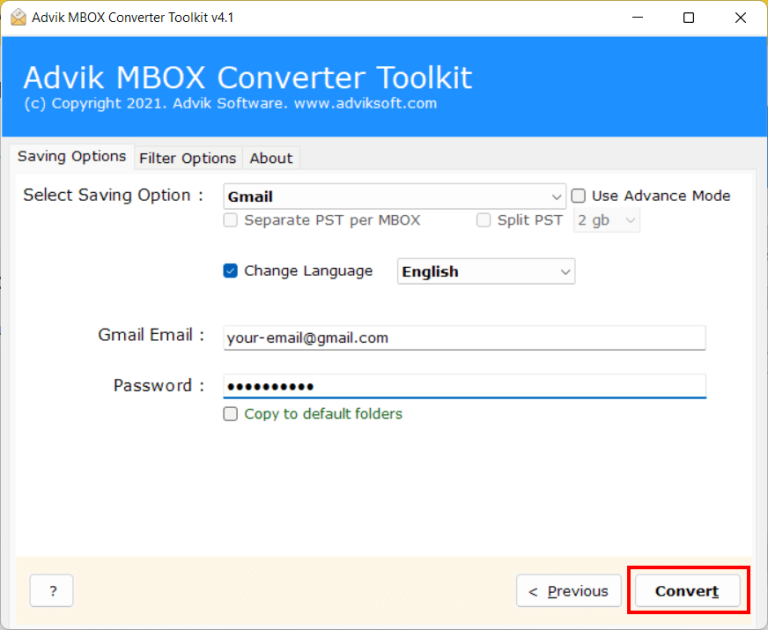
That’s it! Your Eudora emails will now appear in your Gmail inbox.
This tool supports OAuth2 login for data safety.
Watch How to Transfer Emails from Eudora to Gmail
Frequently Asked Questions
Q1. Can I import Eudora emails to Gmail without a converter?
Ans. Not directly. Eudora uses a legacy file format (.mbx) that Gmail doesn’t support.
Q2. Will the folder structure be preserved?
Ans. Yes, most converters preserve the original structure and attachments.
Q3. What if I have multiple .mbx files?
Ans. You can batch import them using the converter’s “Add Folder” feature.
Q4. Can I upload to G Suite instead of Gmail?
Ans. Yes. The same process works for Gmail or G Suite (Google Workspace).
Conclusion
Migrating emails from Eudora to Gmail may seem tricky, especially without a direct method. While you can try technical workarounds, they’re often unreliable and time-consuming.
If you want a quick and safe way to transfer emails, using an MBOX to Gmail tool is the most practical option—especially for large mailboxes.
Always keep a backup of your original .mbx files before making any changes.

