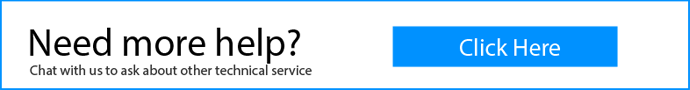How to Import MBOX to Lotus Notes? – Updated 2025
Jackson Strong | October 5th, 2025 | Import Emails
Do you want to import MBOX to Lotus Notes or IBM Notes Application? If yes, then you are on the right page. This article shows you a step-by-step guide to open MBOX file in Lotus Notes. At the end of this article, you will be able to migrate emails from MBOX to IBM Notes account easily.
Before proceeding further, let’s take a quick glance on MBOX file and Lotus Notes…
MBOX is a mailbox file used to store multiple email messages along with Attachment files. This is the most common File format used for storing email messages. MBOX file used by several email clients such as Thunderbird, Eudora Mail, Apple Mail, etc. Users can also export Gmail emails in MBOX format using Google Takeout services.
Whereas Lotus Notes or IBM Notes is a desktop-based email client. IBM Notes also provides collaboration functions such as Calendar service, Contact management, Discussion Forums, Instant Messaging, etc. Lotus Notes uses the NSF file format as a saving format.
How to Import MBOX File into IBM Notes?
Lotus Notes does not provide any official solution to import MBOX to Lotus Notes account. For this task, you need a professional tool like the Advik MBOX Converter Toolkit. With this software, you can convert MBOX to NSF File format, which can be easily imported into Lotus Notes. It preserves all email properties during the process.
Additionally, the tool offers advanced email filter options to transfer selected emails based on date range, to, from, subject, etc. The interface of the tool is very simple. Anyone with basic technical knowledge can import MBOX file into Lotus Notes in an easy manner.
Hit the button below to download this software for free.
Steps to Import MBOX to Lotus Notes
Step 1. Run Advik MBOX Converter Software in your System.
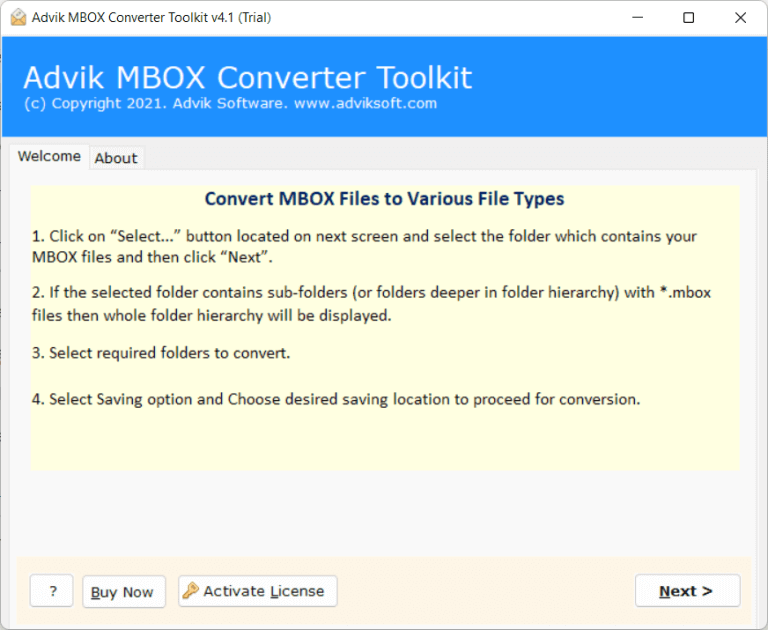
Step 2. Click “Select File” and add the MBOX file into the software panel.
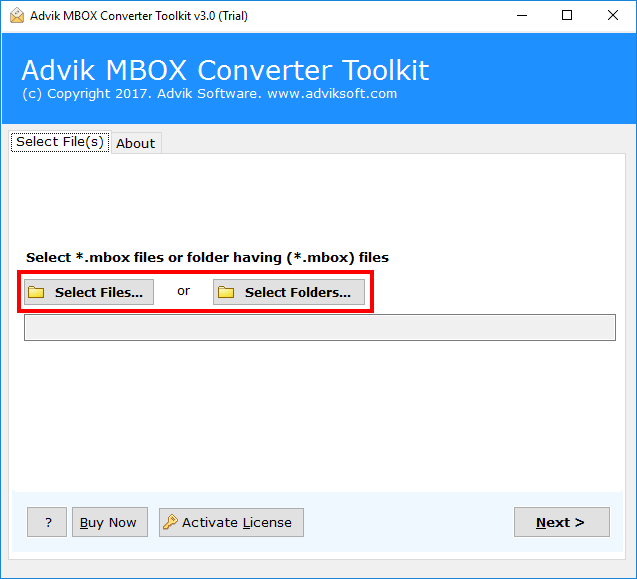
Step 3. Select the desired Mailbox folder that you want to import.
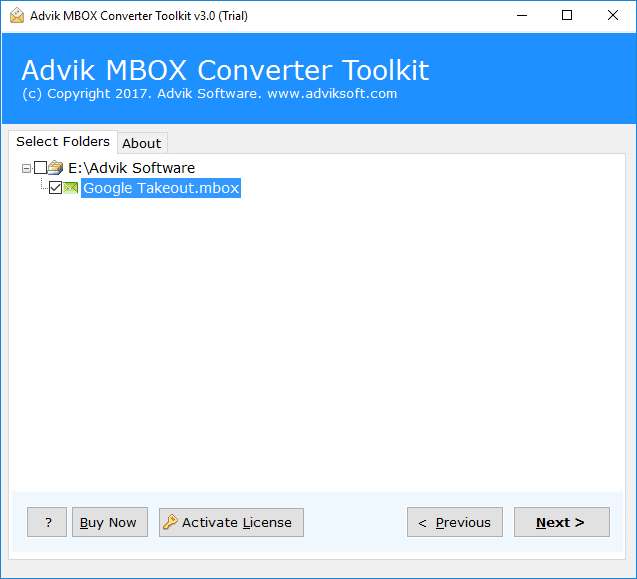
Step 4. Select “Lotus Notes” from the Saving option list.
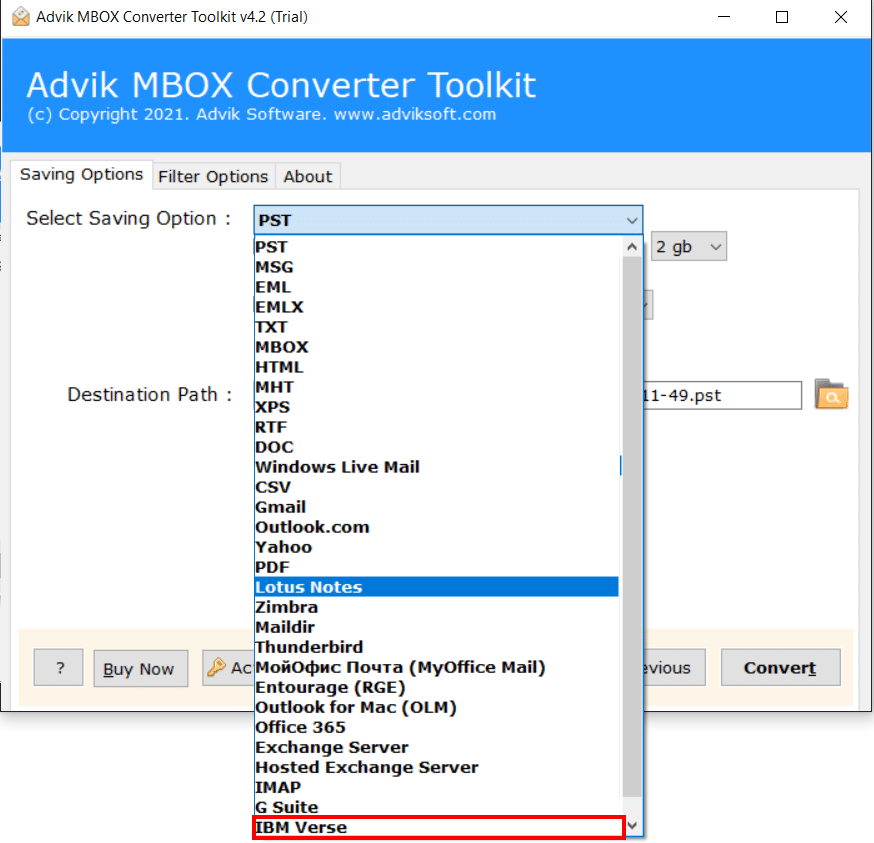
Step 5. Hit the Convert button and analyze the process of conversion.
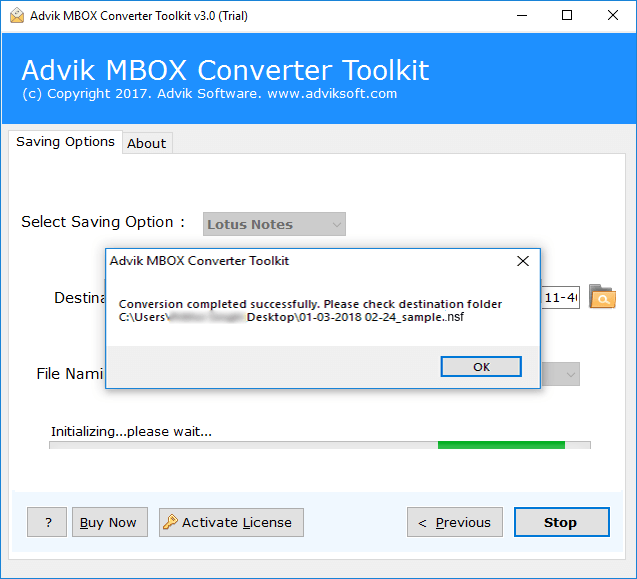
This is how you can easily migrate emails from MBOX to NSF file format. Now you can import NSF file Lotus Notes via File>>Import menu. This is one of the widely used Solutions to import MBOX to Lotus Notes.
Note: IBM Notes installation is required for the working of this tool.
Watch How to Migrate MBOX Emails into Lotus Notes?
Why Choose Advik MBOX to IBM Notes Converter?
There are various reasons to choose this software. Some of them are as follows;
Maintain Folder Structure; This software maintains the folder and sub-folder structure of emails So that users can easily navigate their emails after the process of MBOX to NSF Conversion.
Preserve Key Elements; All the key elements of emails such as to, from, Cc, Bcc, Unicode text, etc remains the same.
Include Attachment Files; Attachment plays a very important role in any email conversation. That is why this tool is programmed to keep your attachment files intact.
Multiple Output Format; Apart from MBOX to Lotus Notes Conversion, you can use this tool to convert MBOX emails into PST, PDF, MSG, EML, HTML, Text, DOC, EMLX, MHT, XPS, RTF, TGZ, etc. file formats.
MBOX to Office 365 Migration; Using this tool you can also migrate emails from MBOX file to Office 365 account.
Free Demo Download; Download the free version of MBOX to Lotus Notes Converter to check the efficiency and working of the tool. Hit the button below to download this software for free.
Dedicated Customer Support; In Case you stuck somewhere while using this tool, you can contact our customer support for further help.
Conclusion
In this post, we have discussed how to import MBOX to Lotus Notes. There is no manual way to upload MBOX to Lotus Notes. Here, we have mentioned a professional solution to transfer MBOX file to IBM Notes. You can download the free demo version, which allows you to convert 25 emails from each folder. If you are satisfied with its working procedure, then you can purchase its licensed version