How to Import MBOX to SquirrelMail Account?
Jackson Strong | May 13th, 2024 | Email Migration
In this blog post, we will share the best and most reliable method to import MBOX to SquirrelMail account. We have exlained an automated solution to import MBOX files into SquirrelMail account. I’ll guide you through the detailed procedure step-by-step, so keep reading!
MBOX is the most widely used file format to store multiple emails in a single file. It is also supported by a large number of email clients. However, sometimes it is difficult to open MBOX files if you don’t have
On the other hand, SquirrelMail is a web platform where you can easily access emails without any support. Users may need to migrate MBOX file data to cloud-based email services such as SquirrelMail. There can be several reasons for this migration, depending on the user’s needs.
However, this process can be challenging, especially if you are not familiar with the technical aspects. We will explain an automated method that will allow you to transfer MBOX files to SquirrelMail account instantly.
How to Transfer MBOX File to SquirrelMail Automatically?
Advik MBOX Converter Toolkit is an easy-to-use approach to import MBOX file to SquirrelMail account directly. This utility allows you to upload MBOX files through dual ways i.e., Select Files or Select Folders. So that you can perform the bulk MBOX to SquirrelMail import process. Apart from that, the tool also maintains the folder hierarchy and metadata of MBOX file throughout the process.
Click on the FREE download button and check its working process at no cost.
Steps to Import MBOX to SquirrelMail Account
Step 1. Run the software & add the MBOX file.
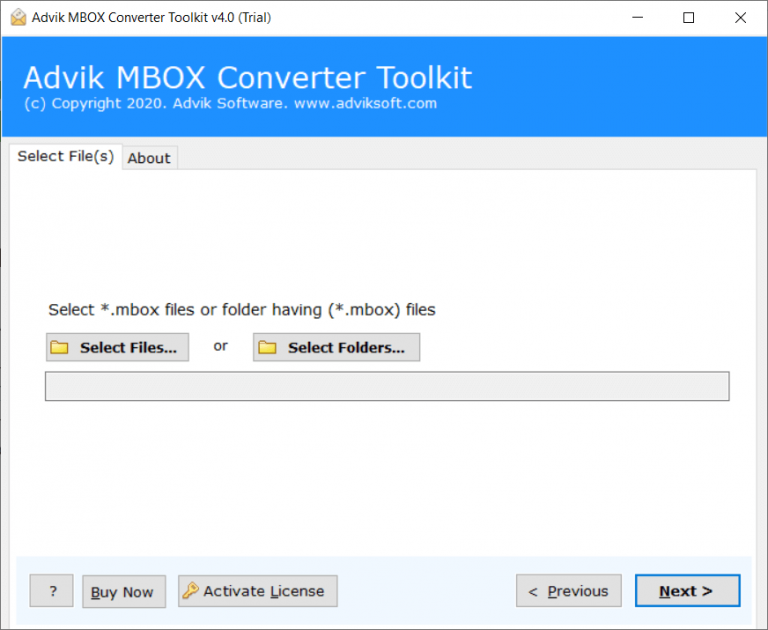
Step 2. Select mailbox folders to transfer.
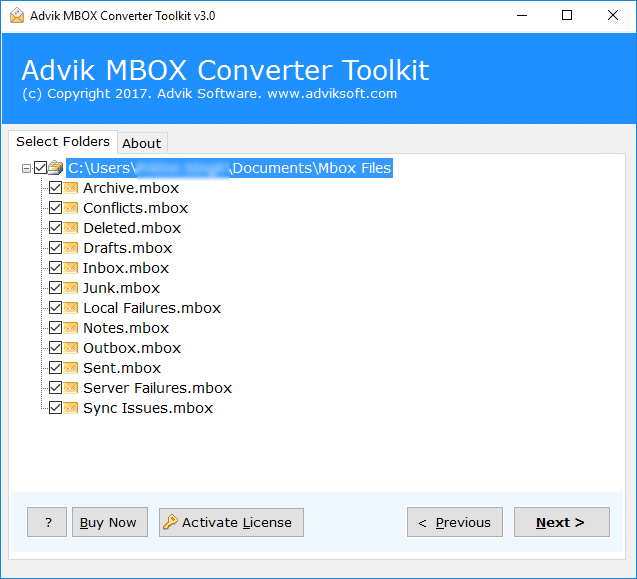
Step 3. Choose IMAP as a saving option.
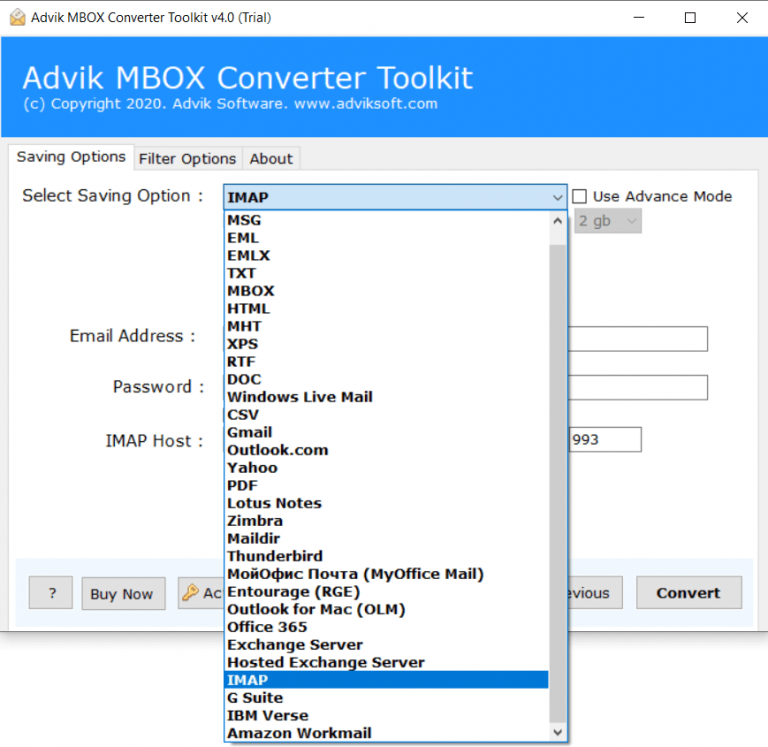
Step 4. Enter account details and click the Convert button.
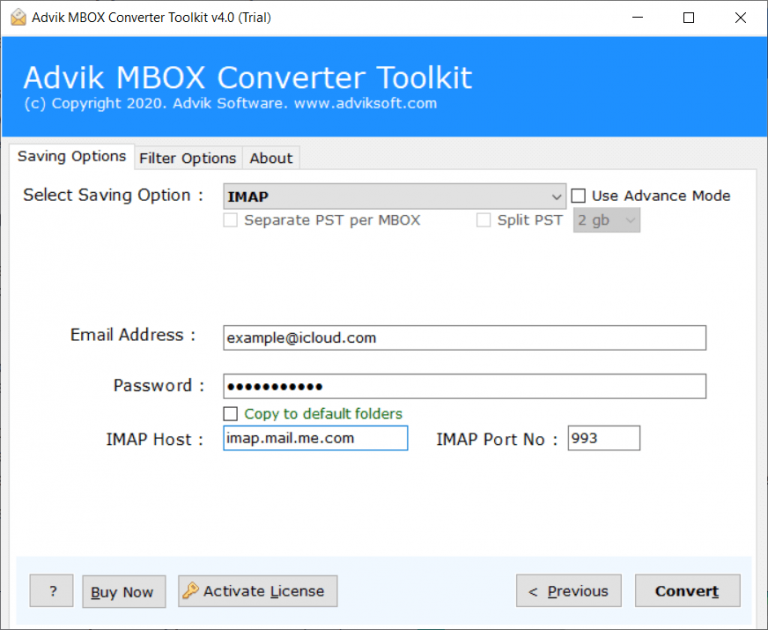
The process has been started. A confirmation message will appear, click on the OK button.
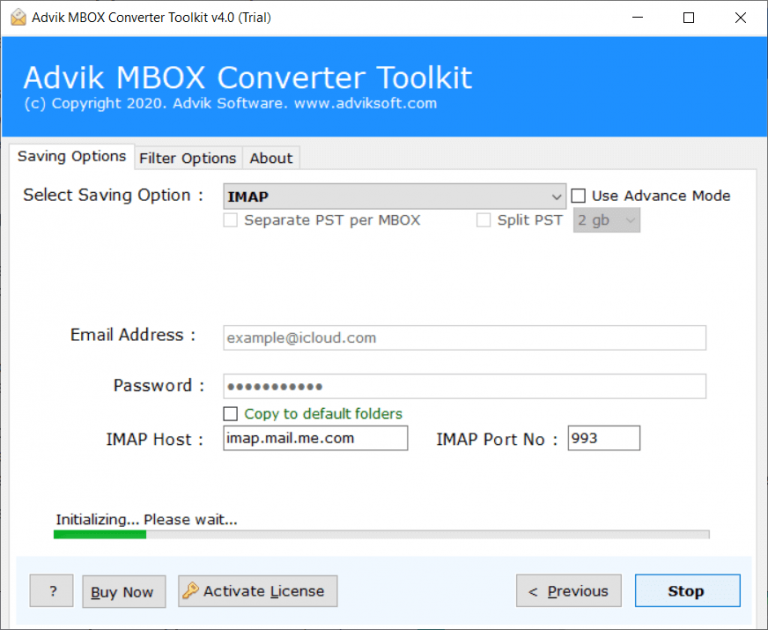
Now, log into your SquirrelMail account and check all the transferred MBOX files into it.
- Import multiple MBOX files to SquirrelMail at once.
- Preserves meta properties and email formatting while importing.
- Transfer selective email items from MBOX to SquirrelMail.
- Also, extract attachments from MBOX file in a few steps.
- Compatible with all Windows OS including 11, 10, 8, 7, XP, etc.
Conclusion
After going through this blog, we hope that you will be able to import MBOX to SquirrelMail account. First, try the demo version of this tool to transfer 25 emails from each MBOX to SquirrelMail. Then, choose to upgrade to its licensed version.


