How to Import MBOX to Yandex.Mail – 2 Easy Methods
Jackson Strong | July 5th, 2022 | Email Migration
“Is it possible to upload or import MBOX to Yandex.Mail account? I have 2 mailbox files shared by my senior head and asked me to copy emails into my Yandex.mail account. Unfortunately, I found no way to do that. These mailbox files contain last year conversion of our past clients. How do I export MBOX emails into Yandex Email account?”
“How do I upload Thunderbird mbox to Yandex Mail? I had just exported .mbox file and want to copy emails to Yandex.mail account. Looking for a suitable solution, any suggestions?”
Are you trying to find a solution for the above queries? If Yes, then you had landed on the right place. Today I will be sharing two ways to upload .mbox file in Yandex.Mail account. Continue with this article to find the right solution.
Method 1. Using Advik MBOX Migrator Tool
Method 2. Using Mozilla Thunderbird
Now, there are two solutions available that will help you to solve the above issue. So let’s get started and find out how.
Method 1. Open MBOX file in Yandex.Mail in Minutes
Check out Advik MBOX Migrator software for Windows. This tool is specially designed and developed to import MBOX to Yandex Mail account. You can apply email filters to transfer only specific emails. Also, the software offers you to upload multiple .mbox files in one single attempt. Besides this, the software is loaded with dozens of useful features. Some of them are mentioned below;


- Self-explanatory user interface for non-technical minded users
- Preserve email and attachments during migration
- Batch upload MBOX files to Yandex.Mail without any error
- Export large-sized MBOX files with ease
- Convert MBOX file to PST, CSV, DOC, RTF, EML, MSG, etc.
- Upload and Migrate MBOX to Gmail, Yahoo, Office 365, etc.
- and many more
Follow the below steps to import MBOX to Yandex.Mail with Attachments;
Step 1. Run Advik MBOX Migrator and Click “Select Files”.
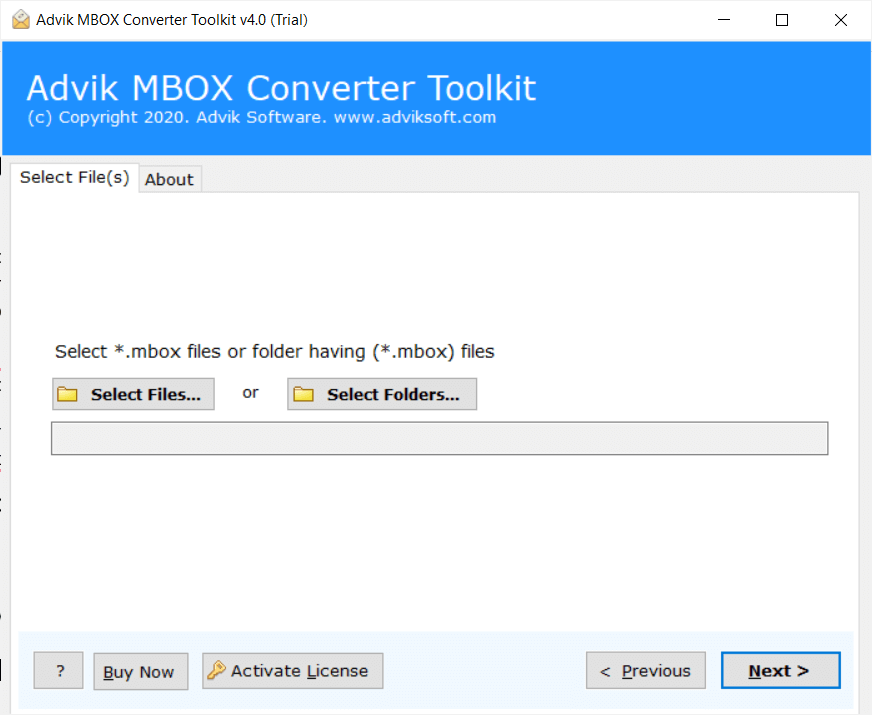
Step 2. Browse and add .mbox file into the software and click Next.
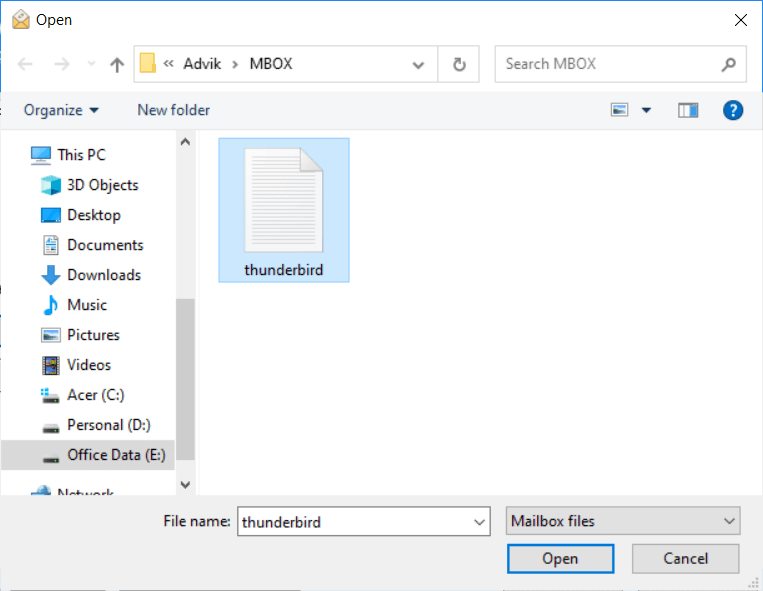
Step 3. In the next window, select IMAP as a saving option from the list.
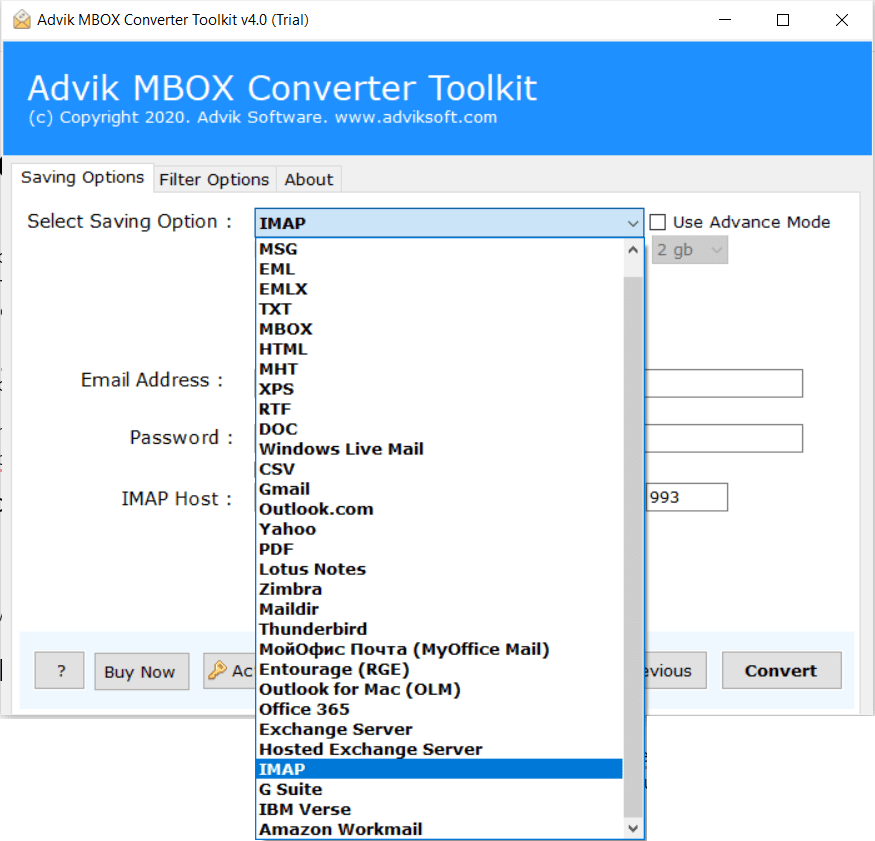
Step 4. Click “Filter Options” to move only specific emails from the MBOX file. (Optional)
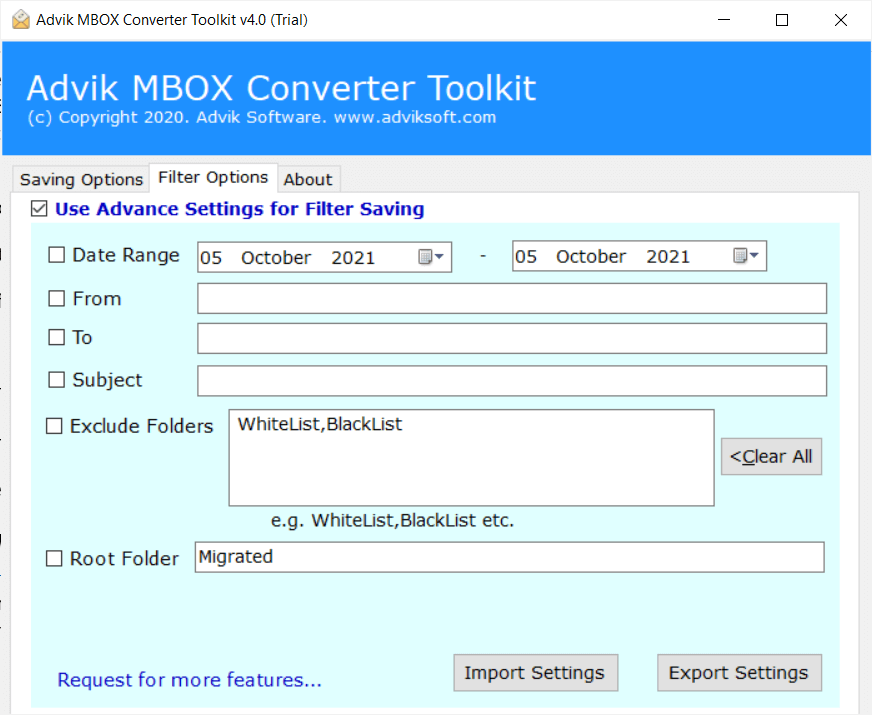
Step 5. Enter Yandex.Mail One Time Password.
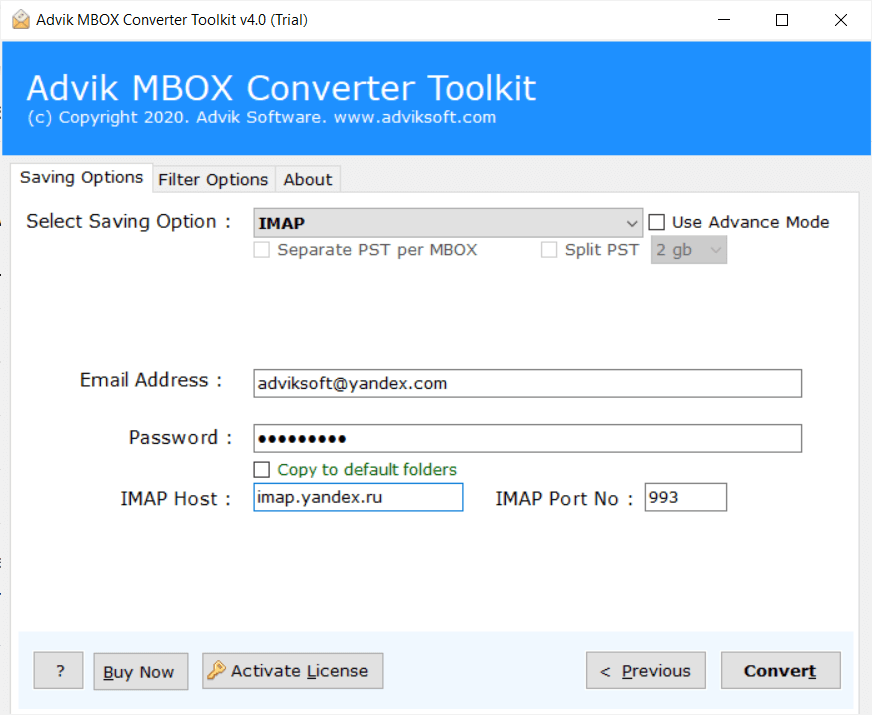
Step 6. Click the Convert button to start the migration process.
The software will immediately export emails from MBOX file to Yandex.Mail account.
Please Note: Enable IMAP, and Generate App Password from Yandex.Mail Settings. Use App Password to Sign into Yandex.Mail account.
Now, watch the video guide to understand the above easiest steps in a better way.
Watch Video Tutorial – How to Import MBOX to Yandex.Mail?
Method 2. Import MBOX to Yandex Using Thunderbird
You have to install Mozilla Thunderbird for this task. In this solution, you will be able to access or open MBOX file in Yandex.Mail account for free. This is completely a manual solution.
1. Open Mozilla Thunderbird on your PC.
2. Click “New” and select “Add Account”.
3. Enter your Yandex.Mail account credentials and click Finish.
4. Once Thunderbird synchronizes all email folders, go to Add-Ons.
5. Search for Import/Export Plugin, install it and enable it.
6. Now go to the dashboard and right-click on any email folder.
7. Navigate to Import/Export NG>> Import MBOX file.
8. Browse and add .mbox file into Thunderbird.
Done! This is how you can import MBOX to Yandex Email account. Unfortunately, for some users, this method is not acceptable because of a few limitations.
- Time-Consuming Process
- Require Mozilla Thunderbird Installation
- Doesn’t offer any Filter Option
Conclusion
Today we discussed two ways to export emails from MBOX file to Yandex.Mail account. You can select manual methods as well as automation solutions. Both share 100% accurate results. The only difference is the time consumption and reliability. Advik MBOX Migrator offers dozens of features and safe email transfer.
