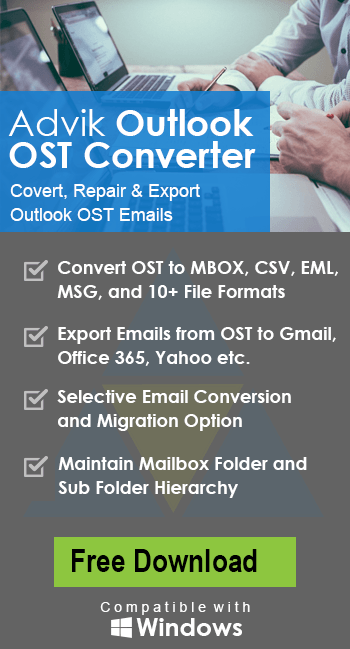How to Import OST to GoDaddy Email Account?
Margot Robbie | October 27th, 2025 | GoDaddy, Import Emails
Do you have OST files and want to access them in your GoDaddy email account? If yes, this guide is for you. This write-up will provide the best method to import OST to GoDaddy. Read this post till the end to easily complete this task in no time.
Importing OST files to GoDaddy, enables users to access their emails anytime, anywhere through GoDaddy’s web-based interface. It is especially helpful to recover and back up old Outlook data safely online.
Let’s start the process without any further delay!
Can You Manually Import OST to GoDaddy?
Directly uploading OST file to GoDaddy is not possible because OST files are encrypted with the same Outlook profile and account they were created with.
If your OST file is still connected with an active Outlook profile, follow these two steps:
- Convert OST to PST using the Outlook import/export feature.
- Import PST to GoDaddy using Outlook or GoDaddy setup.
However, if the OST file is orphaned, then this approach doesn’t work. In that case, you’ll need to use an automated tool.
How to Open OST File in GoDaddy Email Account?
Try the Advik OST Converter on your system to import OST to GoDaddy quickly. This software can easily upload orphaned or corrupted OST files without any hassle. This is a secure solution that preserves all key elements during the process. It keeps the original strcture of mailbox folders even after the process.
With this tool, you can transfer OST files to GoDaddy in bulk. Also, it offers advanced filter options to import OST emails based on date range, to, from, subject, etc.
FREE download the software from the button given below:
Steps to Import OST to GoDaddy
1. Run the software on your Windows PC.
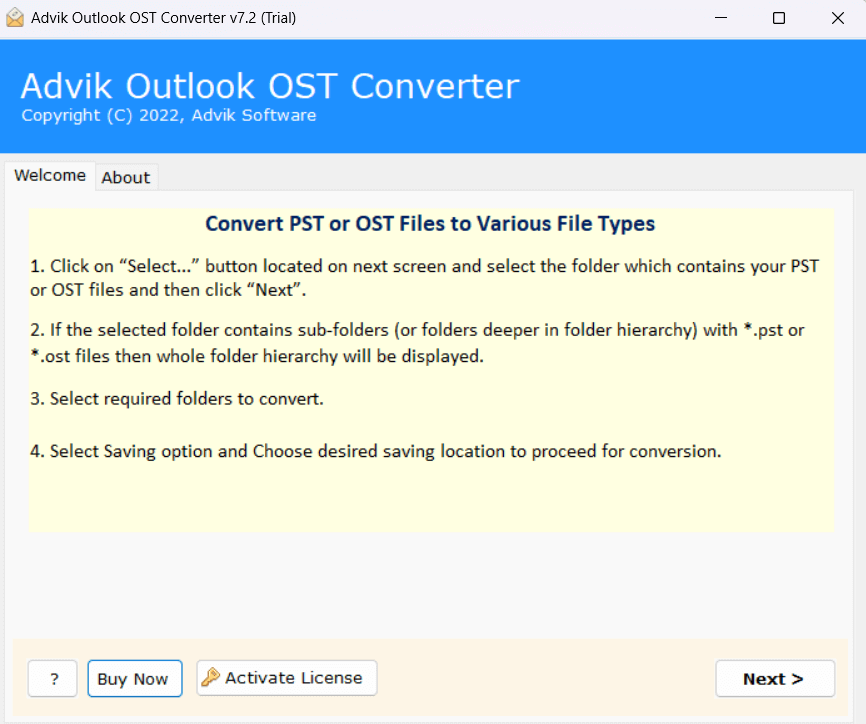
2. Click on Select Files or Folders to add OST files.
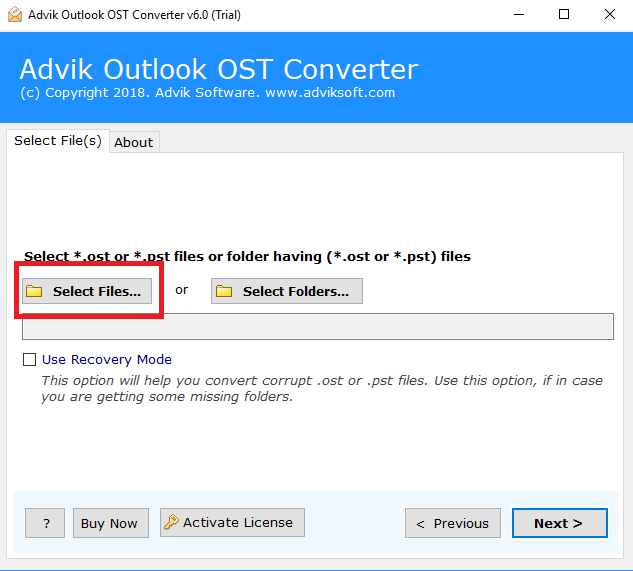
3. Choose the required mailbox folders to import.
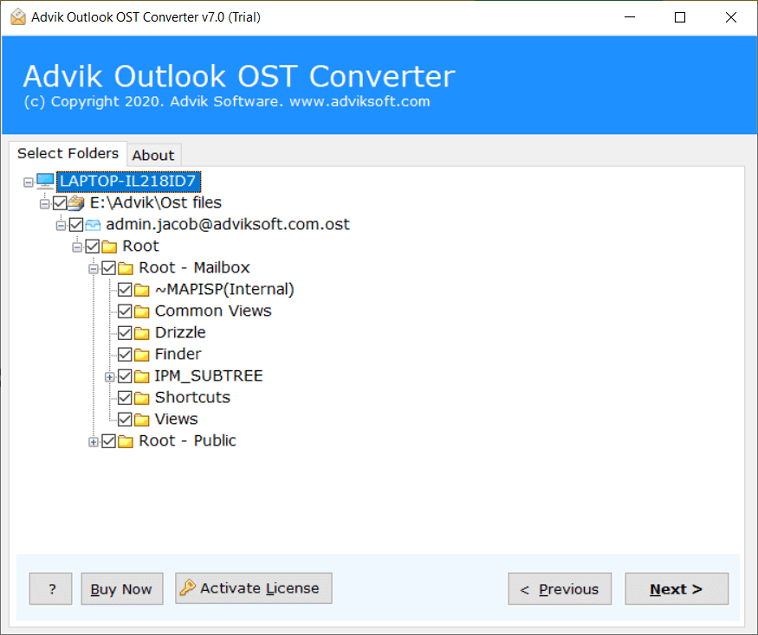
4. Select IMAP as the saving option.
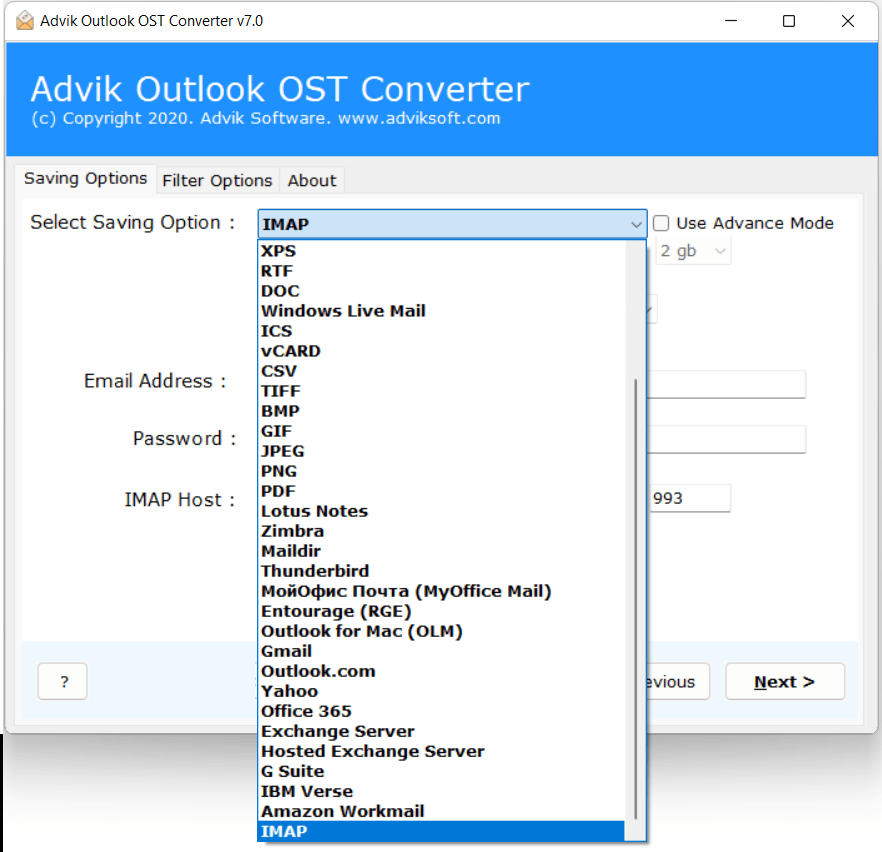
5. Enter GoDaddy email account login details and click Next.
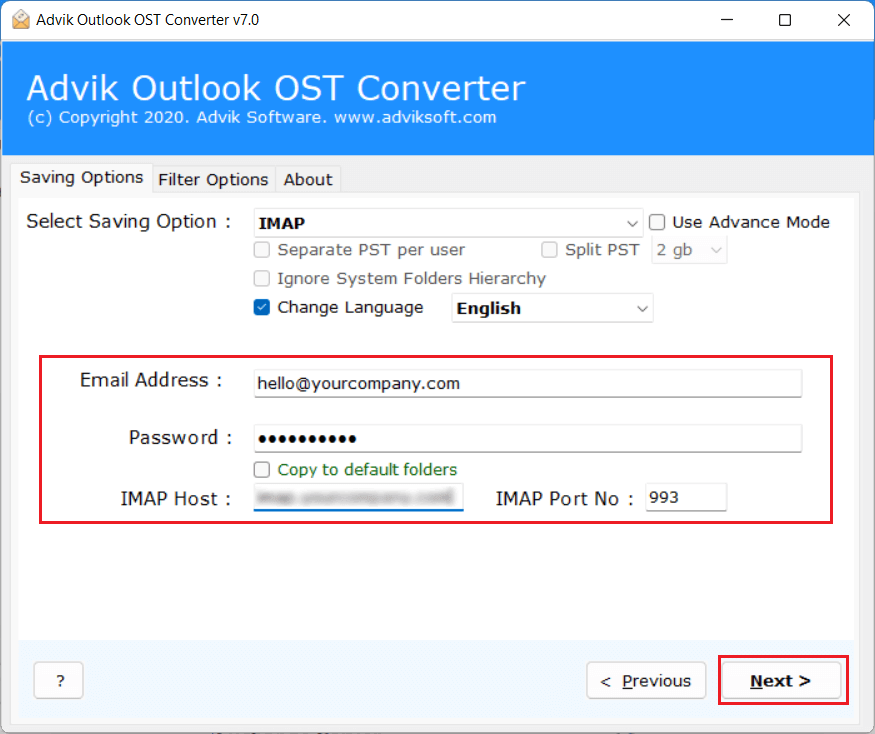
The software will start transferring emails from OST file to GoDaddy email account.
After completing the importing process, you will get a pop-up message with a complete log report.
Key Features of OST to GoDaddy Importer Tool
- Direct Importing: No Outlook or PST conversion required to complete the process.
- Preserve Folder Structure: Keeps your emails and folders organized.
- Maintains Data Integrity: Import all associated data accurately.
- Batch Importing: Upload multiple OST files in a single attempt.
- OST to Cloud Migration: Directly import OST to Gmail, Office 365, and more.
- Advanced Filter options: Able to import only selected data from OST file.
- Compatible With All OST Files: Supports OST files from all Outlook versions.
Conclusion
In this post, we have discussed how to import OSt to GoDaddy manually and automatically. Migrating OST file to GoDaddy isn’t manually possible unless your OST file is connected with an active Outlook profile.
However, if you have an orphaned OST file, using the professional approach is the perfect choice. It provides a secure, fast, and direct way to open OST file in GoDaddy email account without any data loss.