How to Import PST to IONOS Email Account?
Jackson Strong | June 13th, 2024 | Email Migration
Summary: Learn how to import PST to IONOS email account with attachments. If you’ve switched to IONOS and want to open PST file in it, you must read this article to get a comprehensive solution. This write-up will show you how to do it in a few simple steps. Let’s get started without further delay.
A PST file (Personal Storage Table) is a format used by Microsoft Outlook to store emails, contacts, calendar events, tasks, and more. It is also the most widely used file format. However, the biggest disadvantage of this file format is that it can only be opened if you have Outlook. Thus, it is not possible to view or access the content without it.
On the other hand, IONOS is a cloud-based email service. It is designed to meet your specific needs. It offers personalized email addresses, top security standards, flexible access, and many more features. With IONOS, you can create custom folders, set up email forwarding, edit signatures, and manage appointments, contacts, and calendars. Thus, importing PST file into IONOS email account will let your access your email data anywhere and anytime with just internet connectivity.
So, how do you import PST file to IONOS mailbox? No need to search through Google, as our experts have found and tested the best method for you. Continue reading this article and find an easy way to complete this task.
How to Open PST file in IONOS Mail?
Download and install the Advik PST Converter on your computer. This software is made specifically to migrate PST file to IONOS email account. With this utility, you can easily import emails from PST file to IONOS mail account including attachments. It will also keep your folder structure and email attributes intact.
Click on the FREE download button and this trial edition will migrate 25 emails at no cost.
Steps to Import PST to IONOS Email Account
Step 1. Run software and click Select files to add .pst file.
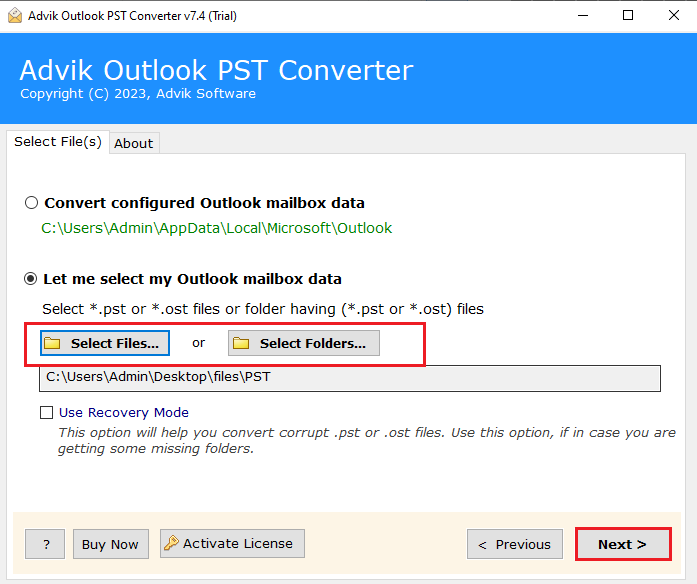
Step 2. Choose the required PST file mailbox folders and click Next.
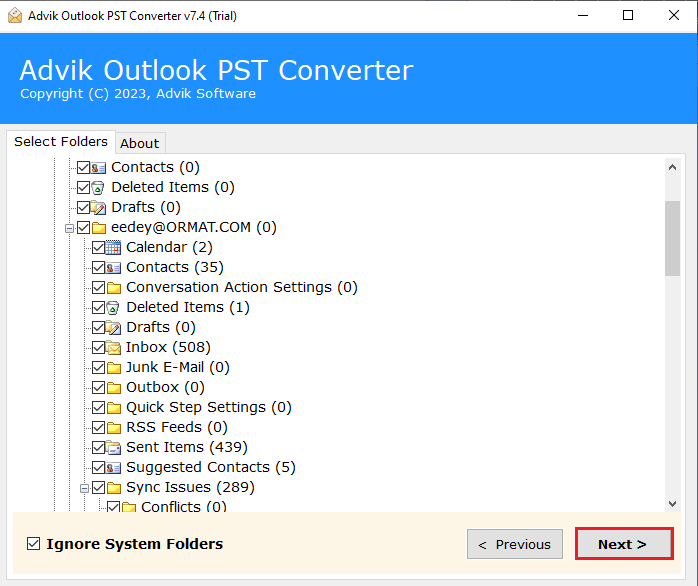
Step 3. Select IMAP as a saving option from the list.
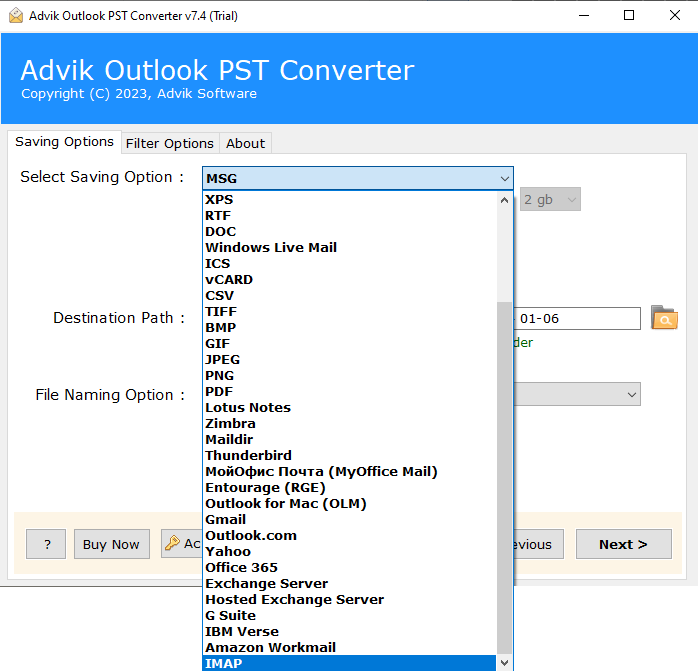
Step 4. Enter your IONOS email account credentials and click Next.
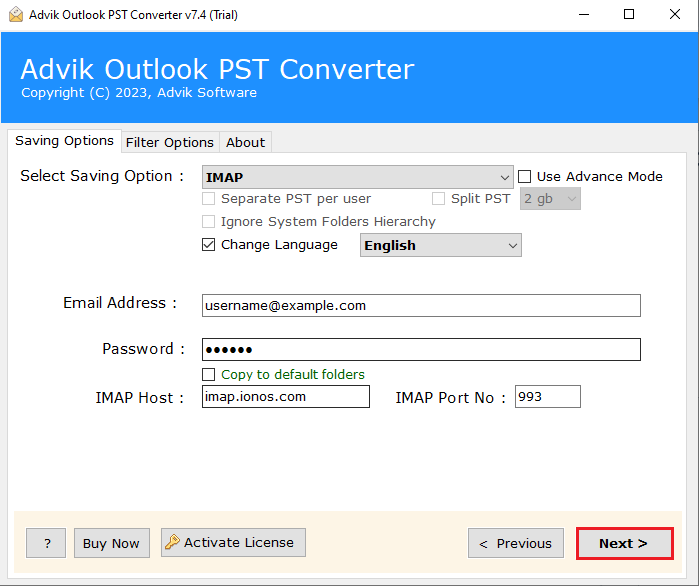
Done!! The software will start transferring emails from PST file to IONOS mail account automatically.
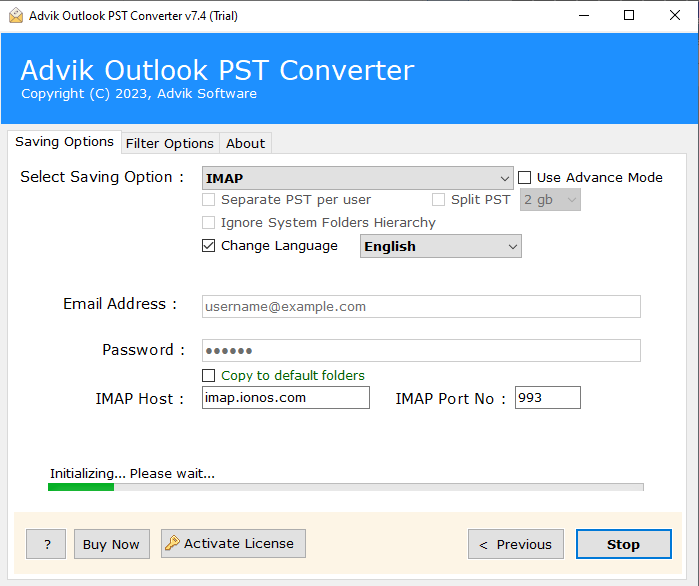
Once completed, open your IONOS email account and check all the transferred emails there.
In addition, the software offers more than you require. Below are some benefits and key features of this utility.
- The tool is easy to use, even for those with the least technical knowledge.
- You can import multiple PST files at once with large amounts of data.
- Email filters to choose PST emails based on selective date ranges, to, from, cc, bcc, etc.
- Also, it allows you to choose specific PST files or folders to import.
- It works with both Windows and Mac operating systems.
Watch How to Import PST to IONOS
Conclusion
In short, users can easily make it possible to import PST file to IONOS email account with an automated software. This user-friendly tool makes this task possible in just 4 simple steps. We have explained the whole process in a simple and precised manner so that anyone can easily understand. We recommend you to try it’s demo version first and evalute it’s working performance then proceed further to upgrade to it’s licensed version.


