How to Migrate Comcast Email to Office 365 / Microsoft 365 ?
Christopher Plummer | September 18th, 2025 | Email Migration
Email is the backbone of business communication, and many organizations that once relied on Comcast email are now considering a move to Office 365. Microsoft 365 offers enterprise-level security, integrated productivity tools, and a cloud-based infrastructure that ensures reliability and scalability. If you are still using Comcast and planning to switch to Office 365, then read this post. We’ll walk you through a simple and quick solution to migrate Comcast to Office 365 account.
Before learning the technique, it is important to understand the advantages of the migration process.
Why Migrate from Comcast to Office 365?
Here are some reasons why users transfer Comcast emails to Office 365:
- Office 365 supports business domains for branding.
- Seamless integration with Teams, SharePoint, and Office apps.
- Work from anywhere with secure web and mobile access.
- Ideal for growing businesses with flexible plans and storage.
- Advanced email encryption, anti-phishing protection, and compliance features.
- Manage multiple mailboxes through the Microsoft 365 Admin Center.
Let’s move ahead without any further delay!
How to Transfer Emails from Comcast to Office 365?
Check out the Advik Email Migration Tool on your system. The software can migrate Comcast to Office 365 in no time. It can directly transfer Comcast mailbox folders to Office 365 account without any data loss. With this utility, you can move single or multiple mailbox folders as well. It maintains folder hierarchy and email attributes during the Comcast to Office 365 migration process.
Download the software and try it for free.
Steps to Migrate Comcast to Office 365 Account
Step 1. Run this software on your computer.
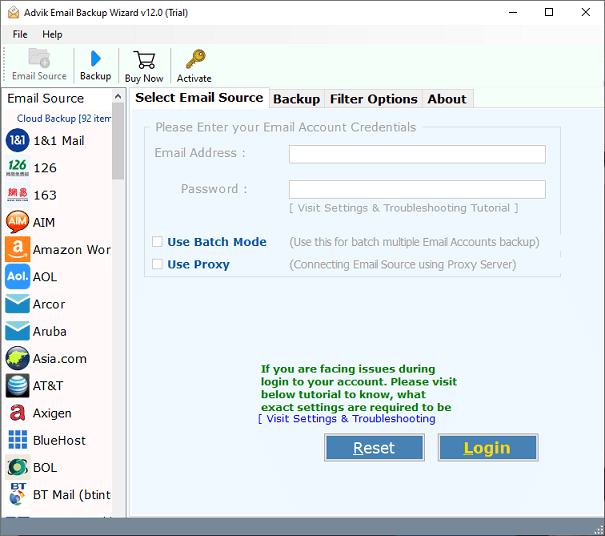
Step 2. Select the Comcast option from the list of 90+ email sources.
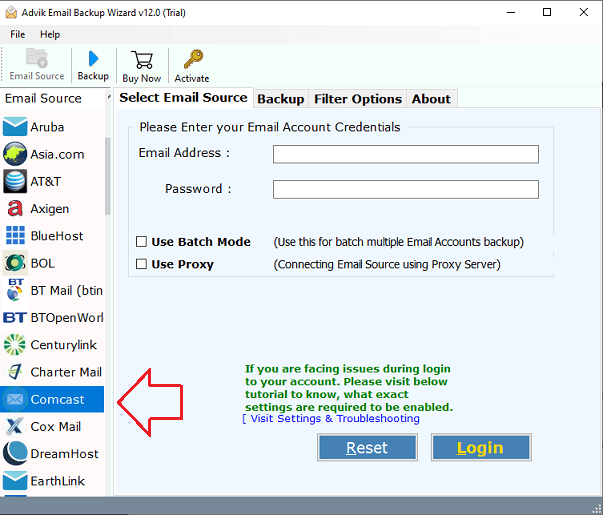
Step 3. Enter your Comcast credentials and click on Login
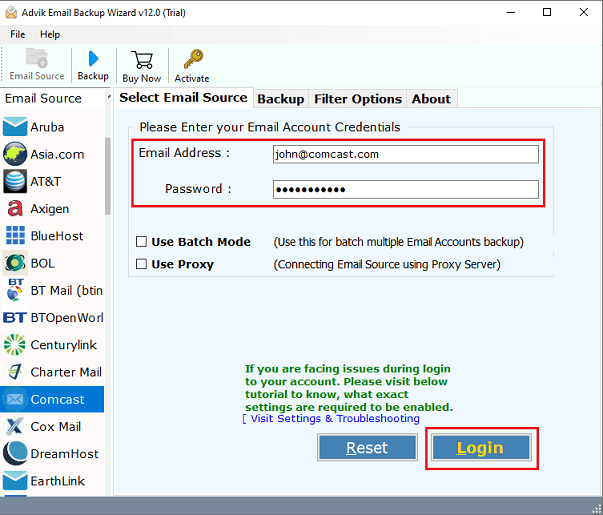
Step 4. Choose the required mailbox folders.
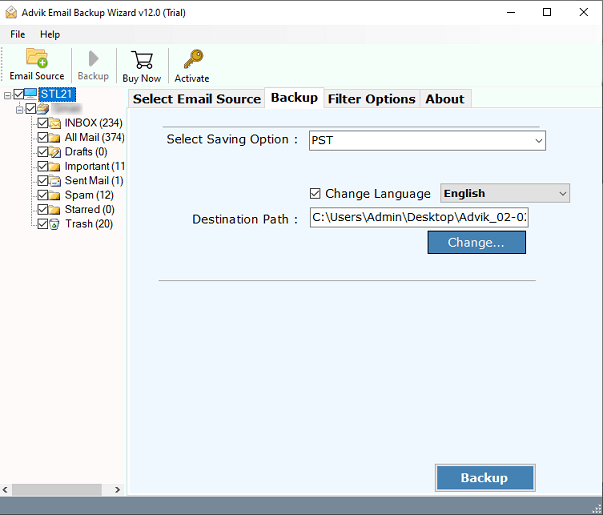
Step 5. Select Office 365 as a saving option.
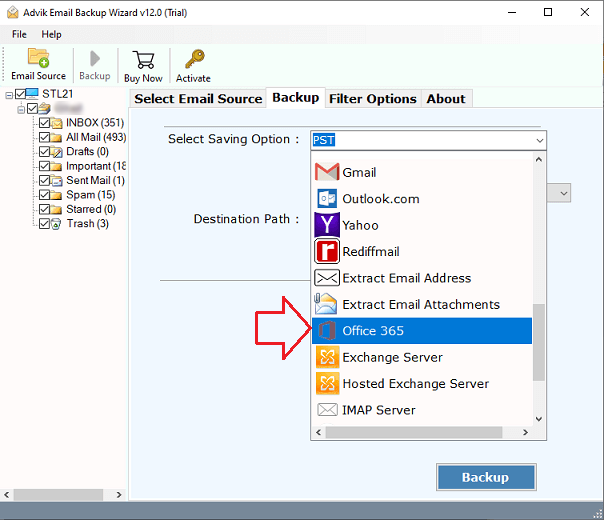
Step 6. Enter your Office 365 account email address and click on Backup.
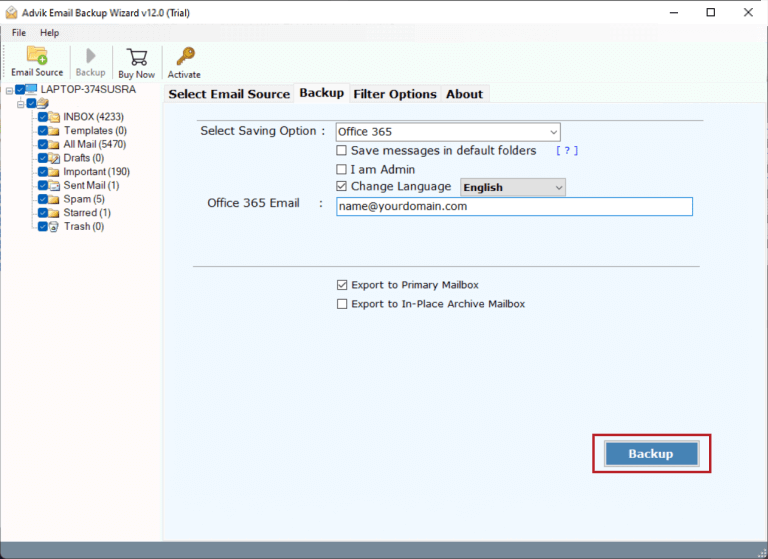
Step 7. Type the password of Office 365 account and click on Sign in.
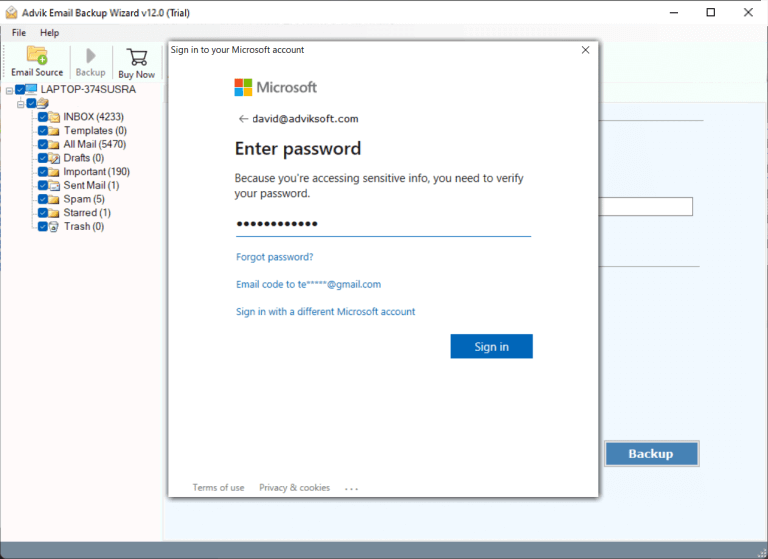
The software will start migrating Comcast email to Office 365 account.
Once the process is complete, you will get a successful message with a complete log report.
Watch How to Transfer Comcast Email to Office 365
- Easily transfers multiple emails from Comcast to Office 365 in a single attempt.
- It maintains the data originality of Comcast emails and also preserves data integrity.
- Provides multiple advanced filters to migrate selected Comcast emails.
- During migration, all email attributes are successfully preserved.
- A specific folder selection option is available to choose desired email folders.
- Free trial version to check the functionality and all the advanced features.
- This program is compatible with all versions of Windows & Mac OS.
Final Thoughts
In the above article, we have discussed how to migrate Comcast to Office 365. Here, we have mentioned a direct solution to transfer Comcast email to Office 365. So, stop wasting time on manual methods and complete the Comacast to Office 365 migration in just a few seconds. Download the software for free and explore its working performance.
Frequently Asked Questions
Q1. How many emails can I migrate from Comcast to Office 365 with the free version?
Ans. With the free version, you can transfer up to 25 emails from Comcast to Office 365.
Q2. I have a lot of important emails in my Comcast account. Can I move all at once?
Ans. Yes, you can transfer multiple emails from Comcast to Office 365 account. Just choose the Select all folders option and you will be able to do this without any issues.
Q3. Does this software run on a Windows Server machine also?
Ans. Yes, this Comacast to Office 365 migration tool runs on all the latest Windows-compatible machines, including the Windows Server OS as well.


