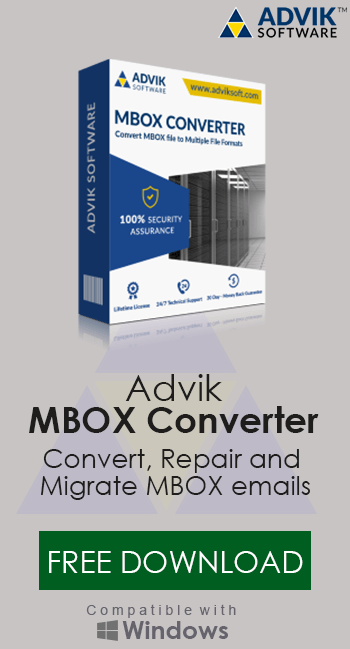How to Migrate Eudora Mail to Office 365?
Jim Backus | July 7th, 2025 | Email Migration
Do you want to migrate Eudora Mail to Office 365 but don’t know how to do it? This blog will be helpful for you. Here, we are going to discuss a simple and effective way to import Eudora emails to Office 365. So, keep reading and complete you task in a seamless manner.
Eudora was once a popular email client that was known for its simplicity and reliable offline access. However, due to changing technology and the rise of cloud-based platforms, many users want to transfer their old Eudora mailboxes to a more advanced platform like Office 365.
Why Migrate from Eudora to Office 365?
There are several advantages of importing Eudora Mail to Microsoft 365, which are given here;
- Outdated Application: Eudora has been discontinued for years, while Office 365 is actively updated with advanced features.
- Ease of Access: Office 365 lets you access your emails from anywhere.
- Enhanced Security: It provides better security features to protect data from threats.
- Collaboration Tools: Office 365 provides integrated tools like Teams, OneDrive, and SharePoint for better teamwork.
How to Import Emails from Eudora to Office 365?
Although there is no manual approach for migrating Eudora Mail to Office 365. Basically, the Eudora Mail store uses a modified MBOX format like MBX to store mailbox data. Once you have exported emails from Eudora Mail, download and install the Advik MBOX Converter on your system. The software will help you import MBOX to Office 365 to migrate Eudora email messages. It is able to migrate emails from Eudora to Office 365 without any limitations. It preserves all email attributes and structure during the Eudora to Office 365 migration. You can also apply advanced email filters to export Eudora emails to Office 365 based on date range, subject, etc.
Click on the free download button and check its working process.
Steps to Migrate Eudora Mail to Office 365
1. Press Win + R to open Run dialog, type %appdata% and click OK.
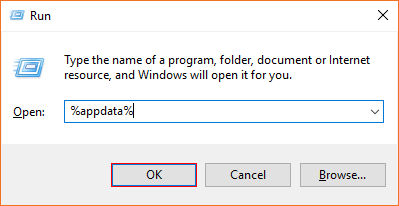
2. Click on the Qualcomn folder as shown below.
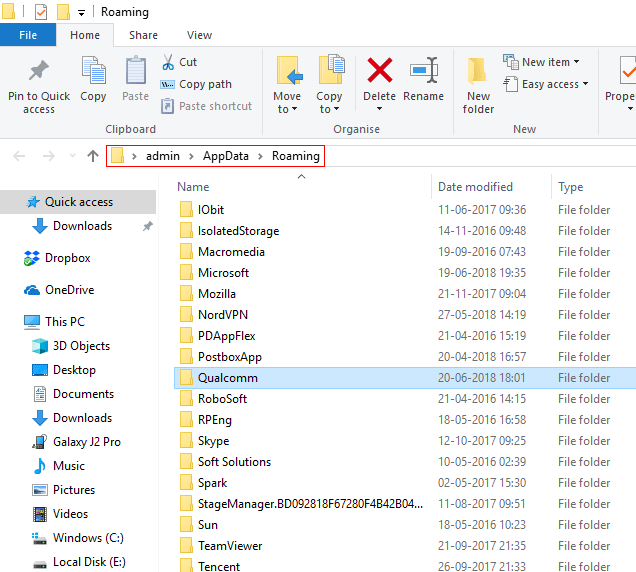
3. Open Eudora folder by double-clicking on it.
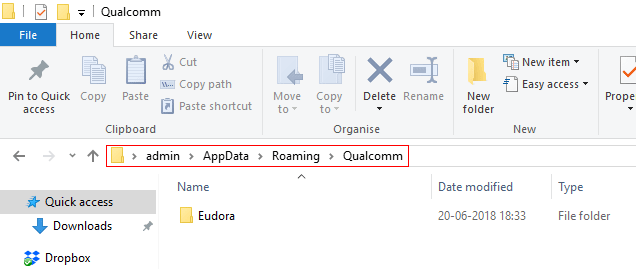
4. Select all .mbx files and copy them in a separate folder.
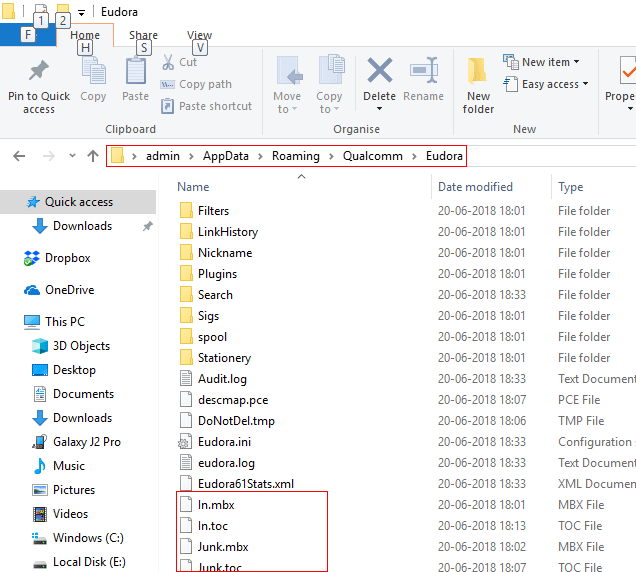
5. Now, run the Advik MBOX Converter Tool on your system.
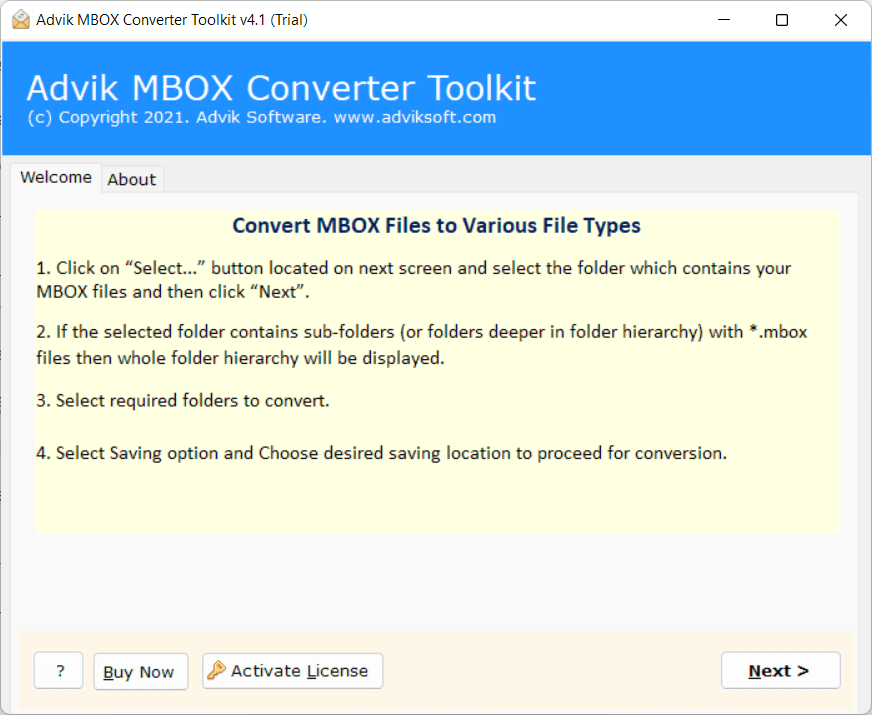
6. Click on Select Files or Folders to add .mbx files.
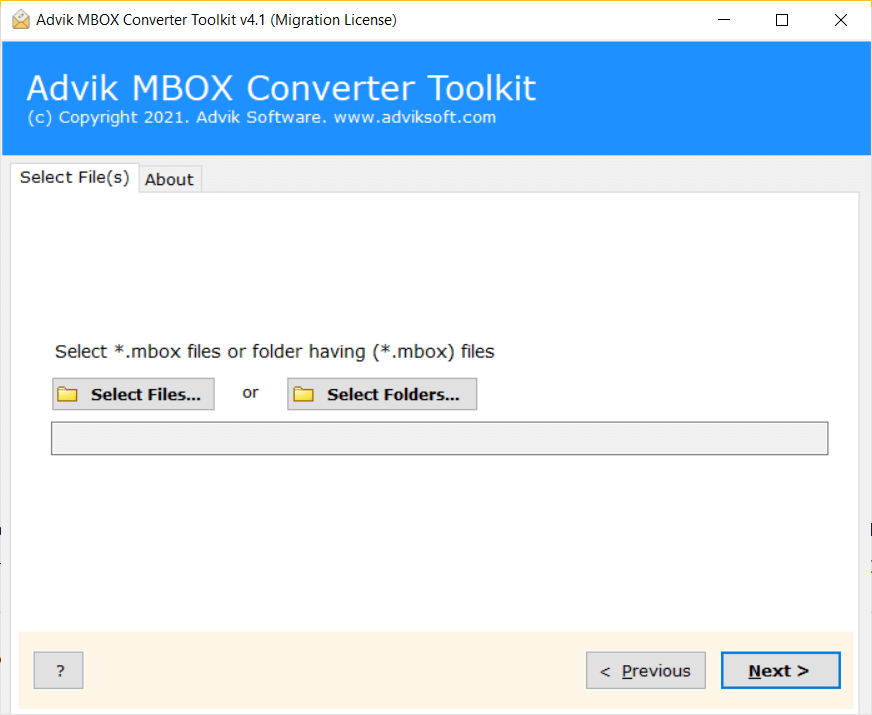
7. Select Office 365 as a saving option.
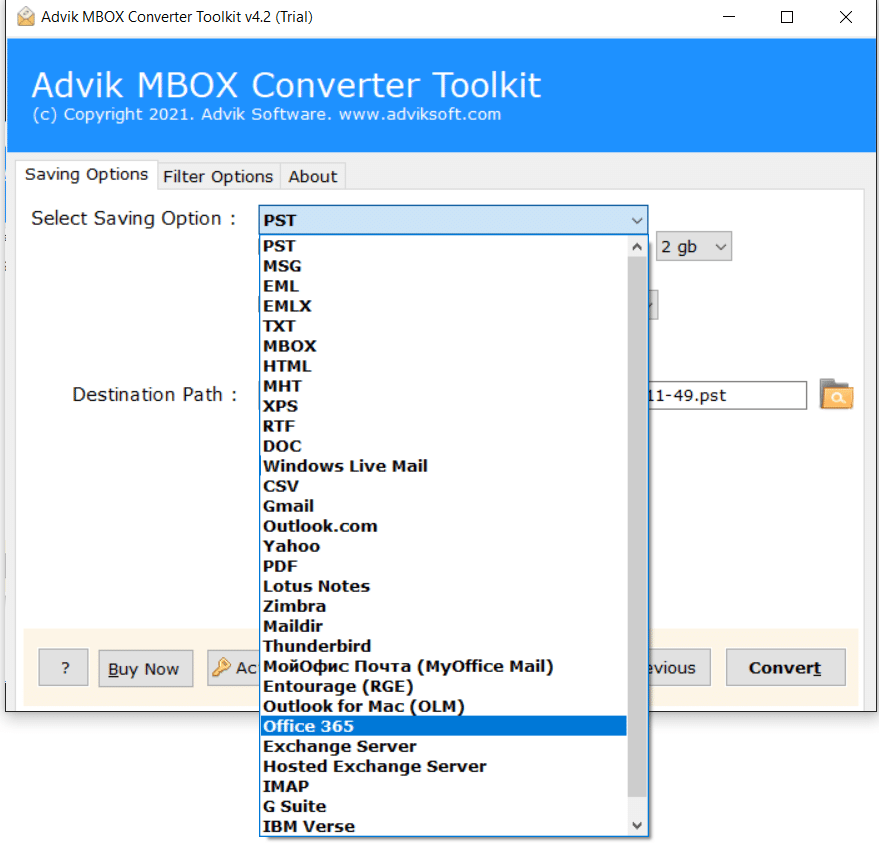
8. Enter Office 365 login credentials and click the Convert button.
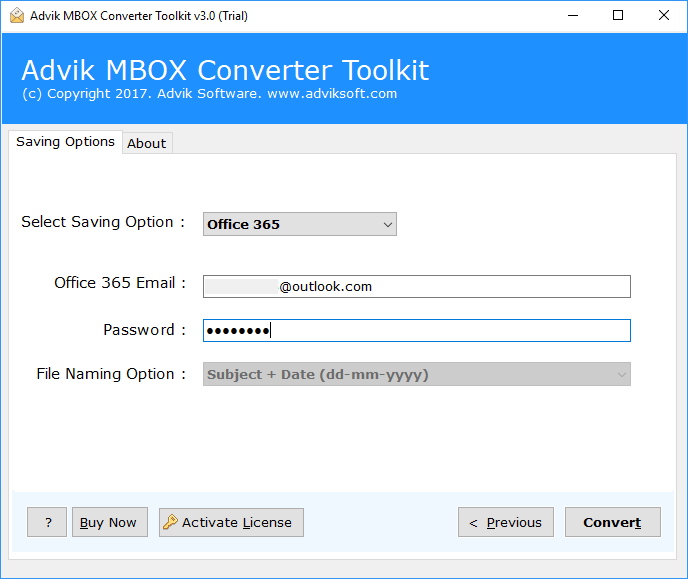
9. The software will start importing Eudora emails to Office 365.
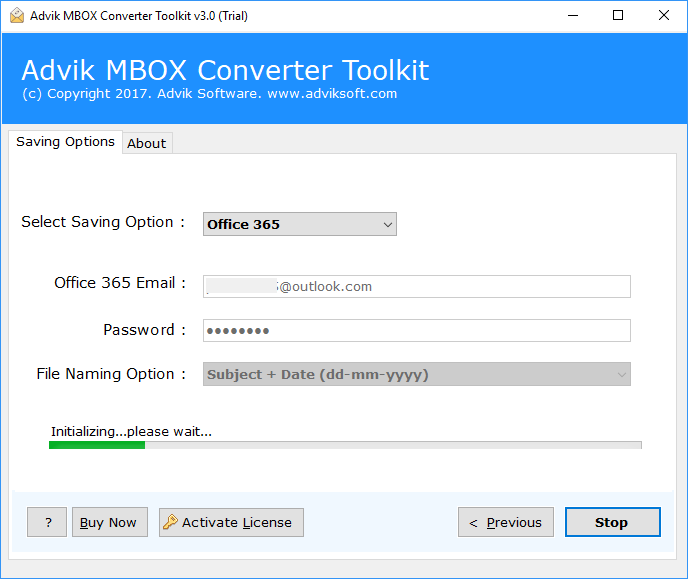
Now, sit back and relax! The software will complete the transferring process in a few seconds.
Benefits of Using Automated Software
- Batch import Eudora emails to Office 365 in a single attempt.
- Allows migration of specific Eudora mailboxes to Office 365.
- Preserves key elements and layout of Eudora email files.
- Retains folder hierarchy during the Eudora to Office 365 migration.
- 30+ saving options to import Eudora to Gmail, Yahoo, and other services.
- Simple GUI that can be easily managed by even non-technical users.
- Compatible with all the latest and older versions of Windows OS.
Conclusion
Exporting emails from Eudora to Microsoft 365 is a typical task, but with the right approach, you can do it easily. However, there is no manual approach, so we have explained a professional solution. With the above-suggested tool, you can migrate Eudora Mail to Office 365 in a few simple clicks. Download the FREE Eudora to Office 365 migration utility and start transferring mailboxes.