How to Migrate GoDaddy to Yahoo Mail?
Christopher Plummer | February 8th, 2024 | Email Migration, GoDaddy
This article will explain two different solutions to migrate GoDaddy email to Yahoo Mail. Explore step-by-step instructions to transfer emails from GoDaddy to Yahoo Mail account easily.
GoDaddy to Yahoo Mail migration can be difficult if you don’t have the right solution. So, let’s check out a free and automated solution to complete this task easily.
How to Transfer GoDaddy Emails to Yahoo Free?
Follow the steps to transfer GoDaddy emails to Yahoo.
- Run the Outlook Application in your system.
- Select File >> Add Account from the File menu.
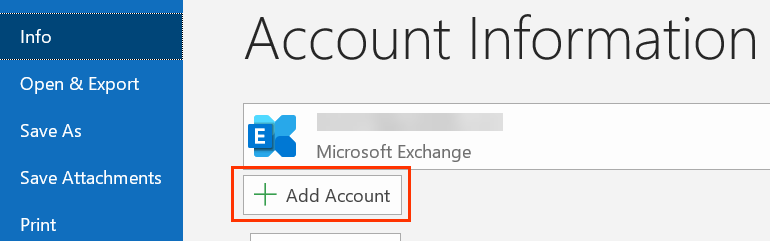
- Next, enter your GoDaddy Email address.
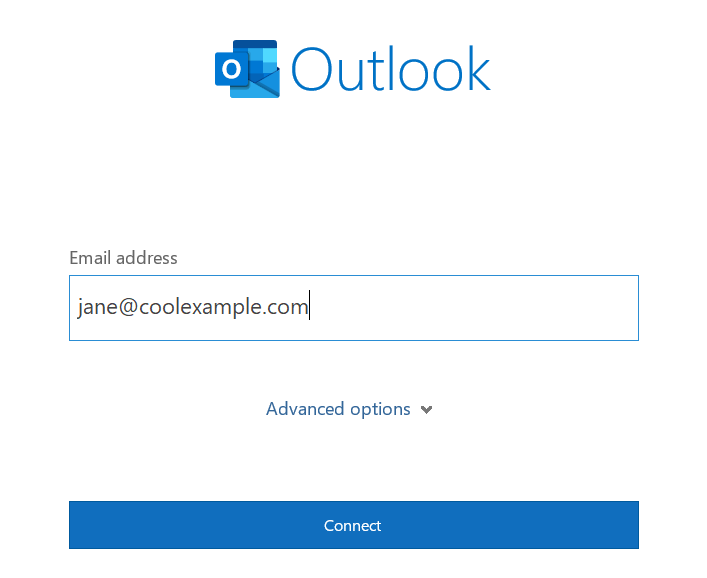
- Select POP or IMAP as shown below in the screenshot.
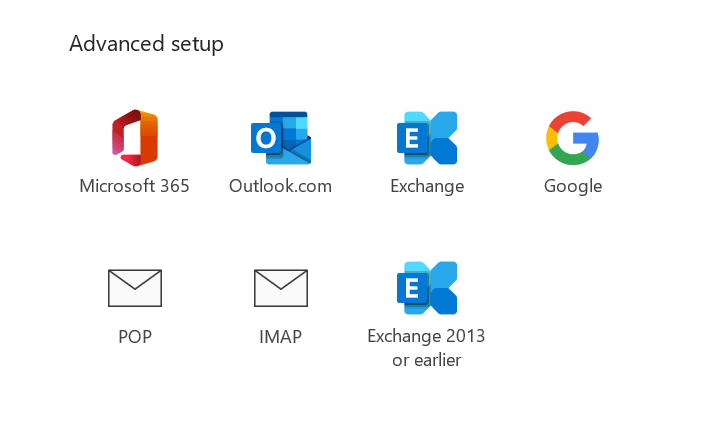
- Now, enter the configuration settings.
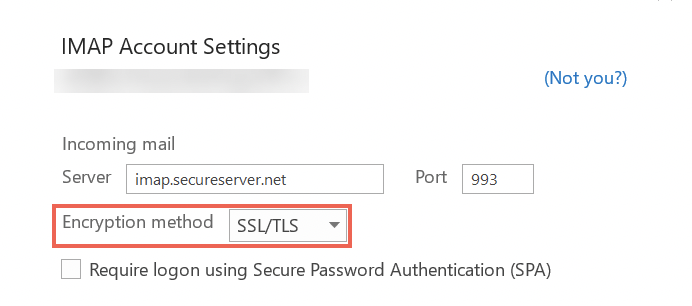
- Lastly, enter your password to add an account.
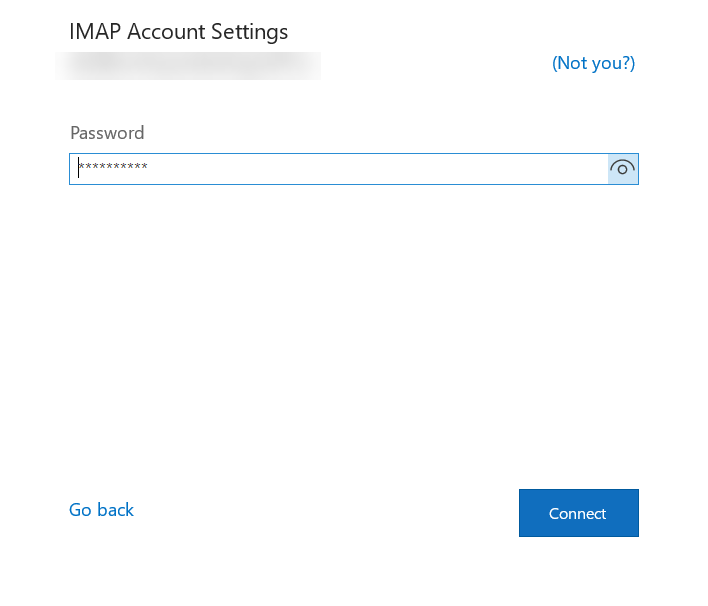
- After adding an account, go to File >> Open & Export >> Import/Export.
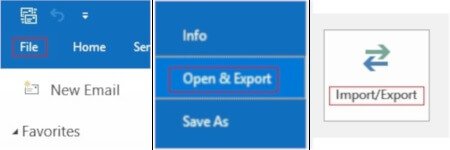
- In the Import and Export wizard select Export a file.
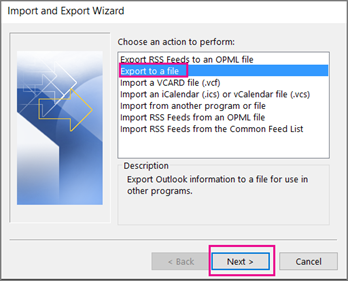
- Next, choose Outlook Data File(.pst).
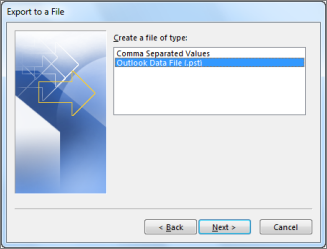
- Now, select the folder you want to export as a pst file.
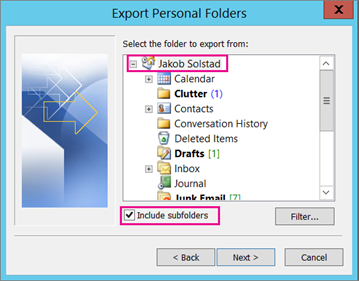
- Browse a location to export this file & click the Finish button.
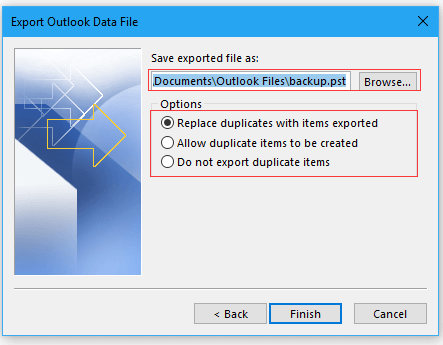
Follow the same steps to configure both the Yahoo Mail account and copy the GoDaddy mailbox folder into Yahoo Mail.
Lengthy and time-consuming process to add both the email accounts and export and import data file.
How to Transfer Emails from GoDaddy to Yahoo Mail Automatically?
Check out the Advik GoDaddy Email Backup Tool to move GoDaddy emails to Yahoo Mail. This software allows you to migrate complete mailbox folders from GoDaddy to Yahoo account.
Download the FREE demo version of this utility to start the GoDaddy to Yahoo Mail Migration process;
Steps to Migrate GoDaddy to Yahoo Mail
- Run the software and sign in with your GoDaddy email account.
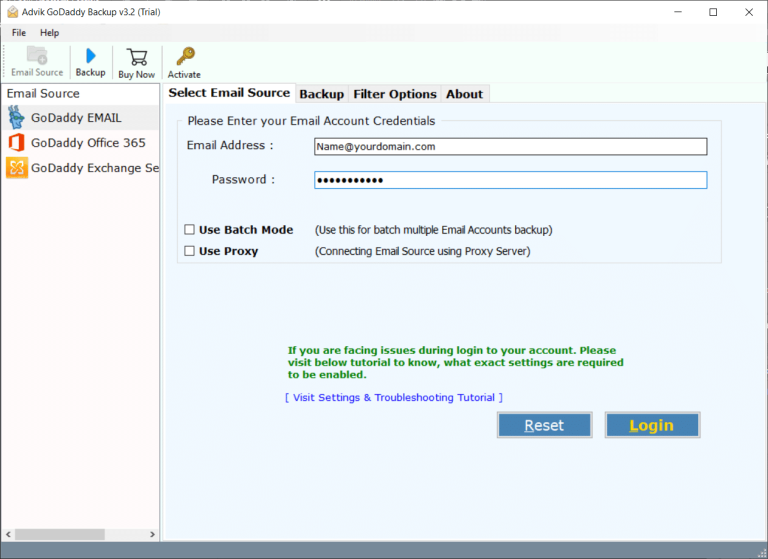
- Choose the required mailbox folders.
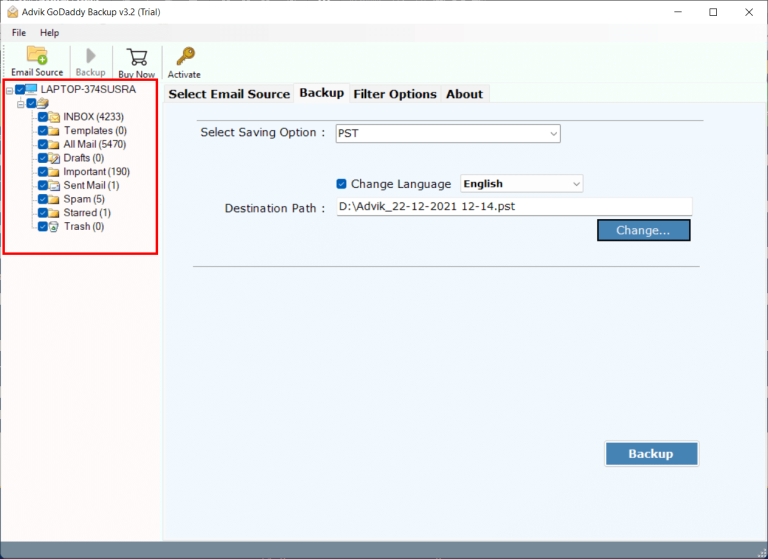
- Select Yahoo as a saving option.
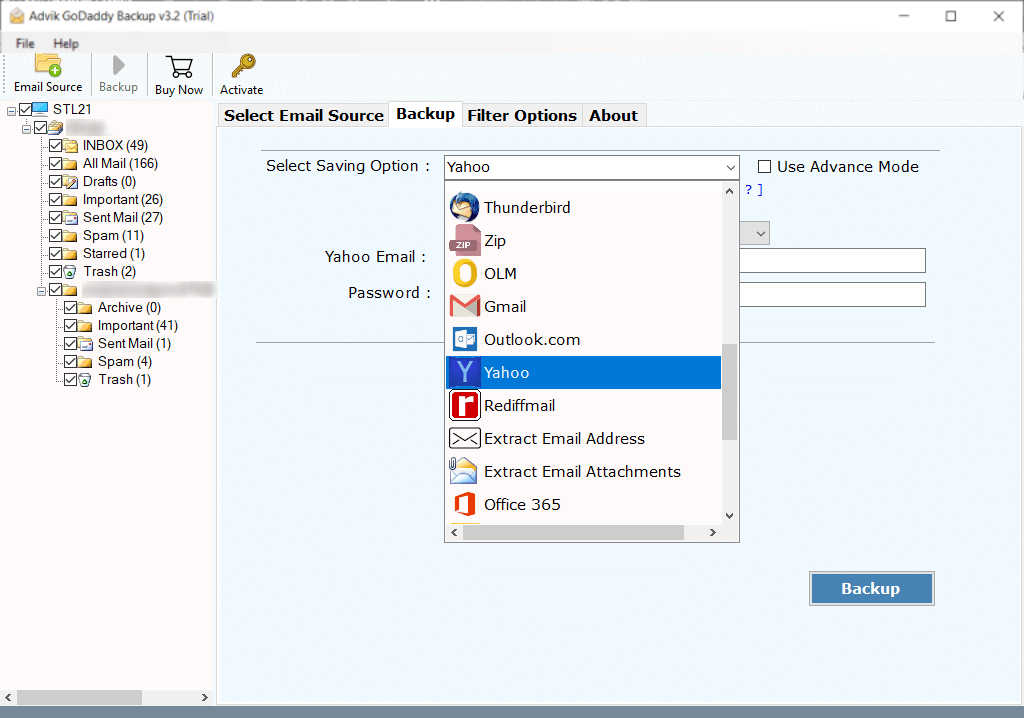
- Enter your Yahoo Mail login details & click the Backup to start.
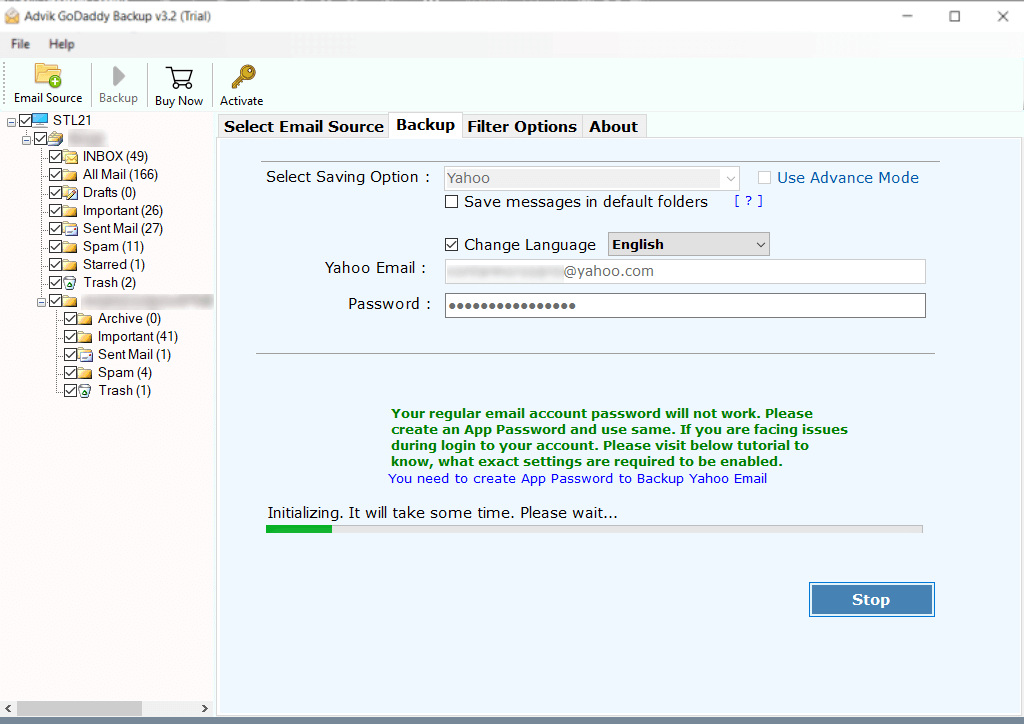
This is how you can easily migrate emails from GoDaddy to Yahoo Mail safely.
Watch How to Transfer GoDaddy to Yahoo Mail
To Sum Up
We described two easy solutions to migrate email from GoDaddy to Yahoo Mail in this post. You can try out both methods to check which works best for you. Both manual and automated solutions are explained step by step so you can choose any of them to transfer GoDaddy emails to Yahoo Mail account.


