How to Migrate Hotmail to Zoho Mail?
Jim Backus | September 30th, 2025 | Email Migration, Zoho Mail
Hotmail was once a popular email service, now it is known as Outlook.com, which many people use to send and receive emails. However, with the growing demand for more advanced features and better data security, users are increasingly looking to migrate Hotmail to Zoho Mail.
If you’ve also decided to move emails from Hotmail to Zoho Mail, this guide will walk you through the best ways. Here, we’ll share two different techniques to transfer Hotmail emails to Zoho Mail.
Why Migrate from Hotmail to Zoho Mail?
Here are some reasons why users prefer Zoho Mail over Hotmail:
- Ad-free Experience: Zoho Mail provides a clean interface without ads.
- Better Collaboration Tools: Seamless integration with Zoho Workplace apps like Docs, CRM, Projects, etc.
- Enhanced Security: Stronger data security and privacy policies.
- Cost-Effective Plans: Offers free and affordable premium plans suitable for individuals and businesses.
There can be various other reasons that depend on the user’s needs to switch from Hotmail to Zoho. Let’s move ahead and know the Hotmail to Zoho Mail migration process in detail.
How to Migrate Hotmail Emails to Zoho Mail Free?
There is no direct manual way to transfer Hotmail emails to Zoho Mail. You can do it using an email client like Outlook. Follow these steps:
1. Launch Outlook and go to File >> Add Account.
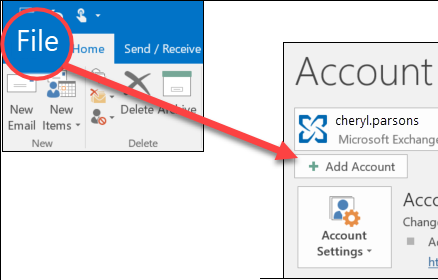
2. Enter your Hotmail account details to set up on Outlook.
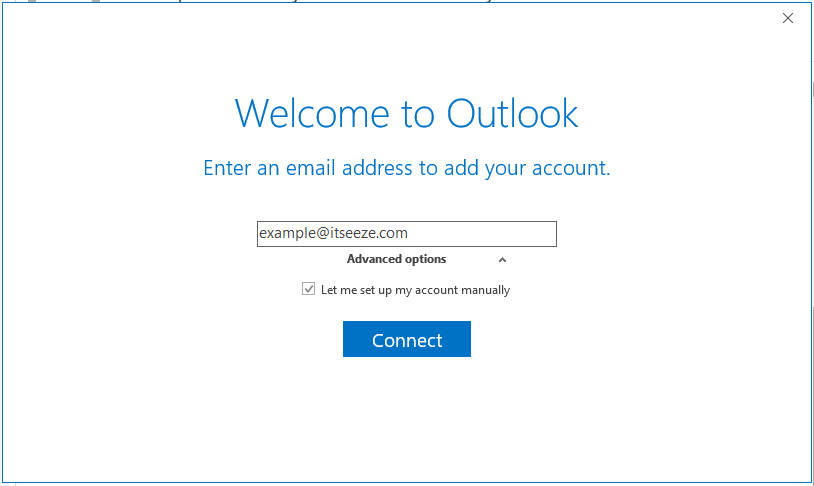
3. After configuration, navigate to File >> Open & Export >> Import/Export.
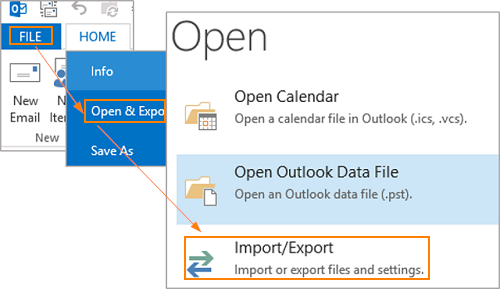
4. Choose Export to a File and click Next.
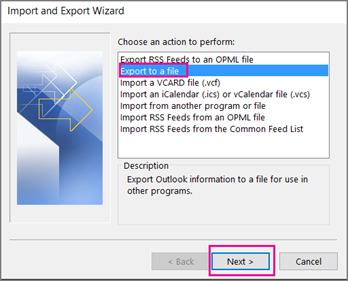
5. Select Outlook Data File (.pst) and press Next.
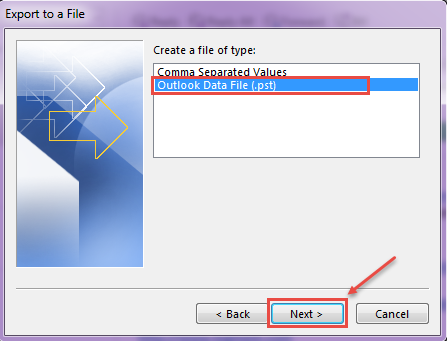
6. Next, choose Hotmail mailbox folders to export.
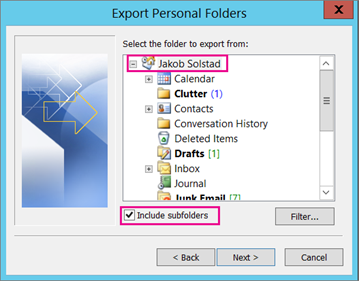
7. Browse the destination location and click Finish.
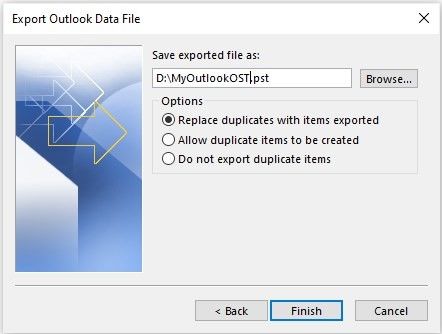
8. Now, add the Zoho Mail account to Outlook.
9. Once added, again go to File >>> Open & Export >> Import/Export option.
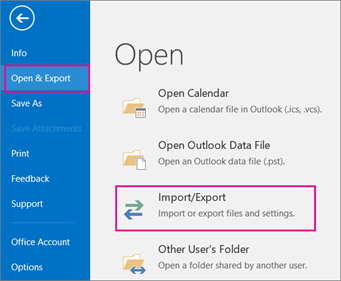
10. Choose Import from another program or file to import the above exported .pst file into Zoho mailbox.
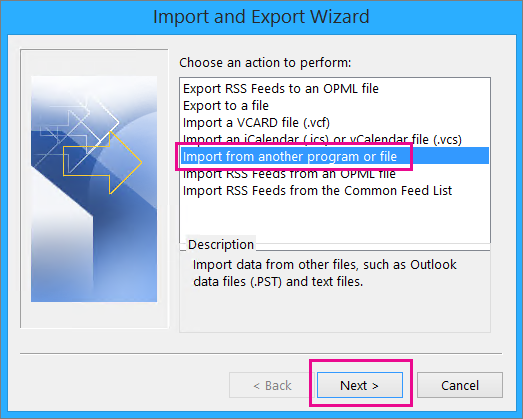
Done! That’s how you can manually move Hotmail emails to Zoho mailbox.
Limitations:
- Lengthy and time-consuming.
- Outlook must be installed.
- Not work if the Outlook import export option greyed out.
How to Transfer Emails from Hotmail to Zoho Mail Safely?
If you want a simple and direct solution, then try the Advik Email Migration Tool on your system. The software can directly migrate Hotmail to Zoho Mail without any configuration. You just need to enter the login details of both email accounts to begin the process. With this utility, you can move all or selected email folders as per your needs. During the Hotmail to Zoho migration, the tool preserves key elements and the original structure of mailbox folders as well. Also, it offers advanced email filter options to transfer emails based on date range, to, from, subject, etc.
So, why are you waiting? Click on the below link and try it for FREE.
Steps to Migrate Hotmail to Zoho Mail
1. Run the tool and sign into your Hotmail account.
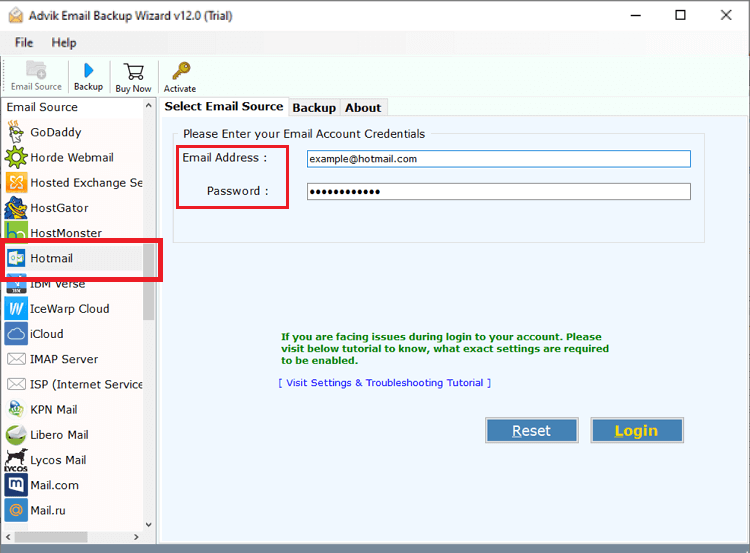
2. Choose the mailbox folders that you want to transfer.
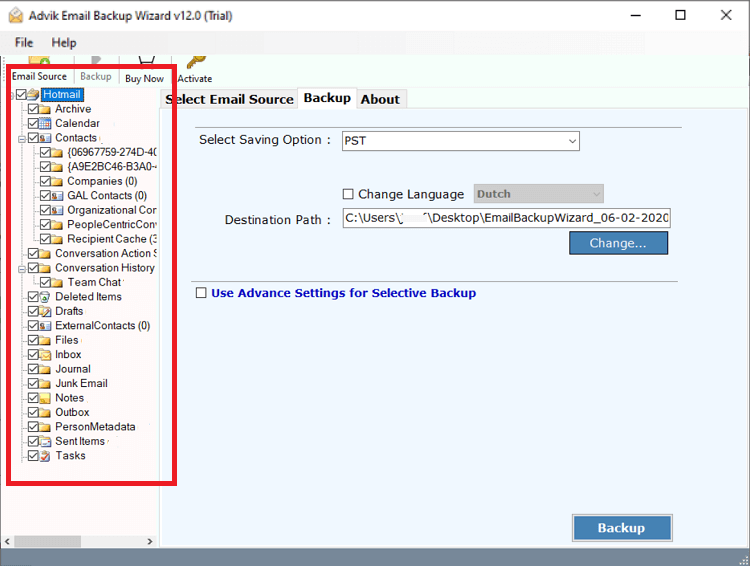
3. Select IMAP Server as a saving option.
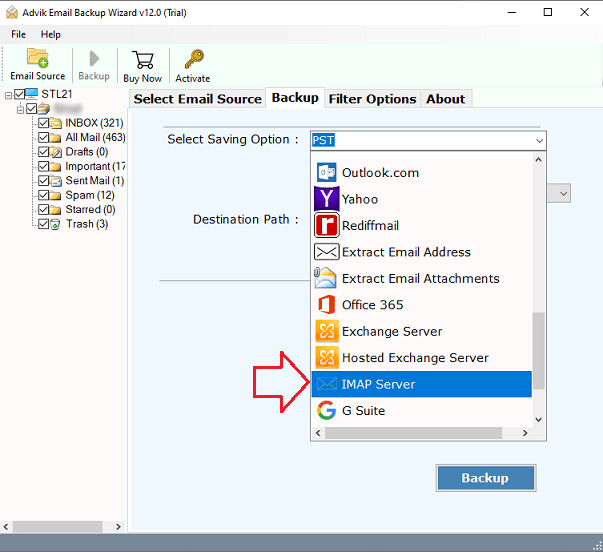
4. Enter your Zoho Mail account login details and click Backup.
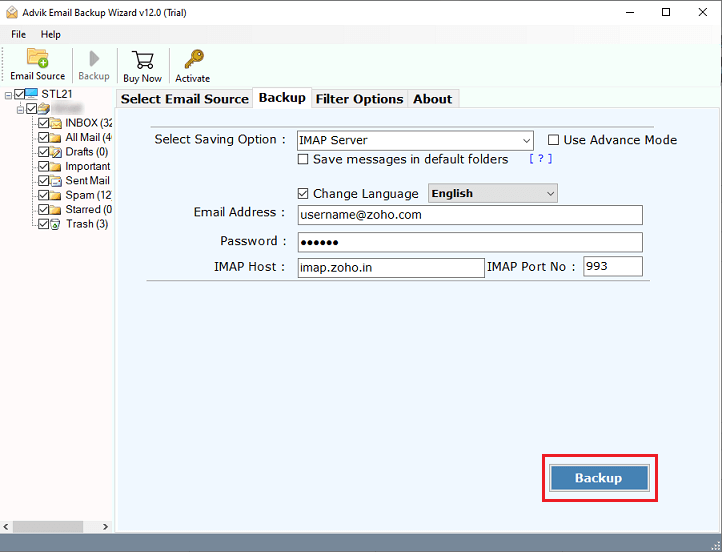
The software will start migrating emails from Hotmail to Zoho mailbox. Once the process is complete, you will get a pop-up message with a complete log report.
Here are the benefits you will get while using the Hotmail to Zoho migration tool:
- Directly transfer Hotmail to Zoho Mail without any external help.
- Choose single or multiple email folders to migrate as per your needs.
- Advanced email filter option for selective email migration.
- 30+ saving options to export Zoho Mail into multiple formats.
- Migrate emails from multiple Hotmail accounts to Zoho at once using batch mode.
- Maintains original folder hierarchy and metadata, including email attributes.
- Simplified user graphical interface for all types of users.
- Compatible with both Mac and Windows operating systems.
- 24/7 customer support to assist users with any queries.
Conclusion
Migrating email platforms can be challenging, especially when moving from an old service like Hotmail to a modern, feature-rich email solution such as Zoho Mail. In this post, we have explained how to migrate Hotmail to Zoho Mail manually and automatically. However, the manual approach is free, but it is slow and complex. For a quicker, safer solution, we recommend that you use the professional migration tool that helps you migrate complete mailboxes in a few clicks.


