How to Transfer IMAP Emails to Office 365?
Christopher Plummer | September 2nd, 2025 | Email Migration
Are you planning to transfer IMAp to Office 365? Whether you want to move data for better collaboration, enhanced security, or anytime-anywhere accessibility. If you are currently using an IMAP email service and now you want to switch to Office 365, this guide will help you. This write-up explores 2 experts’ verified, reliable techniques to migrate emails from IMAP to Office 365 mailbox. So, read this post till the end and complete IMAP to Office 365 migration process without any hassle.
Before proceeding on the solutions, we understand the benefits of switching to Office 365.
Why Migrate from IMAP to Office 365?
Here are some key reasons to transfer IMAP emails to Office 365:
- Manage emails, contacts, calendars, and files in one unified suite.
- Office 365 provides data encryption, advanced threat protection, and compliance tools. Emails can be accessed from any device.
- Integration with Microsoft Teams, SharePoint, and OneDrive boosts collaboration.
- Easy to add new users and expand storage as your business grows.
Let’s start exploring two easy ways to solve your query without any further delay.
How to Transfer IMAP to Office 365 Free?
Using Outlook email client, you can migrate IMAP emails to Office 365. Follow the steps to do it-
1. Launch Outlook and click on the File tab.
2. Choose Add Account to configure IMAP email account with Outlook.
3. Navigate to Open & Export >> Import/Export.
4. Choose Export to a File and click on Next.
5. Select Outlook Data File (.pst) and press Next.
6. Choose IMAP mailbox folder and click Finish.
7. Again click on Add Account to configure Office 365 account.
8. Click on Open & Export and select Import/Export.
9. Choose Import from another program or file and press Next.
10. Select the exported PST file and import it into Office 365 mailbox folder.
Done! That’s how you can complete IMAP to Office 365 migration process.
However, there is a limitation of using this manual method. One such is that you must have installed the Outlook application.
Also, it takes a long time to achieve the desired results.
Note: Make sure you have complete IMAP settings for both email accounts.
How to Migrate All Emails from IMAP to Office 365 Automatically?
Advik IMAP Migration Tool is the best choice for users who want to transfer IMAP emails to Office 365. With this utility, you can move IMAP email folders to Microsoft 365 at once. It maintains the original structure of emails during the IMAP to Microsoft 365 migration process. Apart from this, it also provides various advanced filter options to export selected emails from IMAP to Office 365 based on Date Range, To, From, Subject, etc.
Download the software and try it for Free.
Steps to Transfer IMAP Emails to Office 365
Step 1. Run this tool on your system.
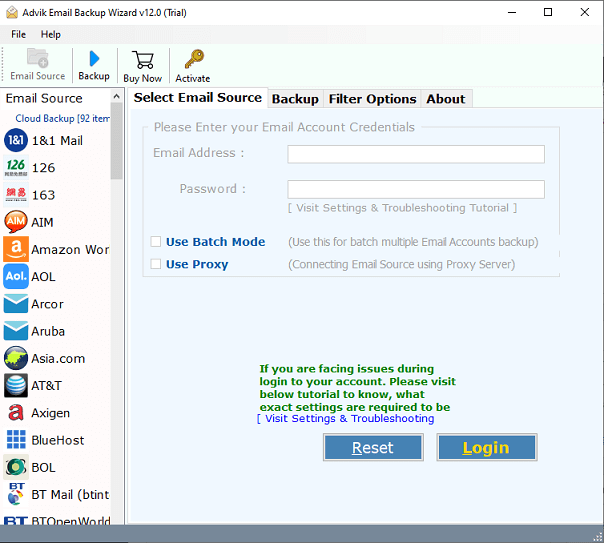
Step 2. Choose IMAP and enter its login details.
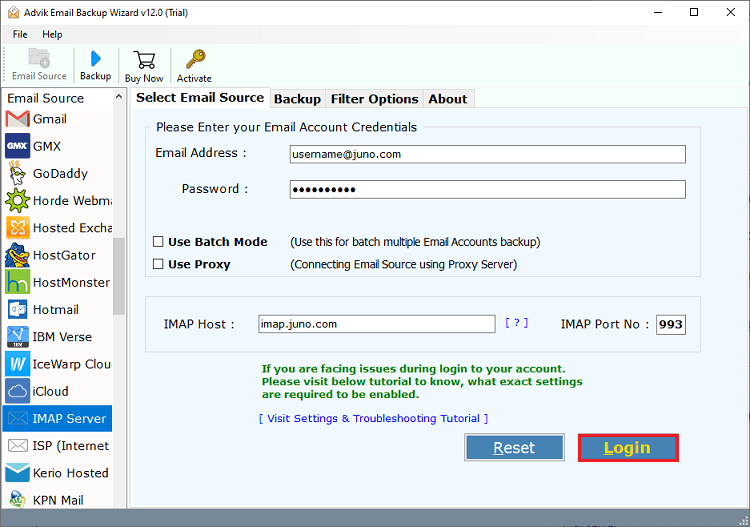
Step 3. Choose the required mailbox folders.
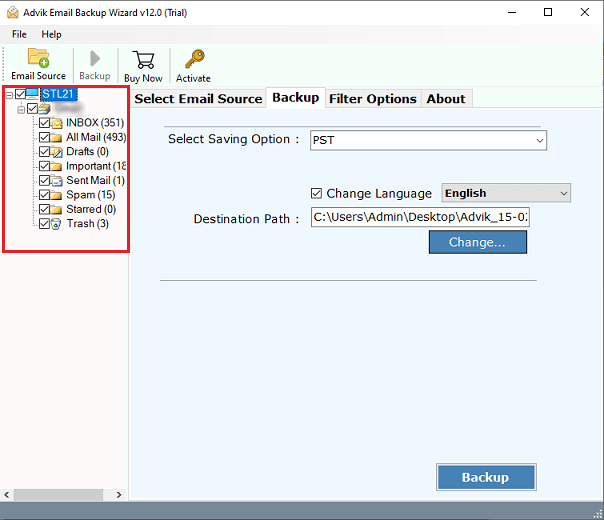
Step 4. Select Office 365 as a saving option.
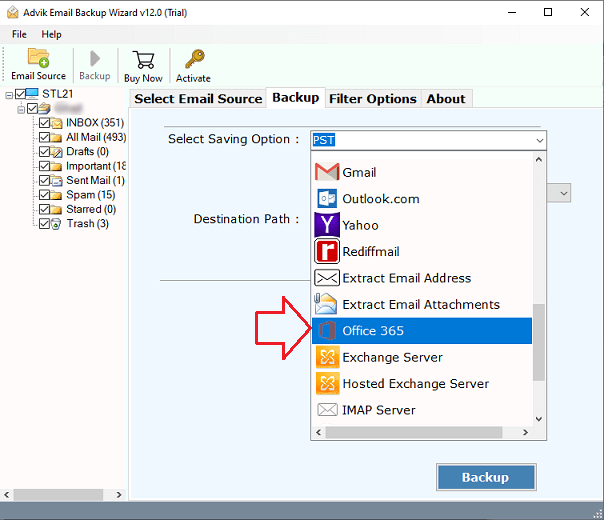
Step 5. Enter your Office 365 email address and press Backup.
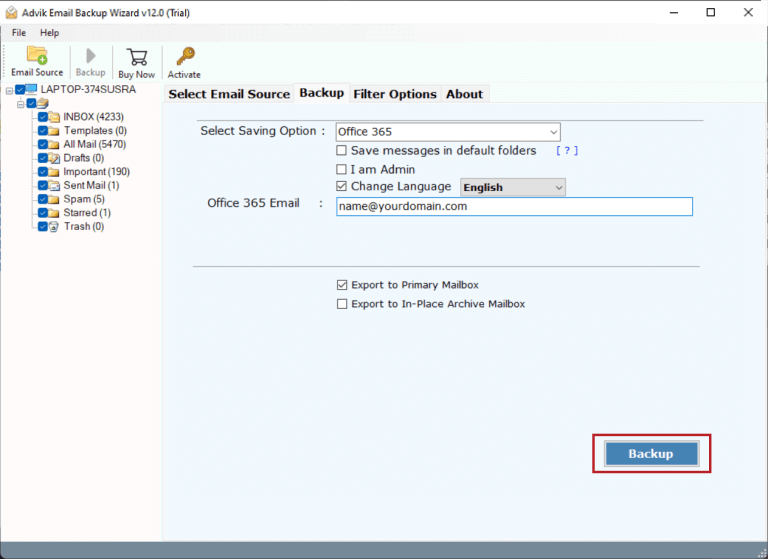
Step 6. Type the password of the Office 365 account and click on Sign in.
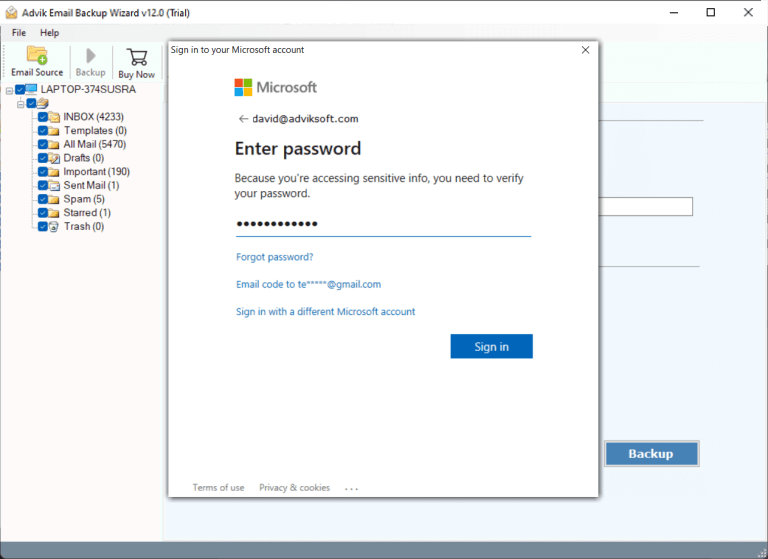
The software will start migrating IMAP emails to Office 365.
Once the process is over, the software will display a successful notification with a complete log report.
Watch How to Migrate IMAP Email to Office 365
Why Choose IMAP to Office 365 Migration Tool?
- Batch Migration: This tool can transfer data in batches from IMAP email accounts to Microsoft 365 account. For batch mode, use Admin credentials and select the “I am admin” option.
- Transfer Complete Data: Users can migrate emails from IMAP to Office 365 with all components and complete mailbox data items.
- Selective Migration: The tool displays all IMAP email folders and allows you to select only the required folders for migration using checkboxes.
- Advanced Filter: The tool offers filter options like Date Range, Email Address, Email Subject, Exclude Folders, and Has Words to migrate specific data from IMAP to Office 365.
- Primary and In-Place Archive Mailboxes: The tool provides separate options to migrate IMAP emails to Office 365 primary, in-place archive, and shared mailboxes.
Concluding Lines
This post contains information about complete IMAP migration to Office 365 step by step. Stop wasting time on manual tricks. If you choose the method described above, you will minimize the time and effort. Download the software for free and try the demo version to migrate 25 emails from each IMAP folder to Office 365 with ease.
Frequently Asked Questions
Q 1. Can I migrate IMAP to Office 365 in batches?
Ans. Yes, the software has a batch mode feature that enables you to transfer emails from multiple IMAP accounts to Office 365 at once.
Q 2. How do I convert IMAP to Office 365 selectively?
Ans. The tool offers advanced filter options to transfer your emails based on date range, to, from, subject, etc.
Q 3. Can I run this application on my Windows 11 PC?
Ans. Yes, the softwarere supports all the versions of Windows and Mac operting systems.


