How to Transfer Kerio Mail to Office 365 Account?
Jenny Lowrence | May 5th, 2025 | Email Migration
Overview: In this technical write-up, we will discuss how to migrate Kerio Mail to Office 365 account. Here, we will provide two different ways to transfer Kerio Mail to Office 365. One is a manual and the other is an automated solution. Explore them and choose any one that is most suitable for you.
Kerio Mail is a well-known email server that offers features like webmail, instant messaging, group collaboration, and mobile device management. It is commonly used by businesses for managing emails and communication.
On the other hand, Office 365 is a leading cloud-based email service from Microsoft. It provides advanced features like Outlook for emails, OneDrive for storage, Teams for communication, and popular tools like Word and Excel. Due to its reliability and ease of use, many users prefer to migrate Kerio Connect to Office 365.
Why Migrate from Kerio Mail to Office 365 Account?
Moving emails from Kerio Mail to Office 365 comes with several benefits:
Better Collaboration: Office 365 includes tools like Teams and OneDrive for team communication and file sharing.
No Technical Hassles: Unlike Kerio Mail, which requires technical management, Office 365 is hosted by Microsoft, saving time and effort.
Access from Anywhere: With Office 365, you can check emails, files, and documents from any device, making remote work easier.
Improved Security: Office 365 offers advanced security features to protect against phishing, malware, and cyber threats.
Smooth User Experience: Compared to Kerio Mail’s interface, Office 365 is more user-friendly and intuitive.
There are two main ways to migrate emails from Kerio Mail to Office 365:
- Manual Method: This requires exporting emails from Kerio Mail and importing them into Office 365, but it can be time-consuming and complex.
- Automated Tool: A professional Kerio to Office 365 Migration Tool ensures a quick, secure, and error-free transfer of emails.
If you want a simple and reliable way to migrate your emails, using a professional migration tool is the best choice.
How to Transfer Kerio Connect Emails to Office 365 Manually?
To migrate emails from Kerio to Office 365 manually, we need to use the Kerio Outlook Connector Tool. Download it first and follow these steps:
- Open the Kerio Login Panel and click on Integration with Windows.
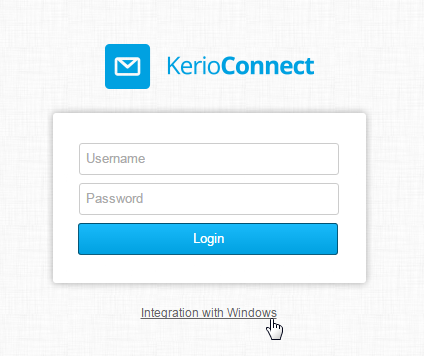
- Then, go to the Profile drop-down menu and select Integration Option.
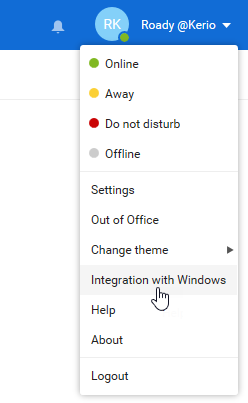
- After that, click on Download Kerio Outlook Connector.
- Launch Outlook and go to File > Info > Add Account.
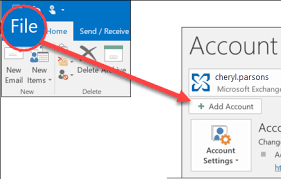
- Select Manual Configure Server Settings and click Next.
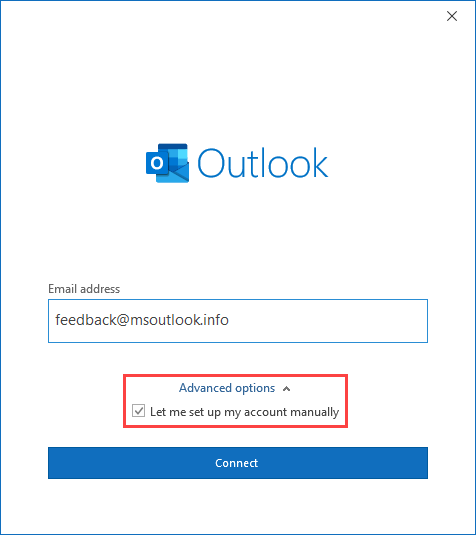
- In the Advanced setup window, select Other.
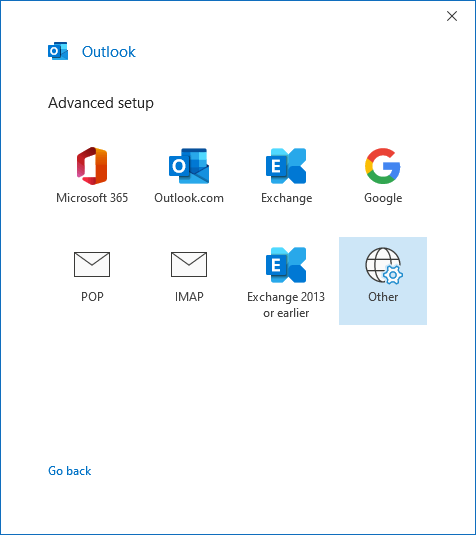
- Now, choose Kerio Connect (KOC Offline Edition).
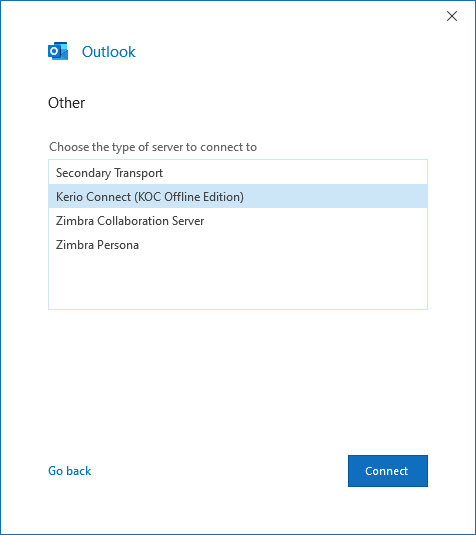
- Set up the settings for the Kerio to Outlook Connector.
- Log in to your main account and you will have all the data in PST file format.
Lastly, follow the same steps to configure Office 365 account in Outlook automatically. And, import PST file into Microsoft 365 account using Outlook.
Completed now, this is how you can manually transfer Kerio Connect emails to Office 365 account using Outlook.
However, this method isn’t suitable for nontechnical users as it involves several techy steps. Also, it is a lengthy process and needs to download 2 external applications.
To get an easy and direct solution, refer to the below section.
How to Transfer Kerio Emails to Office 365 Automatically?
Advik Email Migration Tool is an affordable, easy-to-use, and dependable solution to migrate Kerio Mail to Office 365 account directly. You just need to provide the email account credentials of both Kerio Mail and Office 365 and the tool will easily transfer emails between these. Also, it will transfer Kerio Mail to Office 365 account with all email attributes and attachments as well. The whole process is completed within just 5 simple steps.
Moreover, with this utility, users can perform batch Kerio mail to Office 365 migration without worrying about data alterations. The tool maintains the entire folder structure of the user account mailbox and related formatting properties. It is a secure and guaranteed tool for migration.
So, just tap on the FREE download demo version of this tool and explore the working steps along with all the advanced features at no cost.
Steps to Migrate Kerio Mail to Office 365 Account
- Run the suggested tool and choose Hosted Kerio Mail.
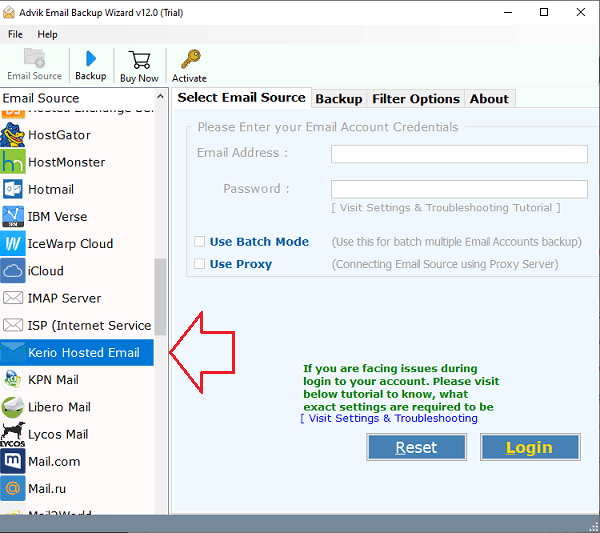
- Now, enter Kerio Mail account details and click the Login button.
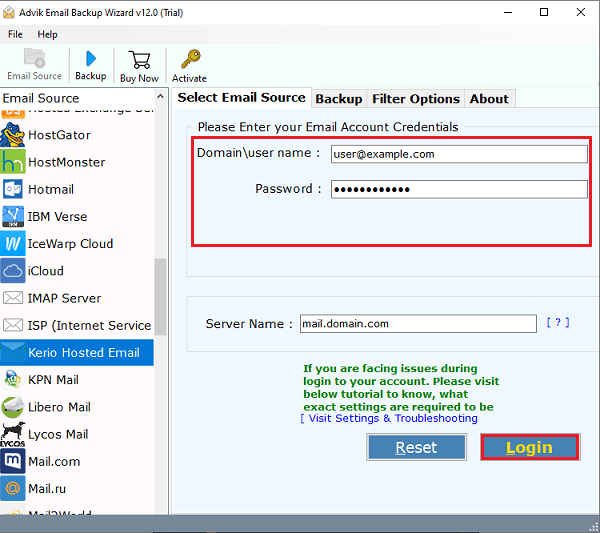
- Here, choose the required Kerio mailbox folders on the left side.
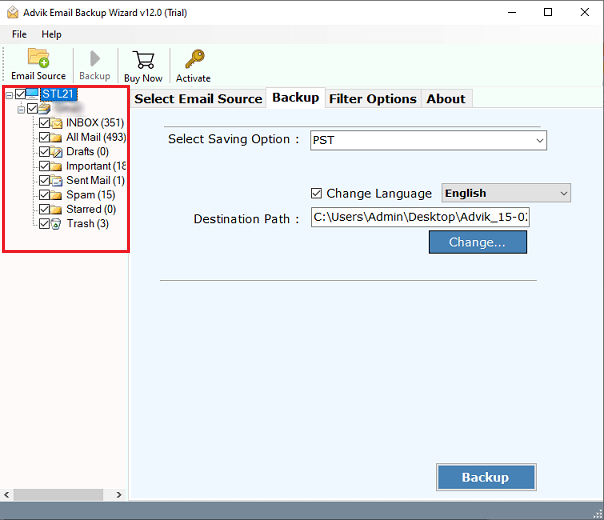
- Next, select Office 365 as a saving option from the list.
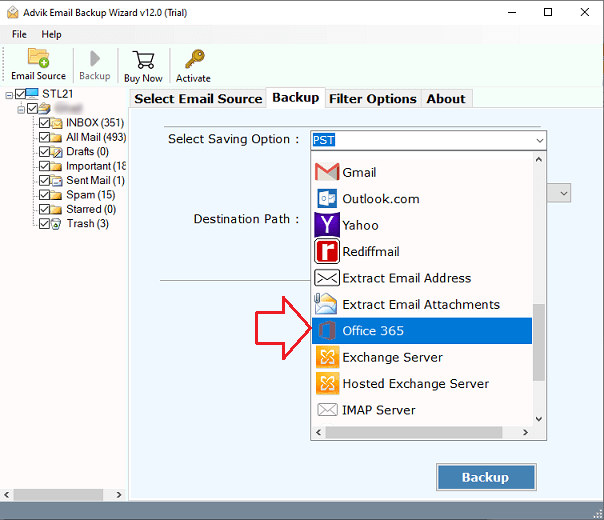
- After that, provide your Office 365 email address and click the Backup button.
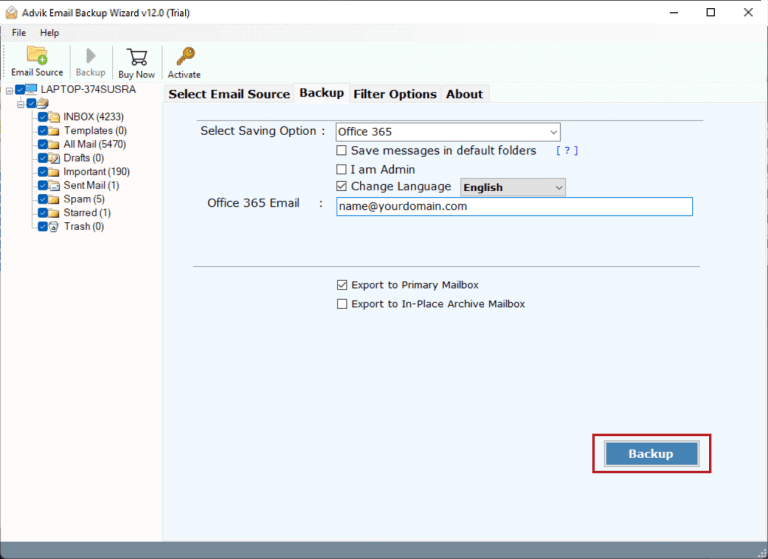
- Lastly, in the new tab, enter Office 365 details and sign in.
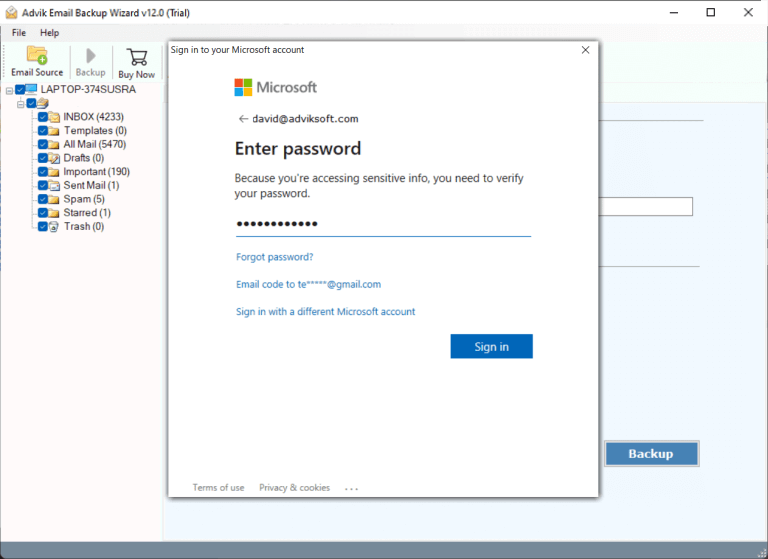
Done!! Now, log into your Office 365 account and check all the transferred Kerio emails into it.
Watch How to Transfer Kerio Mail to Office 365 Account
Apart from the above migration, this tool also offers several benefits for accurate and desired processes. Some of them are;
- Migrate multiple Kerio Mail accounts to Office 365 in a single attempt.
- Advanced email filter for selective Kerio Mail to Office 365 migration.
- Preserves email formatting intact like header info, images, hyperlinks, Cc, Bcc, etc.
- Fully independent tool and does not require any external application installation.
- Also, maintain and keep the folder hierarchy unmodified throughout the process.
- Offers a direct way to move emails from Kerio Mail to Office 365 account.
- Compatible with all Windows & Mac OS like Windows 11, 1, 8 and Mac 10.1, 10.2, 10.3 etc.
Concluding Words
So, we are done with providing the two easy and simple solutions to accomplish the Kerio to Office 365 migration process. Yet, the manual procedure is quite lengthy and time-consuming and Microsoft itself claims that it takes a long time to complete. To migrate Kerio Mail to Office 365 instantly and securely, one can make use of an alternate solution mentioned in this blog. Also, you can try it out for FREE to evaluate its working procedure while exploring all the advanced features.
Get Answers to All Your Questions
Q1: How to migrate emails from Kerio Connect to Office 365 Mail server?
A: We have recommended two top methods for Kerio Connect to Office 365 migration. Choose the one that fits your platform.
Q2: Can I migrate Kerio Mail to Office 365 with email attachments?
A: Yes, the software preserves all email attachments during the migration from Kerio Connect to Microsoft 365.
Q3: Can I transfer Kerio emails to Office 365 in bulk?
A: Yes, both recommended tools support bulk exporting of Kerio Mail accounts to Microsoft 365.
Q4: Can I install your software on Windows Server 2022 as an administrator?
A: Yes, both applications support all the latest and older Windows OS, including Server 2022.
Q5: Can I try the software before purchasing it?
Ans. Yes, the tool offers a free trial version that allows migrating a limited emails before purchasing the full version.


