How to Migrate LogicBoxes Email to Office 365?
Jenny Lowrence | March 5th, 2024 | Email Migration
Overview: Learn how to migrate LogicBoxes email to Office 365 account. Here, in this blog, you will get a direct solution to transfer emails from LogicBoxes to Office 365 account directly. So, if you are looking for the same query then this blog is going to be very helpful for you. Read this article till the end to get step-by-step instructions along with the method.
Many users often need to move emails between different platforms for various reasons. Therefore, if we talk about the reasons, LogicBoxes offers limited storage of 5 GB for business email and 30 GB for enterprise email which is much less than Office 365’s 50 GB (extendable to 100 GB in some plans). It also relies on sister brands for additional services, while Office 365 operates independently from other Microsoft brands, such as GitHub and LinkedIn which makes it a more attractive option for LogicBoxes users considering migration.
Additionally, LogicBoxes lacks a cloud backup option that insists users migrate their emails to Office 365 which offers 1 TB of OneDrive storage for all plans. Whereas, Microsoft 365 is an online platform for managing work including the Office 365 app for business communications. It remains a top choice for business management worldwide to access emails.
However, some users are having trouble transferring emails from LogicBoxes to Mirosoft 365 account. That’s why, we are here to help with the solution. So, let’s begin to learn a direct way to migrate LogicBoxes email to Office 365 instantly.
How to Transfer LogicBoxes Emails to Office 365 Directly?
Everyone would like to use an instant solution but LogicBoxes doesn’t provide any otion to migrate to Office 365 directly. At this time, the Advik Email Migration Tool comes into play. It helps users like you to transfer multiple emails from LogixBoxes to Office 365 account easily. Also, it reserves all data integrity of LogixBoxes emails during the migration. Even, you can choose selective LogicBoxes email folders of your choice.
Moreover, it’s an easy-to-use tool to effortlessly migrate emails from LogixBoxes to Office 365 account. It also provides a FREE download demo version that enables the migration of 25 emails from each LogixBoxes mailbox folder to Office 365 at no cost.
Therefore, you can get a complete knowledge of the whole working process while using all the advanced features. So, let’s begin to understand the working procedure.
Migrate LogicBoxes Email to Office 365 Account
- Run the automated software and choose IMAP as an email source.
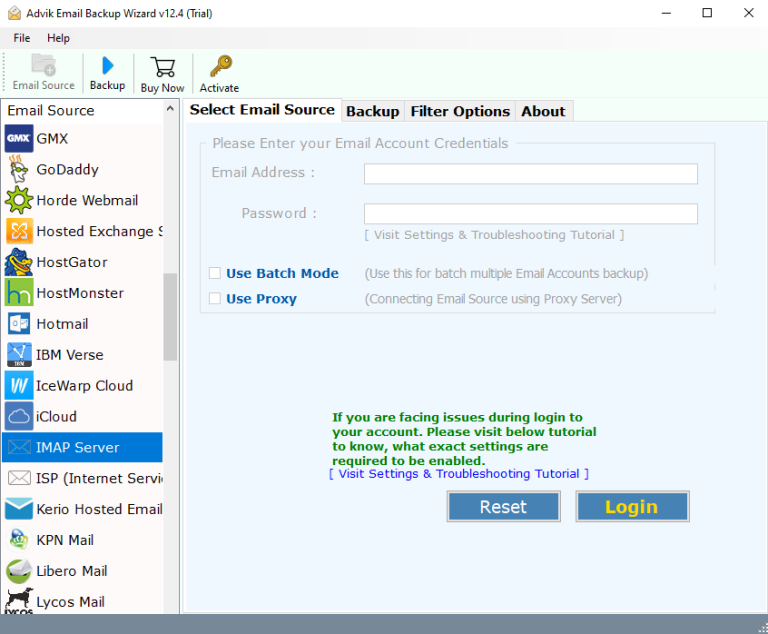
- Next, enter all the required details and click the Login button.
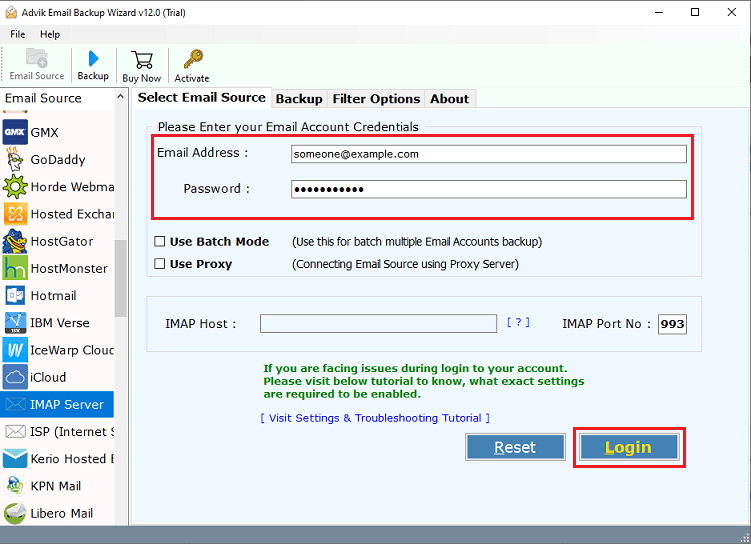
- Here, select the needed LogicBoxes email folders from the preview.
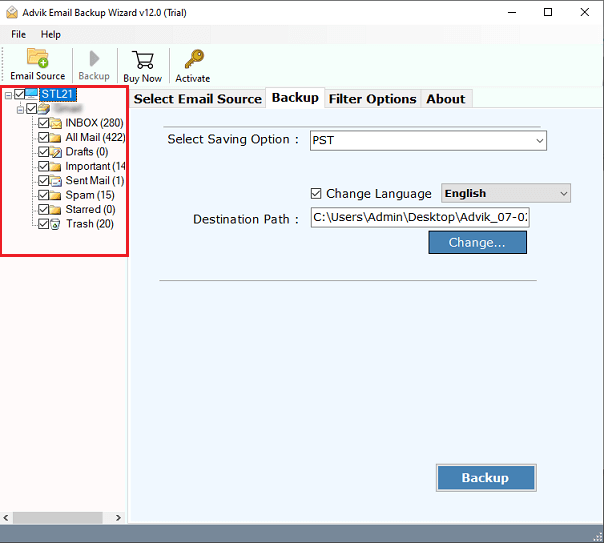
- Navigate to saving options and select Office 365 from the list.
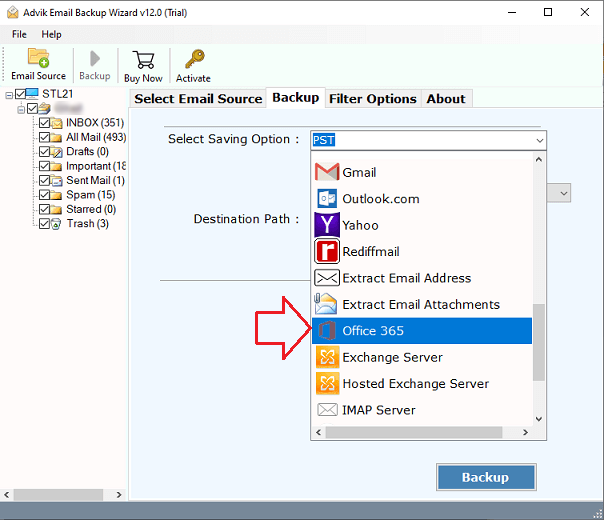
- After that, enter the Office 365 email address and click the Backup button.
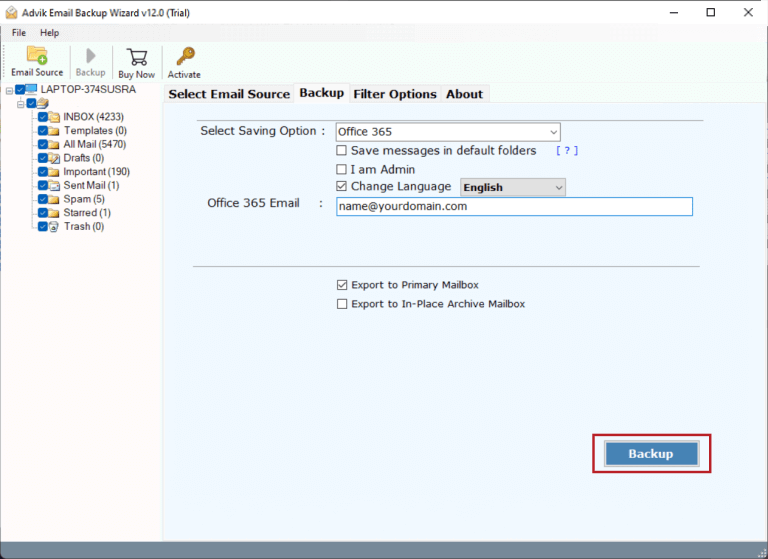
- Lastly, provide your Office 365 password and sign in.
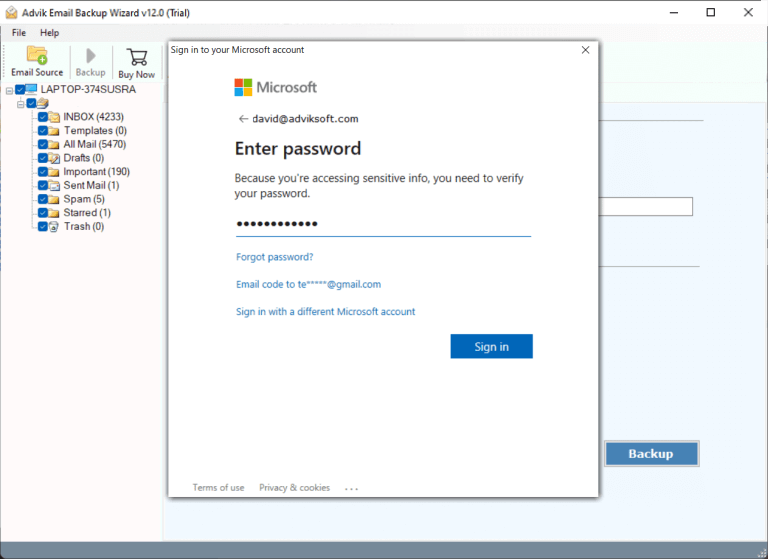
Done!! In a few seconds, you will be notified that all of your selected LogicBoxes emails have been transferred into Office 365 account.
Watch How to Migrate LogicBoxes to Office 365
Some of the advantages of using this Utility are explained below.
Batch Mode: This feature lets you migrate emails from multiple LogicBoxes email accounts all at once. You just need to upload a CSV file with all the login details.
Selected & Bulk Migration: You can choose specific folders to migrate LogicBoxes emails in bulk which saves time and effort without any limitations.
Advanced Email Filters: Users can move specific LogicBoxes emails based on criteria like Date Range, To, From, Subject, etc., and exclude unwanted folders like Spam Mail, Deleted Mail, Junk Mail, etc.
Preserve Hierarchy and Components: This tool also retains the original folder structure and email components of LogicBoxes emails such as Bcc, Cc, To, From, Subject, Date, Formatting, Images, Inline, Signature, etc.
Compatible with Windows & Mac OS: The best feature of this tool is that it supports all the Windows & Mac operating systems such as 11, 10, 8, 8.1, 8, 7 X and Mac OS X 10.0, 10.1. 10.2, 10.3 etc.
Conclusion
Hope you get the solution you have been searching for through this blog. We have described the complete way to migrate LogicBoxes email to Office 365 account directly. You can also use its FREE demo version that allows you to migrate 25 LogicBoxes emails free of cost. So that you can check all the functionalities and working steps before purchasing its licensed version.


