How to Transfer ProtonMail Emails to Office 365?
Christopher Plummer | May 19th, 2025 | Email Migration
Are you looking for a solution to migrate ProtonMail to Office 365? If yes, then this blog will be helpful for. This write-up provides the most dependable method to transfer ProtonMail emails to Office 365. Here you will get step-by-step instructions that will help you easily migrate emails from ProtonMail to Microsoft 365. Keep reading this article and find out the solution you have been looking for.
There is no doubt that ProtonMail is widely used for sending and receiving messages. However, professional users often prefer Microsoft 365 over any other email service due to its business-oriented features. Here are a few reasons to move emails from ProtonMail to Office 365:
Reasons to Migrate from ProtonMail to Office 365
Microsoft Office 365 users can easily access most of the Office Suite products online. Users can select a suitable Microsoft 365 plan to use premium Office Suite applications like Outlook, Word, Excel, PowerPoint, Exchange Server, OneDrive, and SharePoint. Some users may want to switch from ProtonMail to Microsoft’s cloud-based services. Microsoft Office 365 provides more advanced security features to protect business data compared to ProtonMail.
Whatever the reason, if you want to migrate ProtonMail to Office 365 check out the below method.
How to Transfer ProtonMail Emails to Office 365?
Download and install the Advik Email Migration Tool to migrate from ProtonMail to Office 365 with complete mailbox folders. With this software, you can transfer multiple emails from ProtonMail to O365 in bulk. Also, if you need to migrate emails from multiple accounts at once, you can use the Batch Mode option. The application lets you customize your email migration with filter options and checkboxes to choose specific folders. Moreover, the tool comes with a simple GUI that allows users to operate it without any support or assistance.
It’s worth trying out. Click on the FREE download button and explore its working process.
Steps to Migrate ProtonMail to Office 365
Step 1. Run the software on your PC.
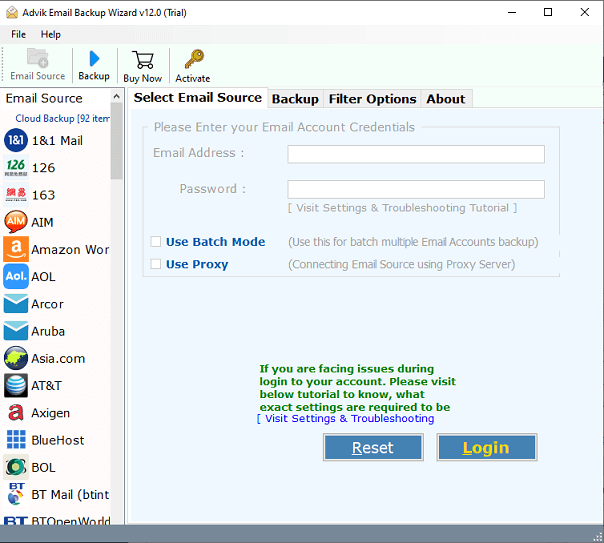
Step 2. Select ProtonMail from the email source list and log in.
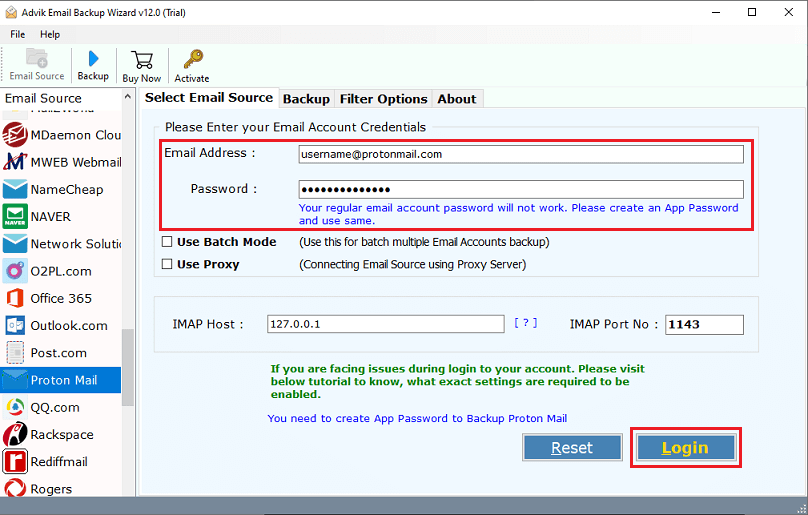
Step 3. Select mailbox folders to migrate.
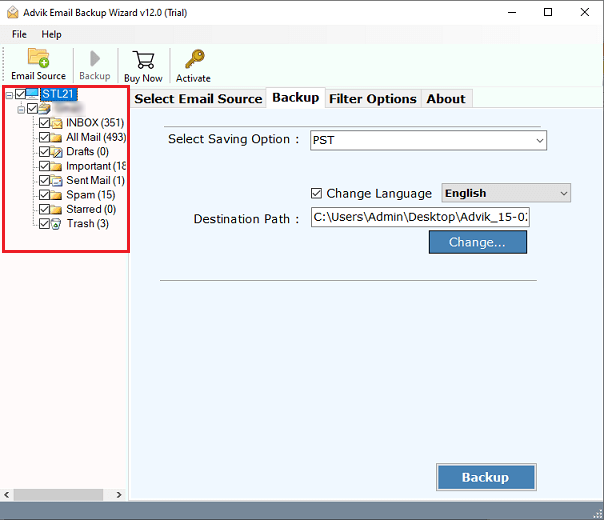
Step 4. Select Office 365 as your saving option.
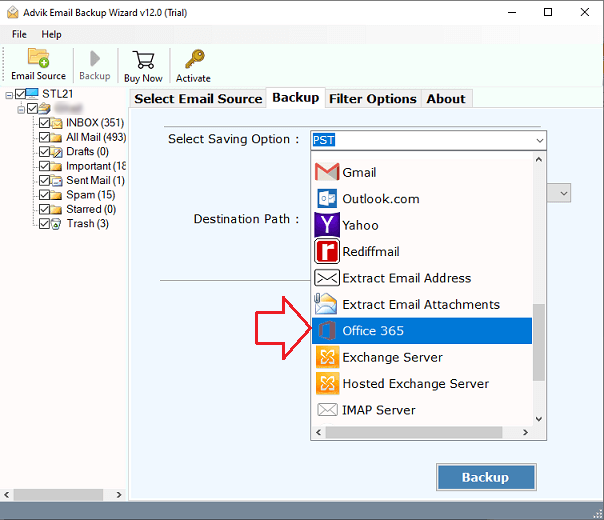
Step 5. Enter your target Office 365 credentials & click the Backup button.
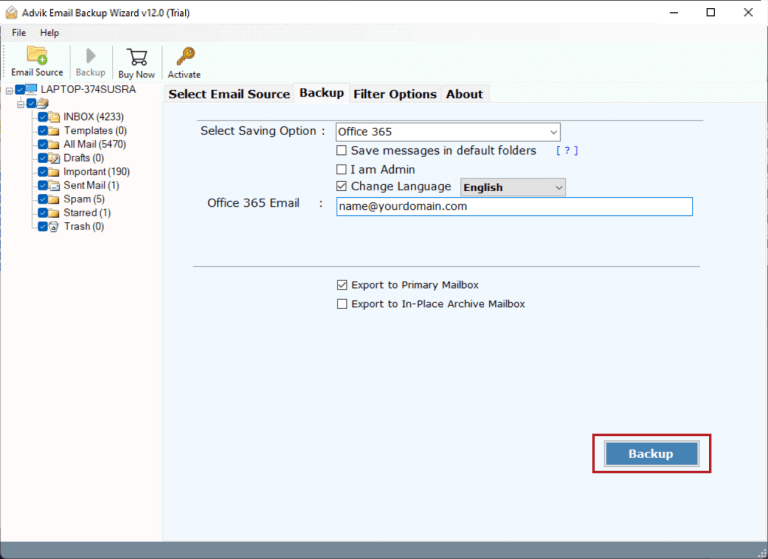
Step 6. Sign in with your Office 365 account details on the pop-up page.
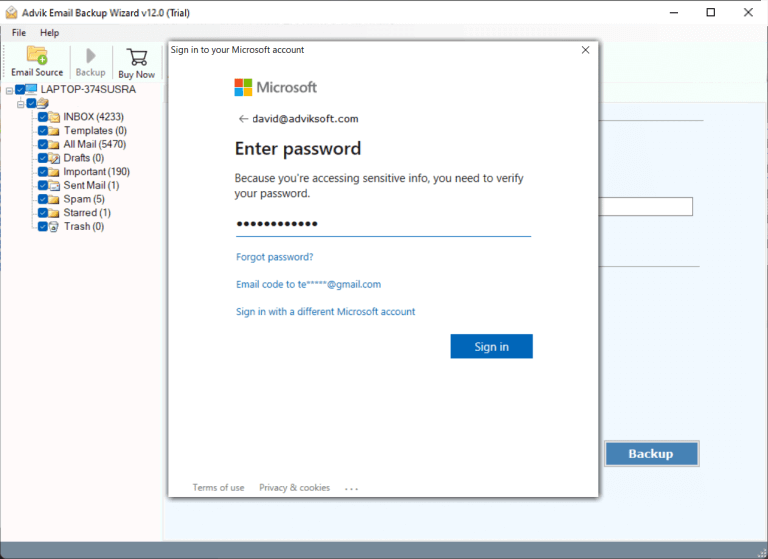
Now the program will start exporting ProtonMail emails to Outlook 365 email account.
Done!! This is how you can easily migrate emails from ProtonMail to Office 365 without any technical glitches or errors.
Watch How to Transfer Emails from ProtonMail to Microsoft 365
Why Choose Automated Solution?
- Easily migrate ProtonMail to Office 365, including inbox, drafts, sent items, special folders, and more.
- It preserves the folder hierarchy of all subfolders and folders in the same way during the process.
- Also, it ensures that all email attributes are preserved throughout the process.
- The tool’s interface is straightforward and intuitive, and it offers a direct conversion option.
- Compatible with both Windows and Mac operating systems.
Final Thoughts
In this blog, we have provided a unique solution for ProtonMail to Microsoft 365 migration. If you are also wondering about a solution to the same query, read this blog. Here we have discussed the step-by-step solution to migrate ProtonMail to Office 365. You can try the free demo version, which comes with numerous advanced features. However, there is a limitation with the trial version that you can only export 25 emails from each ProtonMail folder to Microsoft 365. Therefore, upgrade to a licensed version to transfer an unlimited number of emails.
FAQs – ProtonMail to Office 365 Migration
Q 1. How to migrate Proton Mail to Office 365 with this tool?
Ans. Follow the below given steps;
- Run the tool on your system.
- Choose ProtonMail as email source and sign in with your login credentials.
- Select the mailbox folders to transfer.
- Choose Office 365 as saving option.
- Enter Office 365 account login details and click Backup.
Q 2. Is it possible to migrate only the inbox folder from ProtonMail to Office 365?
Ans. Yes, the software allows you to choose specific folders for migration.
Q 3. Can I try this tool before purchasing it?
Ans. Yes, the software offers a free demo version to check its working funcitionality. The trail version allows you to transfer 25 emails from each ProtonMail folder for free.


