How to Backup Namecheap Emails to PC?
Jackson Strong | May 15th, 2025 | Data Backup
Numerous users want to learn how to backup Namecheap emails to PC. Nowadays, users don’t want to lose their emails because they store crucial and confidential information. If you are also looking for a solution to download Namecheap emails to computer then this post will help you. Here you will find a complete step-by-step guide for an easy and effective save Namecheap emails locally.
Namecheap is an open-source email service that lets you send & receive emails through the web. However, saving the data will be better as it is possible for users to easily get the information if they are facing any issues while accessing their account. Furthermore, for all mailboxes stored in their Namecheap email accounts, users often face various issues such as sharing mailbox items and offline access.
Why Do Users Want to Download Namecheap Emails?
Here are some benefits of saving Namecheap emails to system.
- Exporting Namecheap emails is helpful to ensure email security and loss prevention.
- Backing up Namecheap emails is more useful for restoring accidentally deleted emails.
- Downloading Namecheap emails to PC allows offline access to the data.
- It makes sharing the Namecheap emails easier and quicker.
- It frees up the cluttered storage space of Namecheap emails.
Although Namecheap does not offer any option to download its emails. However, there are several applications that will help you to backup Namecheap emails to computer. In the next section, I am sharing details of one such program. Check out the below section and download multiple emails from Namecheap accounts.
How to Backup Namecheap Emails to PC Automatically?
Download and install the Advik Email Backup Wizard to download all emails from Namecheap accounts in a few simple clicks. This software will help you to backup NameCheap email account into 30+ different email file formats, document file formats, etc. This is a relatively easy solution to backup emails from Namecheap Accounts. It is a fully-featured application that enables users to save Namecheap emails along with all mailboxes like inboxes, sent items, drafts, personal folders, etc.
Users can get a free trial from the given download link. Click on the button and check the working process.
Free Demo: A user will get the free trial edition of this software from the above button. The demo version of this program will allow the users to backup only the first 25 emails to PC. However, if a user wants to download all Namecheap Mail data to computer, then they need to upgrade to its premium version of this tool.
Steps to Take Namecheap Email Backup
Step 1. Run the software and choose NameCheap as an email source.
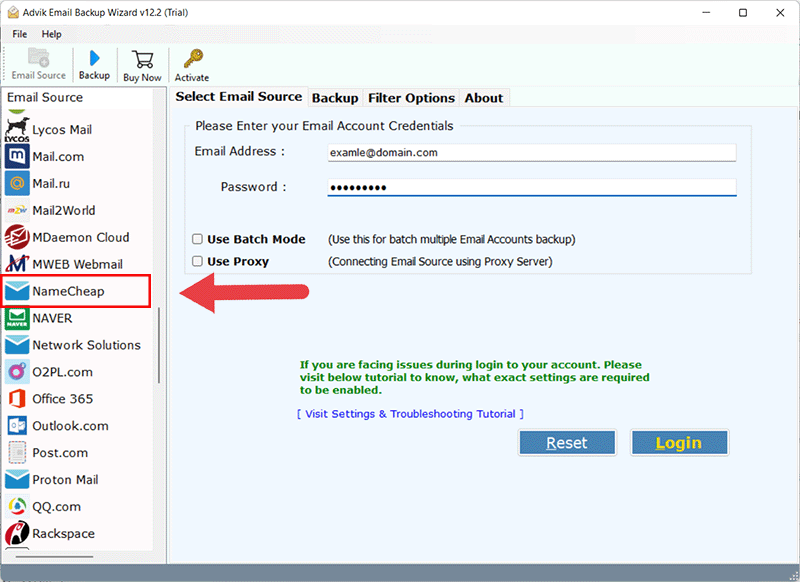
Step 2. Enter your Namecheap email credentials to log in.
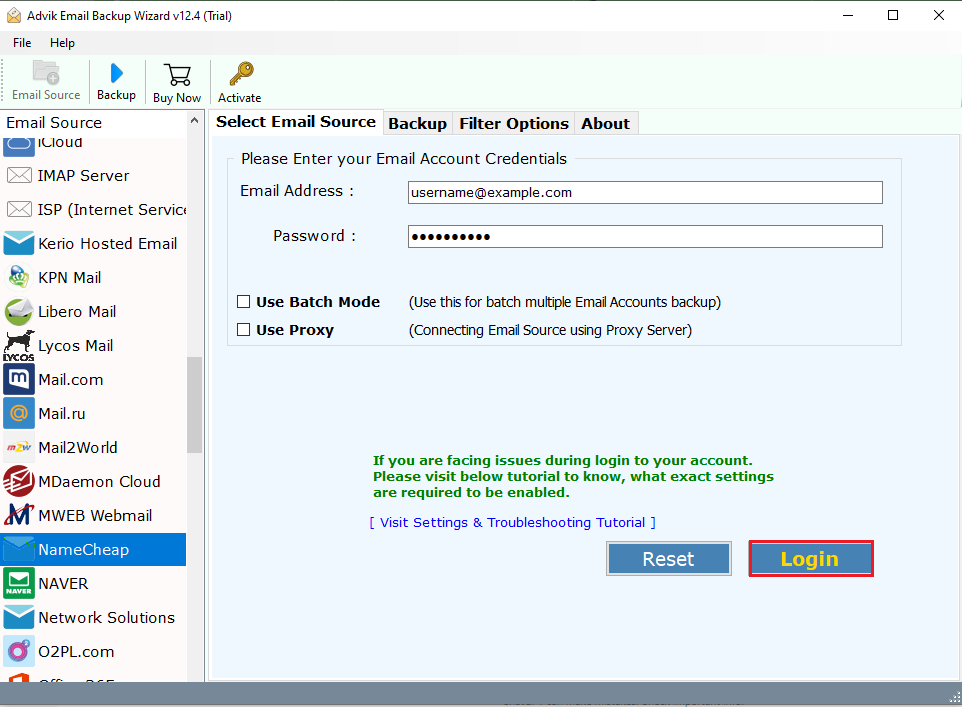
Step 3. Choose the folders you want to backup.
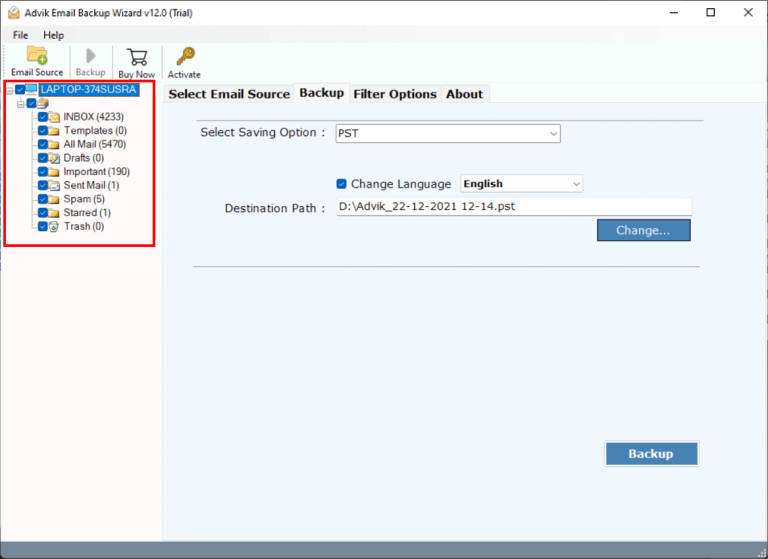
Step 4. Select any file format from the 30+ list.
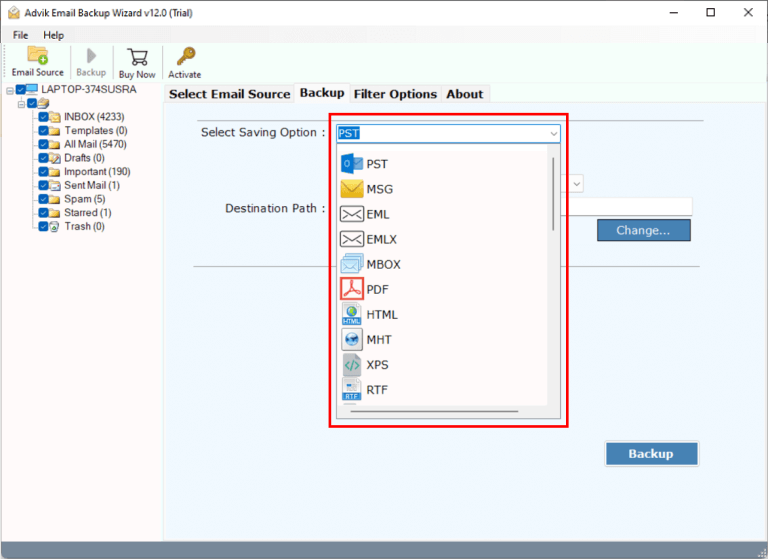
Step 5. Choose where to save the backup file & click the Backup.
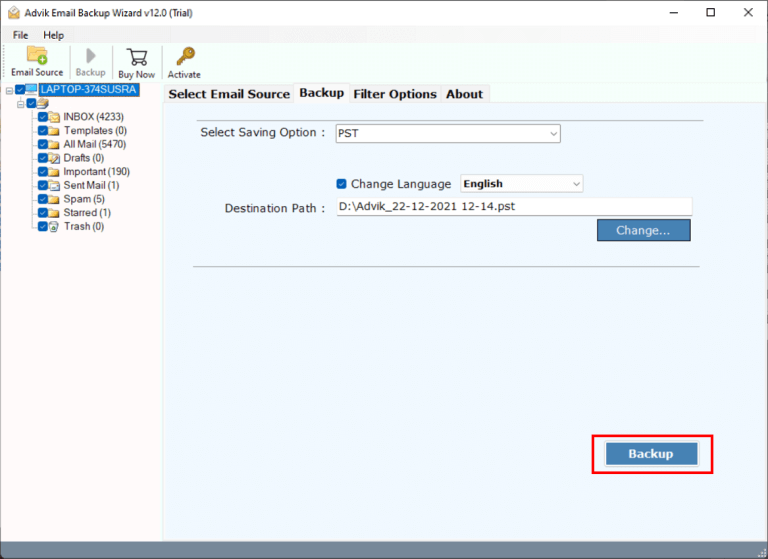
Soon the software will export all your Namecheap emails to your chosen location securely.
Once completed, you will be taken to the path you have chosen to save Namecheap emails.
Done!! Using the mentioned steps, one can easily perform the Namecheap email backup process to PC/Computer/Hard Drive, etc.
Some Highlighted Features of Namecheap Mail Backup Software
- Using this utility, one can easily export Namecheap emails to more than 20 different file formats.
- It just needs the email account credentials of the Namecheap account to perform a Namecheap email backup.
- An easy-to-use & simple user interface that even common users can easily use.
- The utility can carry out its functions independently without the installation of any additional application.
- Offers to download specific Namecheap mailboxes to different file types & email clients.
- Compatible with both Windows & Mac OS, such as Windows 10, 8.1, 8, 7, XP, and Mac OS 15, 14, 13, 12, 11, 10 etc.
- Advanced filter options to choose particular mailbox items based on Date Range, From, To, or Message Subject.
- Live progress report to access the real-time data backup process.
Concluding Words
Whether you are a pro at using technology, backing up Namecheap emails is not an easy task. In this blog, we have explained the best and most accurate method to backup Namecheap emails to computer. Before purchasing it, we highly recommend you use the trial version of this tool. This software will give two benefits- one, it’s free and allows you to take Namecheap email backup of 25 data items.
Frequently Asked Questions
Q 1. How do I backup Namecheap emails with this tool?
Ans. Follow the below given steps to download Namecheap emails;
- Run the tool on your system.
- Choose Namecheap as email source and enter its login details to sign in.
- Select the required mailbox folders.
- Choose a saving option.
- Browse target location and click Backup.
Q 2. Is it possible to download selective emails from Namecheap to my system?
Ans. Yes, the software offers advanced email filter options for selective email backup.
Q 3. Can I save Namecheap emails along with attachments?
Ans. Yes, the Advik software preserves all email attributes, including attachments during the process.


