Open EML Files Without Outlook – Quick & Simple Solutions
Jackson Strong | April 20th, 2025 | Data Backup
Need to Open EML file without Outlook? If someone sent you an .eml file and you don’t have Microsoft Outlook installed, you might be wondering how to open it. Don’t worry, you don’t need Outlook to view EML files. In fact, there are several simple ways to open, read, and even convert EML files on your computer without any technical knowledge.
In this guide, we’ll show you three easy methods to open EML file without Outlook. Whether you want to use a free solution like Notepad or Thunderbird, or a more advanced tool for batch viewing and converting, we’ve got you covered. By the end, you’ll know exactly what to do—even if you’re not tech-savvy.
Let’s explore your options!
How to Open EML File Without Outlook? Manual Way
- Go to the location where EML files are saved.
- Right-click on EML file that want to access without Outlook.
- After that, click on Open With and choose Notepad option.
- Now, your EML file is opened in Notepad.
- Hence, you can open EML file without Outlook.
How to View EML File Without Outlook Using Thunderbird?
- Open Thunderbird email client on your system.
- Now, click on Tools >> ImportExportTools >> Import Message.
- Select EML file from your device and click on Open button.
- Now, EML file are opened in Thunderbird.
Note: This free method only lets you open one file at a time.
How to Access EML Files Without Outlook? (Fast & Bulk)
If you have a lot of EML files and want to open them without using Outlook, try the Advik EML Converter. It’s a smart and easy tool that helps you open, read, and manage multiple EML files at once. You don’t need to install Outlook or any email app. This software lets you view your emails and also convert them into different formats like PDF, DOC, HTML, MSG, MBOX, and many more.
It keeps your emails safe, including attachments, layout, and folder structure. Even if your EML files are damaged, the tool can fix and open them. It’s quick, simple, and perfect for both beginners and advanced users.
Try the demo version and check it’s working steps at no cost.
Steps to Open EML File Without Outlook
- Run this software and add EML Files.
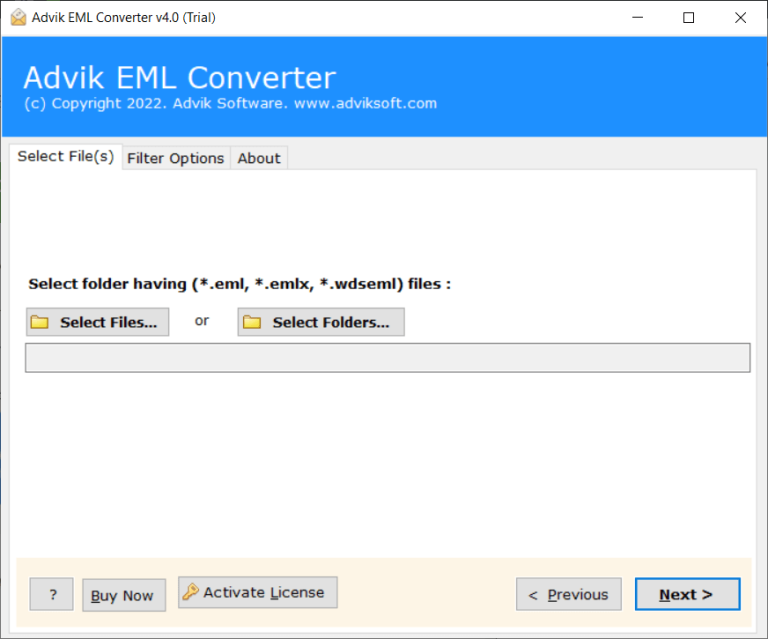
- Choose the required email folders to convert.
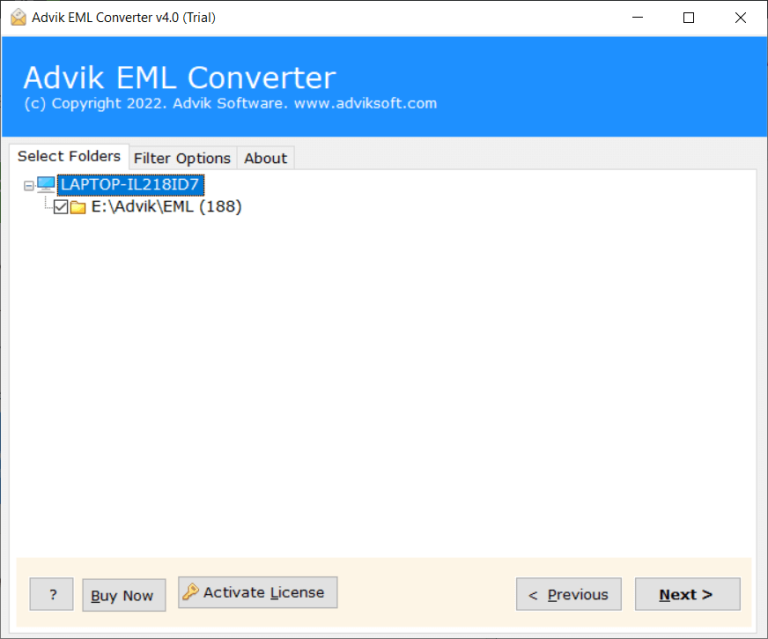
- Select PDF as a saving option from the list.
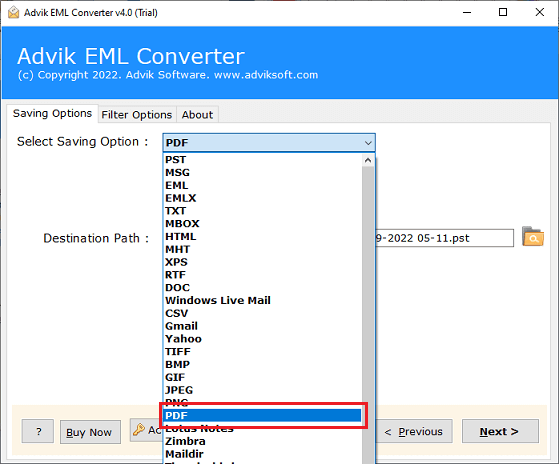
- Choose a location to save the file and click the Convert button.
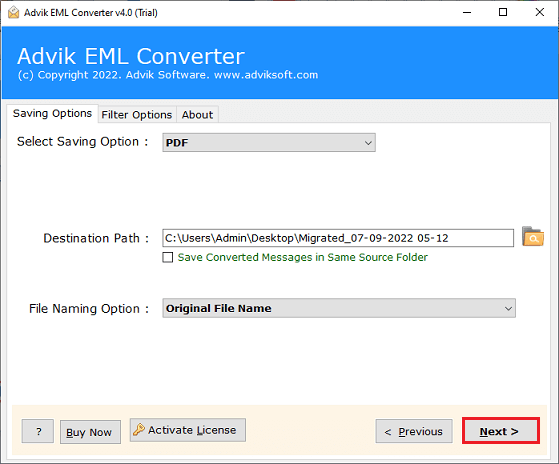
Done!! After the conversion is completed, a pop-up message will instantly appear on your screen.
Benefits and Advantages of Using Advik EML Converter Software
- Export EML files to over 30 formats, including PDF, PST, MSG, MBOX, HTML, DOC, and CSV.
- Keeps original folder structure, email formatting, and metadata like To, From, Subject, and Date.
- Import EML to Gmail, Office 365, Yahoo Mail, Zoho Mail, iCloud, AOL, and more.
- Repairs corrupted or damaged EML files automatically before conversion.
- Allows batch conversion of multiple EML files or entire folders in one go.
- No need to install Microsoft Outlook or any other email program.
- Option to extract attachments from EML messages separately.
- Built-in filters to convert specific emails using To, From, Subject, or date range.
- Fully offline and secure—works without internet access.
- Lightweight tool with fast performance, even with large files.
- Compatible with all versions of Windows, including 11, 10, 8, 7, XP, and older.
Conclusion
If you need to quickly open EML file without Outlook, use Notepad or Thunderbird if you’re handling just one or two files. But for faster bulk access, mass conversion, or extra options like exporting to PDF or repairing files, Advik EML Converter is the smarter choice. Especially if you wonder how to open EML file without Outlook professionally and efficiently.


