How to Open PST File Without Outlook?
Jackson Strong | May 2nd, 2025 | Data Backup, Outlook
Overview: This write-up will guide you on how to open PST file without Outlook. If you also have the same query, then keep reading. This article explains two simple methods, manual and automated ways to access/view PST files without Outlook. Whether you’re technically skilled or a beginner, this blog explains each method in easy-to-follow steps.
A PST file isn’t a simple text file that can be opened directly. It requires a MAPI (Messaging Application Programming Interface) compatible application to access its data. Microsoft Outlook is one of the most widely used email clients, primarily in businesses, and it uses PST format to store emails, contacts, and other mailbox data. However, there are times when users don’t have access to Outlook but still need to open and read PST files.
Reasons to Open PST File
There are various reasons why users need to view .pst files without Outlook. Some of them are;
- If they don’t have Microsoft Outlook installed
- Outlook may be corrupted or not functioning
- If they received a PST file nd just want to view its contents
- Users may migrate their data to another email client.
Let’s explore the best ways to open PST file without Outlook.
How to Open PST File Without Outlook?
Google Workspace Migration for Microsoft Outlook(GWMMO) is a tool that allows Outlook users to export their data from PST file to Google Workspace accounts. Follow the below-given steps to read PST files without Outlook-
1. Install GWMMO tool on your system.
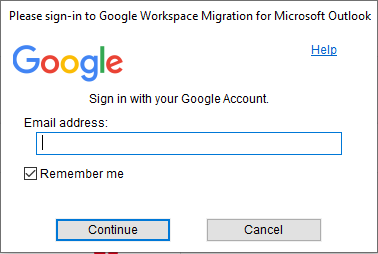
2. Now, sign in with your Gmail account ID and click on Continue.
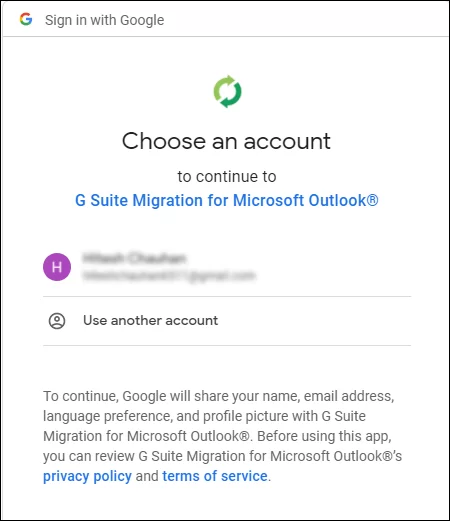
3. Click on Allow button to give permission.
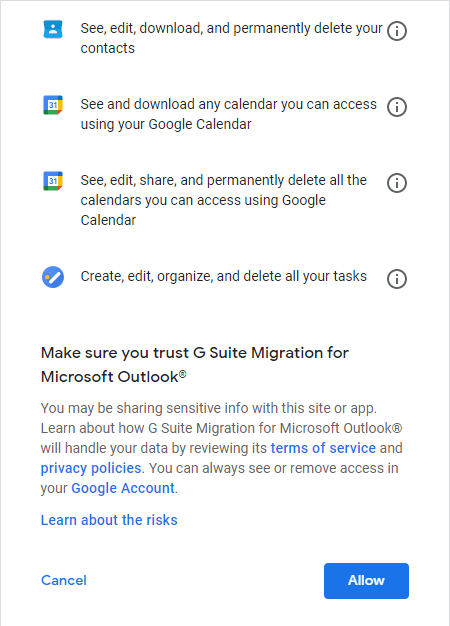
4. After that, choose PST file from Select Outlook profile or PST files to migrate options and click on Next button.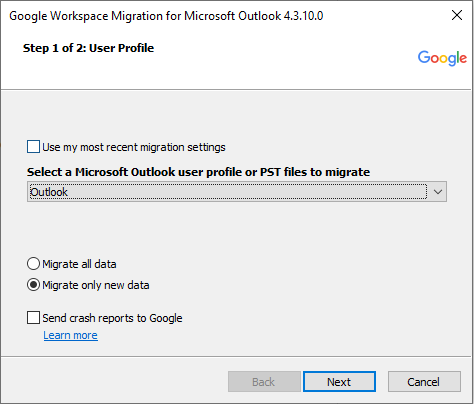
5. Select the required data and hit on Migrate.
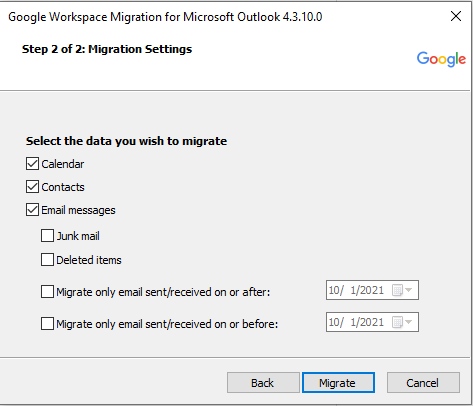
6. The migration process will start. Once it is complete then you can read PST file emails.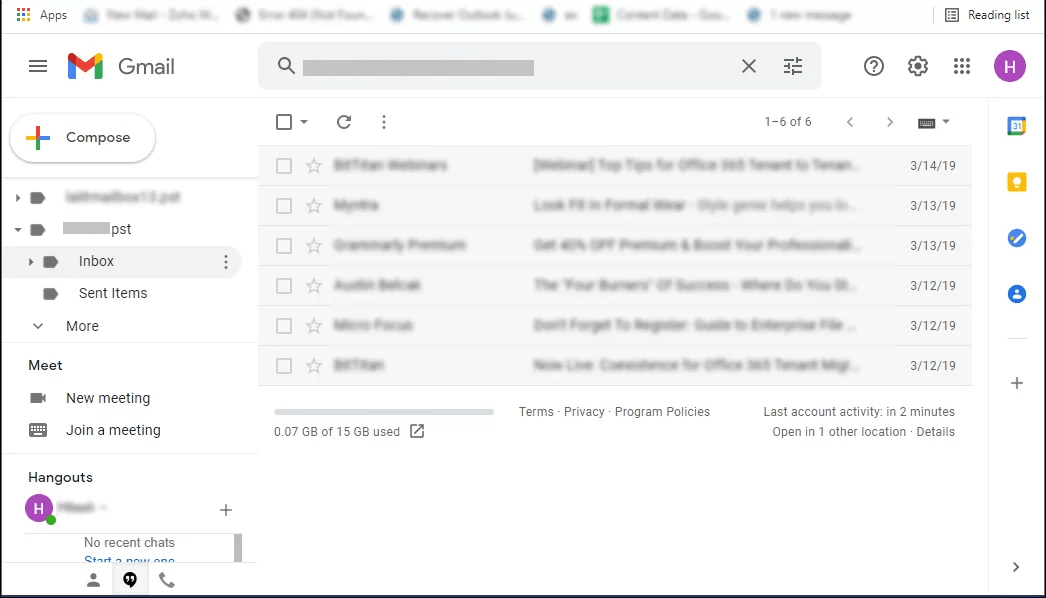
How to View PST Files Without Outlook?
An instant solution to access emails from PST file is the Advik PST Converter. It is a powerful and smart utility to open PST file without Outlook in just a few simple steps. The tool supports opening multiple PST files at a time so that you can access an unlimited number of PST files without any issues. You can open and access PST file of any Outlook versions including 2024/2021/2019/2016/2013/2007 etc.
This tool offers an easy-to-use and simple user interface that can be easily used by both technical and non-technical persons.
Try the FREE Demo version to evaluate the working steps of this handy tool.
Steps to Open PST File Without Outlook
- Install and Run the above-suggested tool on your PC.
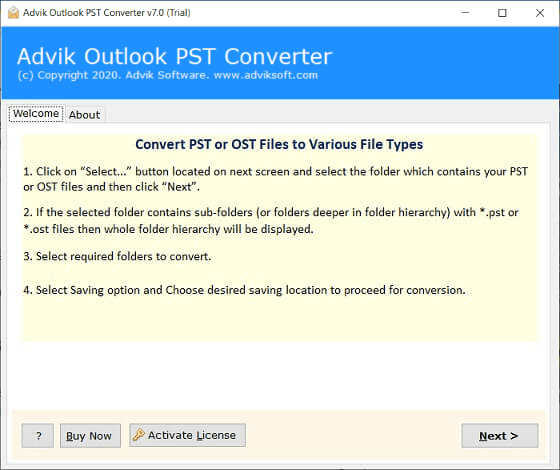
- Click on the Select File or Folders option to upload PST Files.
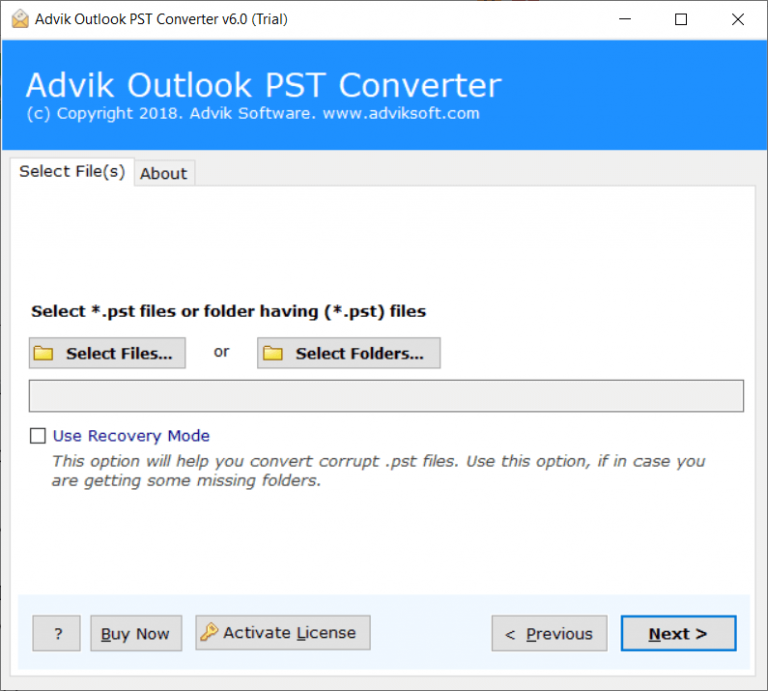
- Choose the required email folders that you need.
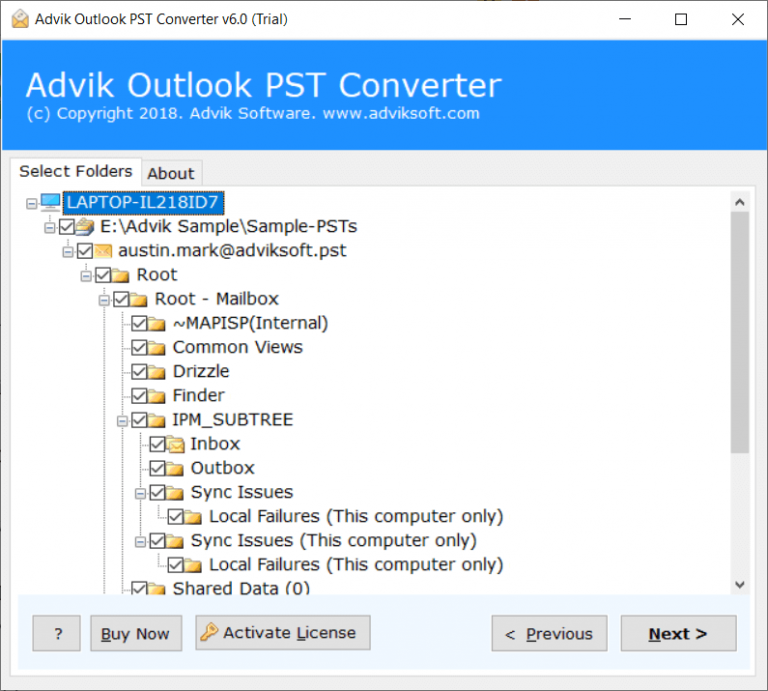
- Now, select PDF as a saving option from the list.
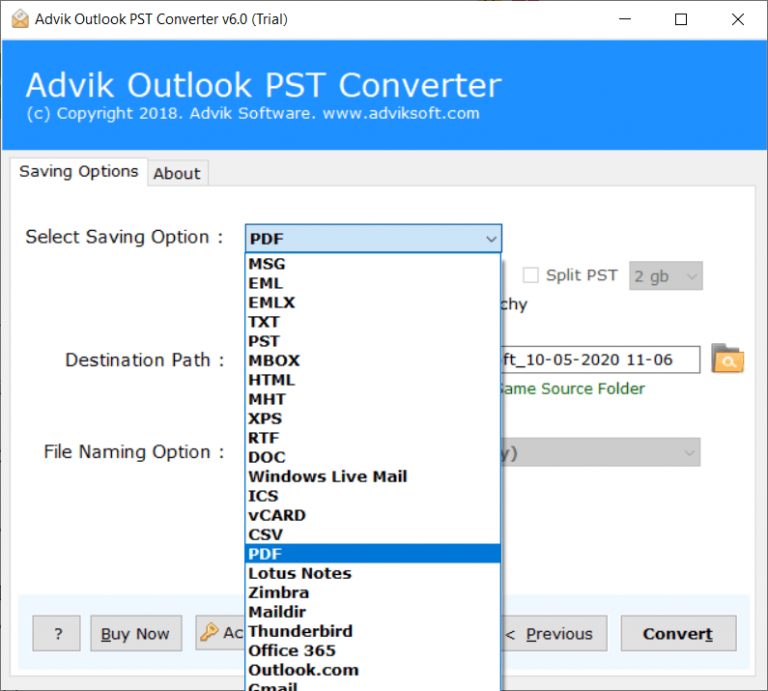
- Provide the destination path and tap the Convert button.
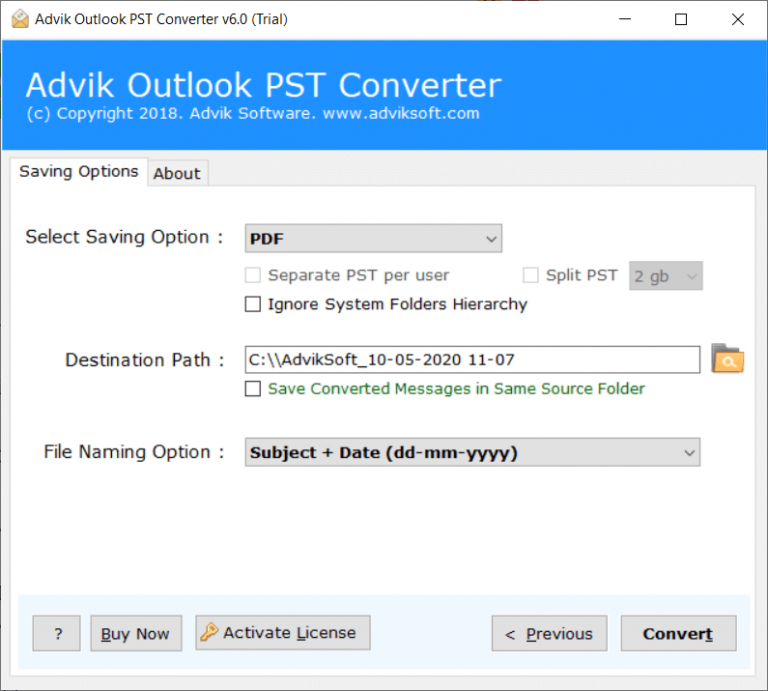
PDF is an option-saving option; you can select Text, DOC too. As they can easily be opened and view. This is one of the perfect alternative solutions to view PST file without Outlook.
Now, we will have a look at some other features that this tool has to make PST conversion process even easier.
Watch How to Access PST File Without Outlook
Additional Benefits of Using Automated Software
- Batch Conversion: You can convert multiple PST files all at once. Just put all your important PST files in one folder and the software will do the rest. Using dual ways you can upload multiple PST files or folders at a time.
- Multiple File Formats: This tool offers more than 30+ saving options that you can use to open PST file without Outlook. Therefore, you can convert PST to MBOX, MSG, EML, PDF, DOC, CSV and many more.
- Split Large PST Files: If you have oversized PST files, the tool provides an option to split them into smaller, more manageable files.
- User-Friendly Interface: The program is easy to use with a simple interface. It only takes five simple steps to convert PST files to any of the desired file formats of your choice.
- Import PST to Cloud Emails: Additionally, this tool can also be helpful to open PST file in various other cloud-based email services as you can import PST to Office 365, Outlook.com and many more.
- No Outlook Required: This software works independently without the need to install Microsoft Outlook.
- Supports Corrupt PST Files: It can extract data from damaged or inaccessible PST files, making it useful for recovery purposes.
- Windows Compatibility: This solution can open PST files in any of the different Windows operating systems like Windows 11, Windows 10, Windows 8.1, Windows 8, Windows 7, Windows XP, Windows Vista, etc.
- Free Demo Available: Users can try the free trial version before purchasing to check its efficiency.
Final Words
In short, reading PST files without Outlook is not difficult if you have the right guidance and simple methods. In this article, we have explained multiple ways to open PST file without Outlook. While the manual methods are easy to follow, they can be time-consuming and may involve technical steps. For a hassle-free experience, especially when dealing with multiple PST files and attachments, using a professional tool is the best option.
Frequently Asked Questions
Q1. Can PST files be opened without Outlook?
Ans. Yes, many PST viewer tools allow you to browse and preview emails, contacts, attachments, and other mailbox items stored in a PST file.
Q2. How do I open a PST file without Outlook quickly?
Ans. You can use third party tool to access PST file without Outlook.
Q3. I tried a free PST viewer, but it’s not working. What should I do?
Ans. If a free tool isn’t opening your PST file, the file might be corrupted. Try a PST repair tool or another viewer that supports damaged PST files.
Q4. What should I do if my PST file is password-protected?
Ans. If your PST file is password-protected, you may need a PST password recovery tool or a viewer that supports encrypted PST files.


