How to Convert OST to Maidir Format?
Jackson Strong | April 2nd, 2025 | Data Conversion
If you’re looking for an easy and efficient way to convert OST to Maildir format, this guide will provide step-by-step methods to accomplish the task. Go through this article till the end to know the complete process.
OST (Offline Storage Table) files are used by Microsoft Outlook to store mailbox data when working offline. However, these files are not directly accessible without Outlook, making it difficult to migrate or access emails on different platforms. On the other hand, Maildir is a structured email format commonly used on Linux-based mail servers, providing a more organized way to store and manage emails.
Converting OST to Maildir can be useful for users who want to migrate emails to a Maildir-supported server, create a backup in a different format, or access emails independently of Outlook.
Since there is no manual method available, the only option is to use an automated tool. OST and Maildir are completely different file formats and cannot be converted directly. However, an automated tool can easily handle this complex task without any issues.
Let’s get started!
How to Transfer OST Emails to Maildir Automatically?
Advik OST Converter is a reliable and advanced application that lets you migrate all OST files into various file formats with complete information. The software also allows you to preview the files just before migrating the emails. It can successfully preserve email properties and attachments during the execution process.
Here are the step-by-step instructions for converting multiple OST files to Maildir format.
Click on the free download button and give it a try now!
Steps to Convert OST to Maildir Format
Step 1. Install and run the Advik OST to Maildir Export tool on your PC.
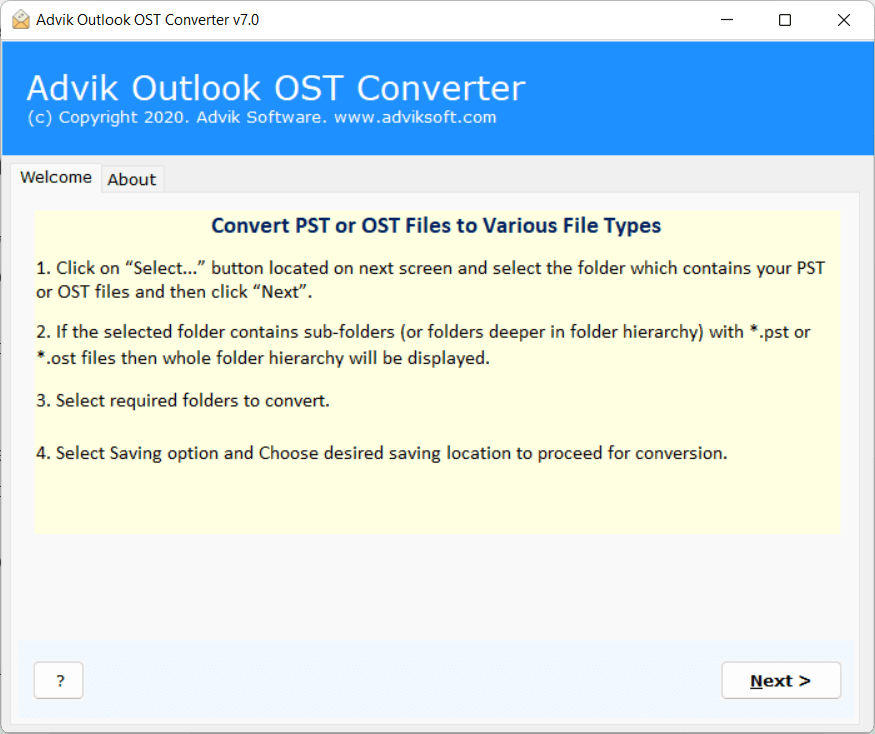
Step 2. Click the Select Files button to add unlimited OST files into the panel.
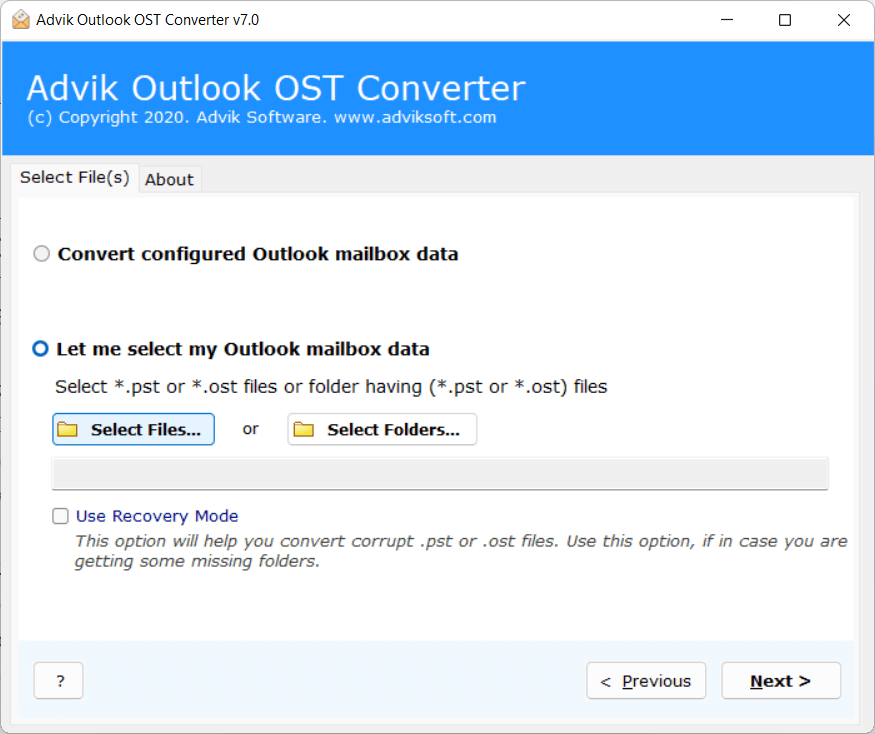
Step 3. Preview the uploaded files and select the required files or folders that you want to import.
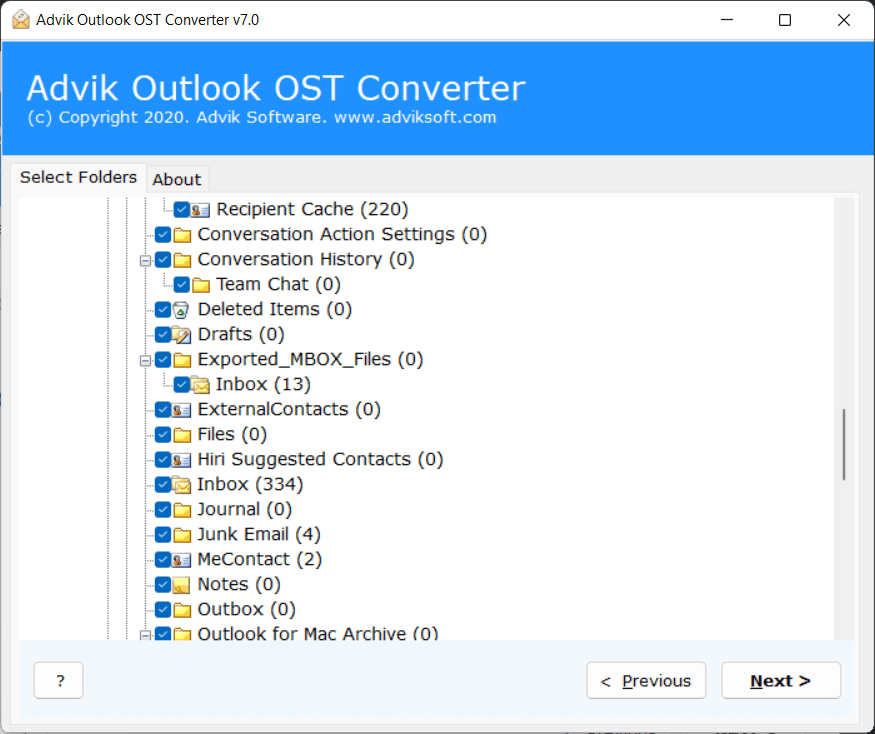
Step 4. Choose Maildir as a file-saving option from the given list.
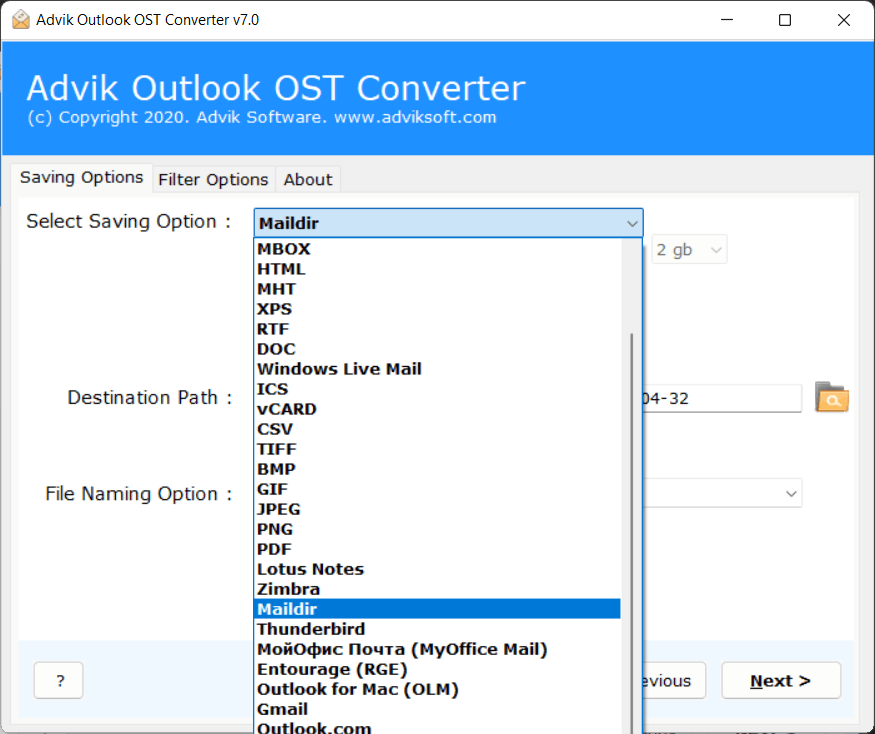
Step 5. Set the destination path and hit the Convert button to get the results.
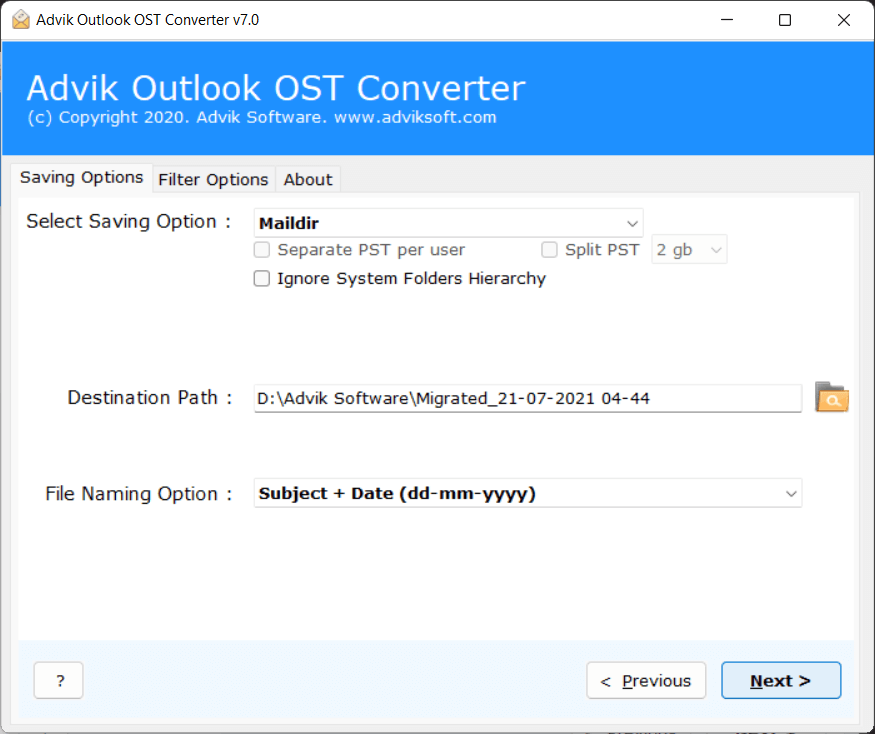
Once completed, locate your converted emails in the Maildir format.
So, these are the simple steps to convert OST to Maildir format with attachments.
Watch How to Export OST File to Maildir with Attachments
To make the process even easier, watch our step-by-step video guide on converting OST emails to Maildir format. This visual tutorial will help you understand the complete process in a few simple steps.
Why Choose Advik OST to Maildir Converter Tool?
- Import OST to Maildir in Bulk: If you have a large number of OST files to migrate, this tool allows batch conversion in a single attempt. You can add multiple OST files at once. This function can save a lot of time by reducing your efforts in adding individual files one by one.
- Preserve Metadata and Attachments: With this OST to Maildir conversion tool, users can export OST files while keeping all emails, attachments, and metadata intact. The tool ensures that elements like To, CC, BCC, Date, and Time remain unchanged.
- Maintains Folder Structure: The software keeps the original folder hierarchy intact during conversion. That means all files will be saved in the same folders and subfolders as they were in the OST file, ensuring easy access and organization.
- No File Size Limit: You won’t face any kind of file size limitation with OST to Maildir Converter Pro. You can add as many files as you want without worrying about the size of the folder. The software has been tested with 200 GB of data and experts find it very impressive how the tool works.
- Freedom to Choose Location: Users can choose their preferred destination to save converted files. The tool also offers a default location (Desktop), but users can select any folder for easy access.
- Wide Compatibility and Support: This tool is compatible with all versions of Windows, including Windows 11, 10, 8.1, 8, and 7. Plus, if you encounter any issues, the technical support team is available 24/7 to assist you.
- Free Demo: You can try the software for free by downloading the demo version. This allows you to export up to 25 emails per folder. Once satisfied with the performance, you can upgrade to the full version.
Conclusion
Now is the time for a conclusion. If you don’t want to compromise your data, then you should always choose a professional solution like Advik OST to Maildir Converter. This tool can export multiple files in very few minutes. In addition, while importing OST files to Maildir format, it will not alter or delete a single file. It is completely trustworthy software that, thanks to its simple user interface, can also be installed and operated by new users. I Hope, this article is helpful for you!


