OST to OLM Converter to Import OST Emails to Mac Outlook
Jackson Strong | July 21st, 2024 | Email Migration
Summary: If you are switching from Windows to Mac and need to access your Outlook emails, you may find yourself with OST files that are incompatible with Outlook for Mac. While OST files are designed for use with Microsoft Exchange and Outlook on Windows, Outlook for Mac uses OLM files. Fortunately, there are effective ways to convert OST to OLM format. In this blog, we will explore the reasons you might need to convert OST files and how to do it using the best OST to OLM converter software. So, let’s get started.
Before, getting into the methods, let’s take an overview of both file formats;
An OST file is a local copy of your mailbox data created by Microsoft Outlook when you use an Exchange or IMAP email account. This allows you to work offline and synchronize your data when you’re back online. However, these files are tied to the Windows version of Outlook and cannot be accessed directly on a Mac.
An OLM file is a data file used by Outlook for Mac. It stores emails, contacts, calendar events, and other mailbox items. Unlike OST files, OLM files are designed specifically for Mac users and can be easily imported into Outlook for Mac.
Since both file formats support different applications, it is not feasible to convert OST to OLM manually. Therefore, we will use automated software to perform this task.
How to Export OST to OLM With Attachments?
Check out the Advik OST Converter for Windows. It is an easy-to-use tool that helps you export OST files to OLM format with all attachments intact. This software allows you to convert your entire mailbox, including emails, contacts, calendar events, and other data from OST to OLM so that you can access it in Outlook for Mac without any issues.
Also, you don’t need any technical skills to use this tool. Just add your OST file, choose the OLM format, and the software will do the rest. It ensures that all email attachments and formatting remain unchanged during the conversion process. Plus, it supports batch conversion that allows you to export multiple OST files to OLM at once.
Download the free version of the tool to understand the complete workings of this tool.
Steps to Convert OST to OLM File Format
Step 1. Download and install the software on your Windows PC.
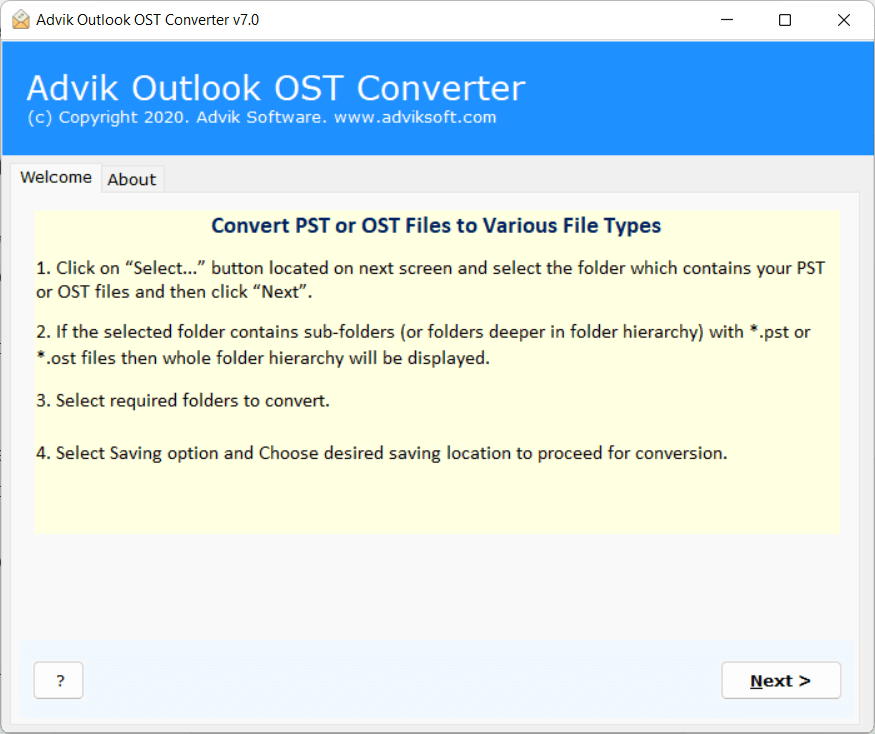
Step 2. Load OST files and folders into the panel by clicking on the Select File option.
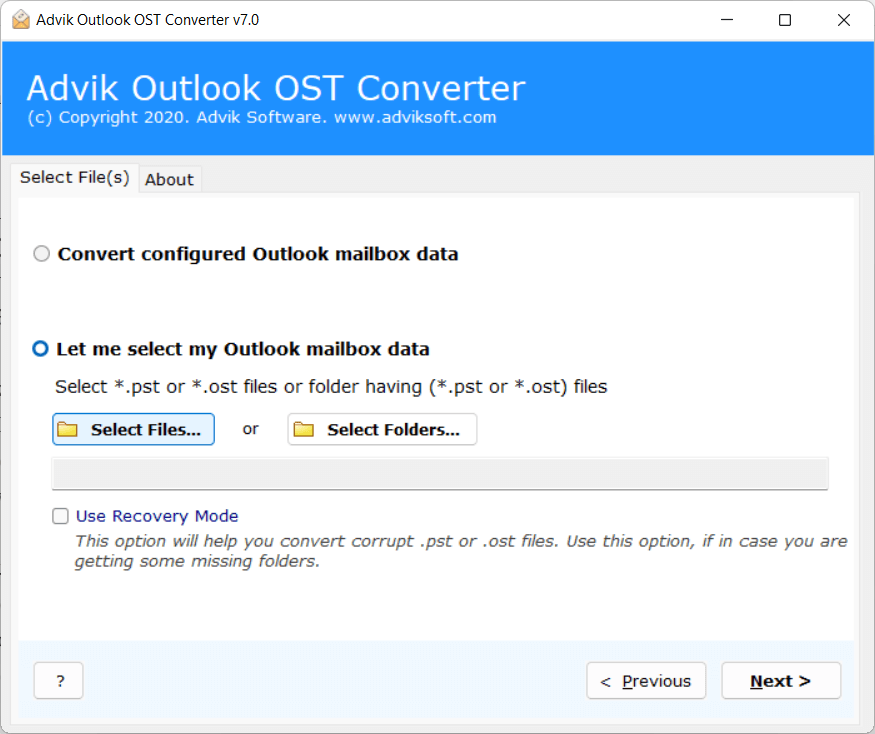
Step 3. Here, you will get a preview of folders and you can select the folder according to your need.
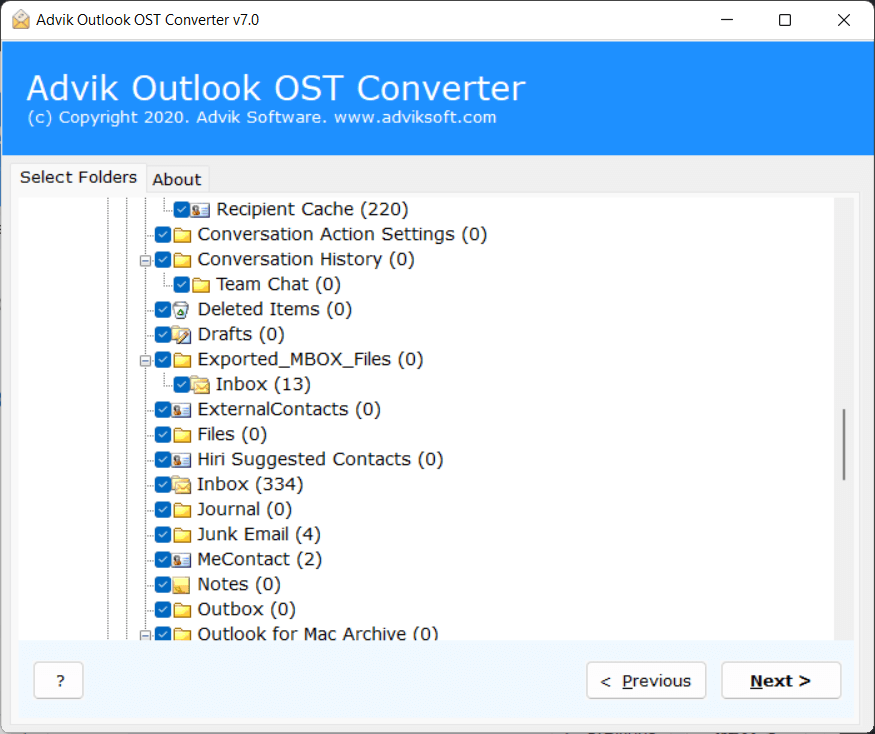
Step 4. From Multiple saving options, select “Outlook for Mac (OLM)“
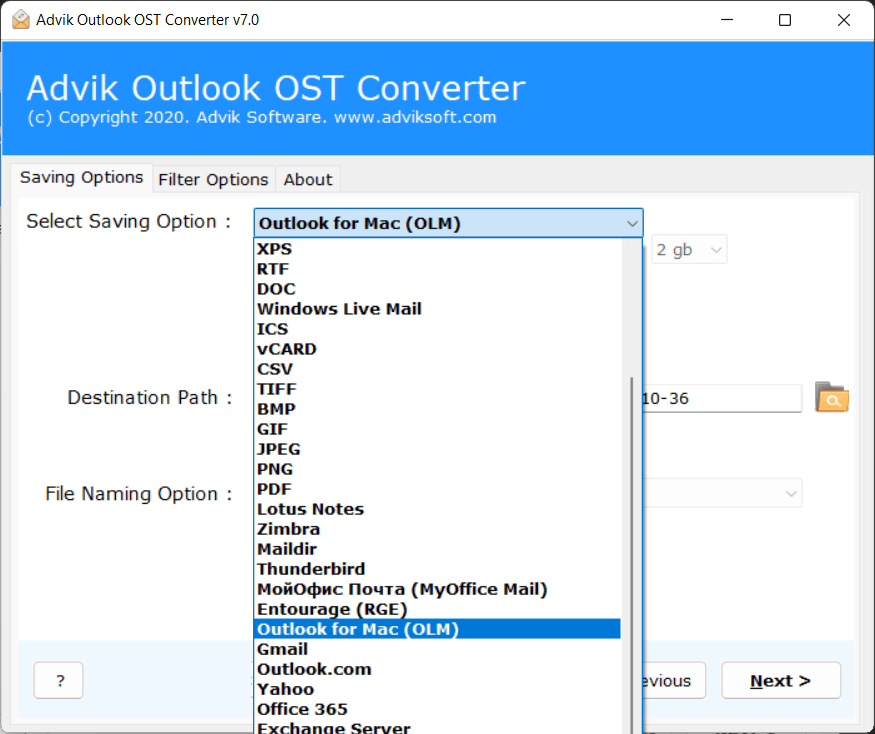
Step 5. Finally, hit the Convert button to import OST data to Mac OLM format.
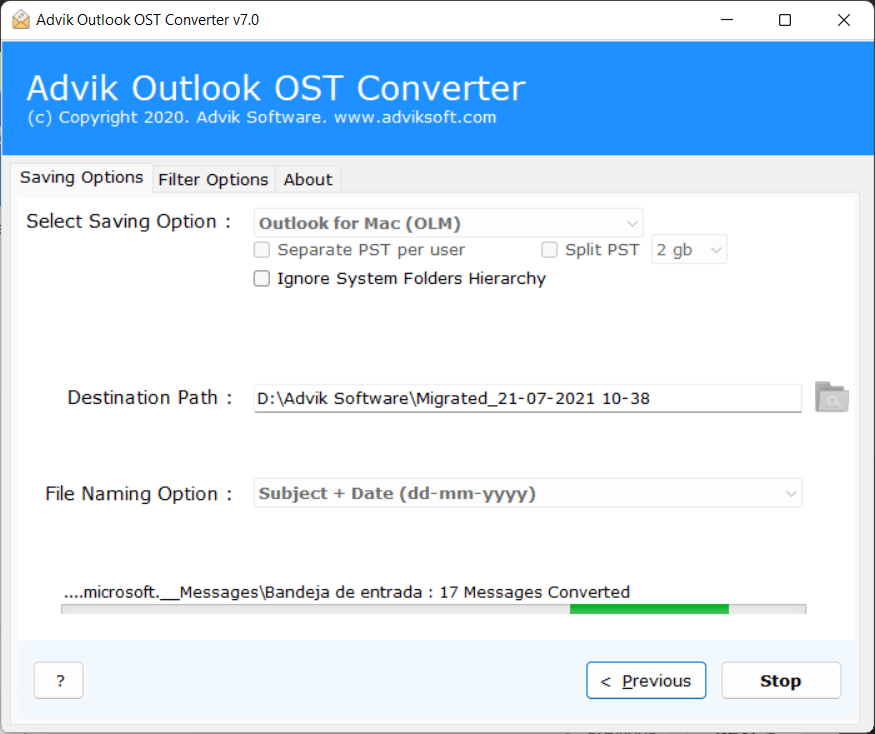
Done! Now, wait for a few moments and you will get all your OST files converted into OLM file format with all the attachments.
Now, check out the video tutorial to understand in a better way;
Watch How to Convert OST File to OLM Format
Key Features of the Best OST to OLM Converter Tool
No Outlook Installation required: It is a standalone utility that does not require Outlook installation to provide you with the desired results. The tool does not depend on any email application and can work independently without any issues.
Convert Multiple OST files at once: If you have a large number of files and you want to convert all of them then the Batch Conversion feature is an ideal way to do it quickly. Users can easily convert OST to OLM within a few couple of moments. Users can select multiple files or folders at the same time.
Export OST to OLM with Attachments: The best tool to import OST to OLM format can successfully preserve and transfer all your attachments with exact structure. That means it can easily migrate all your emails with attachments without any data damage.
Support Different File formats: This is one of the most flexible tools that help users convert OST files to 30+ file formats directly and securely. All you have to do is download the tool, run it on the PC, and select the desired file format. This tool converts OST to PST, MSG, HTML, EMLX, vCard, ICS, and more.
Easy-to-use Tool: There is no need to be a professional expert and it does not need any technical configuration to set up the tool. You can convert OST files to OLM format via this utility in an effortless manner, even if you are a first-time user. It has a simple user-friendly panel.
Free Demo available: You can analyze the software by downloading the program’s free version to export OST emails to OLM format. It allows users to save only 25 emails from OST to OLM for testing purposes. For unlimited migrations, you can purchase the full version of the tool.
Conclusion
OST and OLM file formats both support MS Outlook but on different operating systems. So if you want to open your OST files in Mac Outlook, you have to convert your files into .olm format. There are manual solutions available but they have a few shortcomings. You might lose your data if you opt for the manual trick. Many experts don’t want this and hence are using Advik OST to OLM Conversion software. It is an ideal choice to convert .ost to .olm with much more effectiveness and accuracy.


