How to Reduce PST file Size Without Outlook? – Complete Guide
Jackson Strong | June 6th, 2023 | Data Backup, Outlook
Overview: Do you want to reduce PST file size without Outlook? If so, then read this article as here you will get simple and easy-to-use approaches to divide PST file into small parts. Read this blog till the end to know more.
Here’s Advik PST Splitter Tool you can try to easily reduce the PST file size without losing quality by splitting large PST file into smaller parts. It can also even reduce password-protected PST file without using the Outlook application.
PST is a popular file format which is an Outlook data file to store and organize Outlook emails. However, these PST files can grow in size and take up valuable storage space on your system. That’s why, many users want to compress the PST file size to get a reduced PST file size that can be used effectively and efficiently. Although compressing the PST file will reduce the quality of data embedded in it but it will also decrease the size of PST file making it much easier to send multiple PST files altogether.
Read Also: Successful Ways to Import PST to Gmail
Why Need to Reduce PST file Size without Outlook?
In PST files, all the email content and related information are saved in a single file format. All the emails and messages are saved in this single file. Hence, the size of the PST mailbox file is also getting increased. And users find it difficult to store and access. Also, it causes various issues in working with this large-size PST file such as errors in opening PST file, incompatibility with Outlook as large PST File crashes Outlook while opening or corruption or damage issues, etc.
So, in this section we will discuss some basic needs and requirements of the users to reduce PST file size;
- Large PST file sizes can easily impact the performance of Outlook which leads to slower response due to which you cannot export Outlook PST file and also delays in searching and accessing its emails.
- Reducing PST file size allows for better storage management as smaller files are easier to backup, transfer, and store.
- When PST files exceed their size limit, they become more prone to corruption, which can result in data loss or the inability to access important emails and attachments.
- By reducing PST file size, you minimize the risk of data loss. If a large PST file gets corrupted, you may lose a large number of crucial emails, contacts, or attachments.
- Smaller PST files are more portable and can be easily transferred which ensures seamless access to your emails wherever you need them.
In short, compressing PST files is important as it saves storage space and improves the performance of Outlook email client. So, if you haven’t already, consider reducing PST files now to get these benefits of using the solution explained in the below section.
Read Also: How to Extract Attachments from PST File
Quick and Reliable Way to Compress PST File Size without Outlook
There is only one method to reduce the size of Outlook PST file and that is to split a large PST file into smaller parts. By splitting PST file, you will get a reduced PST file. Advik PST Splitter Tool is the best software to reduce PST file size without Outlook so you can make better use of them. It allows you to compress the size of PST file using advanced algorithms that are fully safe and secure and it also keeps your PST file’s general structure intact during the process.
Besides the functions mentioned above, this program is also known as the best PST Converter software because it supports multiple file formats. With its help, you can convert PST to PDF, EML, MBOX, MSG, DOC, CSV, HTML, ICS etc. or vice versa effortlessly. All in all, no matter whether you are using it for converting or splitting, this all-in-one software can simplify your work easily.
Download this amazing PST Splitter Wizard from the given FREE link;
Now, let’s take a look at how to reduce PST file size without Outlook on your computer easily with this automated tool;
Procedure to Compress PST File into Reduced PST File Size
Step 1. Run Advik PST Splitter Software and add Outlook Data File (.pst).
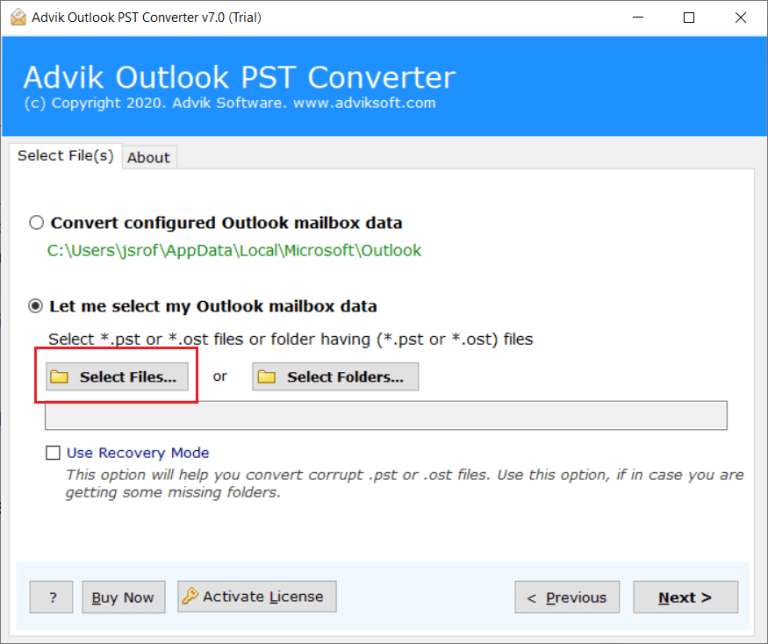
Step 2. Now, choose the folders that you need to see in your reduced PST file.
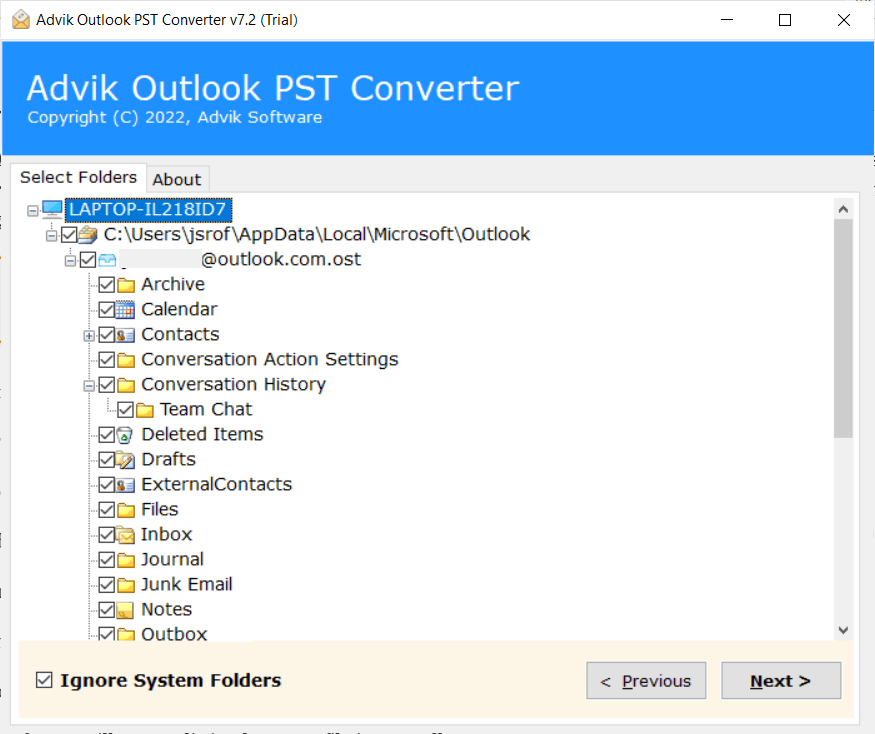
Step 3. After that, select PST as a saving option from the list of 30+ file formats.
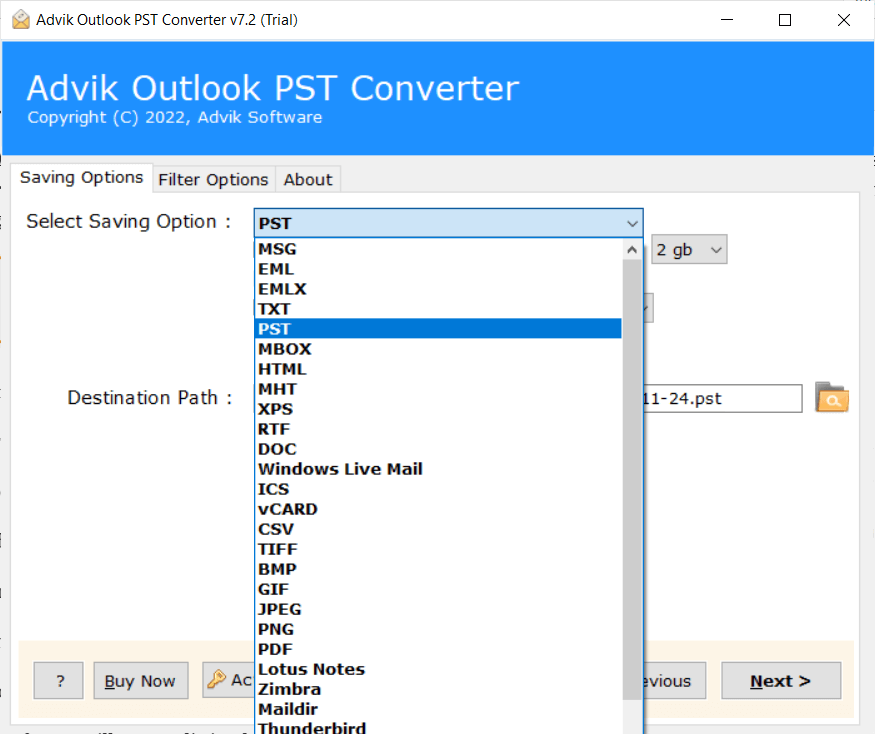
Step 4. Now, below it, you will see to split PST file size as per 2, 5, 10 Gb, etc. Choose as per your needs. Also, you can choose to split PST file separately per user.
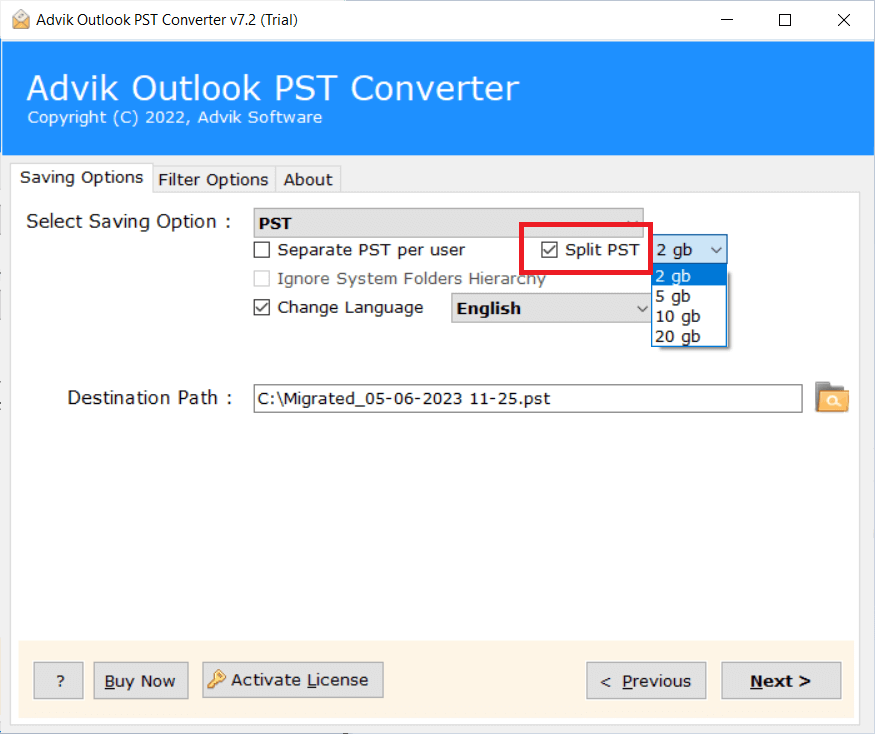
Step 5. Then, choose a location to save the reduced PST file and click on the Next button to start the process.
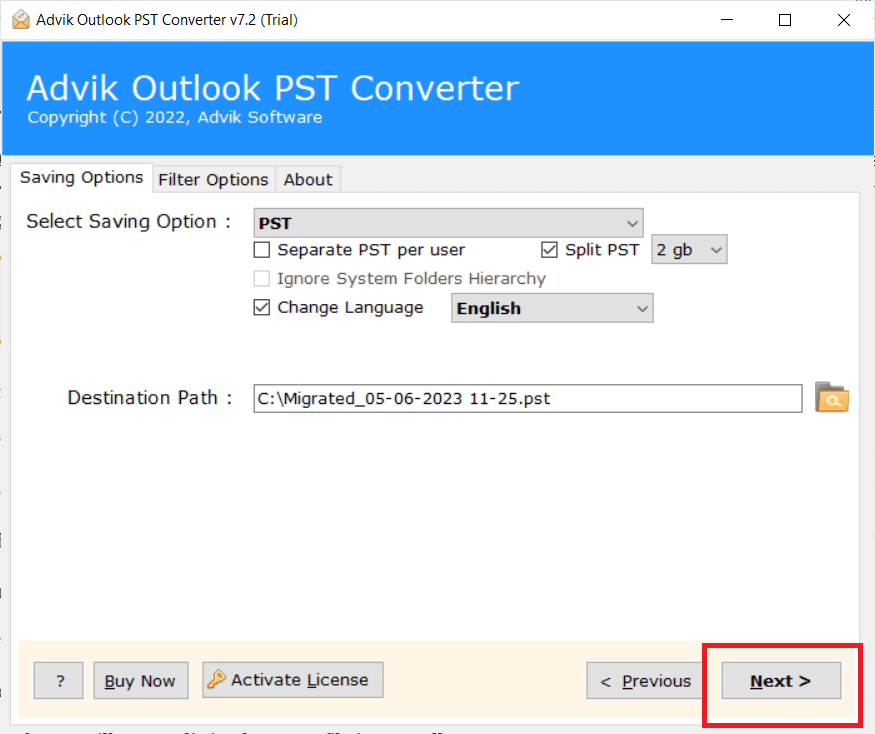
Done!! In a few seconds, you will see that all of your chosen PST files are reduced and saved as per your needs.
Watch Video Tutorial
Major Advantages of Advik PST Splitter Tool
This software is specially designed to reduce, compress and split large PST files easily. Here are some other benefits of using this program for better access.
- Split PST files into smaller or separate files using a straightforward step-by-step process.
- Also allows to merge multiple PST files into one single PST file with no issues.
- Preview all emails within PST files, including relevant information, before splitting.
- Add PST files or folders using three different file-adding options.
- Split PST files based on size, date, year, or email address using four distinct splitting options.
- Save the resulting split files to a user-selected location.
- Additionally, the software also supports to repair PST file in more easy ways.
- Split a single PST file or multiple PST files simultaneously.
- Compatible with various Windows operating systems, including Windows 11, 10, 8.1, 8, XP, and Vista.
Read Also: How to Open PST File in Office 365?
Final Words
Hence, reducing the PST file size becomes necessary if you are facing issues in opening large PST files. Using an automated tool, you can easily compress the PST file size as per your requirements without having a huge impact on the quality of the files. That’s why, we highly recommend using it as it not only helps you reduce PST file size without Outlook but also lets you convert PST to EML, MSG, DOC, HTML, etc. So, download and try it now for FREE!


