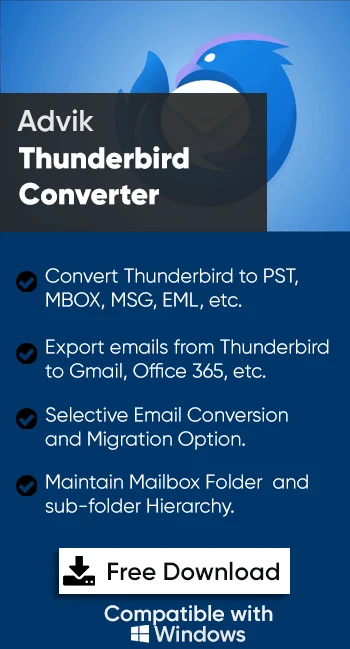Why is Thunderbird Not Downloading Messages?
Jackson Strong | September 20th, 2024 | Mozilla Thunderbird
Summary: Is your Thunderbird stuck, refusing to download messages? You’re not alone! Many users encounter this issue due to various reasons ranging from connectivity glitches to incorrect email settings. In this blog, we’ll break down the most common causes why Thunderbird not downloading messages and offer easy-to-implement methods to resolve them.
Emails are one of the main ways we communicate and handle many tasks, like applying for a job or getting a bank statement. Along with emails, we often receive attachments, such as images or documents, which are important. As a Thunderbird user, you rely on the email client for smooth communication. However, sometimes users face issues when it suddenly stops downloading messages. This can happen for different reasons.
Let’s quickly explore why this might happen first.
Reasons Why Thunderbird Not Downloading Emails
There are several reasons for this issue. Some of them are given below-
- Incorrect Configuration Settings: One of the most common reasons for this issue is incorrect configuration settings. If the email account settings are not properly configured, Thunderbird may fail to download messages.
- Corruption of Thunderbird Profile: A corrupted Thunderbird profile can cause various issues, including the inability to download email messages.
- Insufficient Storage: If the disk where Thunderbird is installed or the drive used to save email data is full, it can prevent Thunderbird from downloading new messages.
So, these are the most probable reasons why Thunderbird stops downloading messages.
How to Fix Thunderbird Not Downloading New Messages?
Here, we will discuss some solutions to resolve Thunderbird not downloading messages issue which are given below-
Method 1. Check Email Server Settings
If your Thunderbird is not working properly and you are unable to download email messages. There is no matter which protocol you are using- POP or IMAP, it can happen in any case. Here, we will discuss methods for both protocols.
#1. If Your Thunderbird is Operating in POP3
Global searching is a database that utilizes global messages-db.sqlite like search index. It contains a copy of all Thunderbird emails. If this file gets corrupted then Thunderbird cannot download email messages.
Follow the below-given instructions to resolve this issue;
- Close Thunderbird application.
- Go to the Thunderbird Profile folder and find global-messages-db.sqlite file.
- Delete global-messages-db-sqlite file from your system to force Thunderbird to download all POP3 messages.
- After that, restart the Thunderbird application. It will automatically start the process of rebuilding global-messages-db.sqlite.
- You can check the status of re-indexing by clicking on Tools and then hitting Activity Manager.
Re-indexing time depends on the number of emails. So wait. Once it is complete, Thunderbird will download all emails. Hence, you can resolve this issue if you are using POP3.
#2. If Your Thunderbird is Operating in IMAP
Follow the below-given instructions to resolve the Thunderbird not downloading messages issue if IMAP is enabled in the Thunderbird account;
- Open the Thunderbird email client on your system.
- Now, go to Tools and click on Account Settings.
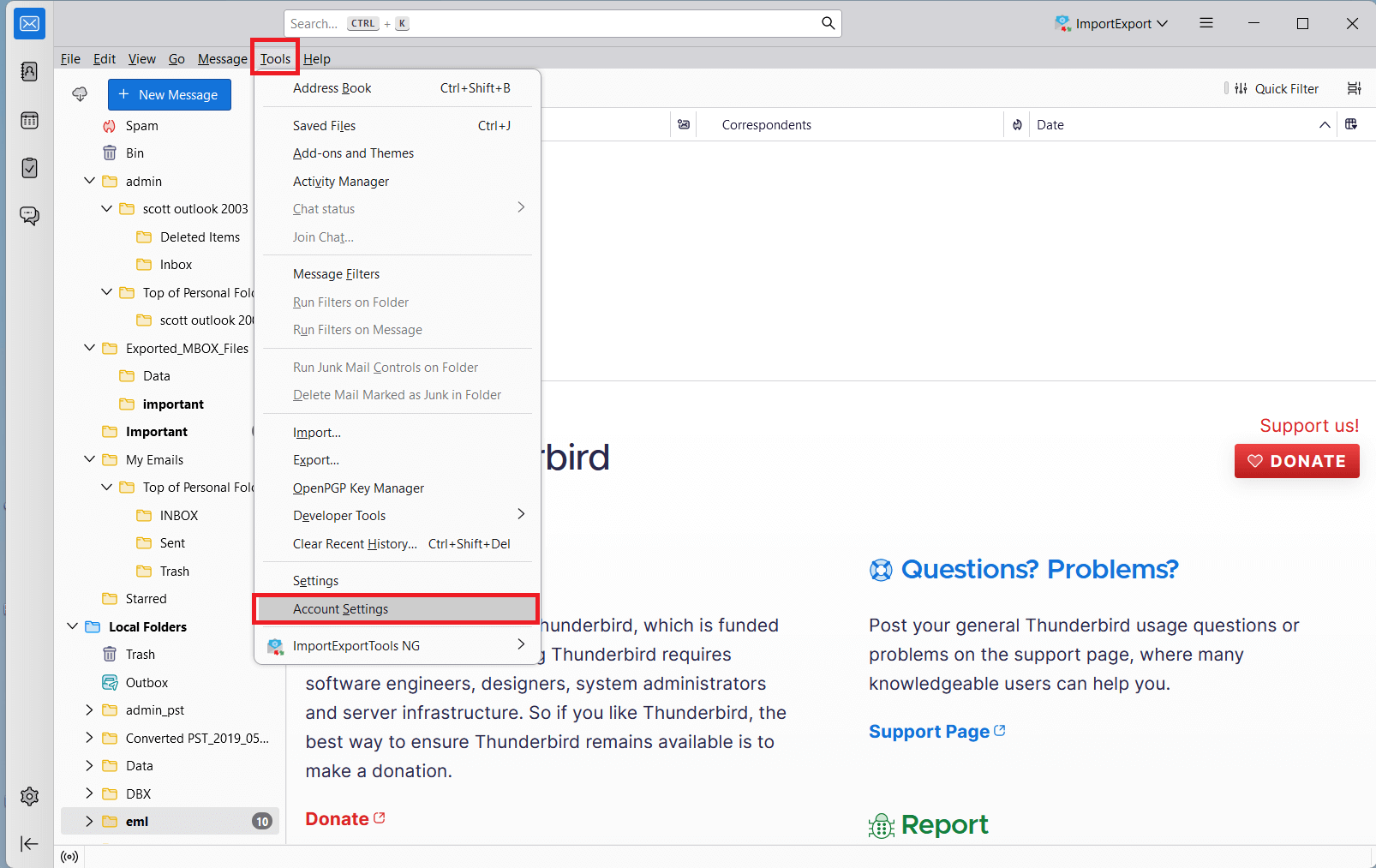
- Select the Synchronization & Storage category for the IMAP account.
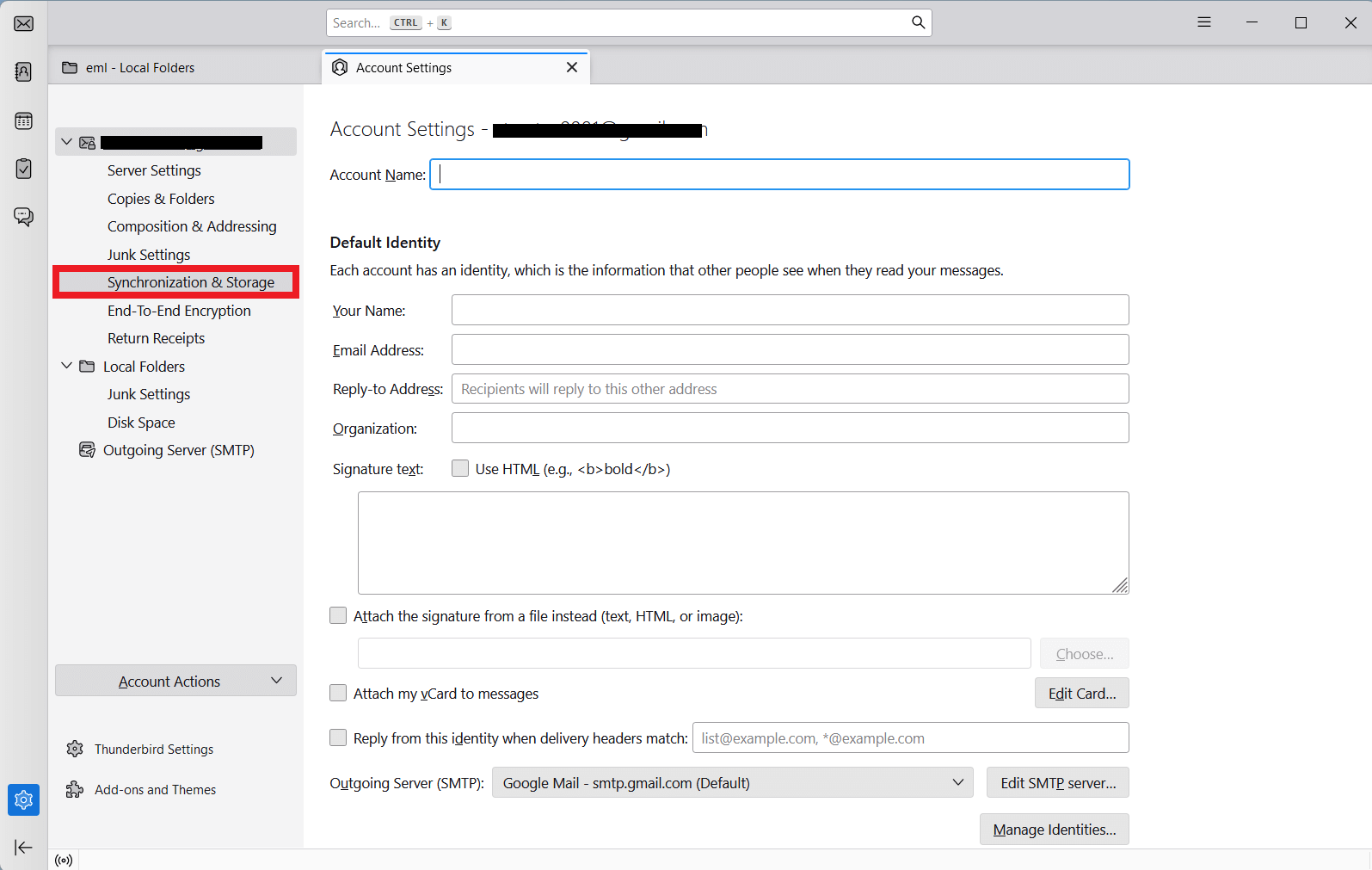
- Tick on Keep messages for this account on this computer option.
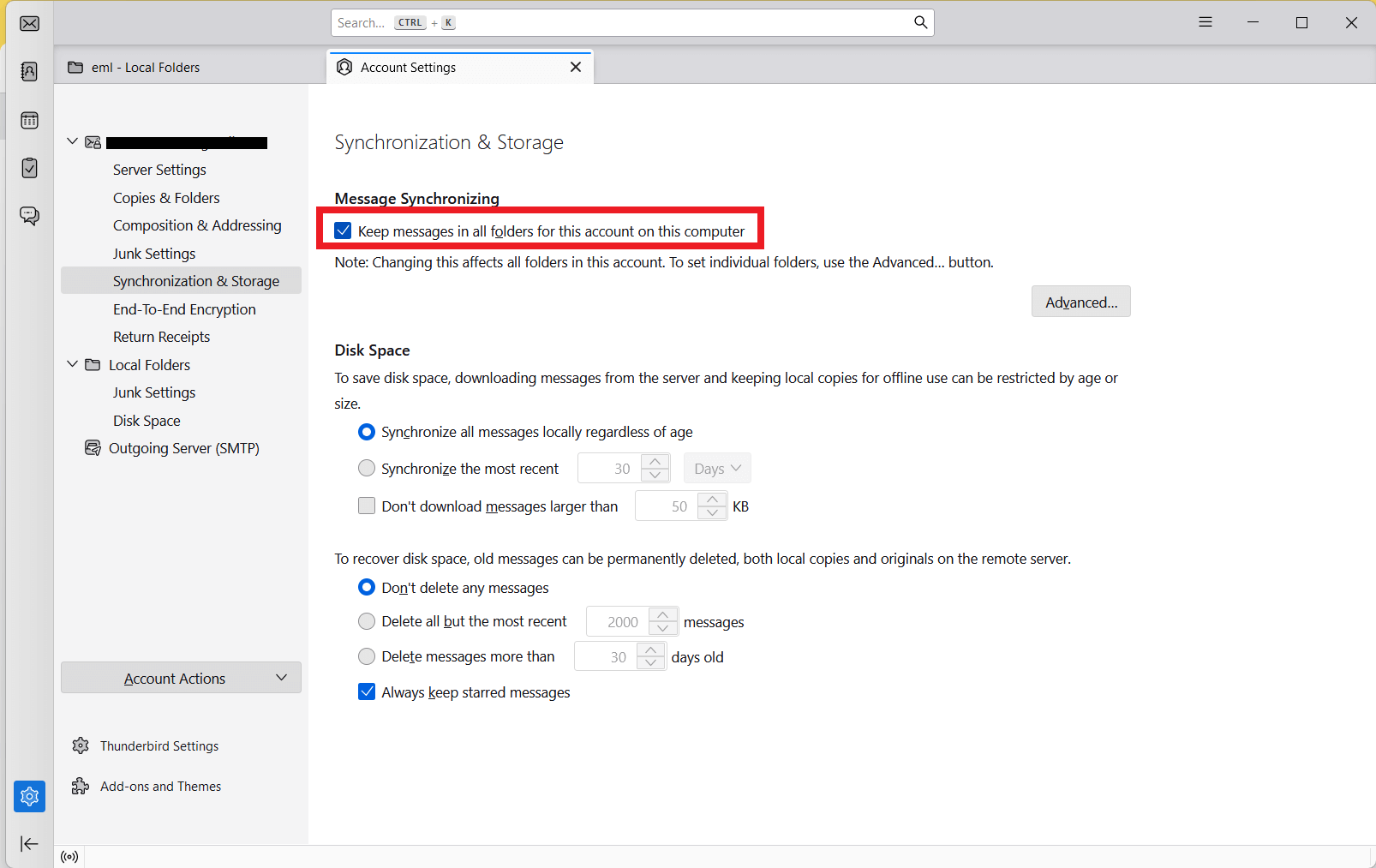
- After that, click on the Advanced button to force Thunderbird to download email messages.
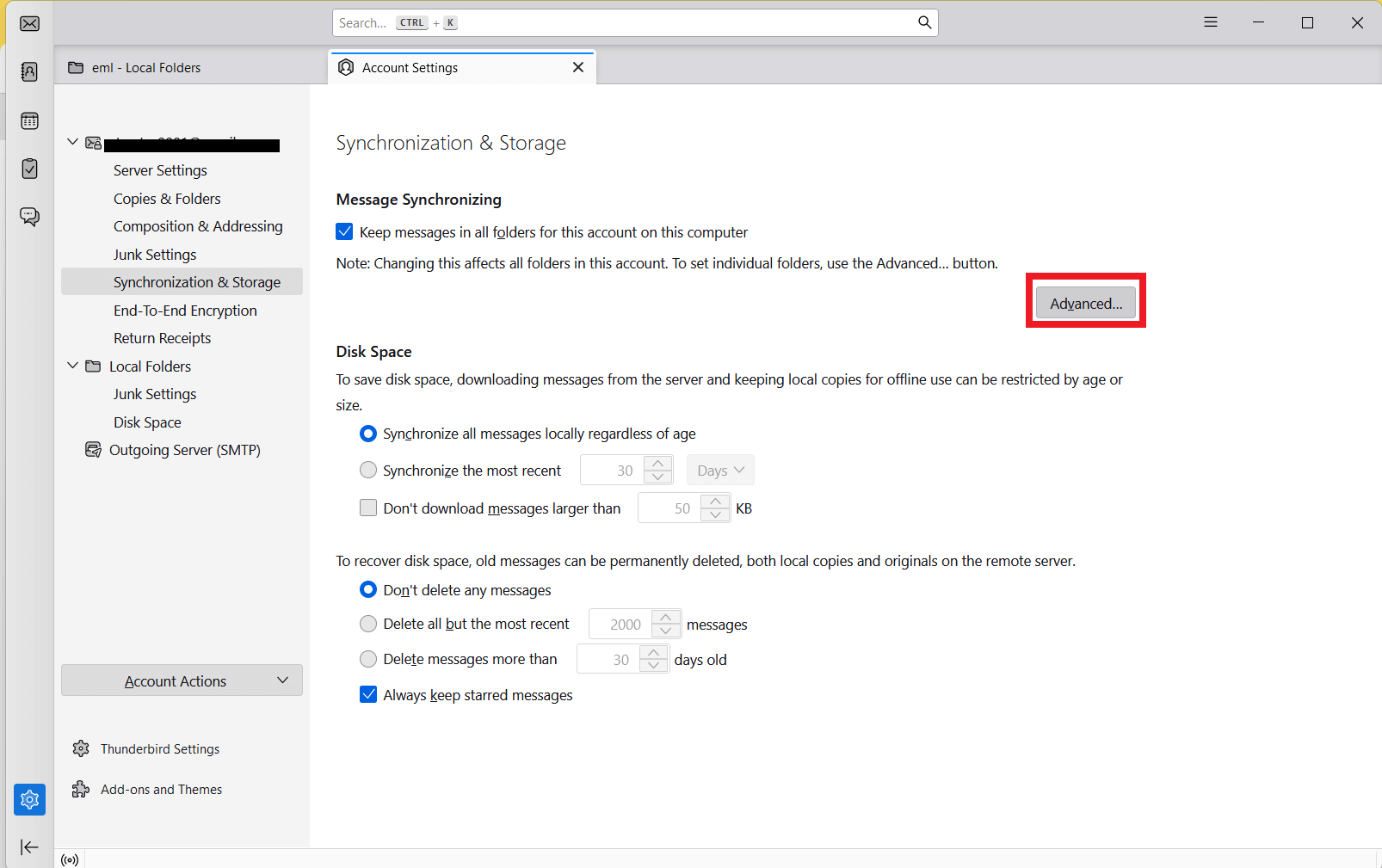
- Select the folder and click on Ok.
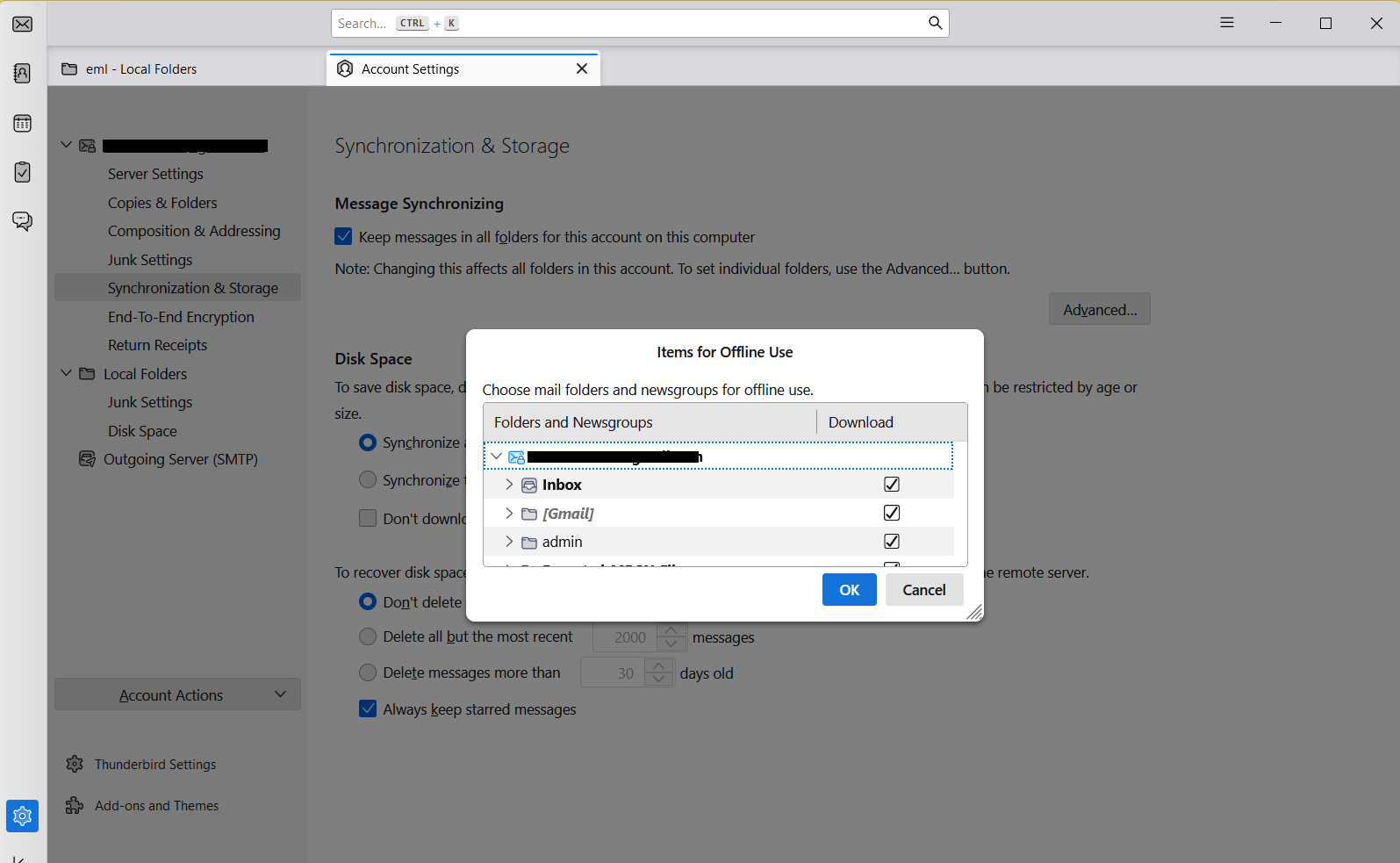
Method 2. Reinstall Thunderbird Application
If after applying the above method, Thunderbird is unable to download messages then uninstall your Thunderbird application.
Again, reinstall Thunderbird and check whether the problem is solved or not.
Method 3. Switch to a Different Email Client
If you are still encountering Thunderbird not downloading message error then shifting to a new email client like Outlook could be beneficial for you. Outlook supports PST file format. So, you need to export Thunderbird mailbox to PST and then import it into Outlook. For this, you can use a professional tool like Advik Thunderbird Converter. The software is capable of downloading Thunderbird data in your desired formats. It provides various advanced filter options to export specific email messages according to your needs.
Conclusion
Thunderbird is a reliable email client, but issues like not downloading messages can disrupt your workflow. This problem often arises due to incorrect settings, storage limitations, or profile corruption. Fortunately, with the methods discussed, you can resolve these issues effectively. Whether you choose manual fixes or an automated solution, ensure it meets your requirements.
Frequently Asked Questions
Q1. Why is Thunderbird not loading new messages?
Ans. This can happen due to:
- Internet connection issues.
- Incorrect account settings.
- Problems with the email server.
- Outdated Thunderbird or a corrupted profile.
- Full disk or storage limit.
Q2. How do I force Thunderbird to download messages?
Ans. Follow the steps to download Thunderbird emails forcefully;
- Click Get Messages in Thunderbird.
- Check your internet connection.
- Verify your email account settings.
- Restart Thunderbird to refresh the connection.
- Check for issues with your email server.